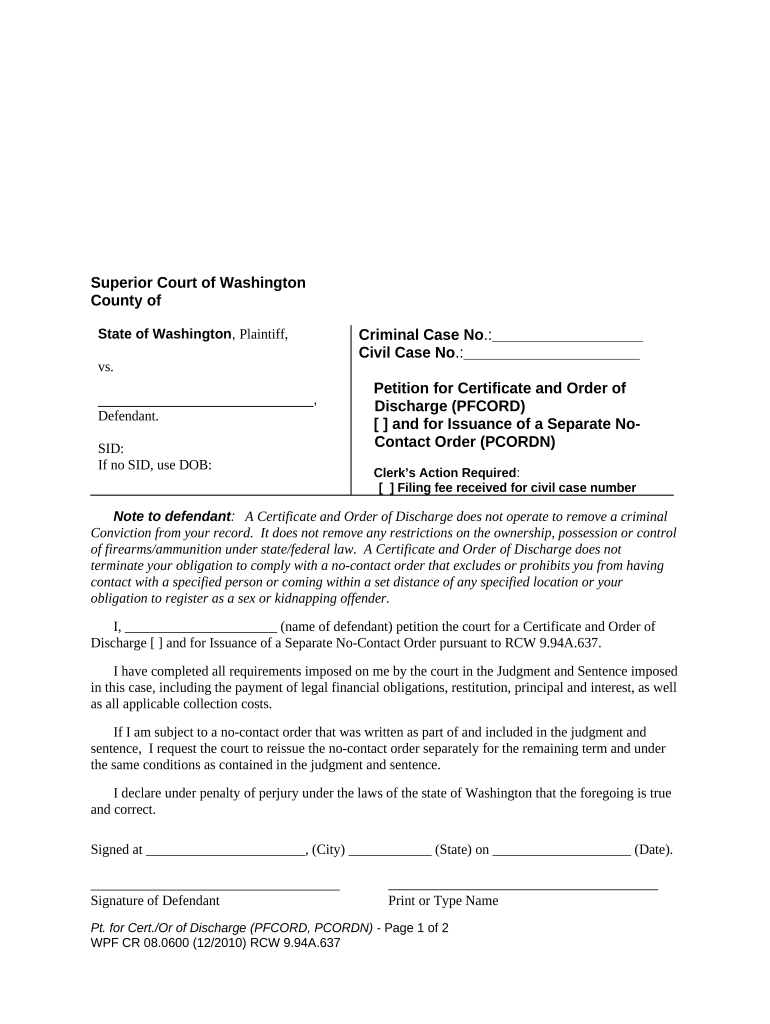
Petition Discharge Form


What is the Petition Discharge
The petition discharge is a formal document used in legal proceedings, particularly in the context of bankruptcy or debt relief. It serves to officially release a debtor from certain obligations, allowing them to move forward without the burden of specific debts. This document is crucial for individuals seeking a fresh start, as it outlines the terms under which debts are forgiven or discharged.
How to Use the Petition Discharge
Using the petition discharge involves several steps to ensure that it is completed correctly and legally binding. First, the individual must gather all necessary documentation related to their debts and financial situation. Next, they should fill out the petition discharge form accurately, ensuring that all information is correct and up-to-date. Once completed, the form must be submitted to the appropriate court or agency for review.
Steps to Complete the Petition Discharge
Completing the petition discharge requires careful attention to detail. Here are the essential steps:
- Gather relevant financial documents, including income statements and a list of debts.
- Fill out the petition discharge form, ensuring all fields are completed accurately.
- Review the form for any errors or omissions.
- Submit the completed form to the designated court or agency, either online or by mail.
- Keep a copy of the submitted form for personal records.
Legal Use of the Petition Discharge
The legal use of the petition discharge is governed by specific laws and regulations. It is essential to understand that this document must be filed within certain time frames and comply with state and federal laws. Failure to adhere to these regulations may result in the discharge being deemed invalid. Additionally, the petition discharge must be signed and dated by the debtor to ensure its legal standing.
Eligibility Criteria
To be eligible for a petition discharge, individuals must meet specific criteria set forth by the relevant legal authority. Generally, this includes demonstrating an inability to pay debts, having completed required credit counseling, and not having filed for bankruptcy within a certain period. Each state may have additional requirements, so it is important to review local laws before proceeding.
Required Documents
Filing a petition discharge typically requires several key documents. These may include:
- Proof of income, such as pay stubs or tax returns.
- A list of all outstanding debts.
- Documentation of any assets owned.
- Credit counseling certificate, if applicable.
Form Submission Methods
The petition discharge can be submitted through various methods, depending on the jurisdiction. Common submission methods include:
- Online submission through the court's official website.
- Mailing the completed form to the appropriate court address.
- In-person submission at the local courthouse.
Quick guide on how to complete petition discharge
Manage Petition Discharge easily on any device
Digital document management has gained traction among businesses and individuals. It offers an ideal eco-friendly substitute for conventional printed and signed documents, as you can obtain the correct form and securely store it online. airSlate SignNow provides you with all the tools necessary to create, edit, and electronically sign your documents quickly without any holdups. Manage Petition Discharge on any device using airSlate SignNow's Android or iOS applications and enhance any document-centric process today.
How to edit and electronically sign Petition Discharge effortlessly
- Obtain Petition Discharge and click Get Form to begin.
- Make use of the tools we provide to fill out your form.
- Emphasize important sections of your documents or obscure sensitive information with tools that airSlate SignNow specifically provides for this purpose.
- Create your electronic signature using the Sign feature, which takes mere seconds and holds the same legal validity as a traditional handwritten signature.
- Review the details and click the Done button to preserve your modifications.
- Choose how you would like to deliver your form, via email, SMS, an invitation link, or download it to your computer.
Say goodbye to lost or misplaced documents, tedious form searching, or errors that require reprinting new document copies. airSlate SignNow addresses all your document management needs in just a few clicks from any device of your choice. Edit and electronically sign Petition Discharge and ensure effective communication at every stage of your form preparation process with airSlate SignNow.
Create this form in 5 minutes or less
Create this form in 5 minutes!
People also ask
-
What is a WA petition and how can it be used with airSlate SignNow?
A WA petition is a formal request submitted to a governmental authority in Washington. Using airSlate SignNow, you can easily create, send, and eSign WA petitions, streamlining the process and ensuring legal compliance. Our platform simplifies gathering signatures and documenting approvals, making it easier for you to achieve your goals.
-
What features does airSlate SignNow offer for managing WA petitions?
airSlate SignNow offers features such as customizable templates, automated workflows, and real-time tracking that are essential for managing WA petitions. Our intuitive platform allows you to collect signatures quickly and securely, helping you save time and enhance collaboration among team members. The user-friendly interface ensures that everyone can contribute effectively to the petition process.
-
How much does it cost to use airSlate SignNow for WA petitions?
Pricing for airSlate SignNow varies based on the features and number of users you need. There are affordable plans available that cater to both small businesses and larger organizations focusing on WA petitions. By leveraging our service, you not only save on printing and postage costs but also gain signNow efficiencies in document management.
-
Can I integrate airSlate SignNow with other tools for my WA petition process?
Yes, airSlate SignNow seamlessly integrates with various applications, enhancing your WA petition process. You can connect with platforms like Google Drive, Dropbox, and Microsoft Office to streamline document uploads and sharing. This powerful integration capability boosts productivity and ensures your data remains synchronized across all your tools.
-
What are the benefits of using airSlate SignNow for WA petitions?
Using airSlate SignNow for WA petitions offers numerous benefits, including faster turnaround times and enhanced security for your documents. The ability to eSign quickly means you can gather necessary approvals without delay, while our secure cloud storage keeps your important information safe. Additionally, our easy-to-use platform minimizes the complexity of the petition process.
-
Is airSlate SignNow secure for processing WA petitions?
Absolutely! airSlate SignNow employs industry-leading security measures, including encryption and secure cloud storage, to protect your WA petitions. We prioritize your data privacy and compliance with legal standards, ensuring that your documents are handled safely and securely throughout the entire signing process. You can confidently manage sensitive information knowing it is well-protected.
-
How does airSlate SignNow ensure compliance for WA petitions?
airSlate SignNow is designed to comply with applicable laws and regulations governing WA petitions and electronic signatures. Our platform provides essential features such as audit trails and compliance documentation, ensuring that your signed petitions are valid and legally binding. This commitment to compliance allows you to focus on driving your initiatives forward without legal concerns.
Get more for Petition Discharge
Find out other Petition Discharge
- eSign Mississippi Sponsorship Agreement Free
- eSign North Dakota Copyright License Agreement Free
- How Do I eSign Idaho Medical Records Release
- Can I eSign Alaska Advance Healthcare Directive
- eSign Kansas Client and Developer Agreement Easy
- eSign Montana Domain Name Registration Agreement Now
- eSign Nevada Affiliate Program Agreement Secure
- eSign Arizona Engineering Proposal Template Later
- eSign Connecticut Proforma Invoice Template Online
- eSign Florida Proforma Invoice Template Free
- Can I eSign Florida Proforma Invoice Template
- eSign New Jersey Proforma Invoice Template Online
- eSign Wisconsin Proforma Invoice Template Online
- eSign Wyoming Proforma Invoice Template Free
- eSign Wyoming Proforma Invoice Template Simple
- How To eSign Arizona Agreement contract template
- eSign Texas Agreement contract template Fast
- eSign Massachusetts Basic rental agreement or residential lease Now
- How To eSign Delaware Business partnership agreement
- How Do I eSign Massachusetts Business partnership agreement