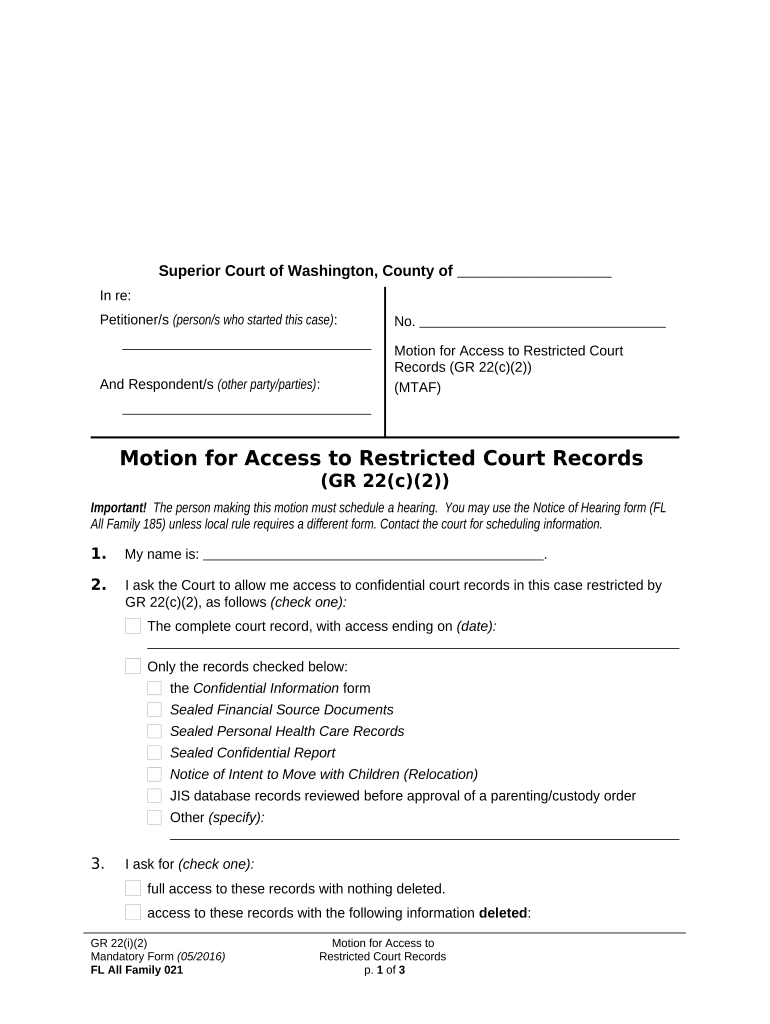
Washington Motion Form


What is the Washington Motion
The Washington Motion is a legal document used in various proceedings within the state of Washington. It allows parties to request specific actions or decisions from the court. This form is particularly relevant in civil cases, where parties may need to seek relief or clarification on legal matters. Understanding the purpose and function of the Washington Motion is essential for navigating the legal landscape effectively.
How to Use the Washington Motion
Using the Washington Motion involves several steps to ensure that it is completed accurately and submitted properly. First, identify the specific legal issue you wish to address. Next, fill out the form with all required information, including the names of the parties involved and the nature of the request. It is crucial to follow the guidelines set forth by the Washington court system to avoid delays or rejections. After completing the form, submit it to the appropriate court, either in person or through an electronic filing system, if available.
Steps to Complete the Washington Motion
Completing the Washington Motion requires careful attention to detail. Here are the essential steps:
- Gather necessary information, including case numbers and party details.
- Clearly state the relief sought in the motion.
- Provide supporting facts and legal arguments to justify the request.
- Review the motion for accuracy and completeness.
- Sign the document and date it appropriately.
- File the motion with the court and serve copies to all relevant parties.
Legal Use of the Washington Motion
The legal use of the Washington Motion is governed by specific rules and regulations within the Washington court system. It is important to ensure that the motion complies with local court rules, including formatting and content requirements. Failure to adhere to these guidelines may result in the motion being dismissed. Additionally, the motion must be filed within the appropriate time frame to be considered valid. Understanding these legal parameters is vital for anyone looking to utilize the Washington Motion effectively.
Required Documents
When filing a Washington Motion, certain documents are typically required to support your request. These may include:
- The completed Washington Motion form.
- Any supporting affidavits or declarations that provide evidence for your claims.
- Copies of relevant court orders or previous filings related to the case.
- Proof of service to demonstrate that all parties have been notified of the motion.
Form Submission Methods
The Washington Motion can be submitted through various methods, depending on the court's requirements. Common submission methods include:
- Online filing through the court's electronic filing system.
- Mailing the completed form to the appropriate court address.
- Hand-delivering the motion to the court clerk's office.
Each method has its own set of guidelines, so it is important to check with the specific court for detailed instructions on submissions.
Quick guide on how to complete washington motion 497429956
Effortlessly prepare Washington Motion on any device
Managing documents online has gained popularity among businesses and individuals. It offers an ideal environmentally friendly solution to traditional printed and signed documents, as you can easily locate the correct form and securely store it online. airSlate SignNow provides all the tools you require to create, modify, and electronically sign your documents quickly and efficiently. Handle Washington Motion on any platform with airSlate SignNow's Android or iOS applications and streamline any document-related process today.
The easiest method to modify and electronically sign Washington Motion with ease
- Obtain Washington Motion and click on Get Form to begin.
- Use the tools we offer to complete your form.
- Highlight important sections of the documents or redact sensitive information with tools specifically provided by airSlate SignNow for this purpose.
- Create your electronic signature using the Sign feature, which takes just seconds and carries the same legal validity as a conventional wet ink signature.
- Review all the details and click on the Done button to save your changes.
- Select your preferred method to send your form, whether by email, text message (SMS), invite link, or download it to your computer.
Eliminate concerns about lost or misplaced files, tedious form searching, or errors that require printing new copies of documents. airSlate SignNow fulfills all your document management needs with just a few clicks from any device you choose. Modify and electronically sign Washington Motion to ensure effective communication at every step of your form preparation process with airSlate SignNow.
Create this form in 5 minutes or less
Create this form in 5 minutes!
People also ask
-
What is airSlate SignNow and how does it relate to washington c 3?
airSlate SignNow is a powerful eSignature solution that simplifies the process of sending and signing documents digitally. For those looking into the washington c 3 framework, airSlate SignNow provides features that ensure compliance and efficiency in document management, making it an ideal choice for organizations navigating these regulations.
-
How does airSlate SignNow support businesses in washington c 3 compliance?
Using airSlate SignNow can signNowly aid businesses in achieving washington c 3 compliance by providing legally binding eSignatures and audit trails. The platform guarantees security and reliability, ensuring all documents meet the required standards for compliance and approval in Washington state.
-
What pricing plans does airSlate SignNow offer for washington c 3 users?
airSlate SignNow offers various pricing plans designed to accommodate different organizational needs, including plans suitable for businesses focused on washington c 3 compliance. Each plan is customizable, allowing users to select features that best fit their eSigning and document management requirements.
-
What features does airSlate SignNow offer that benefit users in washington c 3?
airSlate SignNow comes equipped with features such as templates, real-time tracking, and collaboration tools that are particularly beneficial for users operating under washington c 3 guidelines. These features streamline the signing process, reduce turnaround times, and enhance team collaboration on document-related tasks.
-
Can airSlate SignNow integrate with other applications for washington c 3 workflows?
Yes, airSlate SignNow seamlessly integrates with various applications such as CRM systems, document storage solutions, and productivity tools to enhance workflows for users focusing on washington c 3 compliance. These integrations allow for a more cohesive and efficient document signing experience.
-
What are the benefits of using airSlate SignNow for document management in washington c 3?
The benefits of using airSlate SignNow for document management under washington c 3 include increased efficiency, reduced paperwork, and enhanced security. The platform ensures that documents are signed promptly while maintaining compliance and records management, which is critical for businesses within this framework.
-
Is airSlate SignNow easy to use for new users in washington c 3?
Absolutely! airSlate SignNow is designed with user-friendliness in mind, making it easy for new users to navigate and utilize its features effectively, even for those unfamiliar with washington c 3 compliance processes. The intuitive interface and helpful tutorials ensure quick onboarding and efficient use.
Get more for Washington Motion
- Connecticut landlord tenant package form
- Control number ar p023 pkg form
- Nondisclosure agreement nda templates confidentiality form
- Control number tn008d form
- South carolina minor name change minor name change form
- Mississippi adult name change adult name change form
- Between hereinafter referred to as quotsellerquot and form
- Colorado notice to owner formfree downloadable template
Find out other Washington Motion
- How To Electronic signature New Jersey Education Permission Slip
- Can I Electronic signature New York Education Medical History
- Electronic signature Oklahoma Finance & Tax Accounting Quitclaim Deed Later
- How To Electronic signature Oklahoma Finance & Tax Accounting Operating Agreement
- Electronic signature Arizona Healthcare / Medical NDA Mobile
- How To Electronic signature Arizona Healthcare / Medical Warranty Deed
- Electronic signature Oregon Finance & Tax Accounting Lease Agreement Online
- Electronic signature Delaware Healthcare / Medical Limited Power Of Attorney Free
- Electronic signature Finance & Tax Accounting Word South Carolina Later
- How Do I Electronic signature Illinois Healthcare / Medical Purchase Order Template
- Electronic signature Louisiana Healthcare / Medical Quitclaim Deed Online
- Electronic signature Louisiana Healthcare / Medical Quitclaim Deed Computer
- How Do I Electronic signature Louisiana Healthcare / Medical Limited Power Of Attorney
- Electronic signature Maine Healthcare / Medical Letter Of Intent Fast
- How To Electronic signature Mississippi Healthcare / Medical Month To Month Lease
- Electronic signature Nebraska Healthcare / Medical RFP Secure
- Electronic signature Nevada Healthcare / Medical Emergency Contact Form Later
- Electronic signature New Hampshire Healthcare / Medical Credit Memo Easy
- Electronic signature New Hampshire Healthcare / Medical Lease Agreement Form Free
- Electronic signature North Dakota Healthcare / Medical Notice To Quit Secure