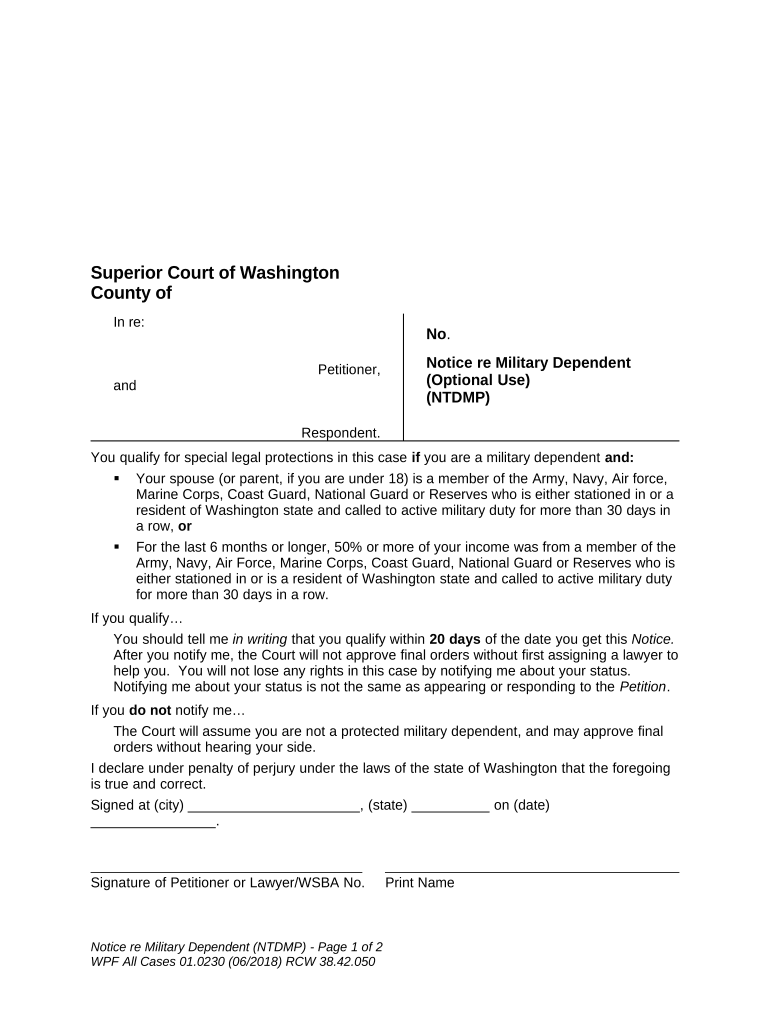
Notice Military Form


What is the Notice Military
The Notice Military is a legal document designed to inform individuals about their rights and obligations under the Servicemembers Civil Relief Act (SCRA). This form is critical for military personnel as it outlines protections related to various legal and financial matters while they are on active duty. It ensures that servicemembers are aware of their entitlements, including protections against default judgments, eviction proceedings, and certain financial obligations.
How to use the Notice Military
Using the Notice Military involves several steps to ensure compliance with legal requirements. First, the servicemember must identify the specific circumstances under which the notice is applicable, such as pending legal actions or financial agreements. Next, they should fill out the form accurately, providing all necessary details, including their military status and relevant dates. Finally, the completed notice must be submitted to the appropriate parties, such as creditors or courts, to invoke the protections afforded under the SCRA.
Steps to complete the Notice Military
Completing the Notice Military requires careful attention to detail. Follow these steps:
- Gather all relevant information, including personal details and specific legal matters.
- Clearly state your military status and the dates of active duty.
- Provide any required documentation that supports your claims, such as military orders.
- Review the completed form for accuracy before submission.
- Submit the form to the designated recipients, ensuring you retain copies for your records.
Legal use of the Notice Military
The legal use of the Notice Military is governed by the SCRA, which provides protections for servicemembers in various legal contexts. This includes preventing default judgments in civil cases, delaying eviction proceedings, and ensuring that interest rates on certain loans do not exceed a specified limit during active duty. Properly utilizing the notice helps servicemembers safeguard their rights and maintain legal compliance.
Key elements of the Notice Military
Key elements of the Notice Military include:
- Identification of the Servicemember: Full name, service branch, and active duty status.
- Legal Context: Specific legal actions or financial obligations being addressed.
- Supporting Documentation: Any necessary military orders or proof of service.
- Submission Details: Information on where and how to submit the notice.
State-specific rules for the Notice Military
Each state may have specific rules regarding the use and submission of the Notice Military. It is essential for servicemembers to familiarize themselves with their state’s regulations to ensure compliance. This may include variations in submission methods, deadlines, and additional documentation requirements. Consulting with a legal professional familiar with military law can provide clarity on state-specific nuances.
Quick guide on how to complete notice military
Complete Notice Military effortlessly on any device
Digital document management has become increasingly popular among businesses and individuals. It offers an ideal eco-friendly substitute for traditional printed and signed documents, as you can find the appropriate template and securely store it online. airSlate SignNow equips you with all the tools necessary to create, modify, and eSign your documents swiftly without interruptions. Manage Notice Military on any device using airSlate SignNow's Android or iOS applications and streamline any document-related processes today.
How to modify and eSign Notice Military without any hassle
- Find Notice Military and click Get Form to begin.
- Utilize the tools we offer to fill out your form.
- Highlight relevant sections of the documents or obscure sensitive information with tools specifically provided by airSlate SignNow for that purpose.
- Create your eSignature using the Sign tool, which is quick to use and holds the same legal validity as a conventional wet ink signature.
- Review all the details and click on the Done button to save your alterations.
- Choose how you want to send your form, whether by email, SMS, invitation link, or download it to your computer.
Say goodbye to lost or misplaced documents, tedious form searching, or errors necessitating the printing of new document copies. airSlate SignNow fulfills all your document management needs in just a few clicks from any device of your choosing. Edit and eSign Notice Military and ensure outstanding communication at every stage of the form preparation process with airSlate SignNow.
Create this form in 5 minutes or less
Create this form in 5 minutes!
People also ask
-
What is a notice military and how can airSlate SignNow help?
A notice military is an official document that may require signatures or approvals in a military context. airSlate SignNow enables users to easily create, send, and eSign these critical documents electronically, ensuring efficiency and compliance within military processes.
-
Does airSlate SignNow accommodate special military notice forms?
Yes, airSlate SignNow allows users to create custom templates that can be tailored for specific military notice forms. This flexibility ensures that all necessary fields and requirements for military communication are met with precision.
-
What are the pricing options for airSlate SignNow regarding military notices?
airSlate SignNow offers various pricing tiers to fit different needs, including plans suitable for military organizations. Whether you're an individual or part of a larger team, you can find a cost-effective solution that enables seamless management of your notice military documents.
-
Can airSlate SignNow integrate with other military software systems?
Absolutely! airSlate SignNow integrates seamlessly with numerous software applications, allowing military personnel to streamline their workflows. These integrations ensure that notice military documentation is managed efficiently alongside existing systems.
-
What benefits does airSlate SignNow provide for handling notice military documents?
Using airSlate SignNow for notice military documents enhances productivity by reducing turnaround times for important signatures and approvals. The platform also improves document security, ensuring that sensitive military information is protected.
-
How user-friendly is airSlate SignNow for military personnel?
airSlate SignNow is designed with an intuitive interface, making it easy for military personnel of all tech levels to use. This ease of use is critical in ensuring that important notice military documents are handled without unnecessary delays or complications.
-
Is there customer support available for military-related queries?
Yes, airSlate SignNow provides dedicated customer support to assist with any inquiries related to military document management. Whether you have questions about your notice military templates or need troubleshooting help, our team is ready to assist you.
Get more for Notice Military
- Full text of ampquotdelaware and hudson railroad 24 e booksampquot form
- Tennessee contract for deed forms land contractsus legal forms
- Control number tn name 1 form
- Control number or p023 pkg form
- Oklahoma probate forms state specificus legal forms
- Dissolution of marriage package form
- Nj divorce formsfiling for divorce in njus legal forms
- Contract for deeduslegal inc form
Find out other Notice Military
- How Can I eSignature Arkansas Insurance LLC Operating Agreement
- Help Me With eSignature Michigan High Tech Emergency Contact Form
- eSignature Louisiana Insurance Rental Application Later
- eSignature Maryland Insurance Contract Safe
- eSignature Massachusetts Insurance Lease Termination Letter Free
- eSignature Nebraska High Tech Rental Application Now
- How Do I eSignature Mississippi Insurance Separation Agreement
- Help Me With eSignature Missouri Insurance Profit And Loss Statement
- eSignature New Hampshire High Tech Lease Agreement Template Mobile
- eSignature Montana Insurance Lease Agreement Template Online
- eSignature New Hampshire High Tech Lease Agreement Template Free
- How To eSignature Montana Insurance Emergency Contact Form
- eSignature New Jersey High Tech Executive Summary Template Free
- eSignature Oklahoma Insurance Warranty Deed Safe
- eSignature Pennsylvania High Tech Bill Of Lading Safe
- eSignature Washington Insurance Work Order Fast
- eSignature Utah High Tech Warranty Deed Free
- How Do I eSignature Utah High Tech Warranty Deed
- eSignature Arkansas Legal Affidavit Of Heirship Fast
- Help Me With eSignature Colorado Legal Cease And Desist Letter