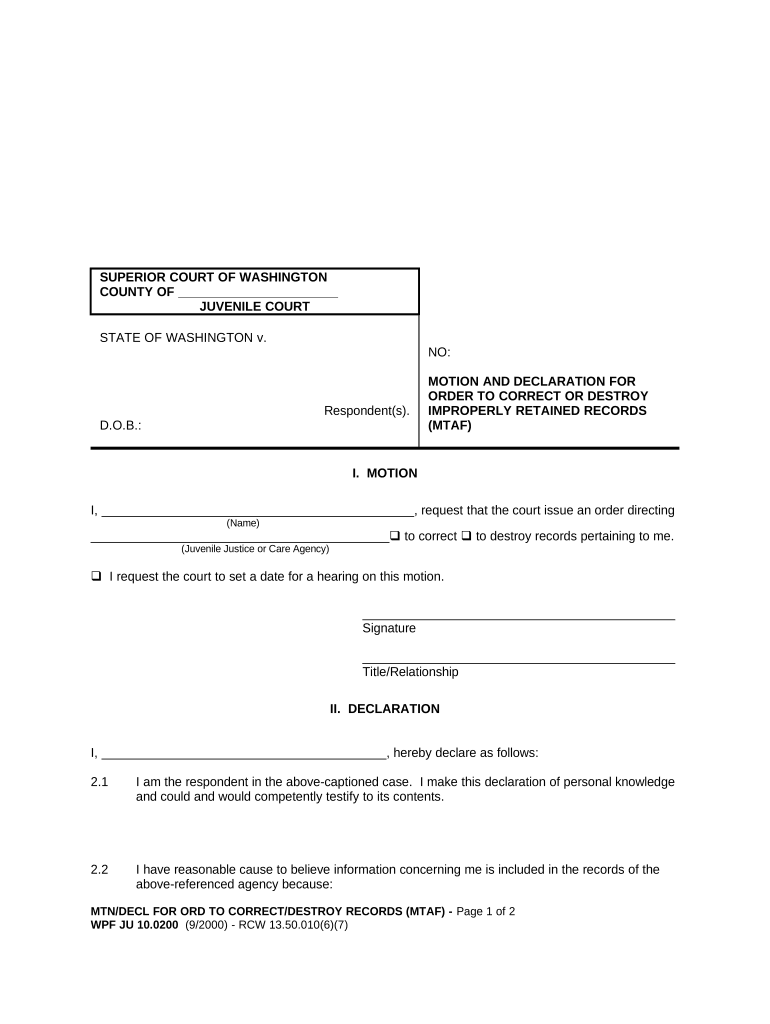
Washington Motion Declaration Form


What is the Washington Motion Declaration
The Washington motion declaration is a legal document used in the state of Washington to support motions filed in court. This form provides a written statement of facts and circumstances that a party wishes the court to consider when ruling on a motion. It is essential for presenting evidence and arguments in a clear, organized manner. The declaration must be signed under penalty of perjury, affirming that the statements made are true and correct to the best of the declarant's knowledge.
How to use the Washington Motion Declaration
To use the Washington motion declaration effectively, one must first identify the specific motion being filed, as the declaration serves to bolster that motion. The declarant should outline the relevant facts and include any supporting evidence or documentation. It is crucial to adhere to the local court rules regarding formatting and submission. After completing the declaration, it must be signed and filed with the court, often alongside the motion it supports.
Steps to complete the Washington Motion Declaration
Completing the Washington motion declaration involves several key steps:
- Begin by gathering all necessary information and documentation relevant to the case.
- Clearly state the facts that support your motion, ensuring they are organized logically.
- Include any necessary exhibits or attachments that provide further evidence.
- Sign the declaration, affirming the truthfulness of the statements made.
- File the completed declaration with the appropriate court, following local rules for submission.
Key elements of the Washington Motion Declaration
The Washington motion declaration should include several key elements to be effective:
- A clear title indicating it is a motion declaration.
- The declarant's name, address, and contact information.
- A statement of the facts supporting the motion, presented in a concise manner.
- Any relevant exhibits or documents referenced in the declaration.
- The declarant's signature and date, along with a statement affirming the truth of the information provided.
Legal use of the Washington Motion Declaration
The legal use of the Washington motion declaration is governed by state laws and court rules. It is essential that the declaration is truthful and accurately reflects the facts of the case. Misrepresentation or false statements can lead to legal penalties, including dismissal of the motion or sanctions against the declarant. Courts rely on these declarations to make informed decisions, so maintaining integrity in the submission is paramount.
State-specific rules for the Washington Motion Declaration
Washington state has specific rules regarding the use and format of the motion declaration. These rules are outlined in the Washington Court Rules and may vary by jurisdiction. It is important to consult the local court rules to ensure compliance with any specific requirements, such as formatting, filing deadlines, and additional documentation that may be necessary. Understanding these rules helps ensure that the declaration is accepted and considered by the court.
Quick guide on how to complete washington motion declaration
Complete Washington Motion Declaration effortlessly on any device
Digital document management has gained signNow traction among businesses and individuals alike. It offers an ideal environmentally friendly substitute to traditional printed and signed documentation, allowing you to locate the appropriate form and securely store it online. airSlate SignNow provides all the necessary tools to create, edit, and electronically sign your documents swiftly without complications. Handle Washington Motion Declaration on any platform with the airSlate SignNow applications for Android or iOS and enhance any document-focused workflow today.
How to modify and electronically sign Washington Motion Declaration with ease
- Locate Washington Motion Declaration and select Get Form to begin.
- Utilize the tools available to fill out your form.
- Emphasize important sections of your documents or redact sensitive information using tools specifically provided by airSlate SignNow for that purpose.
- Create your signature using the Sign feature, which takes mere seconds and holds the same legal validity as a conventional ink signature.
- Review the details and click the Done button to save your modifications.
- Select your preferred method to send your form: via email, text message (SMS), invitation link, or download it to your computer.
Eliminate the hassle of lost or misplaced documents, tedious form searches, or mistakes that necessitate printing new copies. airSlate SignNow fulfills your document management needs in just a few clicks from any device you choose. Edit and electronically sign Washington Motion Declaration and guarantee effective communication at every stage of the document preparation process with airSlate SignNow.
Create this form in 5 minutes or less
Create this form in 5 minutes!
People also ask
-
What is a Washington motion declaration?
A Washington motion declaration is a legal document used to support a motion in court, providing evidence or facts relevant to the case. It is essential for outlining the arguments and presenting necessary information concisely. Understanding how to draft a Washington motion declaration can signNowly influence the outcome of your legal proceedings.
-
How can airSlate SignNow help with my Washington motion declaration?
airSlate SignNow streamlines the process of preparing and sending your Washington motion declaration. With its user-friendly interface, you can easily create, sign, and share documents securely. This efficiency ensures that your legal processes, including the submission of a Washington motion declaration, are handled seamlessly.
-
Is airSlate SignNow cost-effective for creating legal documents like Washington motion declarations?
Yes, airSlate SignNow offers a cost-effective solution for creating and managing legal documents, including Washington motion declarations. Our pricing plans are designed to accommodate businesses of all sizes, allowing you to save time and money while ensuring compliance with legal requirements.
-
What features does airSlate SignNow provide for my Washington motion declaration?
airSlate SignNow offers features like customizable templates, electronic signatures, and document tracking, which are essential for a Washington motion declaration. These tools ensure that your document is both professional and legally binding. Moreover, our platform simplifies collaboration with your legal team or clients.
-
Can I integrate airSlate SignNow with other tools for managing my Washington motion declaration?
Absolutely! airSlate SignNow seamlessly integrates with various tools and applications, enhancing your workflow when creating a Washington motion declaration. Whether you use CRM software or cloud storage services, our integrations ensure that your documents are easily accessible and manageable.
-
How does electronic signing work for a Washington motion declaration in airSlate SignNow?
Electronic signing in airSlate SignNow allows you to securely sign your Washington motion declaration online. Signers are guided through a straightforward process, ensuring that each signature is captured accurately and legally. This feature eliminates the delays associated with traditional paper signing.
-
What benefits do I gain from using airSlate SignNow for my Washington motion declaration?
Using airSlate SignNow to handle your Washington motion declaration offers numerous benefits, including reduced processing time and improved document security. The platform's automation capabilities streamline the preparation and submission process, allowing you to focus on other crucial aspects of your case.
Get more for Washington Motion Declaration
- Control number ns ed1014 form
- Waiver of parents right to counsel form
- Summons answer template fillable ampamp printable resume samples form
- Notice of motion seeking form
- Emancipation proceeding form
- Full text of ampquotthe north carolina presbyterianampquot form
- Film state of north carolina in the general court of form
- Revocation of health care power of attorney form
Find out other Washington Motion Declaration
- Help Me With Electronic signature Minnesota Lawers PDF
- How To Electronic signature Ohio High Tech Presentation
- How Can I Electronic signature Alabama Legal PDF
- How To Electronic signature Alaska Legal Document
- Help Me With Electronic signature Arkansas Legal PDF
- How Can I Electronic signature Arkansas Legal Document
- How Can I Electronic signature California Legal PDF
- Can I Electronic signature Utah High Tech PDF
- How Do I Electronic signature Connecticut Legal Document
- How To Electronic signature Delaware Legal Document
- How Can I Electronic signature Georgia Legal Word
- How Do I Electronic signature Alaska Life Sciences Word
- How Can I Electronic signature Alabama Life Sciences Document
- How Do I Electronic signature Idaho Legal Form
- Help Me With Electronic signature Arizona Life Sciences PDF
- Can I Electronic signature Colorado Non-Profit Form
- How To Electronic signature Indiana Legal Form
- How To Electronic signature Illinois Non-Profit Document
- Can I Electronic signature Kentucky Legal Document
- Help Me With Electronic signature New Jersey Non-Profit PDF