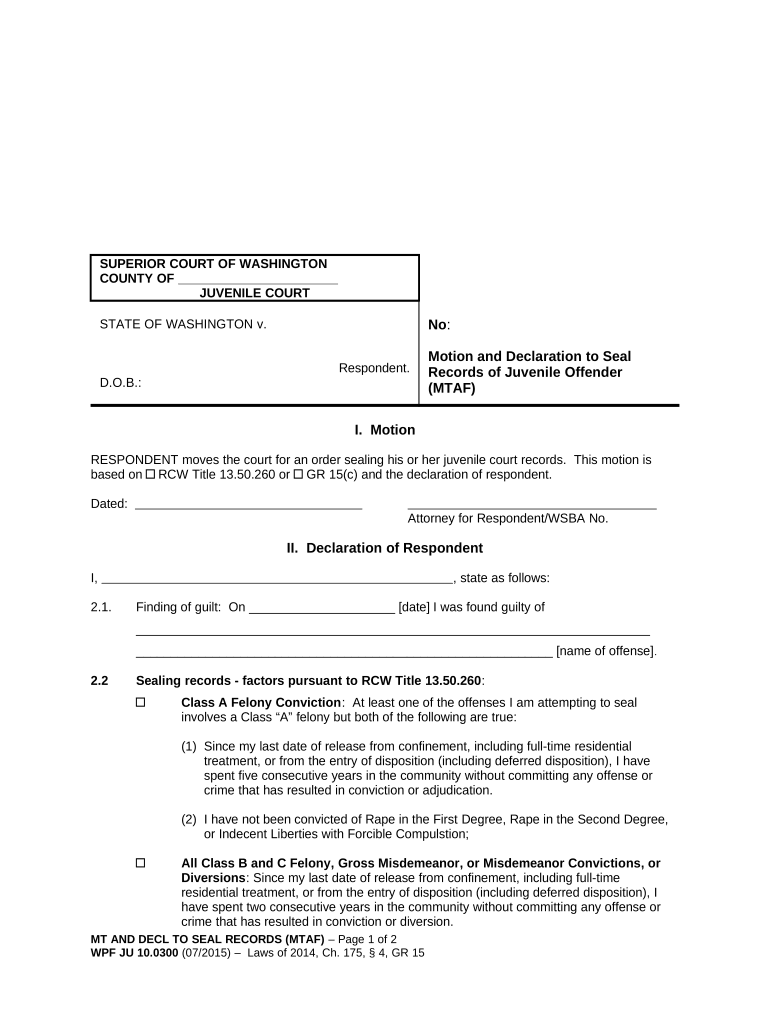
Records Juvenile Form


What is the motion seal records?
The motion seal records refer to legal documents that allow individuals, particularly juvenile offenders, to request the sealing of their criminal records. This process is significant as it helps individuals move forward without the stigma of past offenses. In the context of juvenile records, sealing means that the records are not accessible to the public, providing a fresh start for young individuals who have made mistakes. The motion is typically filed in a court and must meet specific criteria set forth by state laws.
Steps to complete the motion seal records
Completing the motion seal records involves several key steps to ensure that the process is executed correctly. First, gather all necessary documentation, including identification and any relevant court records. Next, fill out the motion form accurately, ensuring that all information is complete and truthful. Once the form is completed, file it with the appropriate court, adhering to local filing procedures. After submission, attend any required hearings where you may need to present your case for sealing the records. Finally, await the court's decision, which will determine whether the sealing is granted.
Legal use of the motion seal records
The legal use of motion seal records is crucial for protecting the rights of juvenile offenders. Once the records are sealed, individuals can legally state that they have not been convicted of the offenses contained within those records. This legal protection is essential for employment opportunities, housing applications, and educational pursuits. However, it is important to note that while the records are sealed from public view, they may still be accessible to certain entities, such as law enforcement and specific government agencies, under particular circumstances.
Eligibility Criteria for sealing motion records
To be eligible for sealing motion records, individuals must meet specific criteria, which can vary by state. Generally, the individual must have completed their sentence, including any probation or parole, and must not have any pending criminal charges. Additionally, the nature of the offense plays a significant role; typically, non-violent offenses are more likely to be eligible for sealing. It is important to consult state laws or legal counsel to understand the specific eligibility requirements applicable in your jurisdiction.
Required Documents for motion seal records
When filing for motion seal records, several documents are typically required to support the application. These may include:
- A completed motion form
- Proof of identity, such as a government-issued ID
- Documentation of the completion of the sentence, including probation or parole records
- Any relevant court documents related to the original offense
- Evidence of rehabilitation, if applicable
Gathering these documents in advance can streamline the process and enhance the likelihood of a successful outcome.
State-specific rules for motion seal records
Each state has its own rules and regulations regarding the sealing of motion records. It is essential to be aware of these specific laws, as they dictate the process, eligibility, and requirements for sealing records. Some states may have waiting periods before an individual can apply for sealing, while others may have restrictions based on the type of offense. Consulting the state's juvenile justice system or legal resources can provide clarity on the specific rules that apply in your area.
Quick guide on how to complete records juvenile
Complete Records Juvenile effortlessly on any device
Online document management has become increasingly favored by enterprises and individuals alike. It offers an ideal environmentally friendly substitute to traditional printed and signed paperwork, as you can locate the necessary form and securely store it online. airSlate SignNow equips you with all the tools required to create, modify, and eSign your documents swiftly without delays. Manage Records Juvenile on any platform using airSlate SignNow's Android or iOS applications and streamline any document-related process today.
How to edit and eSign Records Juvenile with ease
- Locate Records Juvenile and then click Get Form to begin.
- Use the tools we provide to fill out your form.
- Emphasize relevant sections of your documents or conceal sensitive information with tools that airSlate SignNow offers specifically for this purpose.
- Create your signature with the Sign tool, which takes just seconds and carries the same legal validity as a conventional wet ink signature.
- Review the information and then click on the Done button to save your changes.
- Choose how you wish to deliver your form, either by email, SMS, or invite link, or download it to your computer.
Say goodbye to lost or misplaced documents, tedious form searching, or errors that necessitate printing new document copies. airSlate SignNow fulfills all your document management needs in just a few clicks from any device you prefer. Modify and eSign Records Juvenile and ensure excellent communication at every stage of your form preparation process with airSlate SignNow.
Create this form in 5 minutes or less
Create this form in 5 minutes!
People also ask
-
What are Washington records juvenile?
Washington records juvenile refer to documents related to the legal history of individuals under the age of 18 in the state of Washington. These records can include arrest reports, court documents, and other legal files. Understanding these records is crucial for individuals and organizations seeking to navigate the juvenile justice system effectively.
-
How can I access Washington records juvenile?
To access Washington records juvenile, you can request copies through the Washington State Department of Social and Health Services (DSHS) or the state's court system. You may need to provide specific details about the individual to obtain these records. Utilizing services like airSlate SignNow can streamline this process by facilitating document requests electronically.
-
Are there any costs associated with obtaining Washington records juvenile?
The costs associated with obtaining Washington records juvenile can vary depending on the agency through which you are requesting the records. Some agencies may charge a nominal fee for retrieving and providing copies, while others might offer them for free. It's important to research the specific requirements for the agency you are dealing with.
-
What features does airSlate SignNow offer for handling Washington records juvenile?
airSlate SignNow offers an easy-to-use platform for eSigning and managing documents related to Washington records juvenile. The solution provides options for secure document storage, real-time collaboration, and automated workflows to enhance efficiency. These features ensure that you can handle juvenile records securely and effectively.
-
How secure is the airSlate SignNow platform for Washington records juvenile?
airSlate SignNow employs advanced encryption and security protocols to ensure that Washington records juvenile are protected. User data is safeguarded throughout the document management process, allowing for secure handling of sensitive information. Compliance with legal standards ensures peace of mind when dealing with juvenile records.
-
Can I integrate airSlate SignNow with other applications for managing Washington records juvenile?
Yes, airSlate SignNow offers integrations with various applications that can help streamline the management of Washington records juvenile. You can connect with customer relationship management (CRM) systems, cloud storage services, and other tools to enhance your workflow. This flexibility ensures you can easily manage juvenile records alongside your other business processes.
-
What are the benefits of using airSlate SignNow for Washington records juvenile?
Using airSlate SignNow for Washington records juvenile can signNowly improve the efficiency of document management. It allows for quick eSigning, easy sharing, and secure storage of important records, helping you save time and resources. The platform also simplifies compliance and ensures that all your juvenile records are handled with care.
Get more for Records Juvenile
- Notice of unpaid balance and right to file lien individual residential form
- Certificate to discharge lien claim of record corporation form
- Certificate to discharge lien claim of record form
- Respondents appellate case information statement david perry davis
- How to appeal a trial court tax court or state agency nj courts form
- Document inst form
- New jersey law forms including statutory references and brief
- How to ask the court to changeenforce an order in your nj courts form
Find out other Records Juvenile
- How To Electronic signature New Jersey Education Permission Slip
- Can I Electronic signature New York Education Medical History
- Electronic signature Oklahoma Finance & Tax Accounting Quitclaim Deed Later
- How To Electronic signature Oklahoma Finance & Tax Accounting Operating Agreement
- Electronic signature Arizona Healthcare / Medical NDA Mobile
- How To Electronic signature Arizona Healthcare / Medical Warranty Deed
- Electronic signature Oregon Finance & Tax Accounting Lease Agreement Online
- Electronic signature Delaware Healthcare / Medical Limited Power Of Attorney Free
- Electronic signature Finance & Tax Accounting Word South Carolina Later
- How Do I Electronic signature Illinois Healthcare / Medical Purchase Order Template
- Electronic signature Louisiana Healthcare / Medical Quitclaim Deed Online
- Electronic signature Louisiana Healthcare / Medical Quitclaim Deed Computer
- How Do I Electronic signature Louisiana Healthcare / Medical Limited Power Of Attorney
- Electronic signature Maine Healthcare / Medical Letter Of Intent Fast
- How To Electronic signature Mississippi Healthcare / Medical Month To Month Lease
- Electronic signature Nebraska Healthcare / Medical RFP Secure
- Electronic signature Nevada Healthcare / Medical Emergency Contact Form Later
- Electronic signature New Hampshire Healthcare / Medical Credit Memo Easy
- Electronic signature New Hampshire Healthcare / Medical Lease Agreement Form Free
- Electronic signature North Dakota Healthcare / Medical Notice To Quit Secure