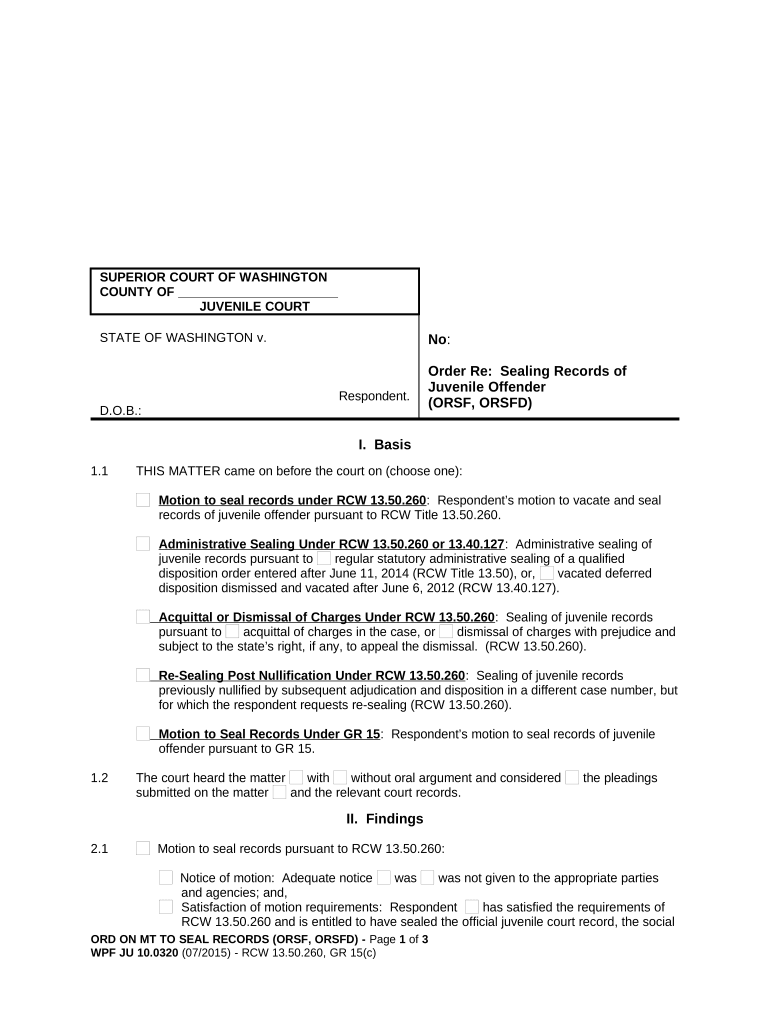
Order Motion Records Form


What is the Order Motion Records
The order motion records form is a legal document used in court proceedings to request specific actions or decisions from a judge. This form is essential for parties involved in legal disputes, as it outlines the requests being made and the reasons for those requests. Typically, the order motion records form includes details such as the case number, the names of the parties involved, and a clear statement of the motion being filed. Understanding the purpose and structure of this form is crucial for ensuring that legal proceedings are conducted smoothly and efficiently.
How to use the Order Motion Records
Using the order motion records form involves several steps to ensure that the document is completed accurately and submitted properly. First, gather all necessary information, including case details and any supporting documentation. Next, fill out the form clearly, ensuring that all required fields are completed. After completing the form, review it for accuracy and clarity before submitting it to the appropriate court. It is important to keep a copy of the filed motion for your records, as well as any responses received from the court or opposing parties.
Legal use of the Order Motion Records
The legal use of the order motion records form is governed by specific rules and regulations that vary by jurisdiction. In the United States, it is essential to comply with local court rules regarding the submission of motions. This includes adhering to deadlines, formatting requirements, and any necessary accompanying documents. The order motion records form must be signed and dated, and in some cases, it may require notarization. Understanding these legal requirements helps ensure that the motion is valid and can be properly considered by the court.
Steps to complete the Order Motion Records
Completing the order motion records form requires careful attention to detail. Follow these steps to ensure proper completion:
- Gather all relevant case information, including the case number and names of the parties.
- Clearly state the motion being filed, including the specific relief being requested.
- Include any supporting evidence or documentation that strengthens your case.
- Review the form for accuracy, ensuring all required fields are filled out.
- Sign and date the form, and if necessary, have it notarized.
- Submit the completed form to the court by the specified deadline.
Who Issues the Form
The order motion records form is typically issued by the court where the case is being heard. Each jurisdiction may have its own version of the form, tailored to meet local legal requirements. It is important to obtain the correct form from the appropriate court to ensure compliance with specific procedural rules. Many courts also provide access to these forms online, allowing individuals to download and complete them at their convenience.
Examples of using the Order Motion Records
There are various scenarios in which the order motion records form may be utilized. For instance, a party may file a motion to compel discovery if the opposing party has failed to provide requested documents. Another example includes filing a motion for summary judgment, where a party seeks a ruling in their favor without a trial based on the evidence presented. Each of these instances illustrates the importance of the order motion records form in facilitating legal processes and ensuring that requests are formally documented and considered by the court.
Quick guide on how to complete order motion records
Complete Order Motion Records effortlessly on any device
Online document management has become increasingly popular among businesses and individuals. It serves as an ideal eco-friendly alternative to traditional printed and signed paperwork, allowing you to access the proper form and securely retain it online. airSlate SignNow provides you with all the tools required to create, modify, and eSign your documents rapidly without delays. Manage Order Motion Records on any device using the airSlate SignNow apps for Android or iOS and streamline any document-related process today.
The easiest way to edit and eSign Order Motion Records seamlessly
- Find Order Motion Records and click Get Form to initiate the process.
- Utilize the tools we provide to complete your document.
- Highlight important sections of the documents or obscure sensitive details with tools specifically designed by airSlate SignNow for that purpose.
- Create your eSignature using the Sign feature, which takes only seconds and carries the same legal validity as a traditional wet ink signature.
- Review the information and click on the Done button to save your modifications.
- Select your preferred method to send your form, whether by email, text message (SMS), invitation link, or download it to your computer.
Say goodbye to lost or misplaced files, laborious form searching, or errors that necessitate printing new document copies. airSlate SignNow addresses all your document management needs in just a few clicks from any device of your choice. Edit and eSign Order Motion Records and ensure excellent communication at every stage of the form preparation process with airSlate SignNow.
Create this form in 5 minutes or less
Create this form in 5 minutes!
People also ask
-
What are motion records and how can I order them?
Motion records refer to official documents that capture the proceedings and decisions made during court hearings. To order motion records, you can utilize airSlate SignNow’s platform to securely eSign and send your requests, ensuring a streamlined and efficient process.
-
What is the pricing structure for ordering motion records with airSlate SignNow?
airSlate SignNow offers flexible pricing plans tailored to various business needs, including options for those who frequently order motion records. You can choose a plan that best fits your volume of document signing and management while enjoying cost-effective solutions.
-
What features does airSlate SignNow offer for managing motion records?
With airSlate SignNow, you can easily order motion records, track their status, and manage all documents from a centralized dashboard. The platform supports secure eSigning, automated workflows, and document storage, making it a comprehensive solution for your legal documentation needs.
-
How can airSlate SignNow benefit my business when I order motion records?
By using airSlate SignNow to order motion records, you save time and reduce the chances of errors. The platform simplifies the document workflow, allowing you to focus on your core business operations while ensuring that all legal document requests are processed efficiently.
-
Can I integrate airSlate SignNow with my existing software to order motion records?
Yes, airSlate SignNow offers numerous integrations with popular business applications to enhance your workflow when you order motion records. This means you can connect it to your CRM, project management tools, or any software you currently use to keep everything cohesive and efficient.
-
Is it safe to eSign documents while ordering motion records with airSlate SignNow?
Absolutely. airSlate SignNow utilizes advanced encryption and security protocols to ensure that your eSignature process is safe and compliant. You can confidently order motion records without worrying about the integrity or confidentiality of your documents.
-
How long does it take to get my motion records after ordering?
The time it takes to receive your motion records can vary depending on the court or jurisdiction. However, using airSlate SignNow streamlines the ordering process and can signNowly speed up the turnaround time, ensuring you receive your documents as quickly as possible.
Get more for Order Motion Records
- How to file a response to a motion in the superior court of new jersey law division civil part pro se self represented litigants form
- 52010 spring city attorney papers league of california cities form
- What is an order to show cause in a new jersey family court form
- Court wont disbar attorney for accepting construction lawcom form
- 1 united states district court for the district govinfo form
- Full text of ampquotlawyers reports annotatedampquot internet archive form
- State of new jersey new jersey eminent domain law blog form
- Liana m nobile new jersey ampamp new york litigation attorney form
Find out other Order Motion Records
- How To Install Electronic signature in Charity
- How To Add Electronic signature in Charity
- How To Set Up Electronic signature in Charity
- How To Save Electronic signature in Charity
- How To Use Electronic signature in Construction
- How To Implement Electronic signature in Charity
- How To Set Up Electronic signature in Construction
- How To Integrate Electronic signature in Doctors
- How To Use Electronic signature in Doctors
- How To Install Electronic signature in Doctors
- How To Add Electronic signature in Doctors
- How To Set Up Electronic signature in Doctors
- How To Save Electronic signature in Doctors
- How To Implement Electronic signature in Doctors
- Can I Implement Electronic signature in Doctors
- How To Add Electronic signature in Education
- How To Integrate Electronic signature in Government
- How To Install Electronic signature in Government
- How To Add Electronic signature in Government
- How To Set Up Electronic signature in Government