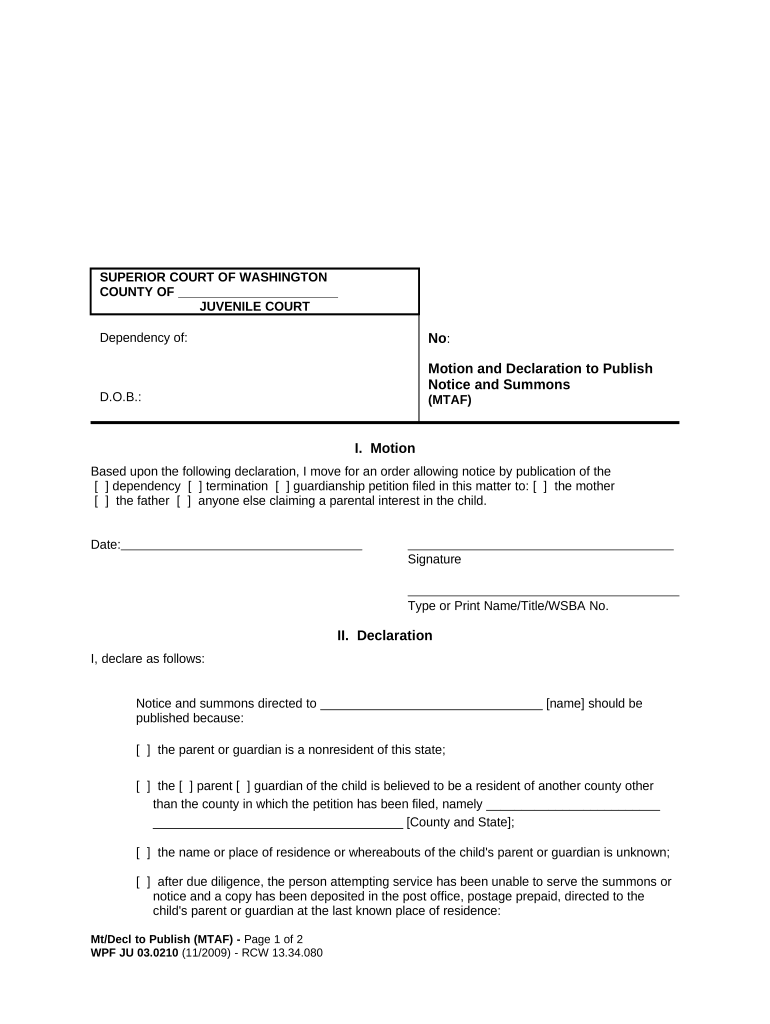
Motion Summons Form


What is the Motion Summons
The motion summons is a legal document used to initiate a court proceeding. It informs the recipient that a motion has been filed against them and provides details about the hearing. This document is essential in ensuring that the parties involved are aware of the legal actions being taken and the need for their response. It typically includes information such as the case number, the court's name, and the date and time of the hearing.
How to Use the Motion Summons
Using the motion summons involves several key steps. First, the party filing the motion must complete the summons with all necessary information. Once filled out, it should be served to the other party, ensuring they receive it in a timely manner. The recipient must then prepare for the hearing by reviewing the motion and gathering any necessary documents or evidence to present their case. It is crucial to follow the specific court rules regarding the format and delivery of the motion summons to ensure it is legally valid.
Steps to Complete the Motion Summons
Completing the motion summons requires careful attention to detail. Here are the steps to follow:
- Begin by clearly identifying the court where the motion is being filed.
- Fill in the case number and the names of both parties involved.
- Specify the date, time, and location of the hearing.
- Include a brief description of the motion being filed.
- Sign and date the document to certify its authenticity.
Legal Use of the Motion Summons
The legal use of the motion summons is governed by specific rules and regulations. It must be served properly to ensure that the recipient is notified of the legal action. Failure to adhere to these rules can result in delays or dismissals of the motion. The motion summons must also comply with state laws regarding format and content, which may vary across jurisdictions. Understanding these legal requirements is essential for both the filer and the recipient.
Key Elements of the Motion Summons
Several key elements must be included in the motion summons to ensure its effectiveness:
- Case Information: This includes the court name, case number, and names of the parties involved.
- Hearing Details: The date, time, and location of the hearing must be clearly stated.
- Description of Motion: A brief summary of the motion being filed should be included.
- Signature: The document must be signed by the party filing the motion.
State-Specific Rules for the Motion Summons
Each state has its own rules regarding the motion summons, which can affect how the document is prepared and served. It is important to consult the local court rules or a legal professional to understand the specific requirements in your jurisdiction. These rules may dictate the format, necessary information, and deadlines for serving the summons, ensuring compliance with state laws.
Quick guide on how to complete motion summons
Effortlessly Prepare Motion Summons on Any Device
Digital document management has become increasingly favored by businesses and individuals. It serves as an ideal eco-friendly alternative to conventional printed and signed papers, allowing you to access the needed form and securely store it online. airSlate SignNow equips you with all the tools necessary to create, edit, and electronically sign your documents quickly and without delays. Manage Motion Summons on any device using the airSlate SignNow Android or iOS applications and simplify any document-related tasks today.
The Easiest Way to Edit and Electronically Sign Motion Summons Stress-Free
- Obtain Motion Summons and click Get Form to begin.
- Utilize the tools we provide to fill out your form.
- Emphasize relevant sections of your documents or obscure sensitive information with tools specifically offered by airSlate SignNow for this purpose.
- Create your signature using the Sign tool, which takes mere seconds and holds the same legal validity as a conventional wet ink signature.
- Review all the information and click the Done button to finalize your changes.
- Choose how you'd like to share your form, whether by email, SMS, or invitation link, or download it to your computer.
Say goodbye to lost or misplaced papers, tedious form searches, or mistakes that necessitate printing new document copies. airSlate SignNow manages all your document needs in just a few clicks from any device you prefer. Revise and electronically sign Motion Summons to guarantee exceptional communication at every step of the form preparation process with airSlate SignNow.
Create this form in 5 minutes or less
Create this form in 5 minutes!
People also ask
-
What is a motion summons?
A motion summons is a legal document that initiates a motion in court. It serves to inform the involved parties of the motion's details and is essential for ensuring that all parties receive due process. Using airSlate SignNow, you can easily eSign and send motion summons quickly and securely.
-
How can airSlate SignNow help with sending motion summons?
airSlate SignNow provides an easy-to-use platform for sending motion summons digitally, streamlining the process for legal professionals. You can create, send, and track your motion summons all in one place. Our solution ensures that your documents are legally binding and securely managed.
-
What features does airSlate SignNow offer for managing motion summons?
With airSlate SignNow, you can create templates for motion summons, track signature statuses in real-time, and automate reminders for signers. Additionally, our platform offers secure cloud storage for easy access and management of all your documents. These features enhance efficiency and compliance in handling legal documents.
-
Is airSlate SignNow cost-effective for law firms handling motion summons?
Yes, airSlate SignNow is a cost-effective solution for law firms looking to streamline their document management processes, including issuing motion summons. Our pricing plans are designed to fit various budgets, providing excellent value without compromising on features. This makes it an ideal choice for small to large law firms.
-
Can I integrate airSlate SignNow with my existing software for handling motion summons?
Absolutely! airSlate SignNow offers seamless integrations with a variety of popular applications and software. Whether you use CRM systems, cloud storage, or practice management tools, our integrations ensure that you can manage your motion summons effectively without disrupting your existing workflows.
-
What are the benefits of using airSlate SignNow for motion summons over traditional methods?
Using airSlate SignNow for motion summons eliminates the delays associated with paper documents and in-person signatures. Our digital solution speeds up the process, reduces costs, and enhances security. You also benefit from the ability to track and audit the signing process, ensuring compliance and accountability.
-
Is the electronic signing process for motion summons secure with airSlate SignNow?
Yes, airSlate SignNow prioritizes security and compliance, making the electronic signing process for motion summons both safe and legally binding. We utilize advanced encryption technologies and authentication methods to protect your documents and personal information. This gives you peace of mind when handling sensitive legal documents.
Get more for Motion Summons
- Amendments to the florida supreme court approved family law forms
- Florida supreme court approved family law form 12927 notice of
- Florida supreme court approved family law form 12960 motion for
- If you are a victim of any act of domestic violence or have reasonable cause to believe that you are in form
- Florida supreme court approved family law form 12981a1
- Florida supreme court approved family law form 12981c2
- Petition to determine paternity and for related form
- Florida supreme court approved family law form 12983c answer
Find out other Motion Summons
- Sign North Dakota Courts Lease Agreement Form Free
- eSign Oregon Car Dealer Job Description Template Online
- Sign Ohio Courts LLC Operating Agreement Secure
- Can I eSign Michigan Business Operations POA
- eSign Car Dealer PDF South Dakota Computer
- eSign Car Dealer PDF South Dakota Later
- eSign Rhode Island Car Dealer Moving Checklist Simple
- eSign Tennessee Car Dealer Lease Agreement Form Now
- Sign Pennsylvania Courts Quitclaim Deed Mobile
- eSign Washington Car Dealer Bill Of Lading Mobile
- eSign Wisconsin Car Dealer Resignation Letter Myself
- eSign Wisconsin Car Dealer Warranty Deed Safe
- eSign Business Operations PPT New Hampshire Safe
- Sign Rhode Island Courts Warranty Deed Online
- Sign Tennessee Courts Residential Lease Agreement Online
- How Do I eSign Arkansas Charity LLC Operating Agreement
- eSign Colorado Charity LLC Operating Agreement Fast
- eSign Connecticut Charity Living Will Later
- How Can I Sign West Virginia Courts Quitclaim Deed
- Sign Courts Form Wisconsin Easy