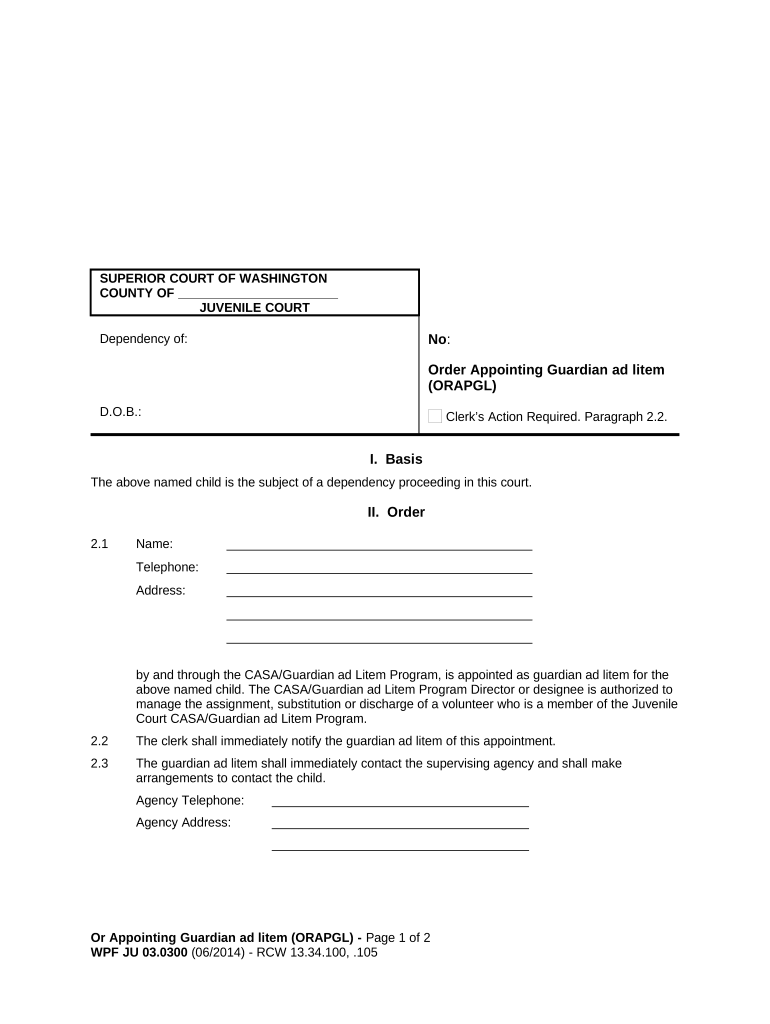
Order Appointing Guardian Form


What is the Order Appointing Guardian
The Order Appointing Guardian is a legal document that designates an individual or organization to act on behalf of another person, typically a minor or an incapacitated adult. This order is crucial in situations where the individual cannot make decisions due to age, disability, or other circumstances. The appointed guardian is responsible for making decisions regarding the personal and financial matters of the individual, ensuring their best interests are prioritized.
How to Obtain the Order Appointing Guardian
To obtain the Order Appointing Guardian, you must file a petition with the appropriate court in your jurisdiction. This process generally involves several steps:
- Gather necessary documentation, including proof of the individual's incapacity or minority.
- Complete the required forms, which may vary by state.
- File the petition with the court and pay any associated fees.
- Attend a court hearing where evidence will be presented, and the judge will decide on the appointment.
Steps to Complete the Order Appointing Guardian
Completing the Order Appointing Guardian involves several important steps to ensure the document is valid and legally binding:
- Clearly identify the individual who requires a guardian and the proposed guardian.
- Include relevant details about the individual's condition and the reasons for the guardianship.
- Ensure all required signatures are obtained, including that of the proposed guardian.
- Submit the completed order to the court for approval.
Key Elements of the Order Appointing Guardian
Several key elements must be included in the Order Appointing Guardian to ensure its effectiveness:
- The full name and address of the individual needing a guardian.
- The full name and address of the proposed guardian.
- A description of the powers granted to the guardian, including any limitations.
- The duration of the guardianship, if applicable.
Legal Use of the Order Appointing Guardian
The Order Appointing Guardian serves as a legal instrument that grants the guardian authority to make decisions on behalf of the individual. This order must comply with state laws to be recognized in legal proceedings. It is essential for the guardian to act in the best interests of the individual, adhering to any stipulations outlined in the order.
State-Specific Rules for the Order Appointing Guardian
Each state has specific rules and procedures regarding the Order Appointing Guardian. It is important to familiarize yourself with the laws in your state, as they dictate the filing process, required forms, and any hearings that may be necessary. Consulting with a legal professional can provide guidance tailored to your jurisdiction.
Quick guide on how to complete order appointing guardian 497430071
Effortlessly Prepare Order Appointing Guardian on Any Device
Digital document management has become increasingly popular among companies and individuals. It serves as a perfect sustainable alternative to traditional printed and signed papers, allowing you to access the right form and securely save it online. airSlate SignNow provides all the tools necessary to create, edit, and electronically sign your documents swiftly without interruptions. Manage Order Appointing Guardian across any platform with airSlate SignNow Android or iOS applications and simplify any document-related task today.
How to Edit and eSign Order Appointing Guardian Without Stress
- Locate Order Appointing Guardian and then click Get Form to begin.
- Utilize the tools we offer to fill out your form.
- Mark important sections of the documents or conceal sensitive information using features that airSlate SignNow specifically provides for that purpose.
- Create your signature with the Sign tool, which takes mere seconds and holds the same legal validity as a conventional wet ink signature.
- Review the details and click the Done button to save your modifications.
- Choose your preferred method for sending your form, whether by email, SMS, invitation link, or download it to your computer.
Say goodbye to lost or misplaced documents, tedious form searching, or mistakes that require reprinting copies. airSlate SignNow takes care of all your document management needs in just a few clicks from any device you prefer. Edit and eSign Order Appointing Guardian and foster excellent communication throughout the form preparation process with airSlate SignNow.
Create this form in 5 minutes or less
Create this form in 5 minutes!
People also ask
-
What is a Washington ad litem and how does it work?
A Washington ad litem is a legal representative appointed by the court to act on behalf of a minor or incapacitated person in legal proceedings. This process ensures that the interests of those unable to represent themselves are adequately protected. Using tools like airSlate SignNow makes it easier to execute necessary documentation efficiently.
-
How can airSlate SignNow assist in the Washington ad litem process?
airSlate SignNow streamlines the documentation process for Washington ad litem cases by allowing legal representatives to easily send and eSign documents securely. This service reduces delays and simplifies obtaining necessary signatures, ensuring compliance with Washington state requirements. Its user-friendly interface is designed to enhance the overall efficiency of legal processes.
-
What are the pricing options for using airSlate SignNow for Washington ad litem documents?
airSlate SignNow offers flexible pricing plans that can accommodate various budget needs related to Washington ad litem cases. Plans usually include features tailored for legal professionals, ensuring that you get the best value for document management. You can choose from monthly subscriptions or annual plans based on your usage.
-
Are there any features specifically designed for Washington ad litem practitioners?
Yes, airSlate SignNow provides features specifically suited for Washington ad litem practitioners, such as customizable templates for legal documents, secure eSignature integrations, and cloud storage for easy access. These features help legal professionals manage their caseloads more effectively while ensuring that documents are legally binding and compliant with Washington state laws.
-
Can airSlate SignNow integrate with other tools used in the Washington ad litem process?
Absolutely! airSlate SignNow offers robust integrations with popular tools used in the Washington ad litem process, such as case management software and cloud storage services. These integrations facilitate a seamless workflow, enabling legal professionals to manage their documents and cases more efficiently.
-
What are the benefits of using airSlate SignNow for Washington ad litem documentation?
Using airSlate SignNow for Washington ad litem documentation offers numerous benefits, including faster turnaround times for document signing and enhanced security for sensitive information. The platform also provides tracking features, which allow professionals to monitor the status of documents in real time. This results in fewer delays and a smoother overall process.
-
Is airSlate SignNow compliant with Washington state laws regarding ad litem processes?
Yes, airSlate SignNow is designed to comply with Washington state laws, ensuring that all eSigned documents adhere to legal standards required for Washington ad litem cases. The platform’s features help maintain compliance, thereby protecting the integrity of the legal processes involved. It’s essential for legal professionals to use tools that meet these legal requirements.
Get more for Order Appointing Guardian
- Letter disputing denial of social security benefits form
- Notice of attorney involvement form
- Notice to comply with cleanliness policy form
- Keeping dog on leash form
- Proxy statements stategy amp forms
- Driving under the influence legal formsus legal forms
- Free do not resuscitate order dnr formpdf sampleformswift
- Succesvolle teambuildinggraffiticompany graffiti workshop form
Find out other Order Appointing Guardian
- Electronic signature New Hampshire Car Dealer NDA Now
- Help Me With Electronic signature New Hampshire Car Dealer Warranty Deed
- Electronic signature New Hampshire Car Dealer IOU Simple
- Electronic signature Indiana Business Operations Limited Power Of Attorney Online
- Electronic signature Iowa Business Operations Resignation Letter Online
- Electronic signature North Carolina Car Dealer Purchase Order Template Safe
- Electronic signature Kentucky Business Operations Quitclaim Deed Mobile
- Electronic signature Pennsylvania Car Dealer POA Later
- Electronic signature Louisiana Business Operations Last Will And Testament Myself
- Electronic signature South Dakota Car Dealer Quitclaim Deed Myself
- Help Me With Electronic signature South Dakota Car Dealer Quitclaim Deed
- Electronic signature South Dakota Car Dealer Affidavit Of Heirship Free
- Electronic signature Texas Car Dealer Purchase Order Template Online
- Electronic signature Texas Car Dealer Purchase Order Template Fast
- Electronic signature Maryland Business Operations NDA Myself
- Electronic signature Washington Car Dealer Letter Of Intent Computer
- Electronic signature Virginia Car Dealer IOU Fast
- How To Electronic signature Virginia Car Dealer Medical History
- Electronic signature Virginia Car Dealer Separation Agreement Simple
- Electronic signature Wisconsin Car Dealer Contract Simple