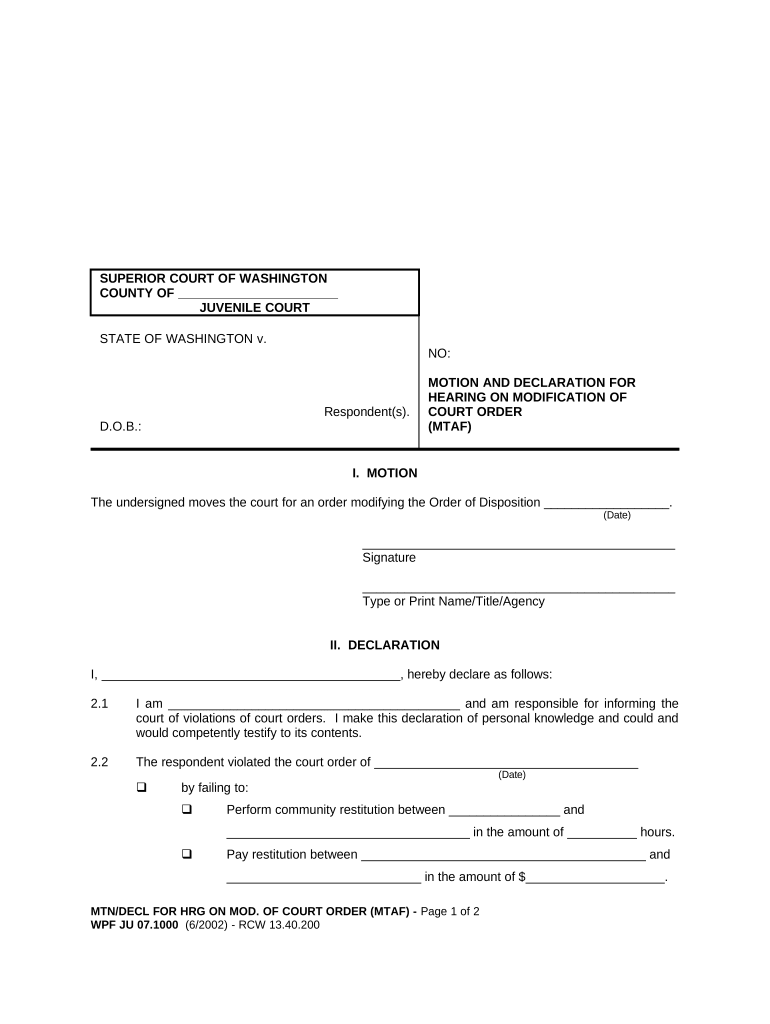
Motion Modification Form


What is the Motion Modification Form
The Motion Modification Form is a legal document used to request changes to an existing court order. This form is essential for individuals seeking to modify terms related to custody, support, or other court-mandated obligations. By submitting this form, parties can formally ask the court to reconsider specific aspects of the original order based on new circumstances or evidence.
How to use the Motion Modification Form
Using the Motion Modification Form involves several steps to ensure that your request is clearly communicated to the court. First, obtain the correct version of the form, which may vary by state. Next, fill out the form accurately, providing all required information, including details about the original court order and the reasons for the requested modification. After completing the form, you must file it with the appropriate court and serve copies to all involved parties, ensuring compliance with local rules.
Steps to complete the Motion Modification Form
Completing the Motion Modification Form requires careful attention to detail. Follow these steps:
- Gather relevant information about the original court order, including case numbers and dates.
- Clearly state the specific modifications you are requesting.
- Provide a detailed explanation of the reasons for the modification, including any changes in circumstances.
- Review the form for accuracy, ensuring all sections are filled out completely.
- Sign and date the form where indicated.
Legal use of the Motion Modification Form
The Motion Modification Form must be used in accordance with state laws and court rules. It is important to understand that merely filling out the form does not guarantee approval. The court will consider various factors, including the best interests of any children involved and the justification for the requested changes. Therefore, it is advisable to provide thorough documentation and evidence supporting your request.
State-specific rules for the Motion Modification Form
Each state has its own rules and procedures regarding the Motion Modification Form. It is crucial to familiarize yourself with the specific requirements in your jurisdiction, as these can affect how the form is completed and submitted. Some states may require additional documentation or have specific filing fees, while others may have unique timelines for processing modifications.
Required Documents
When submitting the Motion Modification Form, you may need to include additional documents to support your request. Commonly required documents include:
- A copy of the original court order.
- Any relevant financial documents, such as pay stubs or tax returns.
- Evidence of changed circumstances, such as medical records or employment letters.
Form Submission Methods (Online / Mail / In-Person)
The Motion Modification Form can typically be submitted through various methods, depending on the court's preferences. Options may include:
- Online submission through the court's electronic filing system.
- Mailing the completed form to the appropriate court address.
- Delivering the form in person to the court clerk's office.
Quick guide on how to complete motion modification form
Prepare Motion Modification Form seamlessly on any device
Digital document management has gained traction among businesses and individuals. It offers an ideal eco-friendly substitute for traditional printed and signed documents, allowing you to obtain the correct format and securely store it online. airSlate SignNow equips you with all the tools necessary to create, edit, and eSign your documents swiftly without delays. Manage Motion Modification Form on any device using the airSlate SignNow Android or iOS applications and enhance any document-focused process today.
The easiest way to edit and eSign Motion Modification Form without hassle
- Find Motion Modification Form and select Get Form to initiate.
- Take advantage of the tools we offer to fill out your document.
- Select important sections of your documents or obscure sensitive information using tools that airSlate SignNow has specifically designed for that purpose.
- Create your signature with the Sign tool, which takes mere seconds and holds the same legal validity as a conventional wet ink signature.
- Review all details and click the Done button to store your changes.
- Decide how you wish to share your form: via email, SMS, invite link, or download it to your computer.
Eliminate concerns about lost or misplaced files, tiresome document searching, or errors that necessitate printing new copies. airSlate SignNow fulfills all your document management requirements with just a few clicks from any device you choose. Edit and eSign Motion Modification Form to guarantee effective communication at every stage of your document preparation process with airSlate SignNow.
Create this form in 5 minutes or less
Create this form in 5 minutes!
People also ask
-
What is a declaration court order?
A declaration court order is a legal document issued by a court that formally states the rights and obligations of the parties involved. This order provides clarity and minimizes disputes, ensuring all parties understand their legal standing. Using airSlate SignNow, you can easily eSign and manage your declaration court order documents securely.
-
How can airSlate SignNow help with declaration court orders?
airSlate SignNow streamlines the process of creating, signing, and managing declaration court orders, making it easier for businesses and individuals to handle legal documentation. Our user-friendly platform enables seamless collaboration and ensures that all signatures are legally binding. With features like templates and automated workflows, preparing your declaration court order is efficient and straightforward.
-
What are the pricing options for airSlate SignNow regarding declaration court orders?
airSlate SignNow offers flexible pricing plans designed to fit various business needs, including those requiring declaration court orders. Whether you’re an individual or a large organization, you can choose a plan that suits your usage frequency and feature requirements. Explore our pricing page for detailed information on affordable options tailored for your needs.
-
Can I integrate airSlate SignNow with other software for managing declaration court orders?
Yes, airSlate SignNow integrates seamlessly with a variety of business software, allowing you to manage your declaration court orders efficiently. Popular integrations include CRM systems, cloud storage services, and productivity tools, facilitating smooth workflows. This ensures that your declaration court order management is not only easy but also fits into your existing tech ecosystem.
-
What are the benefits of using airSlate SignNow for declaration court orders?
Using airSlate SignNow for your declaration court orders offers numerous benefits, including secure storage, compliance with legal standards, and instant access to documents. The platform’s eSignature feature accelerates turnaround times, ensuring that your declaration court orders are processed quickly. Additionally, you enjoy the convenience of tracking document status in real time.
-
Is airSlate SignNow legally compliant for declaration court orders?
Absolutely! airSlate SignNow adheres to the strictest legal standards to ensure that all electronic signatures, including those on declaration court orders, are legally binding. Our platform complies with laws such as ESIGN and UETA, providing peace of mind when handling sensitive legal documents. You can trust us to keep your declaration court order processes compliant and secure.
-
How can I ensure the security of my declaration court orders with airSlate SignNow?
airSlate SignNow employs industry-standard security measures, including encryption, multi-factor authentication, and secure cloud storage, to protect your declaration court orders. We prioritize your data privacy and ensure that all documents are accessible only to authorized users. With our stringent security protocols, you can confidently manage your legal documents.
Get more for Motion Modification Form
- Control number id p051 pkg form
- Siding contractors form
- Caregiver essentials 5 legal documents you should check on first form
- Consumer legal forms and uplillinois state bar association
- Control number il p021 pkg form
- Illinois termination with discharge laws ampamp hr compliance analysis form
- Personnel file package form
- How do i write a lease purchase agreement home guides form
Find out other Motion Modification Form
- eSign Hawaii Child Support Modification Fast
- Can I eSign Wisconsin Last Will and Testament
- eSign Wisconsin Cohabitation Agreement Free
- How To eSign Colorado Living Will
- eSign Maine Living Will Now
- eSign Utah Living Will Now
- eSign Iowa Affidavit of Domicile Now
- eSign Wisconsin Codicil to Will Online
- eSign Hawaii Guaranty Agreement Mobile
- eSign Hawaii Guaranty Agreement Now
- How Can I eSign Kentucky Collateral Agreement
- eSign Louisiana Demand for Payment Letter Simple
- eSign Missouri Gift Affidavit Myself
- eSign Missouri Gift Affidavit Safe
- eSign Nevada Gift Affidavit Easy
- eSign Arizona Mechanic's Lien Online
- eSign Connecticut IOU Online
- How To eSign Florida Mechanic's Lien
- eSign Hawaii Mechanic's Lien Online
- How To eSign Hawaii Mechanic's Lien