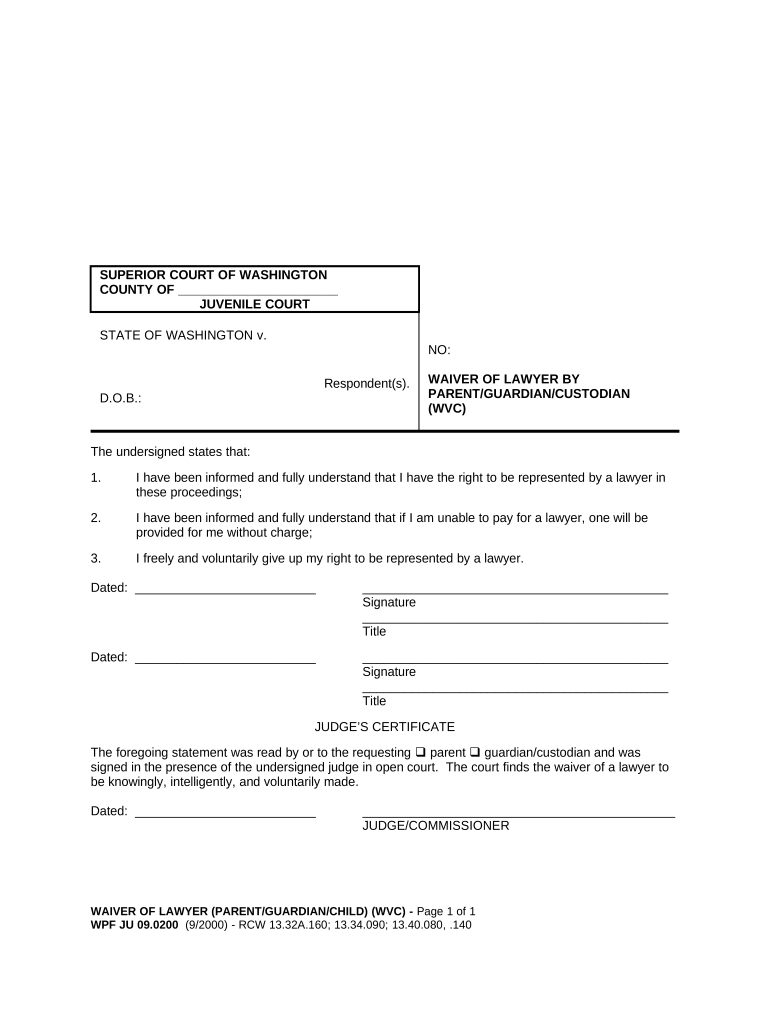
Lawyer Form


What is a lawyer online?
A lawyer online refers to legal professionals who provide services and consultations through digital platforms. This approach allows clients to access legal advice, document preparation, and representation without the need for in-person meetings. The convenience of online legal services is particularly beneficial for individuals and businesses seeking quick solutions to legal issues. By leveraging technology, lawyers can streamline processes, enhance communication, and offer flexible scheduling options, making legal assistance more accessible to a broader audience.
How to use the lawyer online services
Utilizing lawyer online services typically involves a few straightforward steps. First, clients can visit the lawyer's website or a dedicated legal platform to explore available services. Next, they may need to create an account or provide basic information to initiate contact. After that, clients can schedule a consultation, often via video call or chat. During the consultation, clients can discuss their legal needs, ask questions, and receive guidance on the next steps. Finally, clients can receive documents and agreements electronically, allowing for quick review and signature.
Key elements of using lawyer online services
When engaging with a lawyer online, several key elements enhance the experience and ensure effective legal support. These include:
- Accessibility: Clients can connect with legal professionals from anywhere, reducing barriers related to location.
- Efficiency: Digital communication often leads to quicker responses and faster resolution of legal matters.
- Cost-effectiveness: Online services may offer lower fees due to reduced overhead costs associated with traditional office settings.
- Document management: Clients can easily upload, share, and store legal documents securely online.
Legal use of lawyer online services
The legal use of lawyer online services is governed by the same principles that apply to traditional legal practices. Clients should ensure that the online lawyer is licensed to practice in their state and complies with relevant legal and ethical standards. Additionally, it is essential for clients to understand the terms of service, privacy policies, and any limitations associated with online legal consultations. By doing so, clients can confidently navigate their legal matters while utilizing the benefits of online services.
Steps to complete legal forms with a lawyer online
Completing legal forms with a lawyer online involves several key steps to ensure accuracy and compliance. These steps typically include:
- Identify the required form: Determine which legal form is necessary for your situation, such as a waiver parent pdf or a lawyer statement.
- Consult with the lawyer: Discuss the specifics of your case during your online consultation to receive tailored advice.
- Gather necessary information: Collect all relevant documents and information needed to complete the form accurately.
- Complete the form: Fill out the form with the guidance of your lawyer, ensuring all sections are properly addressed.
- Review and sign: Carefully review the completed form for accuracy before providing your electronic signature.
State-specific rules for lawyer online services
Each state in the U.S. has its own regulations governing the practice of law, including the provision of online legal services. It is essential for clients to be aware of these state-specific rules, as they can affect the validity of the legal advice received and the enforceability of documents signed electronically. Clients should verify that their online lawyer is familiar with the laws applicable in their state to ensure compliance and protect their legal rights.
Quick guide on how to complete lawyer
Complete Lawyer effortlessly on any device
Managing documents online has gained immense popularity among businesses and individuals alike. It offers an ideal eco-friendly alternative to conventional printed and signed papers, as you can locate the necessary template and securely keep it online. airSlate SignNow equips you with all the essentials to create, modify, and electronically sign your documents swiftly without delays. Manage Lawyer across any platform using airSlate SignNow's Android or iOS applications and enhance any document-centric operation today.
The simplest way to alter and electronically sign Lawyer with ease
- Locate Lawyer and click on Get Form to begin.
- Utilize the provided tools to fill out your form.
- Emphasize signNow sections of your documents or obscure confidential details with the specific tools that airSlate SignNow offers for that purpose.
- Create your electronic signature using the Sign tool, which takes mere seconds and carries the same legal standing as a traditional handwritten signature.
- Review all the information and click on the Done button to save your modifications.
- Choose your preferred delivery method for the form, whether by email, SMS, invitation link, or download it to your computer.
Say goodbye to lost or mislaid documents, tedious form searches, or mistakes that necessitate printing new copies. airSlate SignNow meets your document management needs in just a few clicks from any device you choose. Edit and electronically sign Lawyer to ensure exceptional communication at every stage of the form preparation process with airSlate SignNow.
Create this form in 5 minutes or less
Create this form in 5 minutes!
People also ask
-
How can I find a lawyer online using airSlate SignNow?
airSlate SignNow provides a streamlined platform where you can electronically sign documents and securely share them with your lawyer online. By utilizing the document management features, you can ensure that your legal paperwork is handled efficiently and shared with the right professionals.
-
What features does airSlate SignNow offer for lawyers online?
The platform offers various features for lawyers online including eSignature capabilities, document templates, and integration with popular apps. This makes it easy for legal professionals to streamline their workflow and manage client documents effectively.
-
Is airSlate SignNow a cost-effective solution for hiring a lawyer online?
Yes, airSlate SignNow is designed as a cost-effective solution that simplifies the process of hiring a lawyer online. With competitive pricing plans and no hidden fees, you can manage your legal documents and communications without breaking the bank.
-
Can I integrate airSlate SignNow with other legal software?
Absolutely! airSlate SignNow offers integrations with several popular legal software applications. This allows you to enhance your lawyer online experience by connecting with your existing tools and ensuring seamless document management.
-
What are the security features of airSlate SignNow for lawyers online?
Security is a top priority with airSlate SignNow, especially for sensitive legal documents. The platform uses advanced encryption protocols to protect your data and also offers features like two-factor authentication to ensure that only authorized users can access important documents.
-
How does airSlate SignNow enhance communication with my lawyer online?
airSlate SignNow enhances communication with your lawyer online by providing a central hub for all your legal document needs. You can easily share, sign, and discuss documents directly within the platform, which streamlines the entire legal process.
-
What types of documents can I sign with airSlate SignNow while working with a lawyer online?
You can sign a variety of documents using airSlate SignNow, including contracts, agreements, and legal forms. This versatility makes it a valuable tool for anyone seeking to manage their legal needs with a lawyer online.
Get more for Lawyer
- Control number wi p006 pkg form
- Hiring and firing in wisconsin marketplace state bar of wisconsin form
- Wisconsin legal forms wisconsin legal documents uslegalforms
- Wyoming landlord tenant package form
- Control number wy p010 pkg form
- Georgia landlord tenant form
- Maryland landlord tenant form
- Nevada landlord tenant form
Find out other Lawyer
- How To eSignature Kentucky Government Warranty Deed
- eSignature Mississippi Government Limited Power Of Attorney Myself
- Can I eSignature South Dakota Doctors Lease Agreement Form
- eSignature New Hampshire Government Bill Of Lading Fast
- eSignature Illinois Finance & Tax Accounting Purchase Order Template Myself
- eSignature North Dakota Government Quitclaim Deed Free
- eSignature Kansas Finance & Tax Accounting Business Letter Template Free
- eSignature Washington Government Arbitration Agreement Simple
- Can I eSignature Massachusetts Finance & Tax Accounting Business Plan Template
- Help Me With eSignature Massachusetts Finance & Tax Accounting Work Order
- eSignature Delaware Healthcare / Medical NDA Secure
- eSignature Florida Healthcare / Medical Rental Lease Agreement Safe
- eSignature Nebraska Finance & Tax Accounting Business Letter Template Online
- Help Me With eSignature Indiana Healthcare / Medical Notice To Quit
- eSignature New Jersey Healthcare / Medical Credit Memo Myself
- eSignature North Dakota Healthcare / Medical Medical History Simple
- Help Me With eSignature Arkansas High Tech Arbitration Agreement
- eSignature Ohio Healthcare / Medical Operating Agreement Simple
- eSignature Oregon Healthcare / Medical Limited Power Of Attorney Computer
- eSignature Pennsylvania Healthcare / Medical Warranty Deed Computer