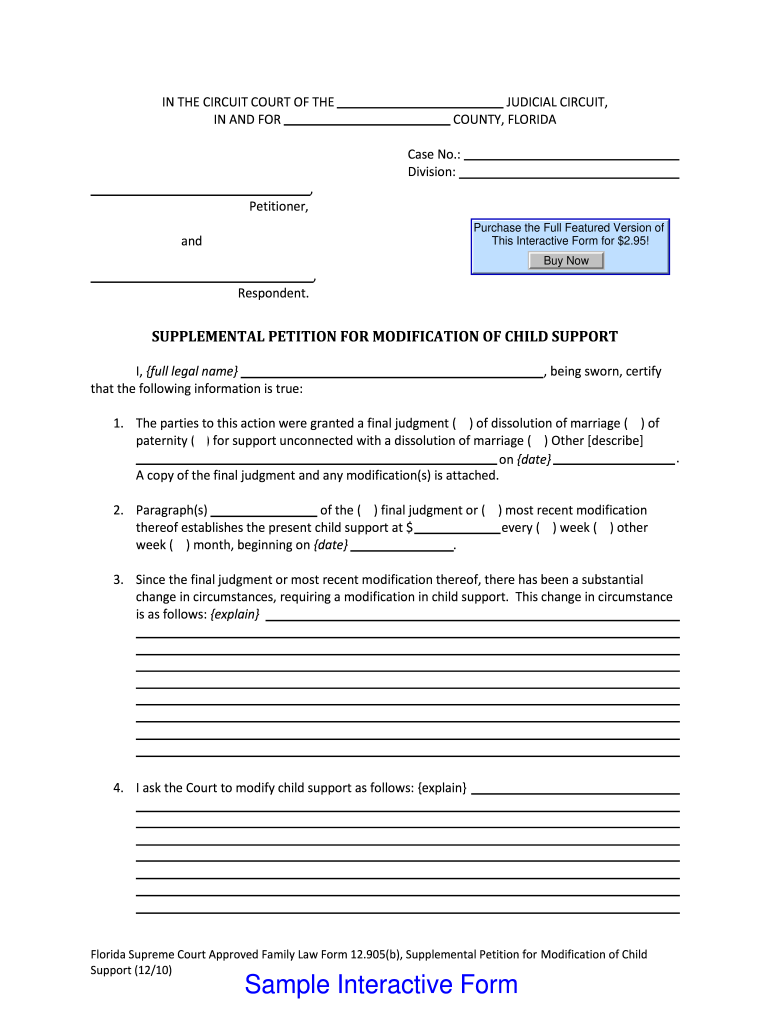
Florida Supreme Court Approved Family Law Form 12 905b 2010-2026


What is the Florida Supreme Court Approved Family Law Form 12 905b
The Florida Supreme Court Approved Family Law Form 12 905b is a legal document used in the state of Florida for modifying child support arrangements. This form is specifically designed for petitioners seeking to alter existing child support orders due to changes in circumstances. Such changes may include alterations in income, employment status, or other significant life events affecting the ability to pay or the needs of the child. Understanding this form is crucial for anyone looking to navigate the complexities of family law in Florida.
How to use the Florida Supreme Court Approved Family Law Form 12 905b
Using the Florida Supreme Court Approved Family Law Form 12 905b involves several steps. First, ensure that you have the most current version of the form, which can be obtained from official state resources. Next, carefully fill out the required sections, providing accurate and complete information regarding your financial situation and the reasons for the modification request. Once completed, the form must be filed with the appropriate court, along with any necessary supporting documentation. It is essential to follow the specific instructions provided with the form to ensure compliance with legal requirements.
Steps to complete the Florida Supreme Court Approved Family Law Form 12 905b
Completing the Florida Supreme Court Approved Family Law Form 12 905b requires attention to detail. Here are the steps to follow:
- Obtain the form from a reliable source, ensuring it is the latest version.
- Read the instructions thoroughly to understand what information is required.
- Fill in your personal information, including your name, address, and details about the child support order you wish to modify.
- Provide a detailed explanation of the reasons for the modification, including any changes in income or circumstances.
- Attach any necessary documentation that supports your request, such as pay stubs or tax returns.
- Review the completed form for accuracy and completeness before submission.
Key elements of the Florida Supreme Court Approved Family Law Form 12 905b
Several key elements are essential when completing the Florida Supreme Court Approved Family Law Form 12 905b. These include:
- Petitioner Information: Accurate details about the individual requesting the modification.
- Respondent Information: Information about the other parent or guardian involved in the child support arrangement.
- Reason for Modification: A clear and concise explanation of why the modification is necessary.
- Financial Disclosure: Detailed financial information, including income, expenses, and any changes since the last order.
- Signature: The form must be signed and dated by the petitioner to validate the request.
Legal use of the Florida Supreme Court Approved Family Law Form 12 905b
The legal use of the Florida Supreme Court Approved Family Law Form 12 905b is governed by state law. This form is recognized by Florida courts as a legitimate request for modification of child support. It is important to ensure that all information provided is truthful and accurate, as any discrepancies can lead to legal consequences. Additionally, submitting the form within the appropriate time frame and following all procedural rules is crucial for a successful modification process.
Form Submission Methods (Online / Mail / In-Person)
When it comes to submitting the Florida Supreme Court Approved Family Law Form 12 905b, there are several methods available:
- Online Submission: Some courts may allow electronic filing through their official websites, which can streamline the process.
- Mail: You can send the completed form via postal mail to the appropriate court. Ensure you have the correct address and consider using certified mail for tracking purposes.
- In-Person: Submitting the form in person at the courthouse allows for immediate confirmation of receipt and the opportunity to ask any questions regarding the process.
Quick guide on how to complete florida supreme court approved family law form 12905b
Finalize and submit your Florida Supreme Court Approved Family Law Form 12 905b swiftly
Robust tools for digital document exchange and authorization are essential for optimizing processes and the ongoing advancement of your forms. When handling legal documents and signing a Florida Supreme Court Approved Family Law Form 12 905b, the right signature solution can save you substantial time and resources with every submission.
Locate, complete, modify, sign, and distribute your legal documents with airSlate SignNow. This platform provides everything required to create efficient paper submission workflows. Its extensive legal forms collection and user-friendly navigation will assist you in finding your Florida Supreme Court Approved Family Law Form 12 905b promptly, and the editor featuring our signature function will enable you to complete and endorse it instantly.
Authorize your Florida Supreme Court Approved Family Law Form 12 905b in a few straightforward steps
- Search for the Florida Supreme Court Approved Family Law Form 12 905b you require in our library utilizing search or catalog pages.
- Examine the form details and preview it to ensure it meets your needs and legal requirements.
- Click Get form to access it for modifications.
- Complete the form using the all-encompassing toolbar.
- Verify the information you've entered and click the Sign tool to validate your document.
- Select one of three options to insert your signature.
- Finish editing and save the document in your files, then download it to your device or share it right away.
Optimize every stage of your document preparation and authorization with airSlate SignNow. Experience a more effective online solution that considers all aspects of managing your paperwork.
Create this form in 5 minutes or less
Create this form in 5 minutes!
How to create an eSignature for the florida supreme court approved family law form 12905b
How to generate an electronic signature for the Florida Supreme Court Approved Family Law Form 12905b online
How to create an eSignature for your Florida Supreme Court Approved Family Law Form 12905b in Google Chrome
How to make an eSignature for signing the Florida Supreme Court Approved Family Law Form 12905b in Gmail
How to make an eSignature for the Florida Supreme Court Approved Family Law Form 12905b straight from your smartphone
How to create an eSignature for the Florida Supreme Court Approved Family Law Form 12905b on iOS devices
How to make an electronic signature for the Florida Supreme Court Approved Family Law Form 12905b on Android devices
People also ask
-
What is the Florida child support chart 2024?
The Florida child support chart 2024 provides guidelines for determining child support obligations based on the income of both parents and the number of children. This chart is crucial for parents navigating child support calculations, ensuring fair contributions in line with state regulations.
-
How does airSlate SignNow assist with the Florida child support chart 2024?
AirSlate SignNow allows you to easily create and sign documents related to child support agreements using the Florida child support chart 2024. Our platform simplifies the process, making it more efficient to manage and execute these essential agreements.
-
Is there a cost associated with using airSlate SignNow for child support documents?
Yes, airSlate SignNow offers various pricing plans designed to fit different needs when creating documents like those using the Florida child support chart 2024. Our cost-effective solution ensures that you have access to all the necessary features without breaking the bank.
-
What features does airSlate SignNow provide for managing child support agreements?
AirSlate SignNow includes features such as customizable templates, secure e-signatures, and real-time document tracking, making it perfect for managing child support agreements using the Florida child support chart 2024. These features streamline the entire process, enhancing collaboration and efficiency.
-
Can airSlate SignNow integrate with other tools for child support management?
Absolutely! airSlate SignNow integrates seamlessly with popular platforms and applications, enhancing your workflow when dealing with child support calculations and agreements based on the Florida child support chart 2024. This ensures that you can manage all relevant documents in one place.
-
How can I ensure compliance with the Florida child support chart 2024 using airSlate SignNow?
To ensure compliance with the Florida child support chart 2024, you can use our customizable templates to create accurate agreements and have them e-signed by both parties. Additionally, our platform provides access to the latest legal updates, helping you stay informed and compliant.
-
Is it easy to use airSlate SignNow for e-signatures on child support documents?
Yes, airSlate SignNow is designed with user-friendliness in mind, making it incredibly easy to e-sign child support documents based on the Florida child support chart 2024. Our intuitive interface allows users of all experience levels to navigate the process effortlessly.
Get more for Florida Supreme Court Approved Family Law Form 12 905b
- Discovery interrogatories from plaintiff to defendant with production requests north dakota form
- Discovery interrogatories from defendant to plaintiff with production requests north dakota form
- Discovery interrogatories for divorce proceeding for either plaintiff or defendant north dakota form
- Mineral deed form 497317453
- Oil gas and mineral deed from an individual to two individuals north dakota form
- Quitclaim mineral form
- North dakota limited form
- Warranty deed from six individuals multiple jurisdictions to one individual north dakota form
Find out other Florida Supreme Court Approved Family Law Form 12 905b
- Electronic signature Florida Lawers Cease And Desist Letter Fast
- Electronic signature Lawers Form Idaho Fast
- Electronic signature Georgia Lawers Rental Lease Agreement Online
- How Do I Electronic signature Indiana Lawers Quitclaim Deed
- How To Electronic signature Maryland Lawers Month To Month Lease
- Electronic signature North Carolina High Tech IOU Fast
- How Do I Electronic signature Michigan Lawers Warranty Deed
- Help Me With Electronic signature Minnesota Lawers Moving Checklist
- Can I Electronic signature Michigan Lawers Last Will And Testament
- Electronic signature Minnesota Lawers Lease Termination Letter Free
- Electronic signature Michigan Lawers Stock Certificate Mobile
- How Can I Electronic signature Ohio High Tech Job Offer
- How To Electronic signature Missouri Lawers Job Description Template
- Electronic signature Lawers Word Nevada Computer
- Can I Electronic signature Alabama Legal LLC Operating Agreement
- How To Electronic signature North Dakota Lawers Job Description Template
- Electronic signature Alabama Legal Limited Power Of Attorney Safe
- How To Electronic signature Oklahoma Lawers Cease And Desist Letter
- How To Electronic signature Tennessee High Tech Job Offer
- Electronic signature South Carolina Lawers Rental Lease Agreement Online