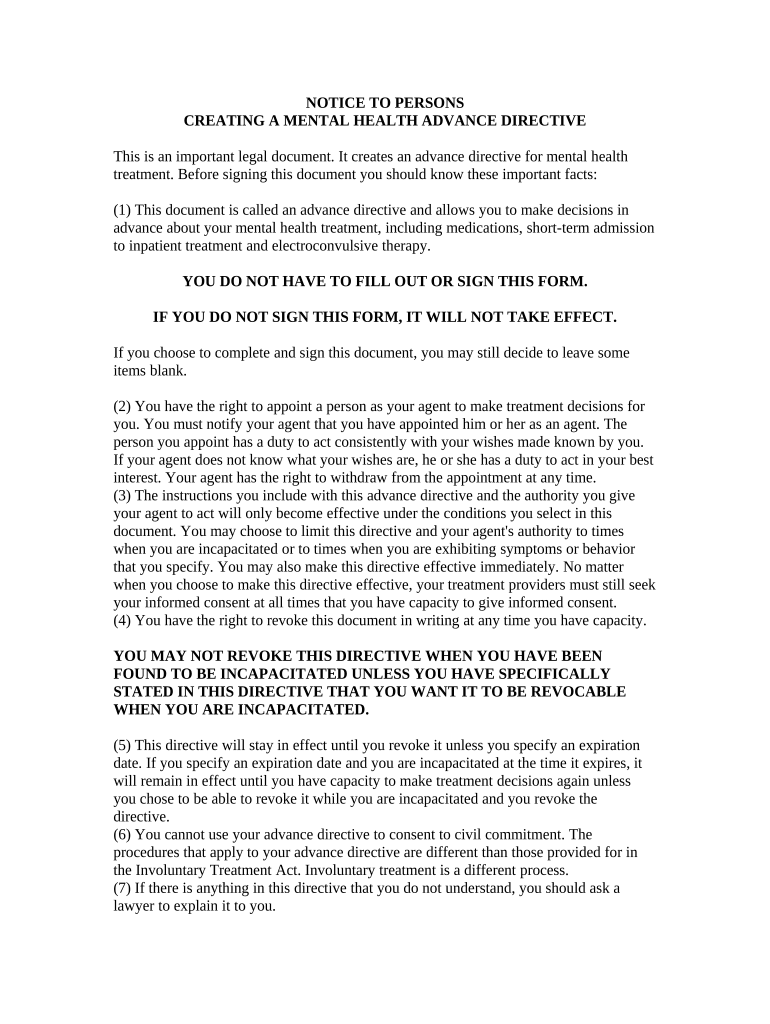
Advance Directive Form


What is the Advance Directive Form
The advance directive form is a legal document that allows individuals to outline their preferences regarding medical treatment in the event they become unable to communicate their wishes. This form can include instructions on the type of medical care one wishes to receive or refuse, as well as appointing a healthcare proxy to make decisions on their behalf. In Washington, it is often referred to as the Washington mental health advance directive, which specifically addresses mental health treatment preferences.
How to use the Advance Directive Form
Using the advance directive form involves several steps to ensure that your medical preferences are clearly communicated. First, you should carefully review the form to understand the sections that require your input. You can fill out the form by specifying your treatment preferences and designating a healthcare agent. Once completed, it is essential to sign the form in the presence of a witness or notary, as required by Washington law. After signing, distribute copies to your healthcare provider, family members, and anyone else who may need to refer to it.
Steps to complete the Advance Directive Form
Completing the advance directive form involves a straightforward process:
- Obtain the Washington advance directive form, which can be found online or through healthcare providers.
- Read the instructions carefully to understand each section of the form.
- Fill in your personal information, including your name, address, and contact details.
- Specify your healthcare preferences, including any treatments you wish to receive or refuse.
- Designate a healthcare proxy who will make decisions on your behalf if you are unable to do so.
- Sign the form in front of a witness or notary as required by state law.
- Distribute copies to relevant parties, including your healthcare provider and family members.
Legal use of the Advance Directive Form
The legal use of the advance directive form is governed by state laws, which dictate how the document must be executed and honored. In Washington, the form must be signed and witnessed to be legally binding. This ensures that your wishes regarding medical treatment are respected by healthcare providers. It is important to keep the document updated and to inform your healthcare proxy and family members of any changes to your preferences.
Key elements of the Advance Directive Form
Key elements of the advance directive form include:
- Personal Information: Your name, address, and contact information.
- Healthcare Preferences: Specific instructions regarding medical treatments you wish to receive or refuse.
- Healthcare Proxy: The name and contact information of the person you designate to make decisions on your behalf.
- Signature and Witness: Your signature, along with the signatures of witnesses or a notary, to validate the document.
State-specific rules for the Advance Directive Form
Each state has its own regulations regarding advance directives. In Washington, the law requires that the advance directive form be signed by the individual and witnessed by at least one person who is not a relative or a beneficiary. Additionally, the form must be clear and specific regarding the individual's healthcare wishes. Familiarizing yourself with these state-specific rules is essential to ensure that your advance directive is valid and enforceable.
Quick guide on how to complete advance directive form 497430198
Effortlessly Prepare Advance Directive Form on Any Device
Web-based document management has become increasingly favored by businesses and individuals alike. It offers an ideal eco-friendly substitute for traditional printed and signed documents, allowing you to obtain the accurate form and securely archive it online. airSlate SignNow equips you with all the tools necessary to create, modify, and electronically sign your documents swiftly without delays. Manage Advance Directive Form on any device using the airSlate SignNow Android or iOS applications and enhance any document-oriented procedure today.
The easiest way to modify and electronically sign Advance Directive Form effortlessly
- Locate Advance Directive Form and click on Get Form to begin.
- Utilize the tools we provide to fill out your document.
- Emphasize important sections of the documents or obscure sensitive information with tools specifically designed for that purpose by airSlate SignNow.
- Create your electronic signature using the Sign feature, which takes only seconds and carries the same legal validity as a traditional handwritten signature.
- Verify the details and click on the Done button to save your changes.
- Select your preferred method for sending your form—via email, SMS, or invitation link—or download it to your computer.
Say goodbye to lost or mislaid documents, tedious form searches, or mistakes that necessitate printing new document copies. airSlate SignNow addresses your document management needs in just a few clicks from any device you prefer. Modify and electronically sign Advance Directive Form to ensure outstanding communication at every step of your form preparation journey with airSlate SignNow.
Create this form in 5 minutes or less
Create this form in 5 minutes!
People also ask
-
What is a Washington directive and how does airSlate SignNow support it?
A Washington directive refers to legal documents that allow individuals to express their healthcare preferences. airSlate SignNow simplifies the process of creating, sending, and eSigning these directives, ensuring compliance with Washington state laws.
-
How does airSlate SignNow ensure the security of my Washington directive documents?
AirSlate SignNow employs advanced encryption and secure cloud storage to protect your Washington directive documents. Our platform adheres to strict security protocols, ensuring that your sensitive information remains confidential and secure.
-
What features does airSlate SignNow offer for managing Washington directives?
AirSlate SignNow offers various features for managing Washington directives, including customizable templates, eSignature options, and real-time tracking. These tools streamline the completion and storage of your directives, making compliance easy.
-
What are the pricing options for using airSlate SignNow with Washington directives?
AirSlate SignNow offers flexible pricing plans to fit your budget, starting from a cost-effective solution for basic needs. Each plan includes essential features for handling Washington directives, with options for advanced functionality at competitive rates.
-
Can I integrate airSlate SignNow with other apps for my Washington directives?
Yes, airSlate SignNow integrates seamlessly with various applications, including CRM and productivity tools. This integration allows you to manage your Washington directives more efficiently within your existing workflow.
-
What benefits does airSlate SignNow provide for eSigning Washington directives?
Using airSlate SignNow to eSign Washington directives offers numerous benefits, such as speed, convenience, and legal validity. eSigning eliminates the need for physical paperwork, allowing you to complete your directives anywhere, anytime.
-
Is it easy to create a Washington directive using airSlate SignNow?
Absolutely! airSlate SignNow provides user-friendly tools and customizable templates to help you create a Washington directive quickly. The platform guides you through each step, making the experience straightforward and efficient.
Get more for Advance Directive Form
- No agenda episode 1000 quothijab hoaxquot adam curry form
- Describe property or state quotsee description attachedquot form
- That the plaintiffs and judgment form
- Construction mechanics liens in alaska deedscom form
- Is contingent to some extent upon the ability of rider form
- Request for accounting individual form
- Notice of breach of lease agreement wild animals in premises form
- Office lease effective as of may 31 2018 by and secgov form
Find out other Advance Directive Form
- How To Electronic signature Louisiana Insurance Document
- Can I Electronic signature Florida High Tech Document
- Can I Electronic signature Minnesota Insurance PDF
- How Do I Electronic signature Minnesota Insurance Document
- How To Electronic signature Missouri Insurance Form
- How Can I Electronic signature New Jersey Insurance Document
- How To Electronic signature Indiana High Tech Document
- How Do I Electronic signature Indiana High Tech Document
- How Can I Electronic signature Ohio Insurance Document
- Can I Electronic signature South Dakota Insurance PPT
- How Can I Electronic signature Maine Lawers PPT
- How To Electronic signature Maine Lawers PPT
- Help Me With Electronic signature Minnesota Lawers PDF
- How To Electronic signature Ohio High Tech Presentation
- How Can I Electronic signature Alabama Legal PDF
- How To Electronic signature Alaska Legal Document
- Help Me With Electronic signature Arkansas Legal PDF
- How Can I Electronic signature Arkansas Legal Document
- How Can I Electronic signature California Legal PDF
- Can I Electronic signature Utah High Tech PDF