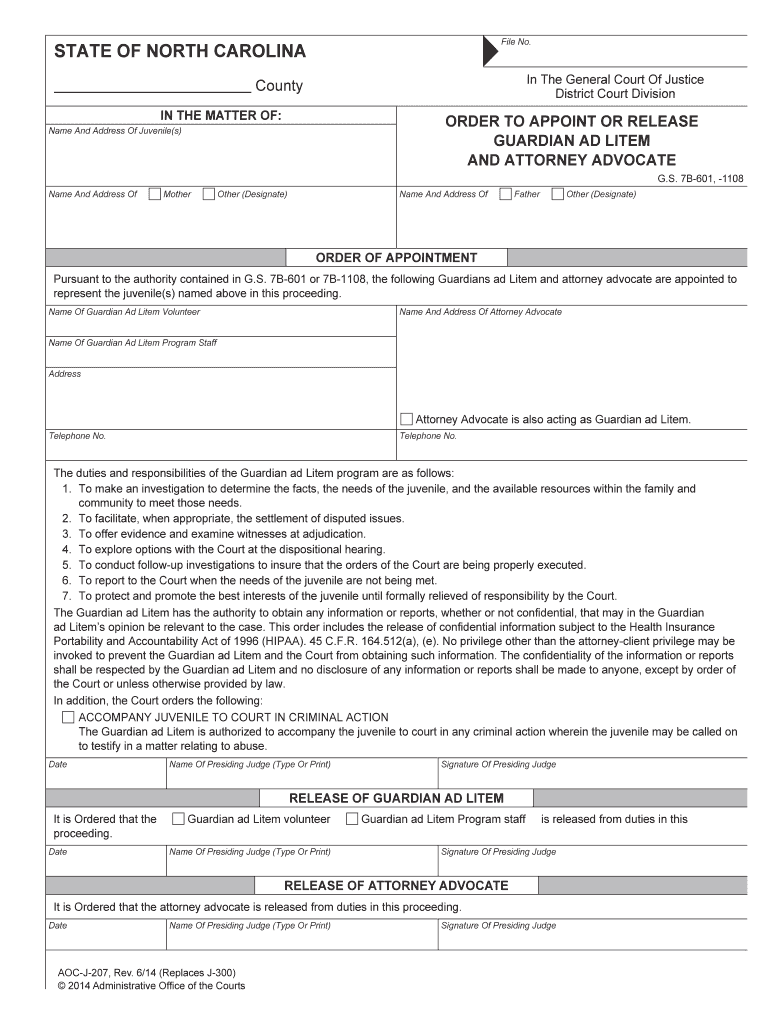
When You Disagree with a Guardian Ad Litem Report Form


What is the When You Disagree With A Guardian Ad Litem Report
The "When You Disagree With A Guardian Ad Litem Report" form is a legal document used in family law cases, particularly in custody disputes. This report is prepared by a guardian ad litem, who is appointed by the court to represent the best interests of a child. When a party disagrees with the findings or recommendations made in this report, they can use this form to formally express their concerns. The form serves as a means to communicate specific disagreements and to request a review or reconsideration of the report’s conclusions.
Steps to Complete the When You Disagree With A Guardian Ad Litem Report
Completing the "When You Disagree With A Guardian Ad Litem Report" form involves several key steps:
- Review the guardian ad litem report thoroughly to identify specific areas of disagreement.
- Gather any supporting evidence or documentation that substantiates your position.
- Fill out the form with clear and concise language, outlining your disagreements and the reasons behind them.
- Include any relevant evidence or documentation as attachments, if applicable.
- Sign and date the form to validate your submission.
Legal Use of the When You Disagree With A Guardian Ad Litem Report
The legal use of the "When You Disagree With A Guardian Ad Litem Report" form is crucial in family law proceedings. By submitting this form, parties can ensure that their concerns are officially documented and considered by the court. This form may be used during hearings where the guardian ad litem's recommendations are discussed, allowing the court to make informed decisions based on all viewpoints. It is important to adhere to local court rules regarding submission timelines and procedures to ensure that the form is accepted.
Key Elements of the When You Disagree With A Guardian Ad Litem Report
Several key elements should be included in the "When You Disagree With A Guardian Ad Litem Report" form to ensure clarity and effectiveness:
- Personal Information: Include your name, contact information, and relationship to the child.
- Specific Disagreements: Clearly outline the aspects of the report you disagree with, providing details for each point.
- Supporting Evidence: Reference any documents or evidence that support your position.
- Request for Action: Specify what you are asking the court to do, such as reconsidering the recommendations.
How to Obtain the When You Disagree With A Guardian Ad Litem Report
Obtaining the "When You Disagree With A Guardian Ad Litem Report" form can typically be done through the following methods:
- Visit your local family court's website, where the form may be available for download.
- Contact the court clerk's office directly to request a copy of the form.
- Consult with your attorney, who can provide the form and guidance on its completion.
Form Submission Methods
Submitting the "When You Disagree With A Guardian Ad Litem Report" form can be done through various methods, depending on local court rules:
- Online Submission: Some courts may allow electronic filing through their online portals.
- Mail: You can send the completed form via postal mail to the appropriate court address.
- In-Person: Deliver the form directly to the court clerk's office during business hours.
Quick guide on how to complete when you disagree with a guardian ad litem report
Effortlessly Prepare When You Disagree With A Guardian Ad Litem Report on Any Device
Managing documents online has become increasingly favored by businesses and individuals alike. It offers an ideal eco-friendly solution compared to conventional printed and signed documents, allowing you to locate the right form and securely store it online. airSlate SignNow equips you with all the essential tools to swiftly create, modify, and eSign your documents without delays. Handle When You Disagree With A Guardian Ad Litem Report on any platform with the airSlate SignNow Android or iOS applications and enhance any document-related process today.
The Easiest Way to Modify and eSign When You Disagree With A Guardian Ad Litem Report
- Find When You Disagree With A Guardian Ad Litem Report and click Get Form to commence.
- Utilize our tools to complete your document.
- Emphasize key sections of your documents or conceal sensitive information with tools that airSlate SignNow offers specifically for that purpose.
- Generate your signature using the Sign tool, which takes mere seconds and carries the same legal validity as a traditional wet ink signature.
- Review the information and click on the Done button to save your changes.
- Select how you wish to share your form, through email, text message (SMS), invitation link, or download it to your computer.
No more worrying about lost or misplaced documents, tedious form searches, or errors that necessitate printing new copies. airSlate SignNow addresses your document management requirements in just a few clicks from any device you prefer. Edit and eSign When You Disagree With A Guardian Ad Litem Report and ensure effective communication at every stage of your form preparation process with airSlate SignNow.
Create this form in 5 minutes or less
Create this form in 5 minutes!
People also ask
-
What should I do When You Disagree With A Guardian Ad Litem Report?
When you disagree with a Guardian Ad Litem report, it's essential to consult with your attorney to discuss your options. They can guide you on how to formally respond or appeal the report. Additionally, gathering evidence to support your concerns can strengthen your case.
-
How does airSlate SignNow assist in addressing disagreements with Guardian Ad Litem reports?
airSlate SignNow provides tools to easily manage and eSign legal documents related to Guardian Ad Litem reports. Our platform allows you to quickly send documents for review or sign off on your responses, ensuring smooth communication with all parties involved. This makes the process more efficient.
-
Can airSlate SignNow help reduce costs when disputing a Guardian Ad Litem report?
Yes, using airSlate SignNow can help reduce costs associated with disputes over Guardian Ad Litem reports. Our solution is cost-effective and allows you to automate document workflows, streamlining communication and reducing the need for physical meetings or extra paperwork.
-
What features does airSlate SignNow offer for legal professionals dealing with Guardian Ad Litem reports?
airSlate SignNow offers features such as document templates, customizable workflows, and secure document storage, ideal for legal professionals reviewing Guardian Ad Litem reports. With our eSigning capabilities, you can ensure all necessary parties provide their input efficiently.
-
Is my data secure when using airSlate SignNow for legal documents?
Absolutely. airSlate SignNow prioritizes security by utilizing encryption and secure storage for all documents. When you disagree with a Guardian Ad Litem report, you can trust that your sensitive information is protected throughout the entire process.
-
How easy is it to integrate airSlate SignNow with my existing systems?
Integrating airSlate SignNow with your existing systems is designed to be seamless. We offer various API options for easy integration, ensuring that you can continue working within your preferred workflows while handling documents related to Guardian Ad Litem reports.
-
What are the benefits of using airSlate SignNow in legal cases involving Guardian Ad Litem reports?
Using airSlate SignNow brings numerous benefits, including time efficiency, reduced admin workload, and streamlined communication. When you disagree with a Guardian Ad Litem report, having a digital document solution can facilitate quicker resolutions and clarify your position effectively.
Get more for When You Disagree With A Guardian Ad Litem Report
- Futurecomp form
- Online forms baa
- Rental application alberta 2010 form
- Contractor license olmsted falls form
- Google and georgia medical board aprn registration forms 2009
- Credit application rev 108 blue haven pools form
- Bge service application for residential modificationrelocation projects form
- Bge service application for residential single projects form
Find out other When You Disagree With A Guardian Ad Litem Report
- Help Me With eSignature Tennessee Banking PDF
- How Can I eSignature Virginia Banking PPT
- How Can I eSignature Virginia Banking PPT
- Can I eSignature Washington Banking Word
- Can I eSignature Mississippi Business Operations Document
- How To eSignature Missouri Car Dealer Document
- How Can I eSignature Missouri Business Operations PPT
- How Can I eSignature Montana Car Dealer Document
- Help Me With eSignature Kentucky Charity Form
- How Do I eSignature Michigan Charity Presentation
- How Do I eSignature Pennsylvania Car Dealer Document
- How To eSignature Pennsylvania Charity Presentation
- Can I eSignature Utah Charity Document
- How Do I eSignature Utah Car Dealer Presentation
- Help Me With eSignature Wyoming Charity Presentation
- How To eSignature Wyoming Car Dealer PPT
- How To eSignature Colorado Construction PPT
- How To eSignature New Jersey Construction PDF
- How To eSignature New York Construction Presentation
- How To eSignature Wisconsin Construction Document