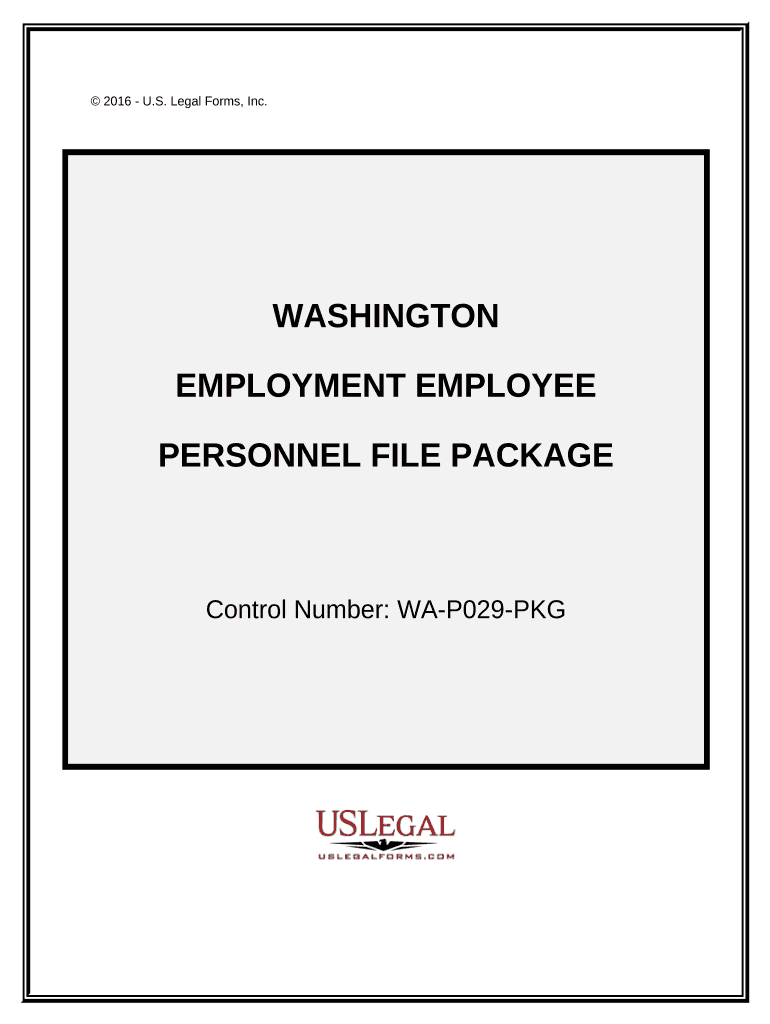
Employment Employee Personnel File Package Washington Form


What is the Employment Employee Personnel File Package Washington
The Employment Employee Personnel File Package Washington is a comprehensive set of documents used by employers in Washington State to maintain essential information about their employees. This package typically includes forms related to employment history, performance evaluations, disciplinary actions, and other relevant materials that help manage the employer-employee relationship. It serves as an official record that can be referred to for various purposes, including compliance with labor laws and internal audits.
How to use the Employment Employee Personnel File Package Washington
Using the Employment Employee Personnel File Package Washington involves several steps to ensure that all necessary information is collected and stored appropriately. Employers should first gather all relevant documents, such as application forms, tax information, and performance reviews. Once collected, these documents should be organized into a secure file system, either digitally or in hard copy. It is essential to ensure that access to this file is restricted to authorized personnel only, maintaining confidentiality and compliance with privacy laws.
Steps to complete the Employment Employee Personnel File Package Washington
Completing the Employment Employee Personnel File Package Washington requires careful attention to detail. Here are the steps to follow:
- Collect all necessary employee documents, including applications, tax forms, and identification.
- Ensure that performance evaluations and disciplinary records are included.
- Organize documents chronologically or by category for easy access.
- Review the package for completeness and accuracy.
- Store the completed package securely, either digitally or in a locked physical location.
Legal use of the Employment Employee Personnel File Package Washington
The legal use of the Employment Employee Personnel File Package Washington is governed by various federal and state laws. Employers must ensure that the information contained within the personnel file complies with regulations such as the Fair Labor Standards Act and the Family and Medical Leave Act. Moreover, maintaining accurate records is crucial for defending against potential legal claims, such as wrongful termination or discrimination lawsuits. Proper handling and retention of these files are essential for legal compliance.
State-specific rules for the Employment Employee Personnel File Package Washington
Washington State has specific rules regarding the maintenance and accessibility of employee personnel files. Employers are required to keep these files for a certain period, typically for at least three years after an employee's termination. Employees have the right to request access to their personnel files, and employers must comply with these requests in a timely manner. Additionally, any sensitive information must be handled in accordance with state privacy laws to protect employee confidentiality.
Examples of using the Employment Employee Personnel File Package Washington
Employers can utilize the Employment Employee Personnel File Package Washington in various scenarios. For instance, during performance reviews, employers can refer to the file to assess an employee's history and contributions. In cases of disciplinary action, the documentation within the file can provide evidence of previous warnings or performance issues. Additionally, should an employee file a claim against the employer, having a well-organized personnel file can be instrumental in defending against such claims.
Quick guide on how to complete employment employee personnel file package washington
Effortlessly prepare Employment Employee Personnel File Package Washington on any device
Digital document management has gained traction with organizations and individuals alike. It offers an excellent eco-friendly substitute for conventional printed and signed paperwork, as you can access the correct form and securely store it online. airSlate SignNow provides all the tools you need to create, modify, and eSign your documents quickly without delays. Manage Employment Employee Personnel File Package Washington on any device using the airSlate SignNow apps for Android or iOS and enhance any document-centered process today.
The easiest way to edit and eSign Employment Employee Personnel File Package Washington seamlessly
- Find Employment Employee Personnel File Package Washington and click on Get Form to begin.
- Utilize the tools we provide to fill out your document.
- Highlight important sections of the documents or redact sensitive information using tools that airSlate SignNow offers specifically for that purpose.
- Create your signature with the Sign tool, which takes seconds and holds the same legal validity as a traditional wet ink signature.
- Review the information and click on the Done button to save your modifications.
- Select how you wish to send your form, whether by email, SMS, or invite link, or download it to your computer.
Eliminate concerns about lost or misplaced files, tiresome form searching, or errors that require printing new document copies. airSlate SignNow meets your document management needs in just a few clicks from any device of your choosing. Edit and eSign Employment Employee Personnel File Package Washington to ensure outstanding communication at any stage of the form preparation process with airSlate SignNow.
Create this form in 5 minutes or less
Create this form in 5 minutes!
People also ask
-
What is the Employment Employee Personnel File Package Washington?
The Employment Employee Personnel File Package Washington is a comprehensive solution designed to help businesses maintain organized and compliant employee records. This package allows employers to manage documentation effectively, ensuring they stay aligned with Washington state regulations regarding employee files.
-
What are the benefits of using the Employment Employee Personnel File Package Washington?
By using the Employment Employee Personnel File Package Washington, businesses can improve their document management practices, enhance compliance with state laws, and reduce the risk of legal issues. Additionally, it streamlines HR processes, making it easier to retrieve and manage important employee information.
-
How much does the Employment Employee Personnel File Package Washington cost?
Pricing for the Employment Employee Personnel File Package Washington varies depending on the size of your organization and specific needs. It is recommended to contact our sales team for a personalized quote that reflects your business requirements and ensures you receive the most cost-effective solution.
-
Is the Employment Employee Personnel File Package Washington easy to integrate with existing HR systems?
Yes, the Employment Employee Personnel File Package Washington is designed to seamlessly integrate with a variety of existing HR and document management systems. This compatibility enhances operational efficiency and allows for a smoother transition to a more organized personnel file management process.
-
Can I customize the Employment Employee Personnel File Package Washington?
Absolutely! The Employment Employee Personnel File Package Washington allows for customization to fit your specific business needs. You can tailor the features and documentation included in the package to better align it with your organizational policies and practices.
-
What types of documents are included in the Employment Employee Personnel File Package Washington?
The Employment Employee Personnel File Package Washington includes essential employee documents such as offer letters, performance reviews, disciplinary records, tax forms, and termination paperwork. This comprehensive collection ensures all vital information is maintained in one easily accessible location.
-
How does airSlate SignNow enhance the Employment Employee Personnel File Package Washington?
airSlate SignNow enhances the Employment Employee Personnel File Package Washington by providing a user-friendly platform for sending, signing, and managing documents electronically. This solution ensures quick turnaround times and improved workflow efficiency, allowing HR teams to focus more on their core responsibilities.
Get more for Employment Employee Personnel File Package Washington
- Grantor does hereby convey grant sell and quitclaim unto form
- Does hereby grant bargain sell convey confirm and warrant unto form
- Sellers disclosure form fill out and sign printable pdf
- Control number ne 021 77 form
- Immediately preceding three years and form
- City nebraska form
- Sample notary acknowledgementsnebraska secretary of form
- Request for information from subcontractor individual
Find out other Employment Employee Personnel File Package Washington
- How Can I eSignature Maine Charity Quitclaim Deed
- How Do I eSignature Michigan Charity LLC Operating Agreement
- eSignature North Carolina Car Dealer NDA Now
- eSignature Missouri Charity Living Will Mobile
- eSignature New Jersey Business Operations Memorandum Of Understanding Computer
- eSignature North Dakota Car Dealer Lease Agreement Safe
- eSignature Oklahoma Car Dealer Warranty Deed Easy
- eSignature Oregon Car Dealer Rental Lease Agreement Safe
- eSignature South Carolina Charity Confidentiality Agreement Easy
- Can I eSignature Tennessee Car Dealer Limited Power Of Attorney
- eSignature Utah Car Dealer Cease And Desist Letter Secure
- eSignature Virginia Car Dealer Cease And Desist Letter Online
- eSignature Virginia Car Dealer Lease Termination Letter Easy
- eSignature Alabama Construction NDA Easy
- How To eSignature Wisconsin Car Dealer Quitclaim Deed
- eSignature California Construction Contract Secure
- eSignature Tennessee Business Operations Moving Checklist Easy
- eSignature Georgia Construction Residential Lease Agreement Easy
- eSignature Kentucky Construction Letter Of Intent Free
- eSignature Kentucky Construction Cease And Desist Letter Easy