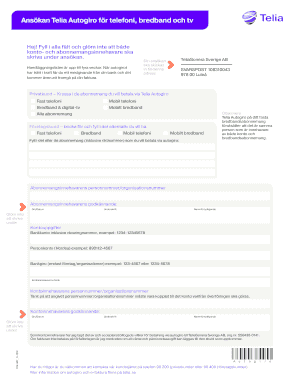
Telia Autogiroblankett PDF Form


What is the Telia Autogiroblankett Pdf
The Telia Autogiroblankett Pdf is a specific form used for setting up automatic payments through Telia, a telecommunications company. This document allows customers to authorize Telia to withdraw payments directly from their bank accounts on a scheduled basis. It simplifies the payment process for services such as mobile plans, internet subscriptions, and other related services. The form is crucial for ensuring that payments are made on time without the need for manual intervention each month.
How to use the Telia Autogiroblankett Pdf
Using the Telia Autogiroblankett Pdf involves several straightforward steps. First, download the form from the official source. Next, fill in your personal information, including your name, address, and bank account details. Ensure that all information is accurate to avoid any issues with payment processing. After completing the form, you may need to sign it electronically if you are submitting it online. Finally, submit the form according to the provided instructions, either online or by mailing it to the designated address.
Steps to complete the Telia Autogiroblankett Pdf
Completing the Telia Autogiroblankett Pdf requires careful attention to detail. Follow these steps:
- Download the Telia Autogiroblankett Pdf from the official website.
- Open the form using a PDF reader.
- Fill in your personal information, including your full name, address, and bank account number.
- Review the form for accuracy, ensuring all information is correct.
- Sign the form electronically if submitting online, or print it for a physical signature.
- Submit the completed form as instructed, either electronically or by mail.
Legal use of the Telia Autogiroblankett Pdf
The legal use of the Telia Autogiroblankett Pdf is governed by electronic signature laws, which recognize eSignatures as legally binding in many jurisdictions, including the United States. To ensure that your submission is legally valid, it is essential to use a reliable eSignature solution that complies with relevant regulations such as the ESIGN Act and UETA. This compliance provides assurance that your authorization for automatic payments is recognized by Telia and any legal entities involved.
Key elements of the Telia Autogiroblankett Pdf
Several key elements are critical to the Telia Autogiroblankett Pdf. These include:
- Personal Information: Your name, address, and contact details.
- Bank Account Details: Information about the bank account from which payments will be withdrawn.
- Authorization Signature: Your signature, which confirms your consent for automatic payments.
- Payment Schedule: Details regarding the frequency and amount of the payments.
How to obtain the Telia Autogiroblankett Pdf
You can obtain the Telia Autogiroblankett Pdf from Telia's official website or customer service portal. Typically, the form is available for download in PDF format, making it easy to access and fill out. If you prefer, you can also request a physical copy by contacting Telia's customer support, who can provide the necessary documentation via mail.
Quick guide on how to complete telia autogiroblankett pdf
Effortlessly Prepare Telia Autogiroblankett Pdf on Any Device
Digital document management has gained traction among businesses and individuals alike. It offers an ideal environmentally friendly alternative to conventional printed and signed papers, allowing you to obtain the necessary form and securely store it online. airSlate SignNow provides you with all the resources required to create, modify, and eSign your documents quickly without complications. Manage Telia Autogiroblankett Pdf on any device with airSlate SignNow's Android or iOS applications and streamline any document-related process today.
How to Modify and eSign Telia Autogiroblankett Pdf Without Any Hassle
- Obtain Telia Autogiroblankett Pdf and click Get Form to begin.
- Utilize the tools we offer to fill out your document.
- Emphasize important sections of the documents or obscure sensitive details with features that airSlate SignNow provides specifically for that purpose.
- Generate your eSignature using the Sign tool, which takes mere seconds and holds the same legal validity as a traditional handwritten signature.
- Review the information and click on the Done button to save your modifications.
- Select how you wish to share your form, via email, text message (SMS), or an invite link, or download it to your computer.
Forget about lost or misplaced documents, tedious form searches, or errors that necessitate printing new copies. airSlate SignNow meets your document management needs in just a few clicks from any device you prefer. Modify and eSign Telia Autogiroblankett Pdf and guarantee effective communication at every stage of your form preparation process with airSlate SignNow.
Create this form in 5 minutes or less
Create this form in 5 minutes!
How to create an eSignature for the telia autogiroblankett pdf
How to create an electronic signature for a PDF online
How to create an electronic signature for a PDF in Google Chrome
How to create an e-signature for signing PDFs in Gmail
How to create an e-signature right from your smartphone
How to create an e-signature for a PDF on iOS
How to create an e-signature for a PDF on Android
People also ask
-
What is a Telia autogiro blankett?
A Telia autogiro blankett is a form used to set up automatic payments for various services provided by Telia. This document allows users to authorize Telia to deduct payments directly from their bank account. Completing the telia autogiro blankett is a convenient way to manage your payments seamlessly.
-
How can I fill out a Telia autogiro blankett?
To fill out a Telia autogiro blankett, you need to provide your personal information, bank account details, and authorize the payment. You can conveniently access the blankett online, fill it out, and then submit it either electronically or by mail. airSlate SignNow makes this process easier by allowing you to eSign documents directly.
-
What are the benefits of using a Telia autogiro blankett?
Using a Telia autogiro blankett simplifies your payment process by automating regular payments, ensuring you never miss a due date. It also helps you manage your finances more effectively by providing a clear view of your recurring expenditures. Overall, it saves time and reduces paperwork.
-
Is there any cost associated with the Telia autogiro blankett?
Typically, filling out a Telia autogiro blankett does not incur any direct fees. However, it's essential to check with Telia for any potential charges related to your service setup. Utilizing airSlate SignNow can help avoid additional costs by providing a free trial period for eSigning services.
-
Can I cancel my Telia autogiro blankett?
Yes, you can cancel your Telia autogiro blankett at any time by contacting Telia's customer service. It's critical to provide sufficient notice to avoid unwanted deductions. By managing your documents using airSlate SignNow, you can easily keep track of your authorizations.
-
What integrations are available with the Telia autogiro blankett?
The Telia autogiro blankett can often be integrated with various financial management tools and banking apps that support automatic payments. Using airSlate SignNow, you can streamline your process by integrating it with your existing systems for better tracking and management of your signed documents.
-
How secure is the information in a Telia autogiro blankett?
The information provided in a Telia autogiro blankett is handled securely, ensuring that your personal and financial details are protected. When using airSlate SignNow, your documents are encrypted and meet high-security standards for eSigning. This lets you submit your blankett with peace of mind.
Get more for Telia Autogiroblankett Pdf
- West virginia deed 497431625 form
- Warranty deed from husband and wife to corporation west virginia form
- Divorce worksheet and law summary for contested or uncontested case of over 25 pages ideal client interview form west virginia
- West virginia form 497431628
- West virginia lien 497431630 form
- Quitclaim deed from husband and wife to llc west virginia form
- Warranty deed from husband and wife to llc west virginia form
- Wv judgment form
Find out other Telia Autogiroblankett Pdf
- How Can I Electronic signature Ohio Real Estate Document
- How To Electronic signature Hawaii Sports Presentation
- How To Electronic signature Massachusetts Police Form
- Can I Electronic signature South Carolina Real Estate Document
- Help Me With Electronic signature Montana Police Word
- How To Electronic signature Tennessee Real Estate Document
- How Do I Electronic signature Utah Real Estate Form
- How To Electronic signature Utah Real Estate PPT
- How Can I Electronic signature Virginia Real Estate PPT
- How Can I Electronic signature Massachusetts Sports Presentation
- How To Electronic signature Colorado Courts PDF
- How To Electronic signature Nebraska Sports Form
- How To Electronic signature Colorado Courts Word
- How To Electronic signature Colorado Courts Form
- How To Electronic signature Colorado Courts Presentation
- Can I Electronic signature Connecticut Courts PPT
- Can I Electronic signature Delaware Courts Document
- How Do I Electronic signature Illinois Courts Document
- How To Electronic signature Missouri Courts Word
- How Can I Electronic signature New Jersey Courts Document