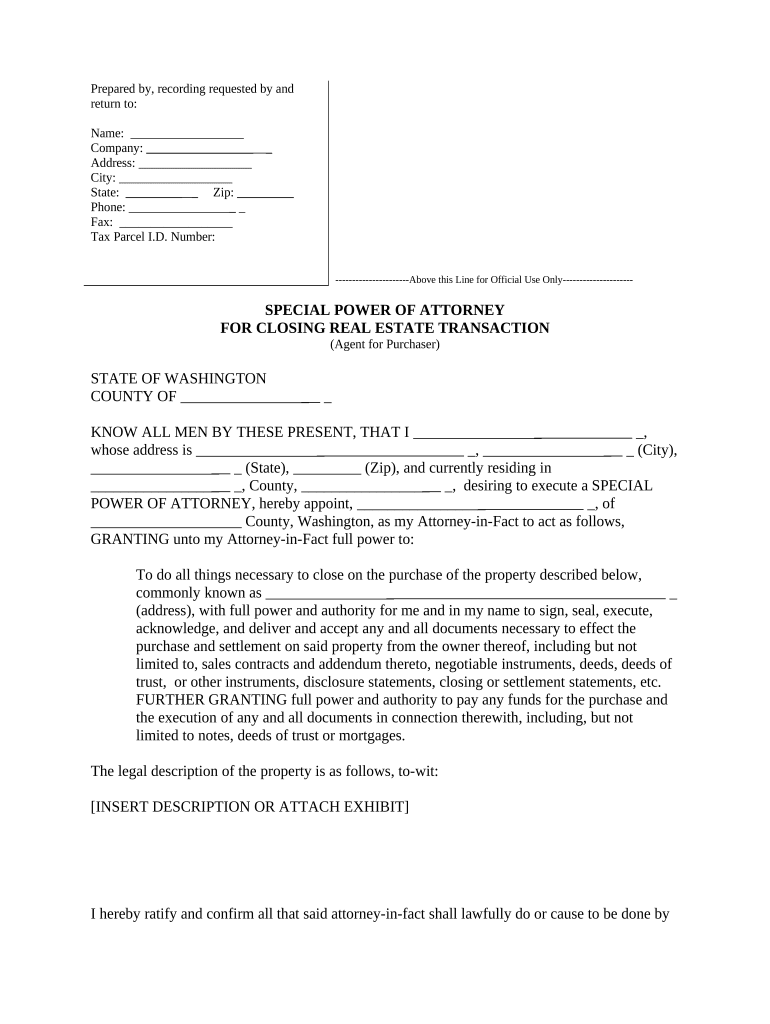
Wa Limited Form


What is the WA Limited?
The WA Limited form is a specialized document used primarily in legal and business contexts within the United States. This form serves to limit liability in various agreements, ensuring that parties involved understand the extent of their responsibilities and obligations. It is crucial for businesses and individuals who wish to outline specific terms that protect them from unforeseen liabilities. Understanding the WA Limited form is essential for ensuring that all parties are on the same page regarding their rights and duties.
How to Use the WA Limited
Using the WA Limited form involves several steps to ensure its effectiveness and legal standing. First, identify the specific context in which the form will be applied, such as contracts or agreements. Next, fill out the required information accurately, including the names of the parties involved and the specific liabilities being limited. It is advisable to consult with a legal professional to ensure that the language used in the form is clear and enforceable. Once completed, all parties should sign the document to validate its terms.
Steps to Complete the WA Limited
Completing the WA Limited form requires careful attention to detail. Follow these steps for proper completion:
- Gather all necessary information about the parties involved.
- Clearly define the scope of the limitations being set forth.
- Ensure that the language is unambiguous and legally sound.
- Review the completed form with all parties to confirm understanding.
- Obtain signatures from all parties to finalize the agreement.
Legal Use of the WA Limited
The legal use of the WA Limited form is governed by various laws and regulations. To be considered legally binding, the form must comply with local and federal laws, including the principles of contract law. It is essential that all parties involved understand the implications of signing the form, as it may limit their rights to seek recourse in certain situations. Consulting with a legal expert can help ensure that the form meets all necessary legal standards.
Key Elements of the WA Limited
Several key elements must be included in the WA Limited form to ensure its effectiveness:
- Identification of Parties: Clearly state the names and roles of all parties involved.
- Scope of Limitations: Define the specific liabilities that are being limited.
- Signatures: Ensure that all parties sign the document to validate it.
- Date: Include the date of signing to establish a timeline for the agreement.
Examples of Using the WA Limited
The WA Limited form can be utilized in various scenarios, such as:
- Business partnerships where liability needs to be defined.
- Service agreements that limit the provider's liability.
- Event planning contracts to protect against unforeseen incidents.
Each example highlights the importance of clearly outlining the limitations to ensure all parties understand their obligations and protections.
Quick guide on how to complete wa limited
Effortlessly prepare Wa Limited on any device
Managing documents online has become increasingly popular among businesses and individuals. It offers an ideal environmentally friendly substitute for traditional printed and signed documents, as you can access the necessary forms and securely store them online. airSlate SignNow provides all the tools required to swiftly create, modify, and eSign your documents without delays. Handle Wa Limited on any device using the airSlate SignNow Android or iOS applications and enhance any document-related procedure today.
How to modify and eSign Wa Limited with ease
- Locate Wa Limited and click Get Form to begin.
- Utilize the tools we supply to fill out your form.
- Emphasize important sections of your documents or obscure sensitive information with tools specifically offered by airSlate SignNow for that purpose.
- Create your eSignature using the Sign tool, which takes mere seconds and carries the same legal validity as a conventional wet ink signature.
- Review the details and then click the Done button to save your changes.
- Select your preferred method to send your form, whether by email, SMS, invitation link, or download it to your computer.
Eliminate concerns about lost or misplaced documents, tedious form retrieval, or mistakes that necessitate printing new copies. airSlate SignNow fulfills your document management needs in just a few clicks from your device of choice. Modify and eSign Wa Limited and ensure outstanding communication at every stage of the form preparation process with airSlate SignNow.
Create this form in 5 minutes or less
Create this form in 5 minutes!
People also ask
-
What is wa limited in airSlate SignNow?
The term 'wa limited' refers to the specific limitations and features associated with the WA (Work Authenticated) plan on airSlate SignNow. This plan is designed to help businesses manage their document signing process efficiently while ensuring compliance. It balances functionality and cost, providing an excellent solution for teams needing secure eSigning without complexities.
-
How much does the wa limited plan cost?
The wa limited plan is competitively priced to accommodate businesses of all sizes. You'll find that the cost is tailored to ensure you receive maximum value for features like unlimited eSigning and document storage. For exact pricing, please visit our pricing page to find the plan that suits your needs.
-
What features are included in the wa limited plan?
The wa limited plan includes essential features such as unlimited electronic signatures, document templates, and mobile access. Additionally, users benefit from robust security measures to protect sensitive information. These features streamline your document signing process and enhance productivity.
-
How does wa limited enhance document security?
With the wa limited plan, airSlate SignNow implements top-notch security protocols such as encryption and secure access controls. This ensures that your documents are protected from unauthorized access and tampering. Businesses can feel confident that their contracts and agreements are safeguarded within the platform.
-
Can I integrate wa limited with other applications?
Yes, the wa limited plan seamlessly integrates with a wide range of applications including CRMs, cloud storage solutions, and workflow automation tools. This compatibility makes it easy for businesses to connect airSlate SignNow into their existing systems. Enhancing your document workflow has never been easier.
-
What are the main benefits of using the wa limited plan?
The wa limited plan offers numerous benefits such as increased efficiency in document handling and enhanced compliance with legal standards. Additionally, it provides a user-friendly interface that simplifies the eSigning process for both senders and recipients. This leads to quicker turnaround times for documents.
-
Is customer support available for wa limited users?
Absolutely! Customers using the wa limited plan have access to dedicated support services to assist with any queries or challenges. Our team is committed to ensuring you get the most out of your airSlate SignNow experience, providing timely solutions and tips for maximizing your plan.
Get more for Wa Limited
- Powers of attorney ampamp health care directives alaska court form
- Alaska small claims forms for court us legal forms
- Control number ak p008 pkg form
- Revocation power of attorney form
- For newly divorced form
- You can select part 1 part 2 or both by completing the parts you select including form
- Fillable online alaska site work contractors package fax form
- Delaware motor vehicle power of attorney form pdf format
Find out other Wa Limited
- eSign Mississippi Sponsorship Agreement Free
- eSign North Dakota Copyright License Agreement Free
- How Do I eSign Idaho Medical Records Release
- Can I eSign Alaska Advance Healthcare Directive
- eSign Kansas Client and Developer Agreement Easy
- eSign Montana Domain Name Registration Agreement Now
- eSign Nevada Affiliate Program Agreement Secure
- eSign Arizona Engineering Proposal Template Later
- eSign Connecticut Proforma Invoice Template Online
- eSign Florida Proforma Invoice Template Free
- Can I eSign Florida Proforma Invoice Template
- eSign New Jersey Proforma Invoice Template Online
- eSign Wisconsin Proforma Invoice Template Online
- eSign Wyoming Proforma Invoice Template Free
- eSign Wyoming Proforma Invoice Template Simple
- How To eSign Arizona Agreement contract template
- eSign Texas Agreement contract template Fast
- eSign Massachusetts Basic rental agreement or residential lease Now
- How To eSign Delaware Business partnership agreement
- How Do I eSign Massachusetts Business partnership agreement