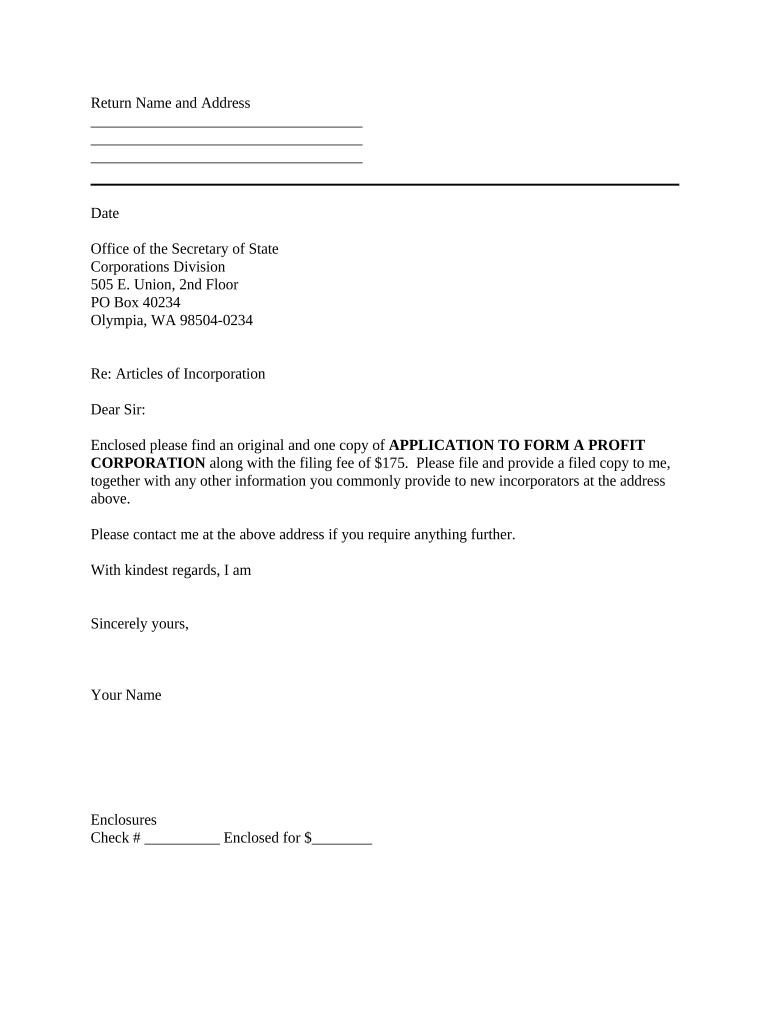
Sample Transmittal Letter for Articles of Incorporation Washington Form


What is the Sample Transmittal Letter for Articles of Incorporation in Washington?
The sample transmittal letter for articles of incorporation in Washington serves as a formal introduction to the accompanying documents submitted to the Secretary of State. This letter outlines the purpose of the submission and provides essential details about the entity being formed. It typically includes the name of the business, the type of entity (such as a corporation or limited liability company), and the names of the incorporators. This letter is crucial for ensuring that the filing is processed efficiently and accurately.
Key Elements of the Sample Transmittal Letter for Articles of Incorporation in Washington
When drafting a transmittal letter for articles of incorporation, several key elements must be included to ensure clarity and compliance. These elements typically consist of:
- Sender Information: Name, address, and contact details of the person or entity submitting the letter.
- Recipient Information: The name and title of the recipient at the Secretary of State's office.
- Subject Line: A clear statement indicating the purpose of the letter, such as "Transmittal Letter for Articles of Incorporation."
- Body of the Letter: A brief explanation of the submission, including the name of the business and the type of entity.
- Attachments: A list of documents included with the submission, such as the articles of incorporation and any required forms.
Steps to Complete the Sample Transmittal Letter for Articles of Incorporation in Washington
Completing the transmittal letter for articles of incorporation involves several straightforward steps:
- Gather Information: Collect all necessary details about the business and the incorporators.
- Draft the Letter: Use a clear and professional format to draft the letter, ensuring all key elements are included.
- Review for Accuracy: Double-check all information for accuracy and completeness before finalizing the document.
- Sign the Letter: Ensure that the appropriate parties sign the letter as required.
- Submit the Letter: Send the letter along with the articles of incorporation and any other required documents to the Secretary of State's office.
Legal Use of the Sample Transmittal Letter for Articles of Incorporation in Washington
The transmittal letter is legally significant as it accompanies the articles of incorporation, which establish the legal existence of a business entity in Washington. For the letter to be legally effective, it must comply with state regulations and include all necessary information. Properly executed, it helps ensure that the incorporation process is recognized by the state and that the business is granted the rights and responsibilities associated with its chosen entity type.
How to Use the Sample Transmittal Letter for Articles of Incorporation in Washington
Using the sample transmittal letter effectively involves understanding its role in the incorporation process. The letter serves as a cover document that facilitates the submission of articles of incorporation to the Secretary of State. To use the letter:
- Fill in the required information accurately.
- Attach the articles of incorporation and any other necessary documents.
- Ensure that the letter is signed by the appropriate individuals.
- Submit the complete package via the method specified by the Secretary of State, whether online or by mail.
Examples of Using the Sample Transmittal Letter for Articles of Incorporation in Washington
Examples of when to use a transmittal letter include:
- When forming a new corporation in Washington.
- When changing the registered agent or address of an existing corporation.
- When submitting amendments to the articles of incorporation.
In each case, the transmittal letter provides a clear communication channel between the business and the state, ensuring that all necessary information is conveyed effectively.
Quick guide on how to complete sample transmittal letter for articles of incorporation washington
Manage Sample Transmittal Letter For Articles Of Incorporation Washington effortlessly on any device
Digital document management has become increasingly popular among companies and individuals. It offers an ideal eco-friendly alternative to traditional printed and signed documents, allowing you to access the correct form and securely store it online. airSlate SignNow equips you with all the tools necessary to create, edit, and eSign your documents rapidly without delays. Handle Sample Transmittal Letter For Articles Of Incorporation Washington on any device using the airSlate SignNow Android or iOS applications and simplify any document-related process today.
How to edit and eSign Sample Transmittal Letter For Articles Of Incorporation Washington with ease
- Locate Sample Transmittal Letter For Articles Of Incorporation Washington and click Get Form to begin.
- Utilize the tools we provide to fill out your document.
- Emphasize pertinent sections of the documents or redact sensitive information using the tools that airSlate SignNow provides specifically for this task.
- Create your eSignature with the Sign tool, which takes moments and carries the same legal validity as a conventional wet ink signature.
- Review the details and click the Done button to save your changes.
- Choose how you wish to share your form, via email, text message (SMS), or invitation link, or download it to your computer.
Put an end to lost or mislaid files, tedious form searching, or errors that require printing new document copies. airSlate SignNow meets your document management needs in just a few clicks from any device you prefer. Edit and eSign Sample Transmittal Letter For Articles Of Incorporation Washington and maintain excellent communication at every phase of the form preparation process with airSlate SignNow.
Create this form in 5 minutes or less
Create this form in 5 minutes!
People also ask
-
What is a transmittal letter sample?
A transmittal letter sample is a template used to accompany documents being sent from one party to another, outlining the contents and purpose of the transmission. This type of letter is essential for ensuring clarity and professionalism in business communications. Using our airSlate SignNow service, you can easily create and customize your transmittal letter samples.
-
How can airSlate SignNow help with transmittal letter samples?
airSlate SignNow provides a comprehensive platform to create, send, and eSign transmittal letters, making the entire process seamless. Our templates enable users to quickly generate professional-looking documents tailored to their needs. This efficiency saves time and enhances communication between businesses.
-
Are there any costs associated with using transmittal letter samples on airSlate SignNow?
While airSlate SignNow offers various pricing plans, many features, including access to transmittal letter samples, are available in our cost-effective subscriptions. We provide flexible pricing options to suit businesses of all sizes, ensuring affordability without sacrificing quality or functionality.
-
What features are included with the transmittal letter sample on airSlate SignNow?
When utilizing the transmittal letter sample on airSlate SignNow, users benefit from features such as customizable templates, eSigning capabilities, and real-time tracking of document status. These functionalities streamline the documentation process, improving productivity and organization in your business operations.
-
Can I integrate airSlate SignNow with other applications for my transmittal letter samples?
Yes, airSlate SignNow offers integration with various applications and platforms, enhancing the versatility of your transmittal letter samples. This enables seamless workflows and data sharing between different tools you may be using, thus improving your overall efficiency in document handling.
-
What are the benefits of using a transmittal letter sample?
Utilizing a transmittal letter sample enhances professionalism in your correspondence and ensures that recipients know exactly what documents accompany the letter. It helps in maintaining clear communication, reducing misunderstandings, and establishing a record of sent information, which is crucial for business documentation purposes.
-
Is it easy to create a transmittal letter sample on airSlate SignNow?
Absolutely! Creating a transmittal letter sample on airSlate SignNow is straightforward due to our user-friendly interface. You can choose from pre-designed templates or build your own, allowing for quick customization and easy document creation tailored to your specific requirements.
Get more for Sample Transmittal Letter For Articles Of Incorporation Washington
- Department of health ampamp human services or agency surrender form
- Nhjb 2087 fdoc form
- Motion to obtain services other than counsel new hampshire form
- Please fill in the circle z that best reflects your form
- Acknowledgement of rights class a misdemeanor form
- Date of mediation 490197183 form
- Obligation 4 monthly gross income form
- Petition for abuse neglect form
Find out other Sample Transmittal Letter For Articles Of Incorporation Washington
- Help Me With Sign Wyoming High Tech Presentation
- How Do I Sign Florida Insurance PPT
- How To Sign Indiana Insurance Document
- Can I Sign Illinois Lawers Form
- How To Sign Indiana Lawers Document
- How To Sign Michigan Lawers Document
- How To Sign New Jersey Lawers PPT
- How Do I Sign Arkansas Legal Document
- How Can I Sign Connecticut Legal Document
- How Can I Sign Indiana Legal Form
- Can I Sign Iowa Legal Document
- How Can I Sign Nebraska Legal Document
- How To Sign Nevada Legal Document
- Can I Sign Nevada Legal Form
- How Do I Sign New Jersey Legal Word
- Help Me With Sign New York Legal Document
- How Do I Sign Texas Insurance Document
- How Do I Sign Oregon Legal PDF
- How To Sign Pennsylvania Legal Word
- How Do I Sign Wisconsin Legal Form