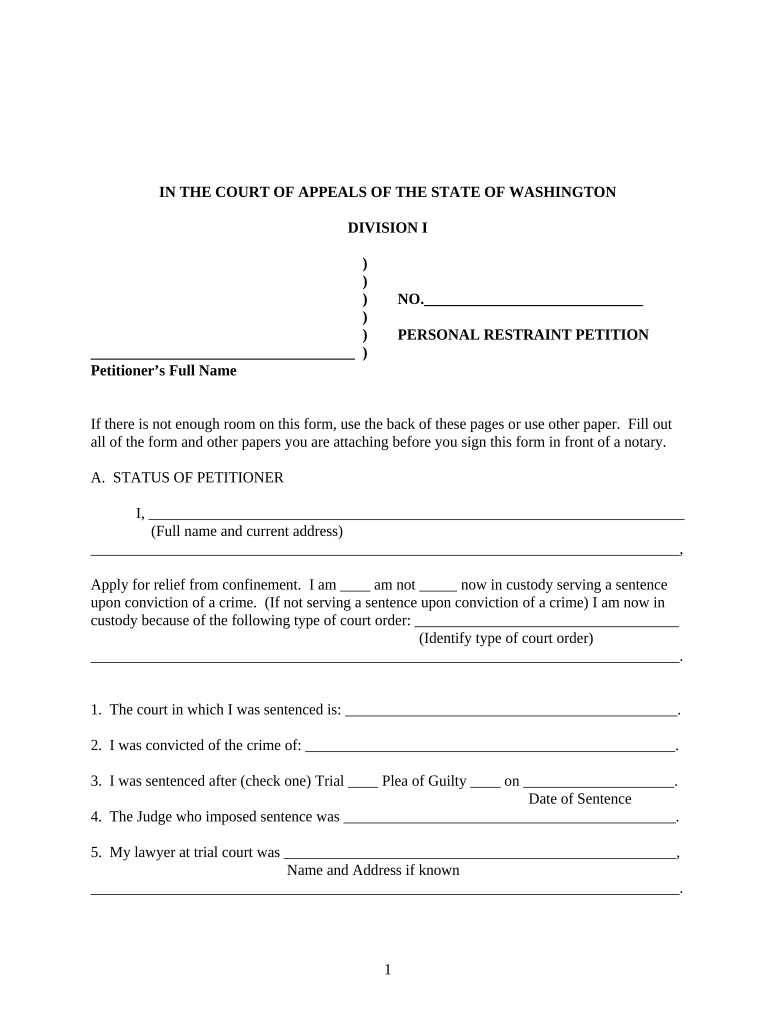
Personal Restraint Petition Form


What is the Personal Restraint Petition
The Personal Restraint Petition is a legal document used in the United States, particularly in Washington State, to challenge the legality of a person's confinement or incarceration. This petition allows individuals to seek relief from unlawful restraint by presenting claims that their rights have been violated during the legal process. It is often utilized by inmates who believe that their conviction was unjust or that they have been wrongfully imprisoned. The petition serves as a formal request to a court to review the circumstances surrounding the individual's detention and determine whether it should be overturned or modified.
How to use the Personal Restraint Petition
Using the Personal Restraint Petition involves several steps to ensure that the document is filled out correctly and submitted in accordance with legal requirements. First, individuals must gather relevant information regarding their case, including court documents, trial transcripts, and any evidence supporting their claims. Next, they should complete the petition form, clearly articulating the grounds for their request. It is essential to provide detailed explanations and any supporting documentation to strengthen the case. Once completed, the petition must be filed with the appropriate court, adhering to specific filing procedures and deadlines.
Steps to complete the Personal Restraint Petition
Completing a Personal Restraint Petition requires careful attention to detail. Here are the key steps:
- Gather Information: Collect all relevant case documents, including judgments and any prior appeals.
- Fill Out the Form: Complete the petition form, ensuring all sections are filled accurately.
- State Your Claims: Clearly outline the reasons for the petition, including any legal errors or violations of rights.
- Attach Supporting Documents: Include any evidence that supports your claims, such as affidavits or witness statements.
- Review and Edit: Carefully proofread the petition for clarity and completeness.
- File the Petition: Submit the completed petition to the appropriate court, following local rules for filing.
Key elements of the Personal Restraint Petition
Understanding the key elements of the Personal Restraint Petition is crucial for effective use. Important components include:
- Petitioner's Information: Full name, address, and contact information of the individual filing the petition.
- Case Details: Information about the original case, including case number and court of jurisdiction.
- Grounds for Relief: A clear statement of the legal basis for the petition, including specific claims and supporting facts.
- Request for Relief: A concise statement of what the petitioner is seeking from the court, such as a new trial or release.
- Signature: The petition must be signed by the petitioner, affirming the truth of the claims made.
Legal use of the Personal Restraint Petition
The legal use of the Personal Restraint Petition is governed by specific rules and statutes within the jurisdiction where it is filed. In Washington State, for instance, the petition must comply with the Washington Rules of Appellate Procedure. This includes adhering to deadlines for filing and ensuring that the claims presented are within the scope of permissible issues for review. The petition serves as a mechanism for individuals to assert their rights and seek judicial intervention when they believe their confinement is unjust. Courts will evaluate the petition based on the merits of the claims and the evidence provided.
Quick guide on how to complete personal restraint petition
Prepare Personal Restraint Petition effortlessly on any device
Online document management has gained popularity among businesses and individuals. It offers an ideal eco-friendly substitute for traditional printed and signed documents, as you can locate the appropriate form and securely store it online. airSlate SignNow equips you with all the tools necessary to create, edit, and electronically sign your documents swiftly without delays. Manage Personal Restraint Petition on any platform with airSlate SignNow Android or iOS applications and enhance any document-focused operation today.
The easiest way to modify and electronically sign Personal Restraint Petition with ease
- Obtain Personal Restraint Petition and click Get Form to begin.
- Utilize the tools we provide to complete your form.
- Emphasize pertinent sections of your documents or obscure sensitive information with tools that airSlate SignNow offers specifically for that purpose.
- Create your electronic signature using the Sign tool, which takes seconds and carries the same legal validity as a conventional wet ink signature.
- Review the information and click on the Done button to save your modifications.
- Choose how you want to share your form, via email, SMS, or invitation link, or download it to your PC.
Eliminate concerns about missing or misplaced documents, tedious form searching, or mistakes that require printing new document versions. airSlate SignNow addresses all your document management needs in just a few clicks from any device you prefer. Modify and electronically sign Personal Restraint Petition and guarantee effective communication at any point in the form preparation process with airSlate SignNow.
Create this form in 5 minutes or less
Create this form in 5 minutes!
People also ask
-
What is a personal restraint sample?
A personal restraint sample is a document that outlines protocols for maintaining safety and security. In the context of airSlate SignNow, it provides templates that can be customized to meet legal and organizational requirements. This ensures that businesses can establish clear guidelines for personal restraint situations.
-
How can airSlate SignNow help with personal restraint samples?
airSlate SignNow allows users to easily create, sign, and manage personal restraint samples digitally. Its user-friendly interface simplifies the process of document preparation, saving time and reducing errors. This helps organizations maintain compliance while ensuring that necessary documentation is readily accessible.
-
Are there any costs associated with using personal restraint samples on airSlate SignNow?
While airSlate SignNow offers various pricing plans to accommodate different business needs, creating and managing personal restraint samples can be done within these plans. The subscription includes unlimited document signing and collaboration features, making it a cost-effective solution for any organization. Check our pricing page for detailed information.
-
What features does airSlate SignNow provide for personal restraint samples?
airSlate SignNow provides several features to streamline the creation and management of personal restraint samples. Users can utilize templates, customize documents, set signing orders, and track document status in real-time. These features enhance efficiency and ensure that all parties involved are informed and compliant.
-
Can I integrate personal restraint samples with other software?
Yes, airSlate SignNow supports various integrations that allow you to link personal restraint samples with other business applications. This includes popular tools like CRM systems and document management software, enabling seamless workflow and improved data management. Explore our integrations page for a complete list.
-
What benefits do personal restraint samples provide to organizations?
Personal restraint samples offer numerous benefits, including established protocols, improved safety measures, and legal compliance. By utilizing airSlate SignNow, organizations can efficiently manage these crucial documents, ensuring that their staff knows the procedures to follow in critical situations. This boosts both safety and operational effectiveness.
-
Is it easy to customize personal restraint samples in airSlate SignNow?
Absolutely! airSlate SignNow makes it simple to customize personal restraint samples according to your specific needs. Users can modify templates, add fields, and adjust settings without any technical expertise, ensuring that the documents reflect the organization's unique requirements effectively.
Get more for Personal Restraint Petition
- Affirmation of completion of mandatory education requirement form
- Pg 190 petition for review of guardianship state of alaska form
- Pg 195 notice of change of address 2 15 probate guardianship form
- Civ 693 instructions for childs change of name state of form
- Residential location of ward form
- Free in the superior court for the state of alaska in the form
- Protected persons telephone form
- Instructions to conservator form
Find out other Personal Restraint Petition
- How Can I Sign Nevada Agreement to Extend Debt Payment
- Sign South Dakota Consumer Credit Application Computer
- Sign Tennessee Agreement to Extend Debt Payment Free
- Sign Kentucky Outsourcing Services Contract Simple
- Sign Oklahoma Outsourcing Services Contract Fast
- How Can I Sign Rhode Island Outsourcing Services Contract
- Sign Vermont Outsourcing Services Contract Simple
- Sign Iowa Interview Non-Disclosure (NDA) Secure
- Sign Arkansas Resignation Letter Simple
- Sign California Resignation Letter Simple
- Sign Florida Leave of Absence Agreement Online
- Sign Florida Resignation Letter Easy
- Sign Maine Leave of Absence Agreement Safe
- Sign Massachusetts Leave of Absence Agreement Simple
- Sign Connecticut Acknowledgement of Resignation Fast
- How To Sign Massachusetts Resignation Letter
- Sign New Mexico Resignation Letter Now
- How Do I Sign Oklahoma Junior Employment Offer Letter
- Sign Oklahoma Resignation Letter Simple
- How Do I Sign Oklahoma Acknowledgement of Resignation