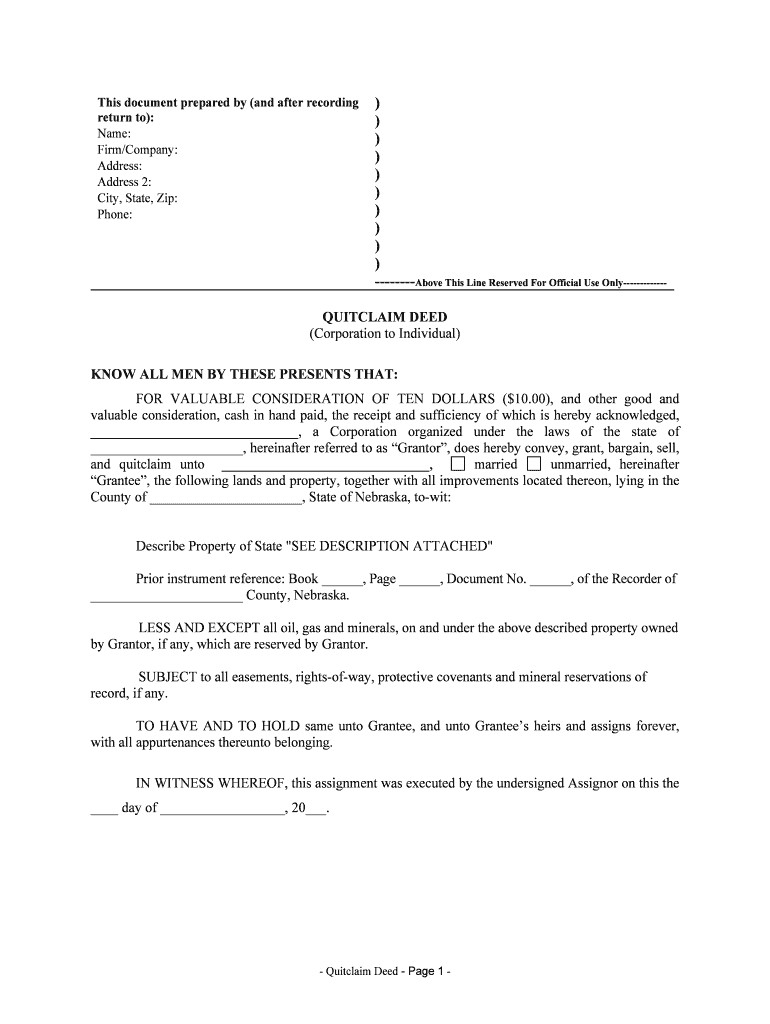
And Quitclaim Unto , Form


What is the And Quitclaim Unto
The And Quitclaim Unto is a legal document used to transfer ownership of property from one party to another without making any warranties about the title. This form is particularly common in real estate transactions and is often used when the property is being transferred between family members or in other informal arrangements. The document serves to clarify the intent of the parties involved and provides a record of the transaction.
How to use the And Quitclaim Unto
To use the And Quitclaim Unto effectively, both the grantor (the person transferring the property) and the grantee (the person receiving the property) must fill out the form accurately. The form typically requires details such as the names of both parties, a description of the property, and the date of the transfer. Once completed, the form must be signed by the grantor in the presence of a notary public to ensure its legality. After notarization, the document should be filed with the appropriate local government office to make the transfer official.
Steps to complete the And Quitclaim Unto
Completing the And Quitclaim Unto involves several key steps:
- Gather necessary information about the property, including its legal description and current ownership details.
- Fill out the form, ensuring all required fields are completed accurately.
- Have the grantor sign the document in the presence of a notary public.
- Submit the notarized form to the local land records office or appropriate government agency for recording.
Legal use of the And Quitclaim Unto
The legal use of the And Quitclaim Unto is governed by state laws, which may vary. It is essential to ensure that the form complies with local regulations to be considered valid. The document effectively conveys the grantor's interest in the property but does not guarantee that the title is free of defects. Therefore, it is advisable for the grantee to conduct a title search to confirm the property's legal standing before accepting the transfer.
Key elements of the And Quitclaim Unto
Key elements of the And Quitclaim Unto include:
- The names and addresses of both the grantor and the grantee.
- A clear description of the property being transferred.
- The date of the transfer.
- The grantor's signature, which must be notarized.
State-specific rules for the And Quitclaim Unto
State-specific rules for the And Quitclaim Unto can significantly affect how the form is completed and filed. Some states may require additional information or specific wording to be included in the document. It is important to consult local laws or a legal professional to ensure compliance with state requirements, as failure to do so may result in delays or invalidation of the transfer.
Quick guide on how to complete and quitclaim unto
Handle And Quitclaim Unto , effortlessly on any gadget
Digital document management has become increasingly popular among businesses and individuals. It offers an excellent eco-friendly substitute for traditional paper documents, allowing you to find the necessary form and securely store it online. airSlate SignNow provides all the tools you need to create, edit, and eSign your documents swiftly without delays. Manage And Quitclaim Unto , on any gadget with airSlate SignNow’s Android or iOS applications and enhance any document-centric process today.
How to edit and eSign And Quitclaim Unto , with ease
- Find And Quitclaim Unto , and click Get Form to begin.
- Utilize the tools we provide to fill out your form.
- Emphasize pertinent sections of your documents or obscure sensitive information with tools that airSlate SignNow specifically provides for that purpose.
- Create your signature using the Sign tool, which takes seconds and carries the same legal validity as a conventional wet ink signature.
- Review the details and then click the Done button to save your changes.
- Choose how you would like to send your form, by email, text (SMS), or invite link, or download it to your computer.
Forget about lost or misplaced documents, tedious form searching, or errors that require printing new copies. airSlate SignNow meets all your document management needs in just a few clicks from any device of your choice. Edit and eSign And Quitclaim Unto , and ensure outstanding communication at every stage of the document preparation process with airSlate SignNow.
Create this form in 5 minutes or less
Create this form in 5 minutes!
People also ask
-
What is the process to 'And Quitclaim Unto ,' using airSlate SignNow?
To 'And Quitclaim Unto ,' simply upload your document on the airSlate SignNow platform. You can then add signers, customize fields, and initiate the signing process. Our intuitive design makes it easy for users to manage their documents seamlessly.
-
How much does airSlate SignNow cost for 'And Quitclaim Unto ,' features?
airSlate SignNow offers various pricing plans tailored to your needs, with competitive rates for the 'And Quitclaim Unto ,' functionalities. Pricing starts at an affordable monthly fee, allowing businesses of all sizes to benefit from our eSigning solutions. Check our website for the most current pricing options.
-
What are the key features of airSlate SignNow for 'And Quitclaim Unto ,'?
AirSlate SignNow provides features like customizable templates, real-time tracking, and automated reminders specifically for 'And Quitclaim Unto ,'. Additionally, our platform is designed for ease of use, ensuring that users can quickly create, send, and manage their documents without hassle.
-
Can I integrate airSlate SignNow for 'And Quitclaim Unto ,' with other applications?
Yes, airSlate SignNow seamlessly integrates with various applications, making it ideal for managing 'And Quitclaim Unto ,'. Whether you're using CRM tools, cloud storage, or workflow automation software, our integrations help streamline your processes and enhance productivity.
-
Is airSlate SignNow secure for 'And Quitclaim Unto ,' transactions?
Absolutely! AirSlate SignNow employs advanced security measures to ensure that your 'And Quitclaim Unto ,' transactions remain confidential and protected. With encryption and compliance with legal standards, you can trust that your documents are in safe hands.
-
What benefits does airSlate SignNow offer for businesses wanting to 'And Quitclaim Unto ,'?
By using airSlate SignNow for 'And Quitclaim Unto ,', businesses can reduce processing time, enhance efficiency, and improve document tracking. Our user-friendly platform allows for faster approvals and easier communication, helping you close deals more effectively.
-
How does airSlate SignNow improve the 'And Quitclaim Unto ,' process?
AirSlate SignNow simplifies the 'And Quitclaim Unto ,' process by providing a straightforward platform to create and manage documents electronically. By automating the signing workflow, users can eliminate delays and ensure prompt completion of necessary paperwork.
Get more for And Quitclaim Unto ,
- Ad 1047 certificationpdffillercom 1992 form
- Petition for name change texas 2009 form
- Financial responsibility form charlotte mecklenburg county charmeck
- Kennel club pal form
- 4274 1 form
- How to download income driven plan on nelnet form
- Ibr online application form
- Unfold to see all tax statement bformsb see reverse side for general information rrb
Find out other And Quitclaim Unto ,
- How To Integrate Sign in Banking
- How To Use Sign in Banking
- Help Me With Use Sign in Banking
- Can I Use Sign in Banking
- How Do I Install Sign in Banking
- How To Add Sign in Banking
- How Do I Add Sign in Banking
- How Can I Add Sign in Banking
- Can I Add Sign in Banking
- Help Me With Set Up Sign in Government
- How To Integrate eSign in Banking
- How To Use eSign in Banking
- How To Install eSign in Banking
- How To Add eSign in Banking
- How To Set Up eSign in Banking
- How To Save eSign in Banking
- How To Implement eSign in Banking
- How To Set Up eSign in Construction
- How To Integrate eSign in Doctors
- How To Use eSign in Doctors