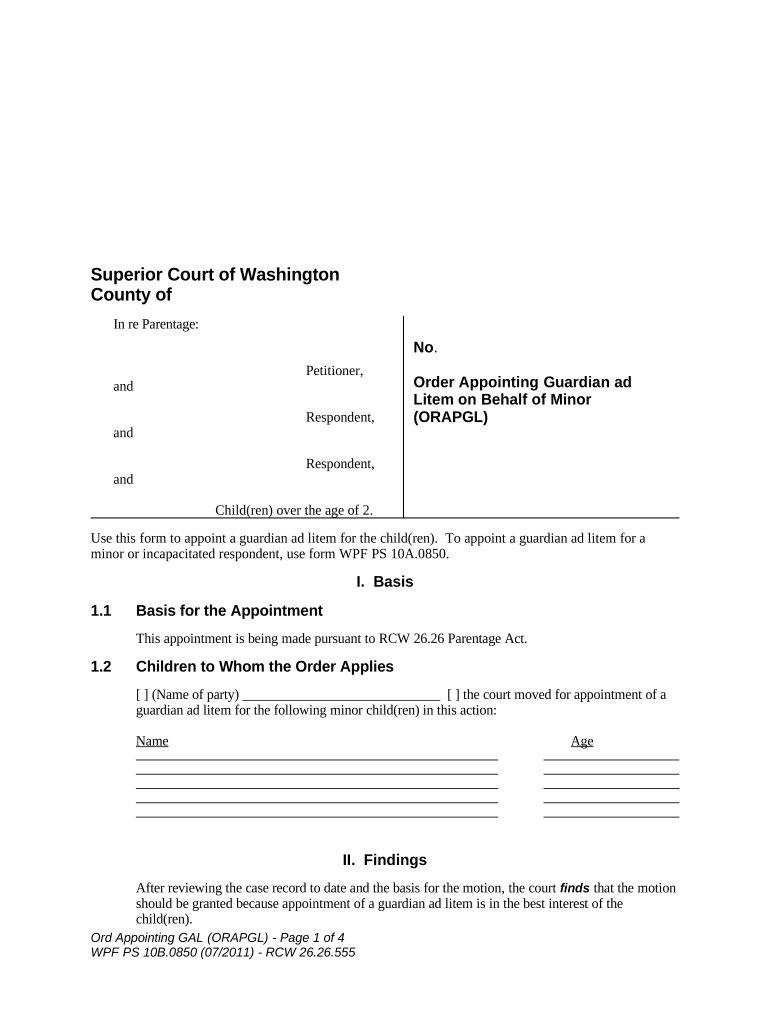
Behalf Form


What is the Behalf
The term "behalf" refers to acting or speaking for someone else, particularly in legal contexts. In many situations, individuals may need to complete forms or documents on behalf of another person. This can include guardianship forms, legal agreements, or other official documents. Understanding the implications of acting on someone else's behalf is crucial, as it often involves legal responsibilities and the necessity of proper authorization.
How to use the Behalf
Using the behalf in legal documents requires clarity and precision. When filling out forms on behalf of another individual, it is essential to include their name along with your own, indicating the relationship and authority you have to act for them. For instance, when submitting a form, you might write, "John Doe, on behalf of Jane Smith." This clearly establishes your role and the person you represent, ensuring that the document is processed correctly.
Legal use of the Behalf
Legal usage of the behalf is governed by specific regulations that vary by state. Generally, when acting on behalf of another person, you must have their consent, which can often be documented through a power of attorney or similar legal instrument. This ensures that any actions taken are authorized and legally binding. In the context of guardianship, for example, a court order may be required to validate your authority to act on behalf of a minor or incapacitated individual.
Steps to complete the Behalf
Completing a form on behalf of another individual involves several key steps:
- Obtain consent from the person you are representing.
- Gather all necessary information and documentation required for the form.
- Clearly indicate your role by stating that you are acting on their behalf.
- Review the completed form for accuracy before submission.
- Submit the form through the appropriate channels, ensuring compliance with any specific requirements.
Key elements of the Behalf
When dealing with the behalf in legal documents, several key elements must be considered:
- Authorization: Ensure you have the proper authority to act on behalf of another person.
- Clarity: Clearly state the relationship and the capacity in which you are acting.
- Documentation: Keep records of any consent or legal documents that authorize your actions.
- Compliance: Adhere to all relevant laws and regulations to ensure the legality of the actions taken.
State-specific rules for the Behalf
Each state in the U.S. has its own rules regarding the use of behalf in legal contexts. It is important to research and understand these regulations, especially when dealing with sensitive matters such as guardianship or legal representation. Some states may require specific forms or documentation to validate your authority, while others may have different standards for consent and representation. Consulting with a legal professional can help clarify these requirements.
Quick guide on how to complete behalf
Effortlessly Craft Behalf on Any Device
The rise of online document management has become increasingly favored by businesses and individuals alike. It offers an ideal environmentally friendly substitute for traditional printed and signed documents, allowing you to easily find the appropriate form and securely save it online. airSlate SignNow equips you with all the necessary tools to create, modify, and eSign your documents swiftly without delays. Manage Behalf on any platform using airSlate SignNow on Android or iOS, and streamline any document-related procedure today.
How to Alter and eSign Behalf Effortlessly
- Find Behalf and click Get Form to begin.
- Utilize the tools we offer to complete your form.
- Select important portions of the documents or redact sensitive information with tools specifically provided by airSlate SignNow for that purpose.
- Create your signature using the Sign tool, which takes mere seconds and carries the same legal validity as a conventional wet ink signature.
- Review all the details and then hit the Done button to save your modifications.
- Decide on the method for sending your form, whether by email, text message (SMS), invite link, or download it to your computer.
Say goodbye to lost or misfiled documents, exhausting form searches, or errors that require printing new document copies. airSlate SignNow addresses all your document management needs in just a few clicks from any device of your preference. Edit and eSign Behalf while ensuring smooth communication throughout your form preparation journey with airSlate SignNow.
Create this form in 5 minutes or less
Create this form in 5 minutes!
People also ask
-
What does it mean to sign documents on behalf of someone using airSlate SignNow?
Signing documents on behalf of someone with airSlate SignNow allows you to electronically sign files for another person, streamlining the signing process. This feature is particularly beneficial for managers and administrators who need to finalize documents on behalf of their teams. It ensures that workflows remain efficient while maintaining the integrity of the signing process.
-
How does airSlate SignNow ensure security when signing on behalf of others?
When signing on behalf of someone, airSlate SignNow employs advanced security measures, including encryption and two-factor authentication, to protect sensitive information. This ensures only authorized individuals can sign documents on behalf of others. Our platform adheres to industry standards to provide a secure signing environment.
-
Can I customize the signing experience for documents signed on behalf of others?
Yes, airSlate SignNow allows users to customize the signing experience even when signing on behalf of others. You can set specific signing orders, add fields requiring input, and create templates to facilitate a seamless workflow. Customization enhances productivity and ensures documents meet organizational requirements.
-
What pricing plans does airSlate SignNow offer for businesses signing documents on behalf of others?
airSlate SignNow offers various pricing plans tailored to businesses that need to sign documents on behalf of others. Our flexible pricing structures accommodate different usage levels, ensuring that organizations can find a plan that meets their budget. Each plan includes essential features for efficient document management and signing.
-
Are there integrations available for signing on behalf of others with airSlate SignNow?
airSlate SignNow integrates seamlessly with numerous applications, enabling you to manage documents and sign on behalf of others within your existing workflows. Popular integrations include Google Drive, Salesforce, and Zapier, among others. These integrations allow users to enhance their productivity and streamline their business processes.
-
What are the benefits of using airSlate SignNow for electronic signatures on behalf of clients?
Using airSlate SignNow for electronic signatures on behalf of clients can signNowly enhance efficiency and reduce turnaround times. This electronic solution simplifies the signing process, allowing businesses to maintain professionalism and speed when finalizing documents. Customers will appreciate the convenience and flexibility this platform provides.
-
Is it possible to track the signing status of documents signed on behalf of someone?
Absolutely! airSlate SignNow offers tracking features that allow you to monitor the signing status of documents signed on behalf of others in real time. You will receive notifications when a document is viewed, signed, or completed, ensuring you stay updated on the progress and facilitating better communication with your team or clients.
Get more for Behalf
- Pg 400 order appointing full guardian with powers of conservator probate and guardianship form
- Pg 401 guardianship plan form
- Pg 405 order appointing partial guardian probate and guardianship form
- Pg 410 order appointing temporary guardian probate and gruardianship form
- Pg 420 order authorizing single transaction form
- Pg 420 order authorizing single transaction state of alaska form
- Pg 651 state of alaska form
- Acceptance of appointment as temporary guardian form
Find out other Behalf
- Can I eSignature South Dakota Doctors Lease Agreement Form
- eSignature New Hampshire Government Bill Of Lading Fast
- eSignature Illinois Finance & Tax Accounting Purchase Order Template Myself
- eSignature North Dakota Government Quitclaim Deed Free
- eSignature Kansas Finance & Tax Accounting Business Letter Template Free
- eSignature Washington Government Arbitration Agreement Simple
- Can I eSignature Massachusetts Finance & Tax Accounting Business Plan Template
- Help Me With eSignature Massachusetts Finance & Tax Accounting Work Order
- eSignature Delaware Healthcare / Medical NDA Secure
- eSignature Florida Healthcare / Medical Rental Lease Agreement Safe
- eSignature Nebraska Finance & Tax Accounting Business Letter Template Online
- Help Me With eSignature Indiana Healthcare / Medical Notice To Quit
- eSignature New Jersey Healthcare / Medical Credit Memo Myself
- eSignature North Dakota Healthcare / Medical Medical History Simple
- Help Me With eSignature Arkansas High Tech Arbitration Agreement
- eSignature Ohio Healthcare / Medical Operating Agreement Simple
- eSignature Oregon Healthcare / Medical Limited Power Of Attorney Computer
- eSignature Pennsylvania Healthcare / Medical Warranty Deed Computer
- eSignature Texas Healthcare / Medical Bill Of Lading Simple
- eSignature Virginia Healthcare / Medical Living Will Computer