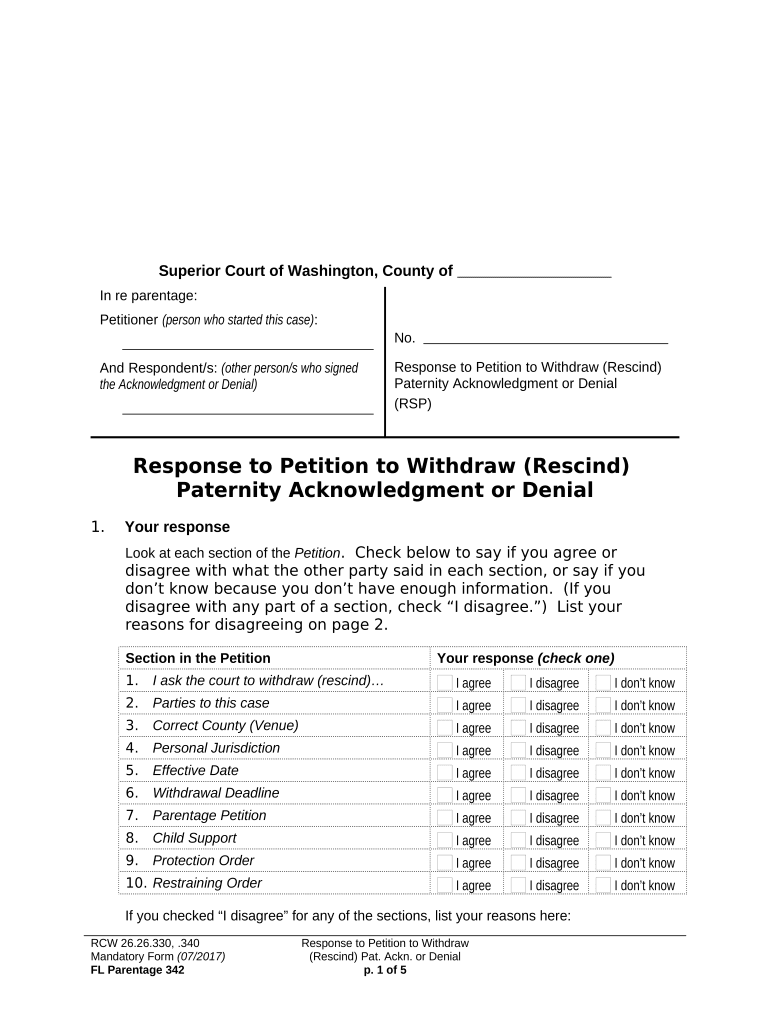
Response Petition Form


What is the Response Petition Form
The response petition form is a legal document used in various jurisdictions, including Washington State, to formally respond to a petition filed in court. It is essential for individuals involved in legal proceedings, as it outlines the respondent's position regarding the claims made in the original petition. This form serves as a critical tool for ensuring that all parties have the opportunity to present their side of the case, thereby promoting fairness in the legal process.
How to use the Response Petition Form
To effectively use the response petition form, individuals must first obtain the correct version tailored to their specific legal situation. After acquiring the form, it is important to read the instructions carefully. The respondent should complete the form by providing accurate information, including their name, address, and details regarding the petition they are responding to. Once completed, the form must be filed with the appropriate court and served to the petitioner, ensuring that all procedural requirements are met.
Steps to complete the Response Petition Form
Completing the response petition form involves several key steps:
- Obtain the form from a reliable source, such as the court's website or legal aid organizations.
- Read the instructions thoroughly to understand the requirements and deadlines.
- Fill out the form accurately, ensuring all relevant information is included.
- Review the completed form for any errors or omissions.
- File the form with the court by the specified deadline.
- Serve a copy of the filed form to the petitioner, adhering to local rules for service of process.
Legal use of the Response Petition Form
The response petition form holds legal significance as it allows respondents to assert their rights and present their arguments in court. For the form to be considered valid, it must comply with the legal standards set forth by the relevant jurisdiction. This includes proper formatting, timely filing, and adherence to specific local court rules. Failure to comply with these legal requirements may result in the dismissal of the response or other negative consequences in the ongoing legal proceedings.
State-specific rules for the Response Petition Form
Each state may have unique rules governing the use of the response petition form. In Washington, for instance, there are specific guidelines regarding how the form should be completed, filed, and served. It is crucial for respondents to familiarize themselves with these state-specific regulations to ensure compliance. This may involve consulting local court rules or seeking assistance from legal professionals who are knowledgeable about the requirements in their jurisdiction.
Examples of using the Response Petition Form
The response petition form can be utilized in various legal scenarios. For example, in family law cases, a parent may use the form to respond to a petition for child custody. In civil litigation, a defendant may file a response to a complaint alleging damages. Each situation requires the respondent to clearly articulate their position and any defenses they may have against the claims presented in the original petition.
Quick guide on how to complete response petition form
Complete Response Petition Form effortlessly on any device
Digital document management has become increasingly favored by businesses and individuals alike. It serves as an ideal environmentally friendly alternative to traditional printed and signed documents, allowing you to locate the necessary form and securely store it online. airSlate SignNow provides you with all the tools required to create, adjust, and electronically sign your documents swiftly without delays. Handle Response Petition Form on any device using airSlate SignNow's Android or iOS applications and enhance any document-driven process today.
How to modify and electronically sign Response Petition Form with ease
- Obtain Response Petition Form and click Get Form to begin.
- Utilize the tools available to complete your form.
- Emphasize important sections of the documents or redact sensitive information with tools that airSlate SignNow provides specifically for that purpose.
- Generate your eSignature using the Sign feature, which takes mere seconds and carries the same legal validity as a conventional wet signature.
- Review the details and click on the Done button to preserve your changes.
- Select how you wish to share your form, whether by email, SMS, or invitation link, or save it to your computer.
Eliminate the worry of lost or misfiled documents, tedious form navigation, or mistakes that necessitate printing new document copies. airSlate SignNow meets your document management needs in just a few clicks from any device of your preference. Modify and electronically sign Response Petition Form and ensure outstanding communication at any phase of the document preparation process with airSlate SignNow.
Create this form in 5 minutes or less
Create this form in 5 minutes!
People also ask
-
What is a WA petition form?
The WA petition form is a legal document used for submitting requests to the Washington state court system. It typically involves various petitions such as divorce, child custody, or probate matters, and it aims to efficiently streamline the legal process.
-
How can I fill out a WA petition form using airSlate SignNow?
Using airSlate SignNow, you can easily fill out a WA petition form by uploading the document and utilizing our intuitive editing tools. Simply add your required information, signatures, and submit it securely, enhancing your document management process.
-
Is there a cost associated with using airSlate SignNow for WA petition form submissions?
airSlate SignNow offers various pricing plans that cater to different business needs, ensuring cost-effective solutions for your WA petition form submissions. You can choose a plan that suits your requirements, whether you are a small business or a large enterprise.
-
What features does airSlate SignNow provide for handling WA petition forms?
airSlate SignNow offers features like electronic signatures, document templates, and real-time collaboration to streamline the WA petition form process. These tools enhance efficiency and reduce the time it takes to manage legal documents.
-
Can I track the status of my WA petition form with airSlate SignNow?
Yes, airSlate SignNow provides tracking features that allow you to monitor the status of your WA petition form. You will receive notifications and updates when your document is viewed, signed, or completed, ensuring you are always informed.
-
What integrations does airSlate SignNow offer for seamless WA petition form processing?
airSlate SignNow integrates with popular applications like Google Drive, Dropbox, and Office 365, making the processing of WA petition forms even more seamless. This connectivity allows for easy access and storage of your documents across various platforms.
-
How does airSlate SignNow enhance security for WA petition forms?
Security is paramount when dealing with legal documents like the WA petition form. airSlate SignNow employs advanced encryption technologies and secure authentication methods to protect your data, ensuring confidentiality and integrity of your legal submissions.
Get more for Response Petition Form
- Pg 625 order appointing guardian of a minor state of alaska form
- Fillable online pg 630 acceptance of appointment pdffiller form
- Pg 635 letters of guardianship of a minor probate and guardianship form
- Read the full article form
- Pg 610 state of alaska form
- Pg 653 notice to minor ward of guardianss appointment and minors right to object form
- Pg 615 parents consent state of alaska form
- Fillable online calculating speed time distance worksheet fax form
Find out other Response Petition Form
- eSignature Montana Real Estate Quitclaim Deed Mobile
- eSignature Montana Real Estate Quitclaim Deed Fast
- eSignature Montana Real Estate Cease And Desist Letter Easy
- How Do I eSignature Nebraska Real Estate Lease Agreement
- eSignature Nebraska Real Estate Living Will Now
- Can I eSignature Michigan Police Credit Memo
- eSignature Kentucky Sports Lease Agreement Template Easy
- eSignature Minnesota Police Purchase Order Template Free
- eSignature Louisiana Sports Rental Application Free
- Help Me With eSignature Nevada Real Estate Business Associate Agreement
- How To eSignature Montana Police Last Will And Testament
- eSignature Maine Sports Contract Safe
- eSignature New York Police NDA Now
- eSignature North Carolina Police Claim Secure
- eSignature New York Police Notice To Quit Free
- eSignature North Dakota Real Estate Quitclaim Deed Later
- eSignature Minnesota Sports Rental Lease Agreement Free
- eSignature Minnesota Sports Promissory Note Template Fast
- eSignature Minnesota Sports Forbearance Agreement Online
- eSignature Oklahoma Real Estate Business Plan Template Free