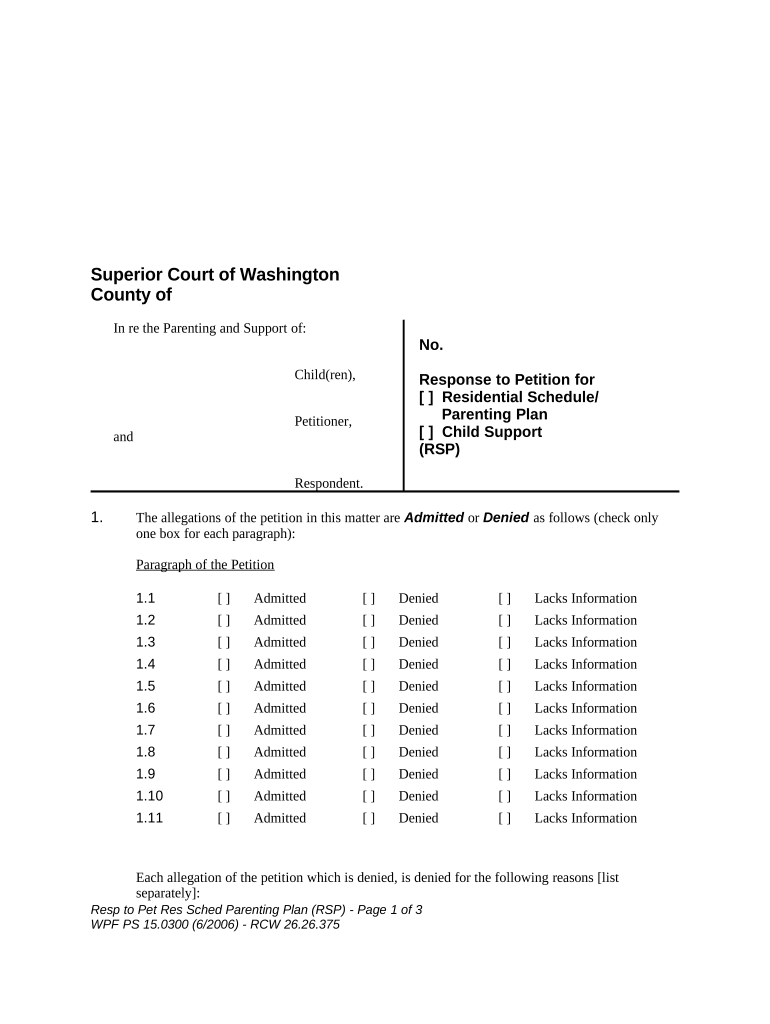
Response Child Support Form


What is the Response Child Support Form
The Response Child Support Form is a legal document used in Washington to respond to a petition regarding child support. This form is essential for individuals who have been served with a petition for child support and wish to present their side of the case. It allows the responding party to provide their financial information, dispute the terms proposed in the petition, or agree to the terms while suggesting modifications. Completing this form accurately is crucial as it impacts the court's decision regarding child support obligations.
Steps to complete the Response Child Support Form
Completing the Response Child Support Form involves several important steps to ensure accuracy and compliance with legal requirements:
- Review the Petition: Carefully read the child support petition you received to understand the claims and requests made.
- Gather Financial Information: Collect necessary financial documents, including income statements, tax returns, and any other relevant financial data.
- Fill Out the Form: Provide your personal information, including your name, address, and details about your financial situation. Be honest and thorough in your responses.
- Address Each Claim: Respond to each point raised in the petition, indicating whether you agree, disagree, or wish to propose changes.
- Sign and Date: Ensure you sign and date the form to validate your responses. An unsigned form may be deemed invalid.
Legal use of the Response Child Support Form
The Response Child Support Form serves a critical legal function in child support cases. It is recognized by the court as a formal response to the initial petition. When completed and submitted correctly, this form ensures that your voice is heard in the legal process. It is essential to adhere to local laws and regulations when using this form, as improper use may lead to delays or negative outcomes in your case. Additionally, the form must be filed within the specified time frame to maintain your rights in the proceedings.
Key elements of the Response Child Support Form
Understanding the key elements of the Response Child Support Form is vital for effective completion:
- Personal Information: This section requires your full name, address, and contact information.
- Financial Disclosure: You must provide details about your income, expenses, and any other financial obligations.
- Response to Petition: Clearly state your agreement or disagreement with the petition's terms and provide any alternative proposals.
- Signature: Your signature is necessary to authenticate the form and confirm that the information provided is accurate.
How to obtain the Response Child Support Form
The Response Child Support Form can be obtained through several avenues. It is typically available at local family law courts, legal aid offices, and online through official state resources. Many jurisdictions provide downloadable versions of the form, allowing you to complete it electronically or print it for manual completion. Ensure that you are using the most current version of the form to avoid any issues during submission.
Form Submission Methods (Online / Mail / In-Person)
Submitting the Response Child Support Form can be done through various methods, depending on your local court's requirements:
- Online Submission: Some courts allow electronic filing of the form through their online portals, making the process more convenient.
- Mail: You can send the completed form via postal mail to the appropriate court address. Ensure that you check for any specific mailing instructions.
- In-Person Submission: You may also deliver the form directly to the court clerk's office. This option allows for immediate confirmation of receipt.
Quick guide on how to complete response child support form
Effortlessly Prepare Response Child Support Form on Any Device
Online document organization has become increasingly favored by businesses and individuals alike. It offers a perfect eco-friendly alternative to conventional printed and signed documents, allowing you to locate the appropriate form and securely keep it online. airSlate SignNow supplies you with all the tools necessary to create, modify, and electronically sign your documents quickly and without delays. Manage Response Child Support Form on any device using the airSlate SignNow Android or iOS applications and streamline any document-focused task today.
How to Modify and Electronically Sign Response Child Support Form with Ease
- Locate Response Child Support Form and click on Get Form to begin.
- Utilize the tools we offer to fill out your form.
- Emphasize important sections of your documents or obscure sensitive information with tools specifically provided by airSlate SignNow for that purpose.
- Create your signature using the Sign tool, which takes mere seconds and has the same legal validity as a conventional wet ink signature.
- Verify the details and then click the Done button to save your modifications.
- Select how you wish to share your form: via email, SMS, invitation link, or download it to your computer.
Eliminate concerns about lost or misplaced documents, tedious form searches, or mistakes that necessitate printing new document copies. airSlate SignNow addresses your document management needs in just a few clicks from any device of your choice. Modify and electronically sign Response Child Support Form to ensure excellent communication throughout your form preparation process with airSlate SignNow.
Create this form in 5 minutes or less
Create this form in 5 minutes!
People also ask
-
What is wa child support, and how can airSlate SignNow help?
WA child support refers to the financial support provided by a non-custodial parent to assist with the upbringing of their children. airSlate SignNow offers an efficient way to manage, send, and eSign child support documents securely, ensuring compliance with Washington State regulations.
-
How does airSlate SignNow ensure the security of wa child support documents?
Security is a top priority for airSlate SignNow. We utilize advanced encryption methods and secure cloud storage to protect your wa child support documents, ensuring that they’re only accessible to authorized users.
-
Can I integrate airSlate SignNow with other tools for managing wa child support?
Yes, airSlate SignNow integrates seamlessly with many popular applications, allowing you to streamline processes related to wa child support. This integration enhances productivity by connecting your existing workflows and documentation tools.
-
What are the pricing options for using airSlate SignNow for wa child support?
airSlate SignNow offers a variety of pricing plans to fit different needs, including those specifically for handling wa child support cases. Our affordable plans ensure you can access essential eSigning features without breaking the bank.
-
What features does airSlate SignNow provide for managing wa child support documentation?
airSlate SignNow includes a suite of features for efficiently managing wa child support documentation, including customizable templates, bulk sending, and the ability to track document status in real-time. These features help simplify the process of obtaining necessary signatures and approvals.
-
How can I get started with airSlate SignNow for wa child support?
Getting started with airSlate SignNow for wa child support is simple. You can sign up for a free trial on our website, allowing you to explore our eSigning capabilities and see how they can benefit your child support needs.
-
What are the benefits of using airSlate SignNow for wa child support?
Using airSlate SignNow for wa child support offers numerous benefits, including time savings, improved accuracy, and enhanced collaboration between parties. Our platform makes it easy to navigate the often complex documents associated with child support.
Get more for Response Child Support Form
- Having an form
- Sample contract leelanau county form
- Sign below is between form
- Concrete contract form
- Demolition contract form
- University system of new hampshire standard form of
- This security contract contract effective as of the date of the last party to sign form
- Home improvement consumer protection act pa office of form
Find out other Response Child Support Form
- How Can I Electronic signature Texas Car Dealer Document
- How Do I Electronic signature West Virginia Banking Document
- How To Electronic signature Washington Car Dealer Document
- Can I Electronic signature West Virginia Car Dealer Document
- How Do I Electronic signature West Virginia Car Dealer Form
- How Can I Electronic signature Wisconsin Car Dealer PDF
- How Can I Electronic signature Wisconsin Car Dealer Form
- How Do I Electronic signature Montana Business Operations Presentation
- How To Electronic signature Alabama Charity Form
- How To Electronic signature Arkansas Construction Word
- How Do I Electronic signature Arkansas Construction Document
- Can I Electronic signature Delaware Construction PDF
- How Can I Electronic signature Ohio Business Operations Document
- How Do I Electronic signature Iowa Construction Document
- How Can I Electronic signature South Carolina Charity PDF
- How Can I Electronic signature Oklahoma Doctors Document
- How Can I Electronic signature Alabama Finance & Tax Accounting Document
- How To Electronic signature Delaware Government Document
- Help Me With Electronic signature Indiana Education PDF
- How To Electronic signature Connecticut Government Document