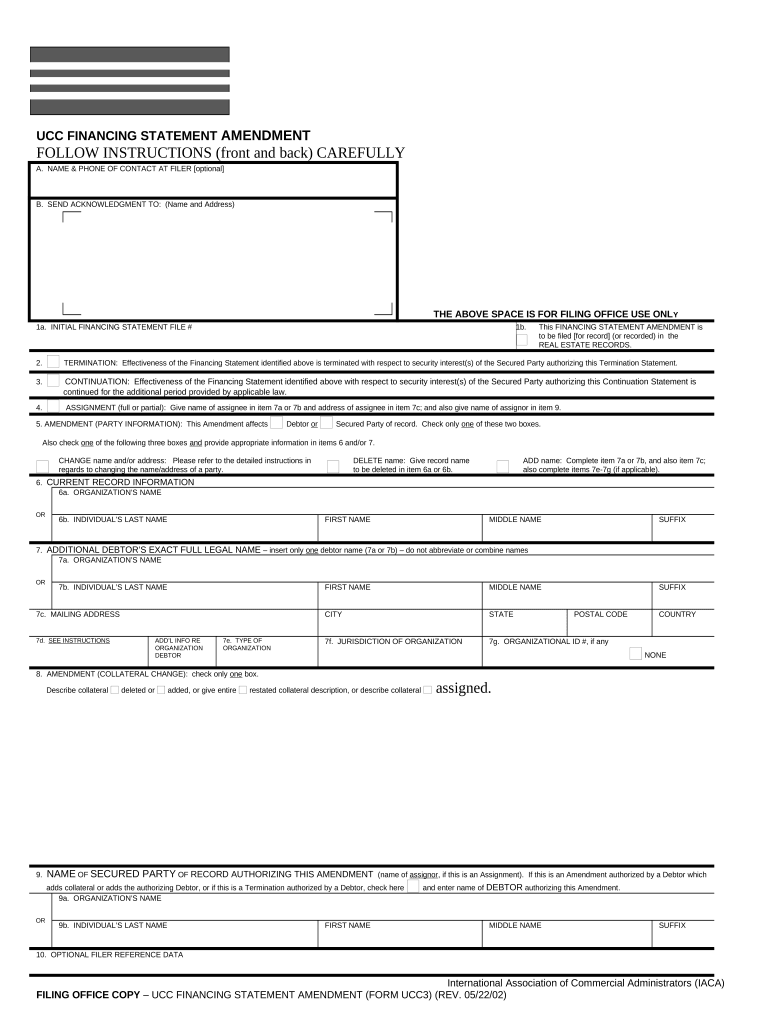
Washington Ucc3 Form


What is the Washington UCC3?
The Washington UCC3 is a financing statement amendment form used to modify or update information on an existing UCC1 financing statement. This form is crucial for businesses and individuals who wish to ensure that their secured transactions are accurately reflected in public records. The UCC3 allows for changes such as adding or deleting a debtor, updating the secured party's information, or adjusting the collateral description. Understanding this form is essential for maintaining the integrity of secured transactions and protecting the rights of creditors.
Steps to Complete the Washington UCC3
Completing the Washington UCC3 financing statement amendment involves several key steps:
- Gather necessary information: Collect details from the original UCC1 statement, including the file number, debtor's name, and secured party's name.
- Fill out the form: Provide the required updates, ensuring that all information is accurate and complete. This includes specifying what changes are being made.
- Sign the document: Ensure that the appropriate parties sign the form. In Washington, electronic signatures are valid, making it easier to complete the process digitally.
- Submit the form: Choose a submission method, such as online filing, mailing, or delivering in person to the appropriate office.
Legal Use of the Washington UCC3
The Washington UCC3 is legally binding when completed and submitted according to state regulations. It serves to officially document changes to a financing statement, which is important for maintaining the priority of security interests in collateral. To ensure compliance, it is essential to follow the instructions provided by the Washington Secretary of State and adhere to the Uniform Commercial Code guidelines. Proper use of the UCC3 can help prevent disputes regarding secured transactions and protect the interests of all parties involved.
Key Elements of the Washington UCC3
Several key elements must be included when filling out the Washington UCC3 form:
- File number: The unique identifier assigned to the original UCC1 financing statement.
- Debtor information: Accurate details of the debtor, including any name changes or corrections.
- Secured party information: Updated information regarding the secured party, if necessary.
- Collateral description: Any changes to the collateral must be clearly described to maintain clarity and legal standing.
Form Submission Methods
The Washington UCC3 can be submitted through various methods, providing flexibility for users:
- Online: The most efficient method, allowing for immediate processing and confirmation.
- Mail: Users can send the completed form to the appropriate state office, though this may take longer for processing.
- In-person: Submitting the form directly at the office ensures immediate handling and allows for any questions to be addressed on the spot.
Examples of Using the Washington UCC3
There are several scenarios in which the Washington UCC3 may be utilized:
- Updating debtor information: If a business changes its name or structure, the UCC3 can be used to reflect these changes.
- Changing secured parties: If a new lender takes over a loan, the UCC3 can update the secured party's information.
- Modifying collateral: If the collateral securing a loan changes, the UCC3 allows for these updates to be officially recorded.
Quick guide on how to complete washington ucc3
Effortlessly prepare Washington Ucc3 on any device
Web-based document management has gained traction among businesses and individuals alike. It offers an ideal eco-friendly substitute for traditional printed and signed paperwork, allowing you to locate the correct form and securely store it online. airSlate SignNow provides you with all the necessary tools to create, edit, and eSign your documents swiftly and without interruptions. Handle Washington Ucc3 on any device using airSlate SignNow's Android or iOS applications and simplify any document-related task today.
The easiest way to modify and eSign Washington Ucc3 seamlessly
- Locate Washington Ucc3 and click on Get Form to begin.
- Utilize the tools we provide to complete your document.
- Highlight important sections of your documents or redact sensitive information with tools specifically designed for that purpose by airSlate SignNow.
- Create your signature using the Sign tool, which takes seconds and carries the same legal validity as a conventional wet ink signature.
- Review all the details and click on the Done button to save your modifications.
- Select your preferred method to submit your form, whether by email, SMS, invitation link, or download it to your computer.
Eliminate concerns about lost or misplaced documents, tedious form searches, or errors requiring new printed copies. airSlate SignNow addresses your document management needs in just a few clicks from any device you choose. Edit and eSign Washington Ucc3 to ensure outstanding communication throughout the form preparation process with airSlate SignNow.
Create this form in 5 minutes or less
Create this form in 5 minutes!
People also ask
-
What is a financing statement amendment?
A financing statement amendment is a legal document used to change or update information in an existing UCC financing statement. This process is essential for ensuring that your records accurately reflect current business transactions and secured interests, which can have signNow legal implications.
-
How can I create a financing statement amendment using airSlate SignNow?
Creating a financing statement amendment with airSlate SignNow is simple. Our platform provides an intuitive interface where you can easily fill out the necessary fields, electronically sign the document, and send it for approval, all in a secure and efficient manner.
-
What are the benefits of using airSlate SignNow for financing statement amendments?
Using airSlate SignNow for financing statement amendments offers several benefits, including ease of use, speed, and cost-effectiveness. You can complete the amendment process from anywhere, reduce paper waste, and eliminate time-consuming manual processes.
-
Is there a cost associated with creating a financing statement amendment on airSlate SignNow?
Yes, there is a cost associated with using airSlate SignNow for financing statement amendments, but our pricing is competitive and transparent. We offer different plans based on your business's needs, ensuring you receive the best value for your money without hidden fees.
-
Are there integrations available for financing statement amendments with airSlate SignNow?
Absolutely, airSlate SignNow integrates seamlessly with a variety of third-party applications, making it easy to manage your financing statement amendments alongside your existing tools. This ensures a smooth workflow and enhances collaboration among team members.
-
Can multiple users collaborate on a financing statement amendment using airSlate SignNow?
Yes, multiple users can collaborate on a financing statement amendment using airSlate SignNow. Our platform allows for easy sharing and real-time updates, so all team members can contribute and track changes effectively, ensuring accurate and comprehensive documentation.
-
How does airSlate SignNow ensure the security of my financing statement amendments?
AirSlate SignNow prioritizes your security by implementing robust encryption methods and compliance with industry standards. This ensures that your financing statement amendments and sensitive business data are protected throughout the signing and storage process.
Get more for Washington Ucc3
- Notice of filing of foreign judgment forms
- Fillable online course nomination form name of nominee
- Application to be appointed rescinded as a forms
- District court magistrate or warrant clerk appointment forms
- Form c 74
- Form c 75a
- Application for reduction of penalty assessed under forms
- Get the summons number state of alabama unified judicial form
Find out other Washington Ucc3
- Sign Illinois Drug Testing Consent Agreement Online
- Sign Louisiana Applicant Appraisal Form Evaluation Free
- Sign Maine Applicant Appraisal Form Questions Secure
- Sign Wisconsin Applicant Appraisal Form Questions Easy
- Sign Alabama Deed of Indemnity Template Later
- Sign Alabama Articles of Incorporation Template Secure
- Can I Sign Nevada Articles of Incorporation Template
- Sign New Mexico Articles of Incorporation Template Safe
- Sign Ohio Articles of Incorporation Template Simple
- Can I Sign New Jersey Retainer Agreement Template
- Sign West Virginia Retainer Agreement Template Myself
- Sign Montana Car Lease Agreement Template Fast
- Can I Sign Illinois Attorney Approval
- Sign Mississippi Limited Power of Attorney Later
- How Can I Sign Kansas Attorney Approval
- How Do I Sign New Mexico Limited Power of Attorney
- Sign Pennsylvania Car Lease Agreement Template Simple
- Sign Rhode Island Car Lease Agreement Template Fast
- Sign Indiana Unlimited Power of Attorney Online
- Can I Sign Idaho Affidavit of No Lien