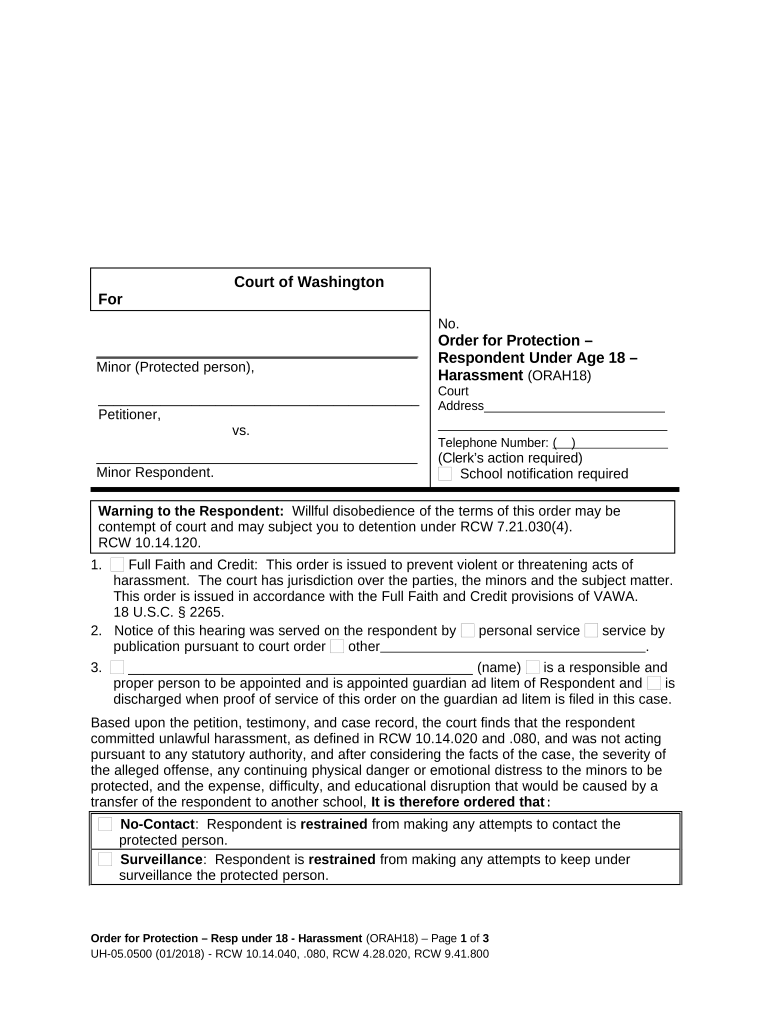
Washington under 18 Form


Understanding the Washington Under 18 Order Protection
The Washington Under 18 Order Protection is a legal document designed to safeguard minors from harassment or abuse. This order can be crucial for ensuring the safety and well-being of young individuals facing threats or violence. It is essential to understand the specific provisions and protections it offers, which may include restrictions on the abuser's contact with the minor and other protective measures mandated by the court.
Steps to Complete the Washington Under 18 Order Protection
Filling out the Washington Under 18 Order Protection form involves several important steps. Begin by gathering all necessary information, including details about the minor and the individual from whom protection is sought. Next, accurately complete the form, ensuring all sections are filled out clearly. After completing the form, review it for accuracy before submitting it to the appropriate court. This process may vary slightly depending on the jurisdiction, so it is advisable to check local requirements.
Legal Use of the Washington Under 18 Order Protection
The legal use of the Washington Under 18 Order Protection is governed by state laws that outline the circumstances under which the order can be issued. It is important to understand that this order is not a criminal charge but a civil protection measure. Courts typically require evidence of harassment or threats to grant the order. Understanding the legal framework helps ensure that the order is used effectively and appropriately to protect minors.
Key Elements of the Washington Under 18 Order Protection
Several key elements define the Washington Under 18 Order Protection. These include the identification of the parties involved, the specific nature of the harassment or threat, and the requested protective measures. The order may specify no contact provisions, stipulations regarding proximity, and any additional terms deemed necessary by the court to ensure the minor's safety.
How to Obtain the Washington Under 18 Order Protection
Obtaining the Washington Under 18 Order Protection involves filing a petition with the court. Individuals seeking this protection must complete the appropriate forms and submit them to the court clerk. In some cases, a hearing may be scheduled where both parties can present their sides. It is vital to adhere to all procedural requirements and timelines to ensure the order is granted effectively.
State-Specific Rules for the Washington Under 18 Order Protection
Washington state has specific rules governing the issuance and enforcement of the Under 18 Order Protection. These rules dictate who can file for the order, the evidence required, and the process for enforcement. Familiarity with these state-specific regulations is crucial for anyone seeking this protection, as they can significantly impact the outcome of the case.
Quick guide on how to complete washington under 18
Effortlessly Prepare Washington Under 18 on Any Device
Managing documents online has gained popularity among businesses and individuals alike. It serves as an excellent eco-friendly substitute for conventional printed and signed paperwork, as you can locate the necessary form and securely archive it online. airSlate SignNow provides you with all the tools you need to create, edit, and eSign your documents quickly and without delays. Handle Washington Under 18 on any platform using airSlate SignNow's Android or iOS applications and enhance any document-centric operation today.
The Easiest Way to Edit and eSign Washington Under 18 with Ease
- Locate Washington Under 18 and click on Get Form to begin.
- Utilize the tools we offer to fill out your form.
- Emphasize relevant sections of your documents or obscure sensitive information with tools that airSlate SignNow offers specifically for that purpose.
- Create your eSignature using the Sign feature, which takes only seconds and has the same legal validity as a traditional wet ink signature.
- Review all the details and click on the Done button to save your modifications.
- Choose how you prefer to send your form, via email, SMS, or invite link, or download it to your computer.
Say goodbye to lost or misplaced files, tedious form navigation, or errors that necessitate printing new document copies. airSlate SignNow fulfills all your document management needs in just a few clicks from any device you prefer. Alter and eSign Washington Under 18 and ensure outstanding communication at every stage of the form preparation process with airSlate SignNow.
Create this form in 5 minutes or less
Create this form in 5 minutes!
People also ask
-
What is a Washington order protection?
A Washington order protection is a legal document issued by a court that helps individuals safeguard themselves from threats, harassment, or violence. It allows the person seeking protection to legally restrict the actions of the individual causing harm. Understanding the significance of a Washington order protection is essential for those needing safety.
-
How do I apply for a Washington order protection?
To apply for a Washington order protection, you must file a petition in your local court. The process involves filling out the necessary forms and presenting your case to a judge. Having an effective document management solution like airSlate SignNow can streamline the eSigning process for these critical documents.
-
What is the cost of obtaining a Washington order protection?
The cost of obtaining a Washington order protection can vary, often depending on court fees, which typically range from $0 to $300. Some courts may waive fees for those in financial need. It's important to consider the eSigning costs associated with using platforms like airSlate SignNow for submitting and managing legal documentation.
-
What features does airSlate SignNow offer for Washington order protection documents?
airSlate SignNow offers a suite of features designed to simplify the creation and eSigning of Washington order protection documents. These include customizable templates, real-time collaboration, and secure storage options. This ensures that your legal documents are efficiently managed, maintaining their integrity throughout the process.
-
How can airSlate SignNow benefit individuals seeking Washington order protection?
Individuals seeking Washington order protection can benefit from airSlate SignNow’s user-friendly interface and cost-effective solutions. The platform allows users to quickly prepare and eSign necessary documents, ensuring they meet legal requirements efficiently. This expedites the process of obtaining protection and enhances overall accessibility.
-
Can I integrate airSlate SignNow with other applications for handling my Washington order protection?
Yes, airSlate SignNow integrates seamlessly with various applications, allowing for an enhanced workflow when handling your Washington order protection. You can easily connect with tools like Google Drive and Dropbox to store and manage your documents. These integrations facilitate smoother documentation processes.
-
What are the benefits of electronic signatures for Washington order protection?
Electronic signatures for Washington order protection offer numerous benefits, including speed, security, and convenience. With airSlate SignNow, you can sign documents from anywhere, on any device, reducing the time needed to secure your protection. Additionally, eSignatures are legally binding, making them just as valid as handwritten ones.
Get more for Washington Under 18
- Corporate surety bond alabama administrative office of courts form
- Alabama bail bond laws aboutbailcom form
- Order of final bond forfeiture forms
- Clerks revocation of surety forms
- Rules of criminal procedure alabama judicial system form
- Lien and affidavit of sureties property owners for bail form
- Application for bondsmans process forms
- Order for out patient evaluation of defendants forms
Find out other Washington Under 18
- How Do I Sign Hawaii Legal Business Letter Template
- How To Sign Georgia Legal Cease And Desist Letter
- Sign Georgia Legal Residential Lease Agreement Now
- Sign Idaho Legal Living Will Online
- Sign Oklahoma Insurance Limited Power Of Attorney Now
- Sign Idaho Legal Separation Agreement Online
- Sign Illinois Legal IOU Later
- Sign Illinois Legal Cease And Desist Letter Fast
- Sign Indiana Legal Cease And Desist Letter Easy
- Can I Sign Kansas Legal LLC Operating Agreement
- Sign Kansas Legal Cease And Desist Letter Now
- Sign Pennsylvania Insurance Business Plan Template Safe
- Sign Pennsylvania Insurance Contract Safe
- How Do I Sign Louisiana Legal Cease And Desist Letter
- How Can I Sign Kentucky Legal Quitclaim Deed
- Sign Kentucky Legal Cease And Desist Letter Fast
- Sign Maryland Legal Quitclaim Deed Now
- Can I Sign Maine Legal NDA
- How To Sign Maine Legal Warranty Deed
- Sign Maine Legal Last Will And Testament Fast