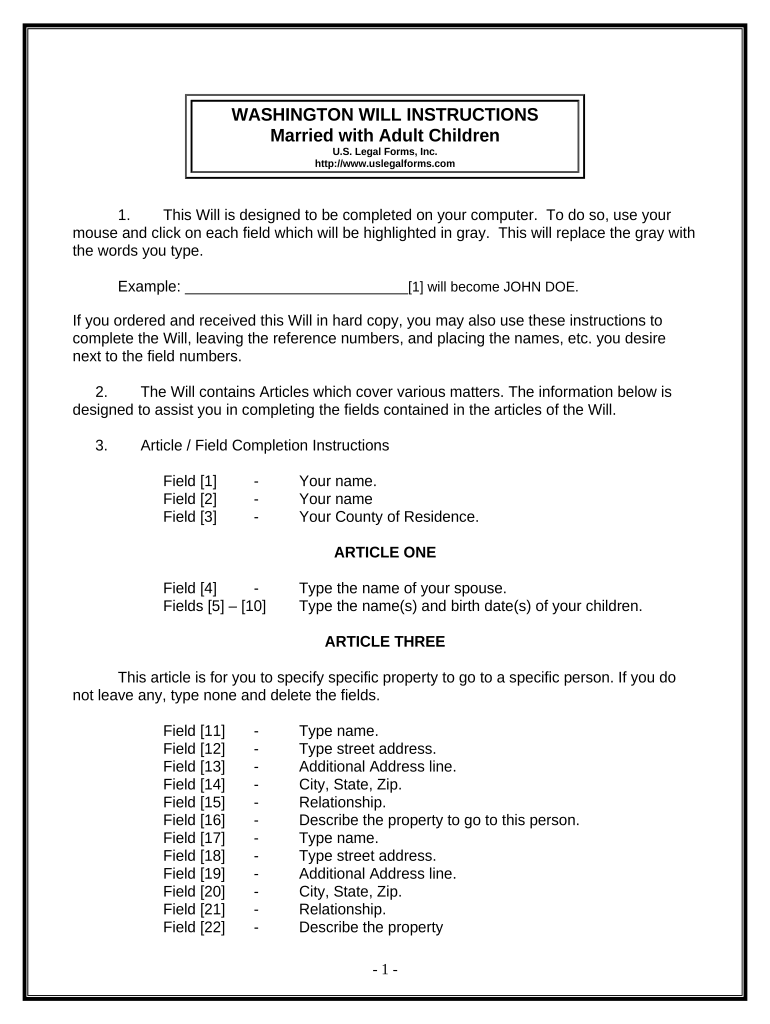
Wa Testament Form


What is the Wa Testament
The Wa Testament is a legal document that outlines an individual's wishes regarding the distribution of their assets after their passing. This form serves as a crucial tool for estate planning, ensuring that a person's desires are clearly articulated and legally recognized. In the United States, the Wa Testament must adhere to specific legal requirements to be considered valid, including proper signing and witnessing protocols.
How to use the Wa Testament
Using the Wa Testament involves several key steps. First, individuals must gather information about their assets, beneficiaries, and any specific instructions for distribution. Once this information is compiled, the individual can fill out the Wa Testament, ensuring that all necessary details are included. After completing the document, it should be signed in the presence of witnesses, as required by state law, to ensure its legal validity.
Steps to complete the Wa Testament
Completing the Wa Testament involves a systematic approach:
- Gather information: Collect details about your assets, debts, and beneficiaries.
- Draft the document: Use clear language to specify how you wish your assets to be distributed.
- Sign the document: Sign the Wa Testament in front of witnesses, as required by your state.
- Store the document securely: Keep the original in a safe place and provide copies to relevant parties.
Legal use of the Wa Testament
The legal use of the Wa Testament is governed by state laws, which dictate the requirements for validity. This includes stipulations regarding the number of witnesses needed and whether the document must be notarized. To ensure that the Wa Testament is legally binding, it is essential to comply with these regulations, as failure to do so may result in the document being challenged in court.
Key elements of the Wa Testament
Key elements of the Wa Testament include:
- Testator's information: The full name and address of the individual creating the testament.
- Beneficiaries: Names and relationships of individuals or organizations receiving assets.
- Asset distribution: Specific instructions on how assets should be divided among beneficiaries.
- Signatures: Signatures of the testator and witnesses to validate the document.
State-specific rules for the Wa Testament
Each state in the U.S. has its own rules governing the Wa Testament, which can affect its execution and validity. Factors such as the required number of witnesses, whether notarization is necessary, and specific language that must be included can vary. It is important for individuals to familiarize themselves with their state’s regulations to ensure compliance and avoid potential legal issues.
Quick guide on how to complete wa testament
Complete Wa Testament effortlessly on any device
Digital document management has become increasingly favored by businesses and individuals alike. It offers a seamless eco-friendly substitute for traditional printed and signed documents, allowing you to obtain the necessary forms and securely store them online. airSlate SignNow provides you with all the tools required to create, modify, and electronically sign your documents quickly without any delays. Manage Wa Testament on any device using the airSlate SignNow Android or iOS applications and enhance any document-focused process today.
How to edit and electronically sign Wa Testament with ease
- Find Wa Testament and click Get Form to commence.
- Utilize the tools available to fill out your document.
- Emphasize signNow sections of your documents or redact sensitive information using tools that airSlate SignNow specifically provides for that purpose.
- Create your signature with the Sign tool, which takes only seconds and holds the same legal validity as a conventional wet ink signature.
- Review the details and click on the Done button to store your modifications.
- Choose your preferred method for delivering your form, whether by email, SMS, or invite link, or download it to your computer.
Say goodbye to missing or misplaced files, tedious document searches, or mistakes that require printing new document copies. airSlate SignNow meets your document management needs in just a few clicks from any device of your choosing. Modify and electronically sign Wa Testament and ensure outstanding communication at every stage of your document preparation process with airSlate SignNow.
Create this form in 5 minutes or less
Create this form in 5 minutes!
People also ask
-
What is a WA testament and how does airSlate SignNow assist with it?
A WA testament is a legal document that outlines your wishes regarding the distribution of your assets after your death. airSlate SignNow simplifies the process of creating, signing, and storing your WA testament securely online, ensuring your wishes are documented and legally binding.
-
How much does it cost to use airSlate SignNow for creating a WA testament?
airSlate SignNow offers competitive pricing plans, making it accessible for everyone looking to create a WA testament. You can start with a free trial to explore its features, and subscription plans are available to fit various budgets without compromising on the quality of service.
-
What features does airSlate SignNow provide for WA testament creation?
airSlate SignNow provides intuitive templates, easy editing tools, and secure eSignature options for your WA testament. These features not only save time but also ensure that your document meets all legal requirements, enabling a seamless signing process.
-
Is airSlate SignNow suitable for individuals and businesses looking to create a WA testament?
Yes, airSlate SignNow caters to both individuals and businesses. Whether you're an individual planning your estate or a company needing to manage employee wills, the platform offers tailored solutions for creating a WA testament with ease.
-
Can I customize my WA testament using airSlate SignNow?
Absolutely! airSlate SignNow provides customization options that allow you to personalize your WA testament according to your specific needs. You can add clauses, designate beneficiaries, and ensure your document reflects your unique wishes.
-
How secure is my WA testament when using airSlate SignNow?
Security is a top priority for airSlate SignNow. Your WA testament is protected with bank-level encryption and secure storage solutions, ensuring that your sensitive information remains confidential and accessible only by authorized individuals.
-
What integrations does airSlate SignNow offer for the WA testament process?
airSlate SignNow integrates with various platforms such as Google Drive, Dropbox, and Microsoft Office for storing and sharing your WA testament. These integrations enhance workflow efficiency, allowing you to manage your documents all in one place.
Get more for Wa Testament
- Alabama notary public statutes notary law institute form
- Form ps 01 answer to lanlord claim in alabama fill
- Motion to dismiss complaint and request for hearing form
- A letter to a parole board for an individual coming up to form
- 2016 form wwwrevenuealabamagov ala bam a 40
- Nonprofit formation documents articles of incorporation
- Incorporators and directors of form
- Pdf coping with demographic change in job markets how form
Find out other Wa Testament
- How Do I eSign New Mexico Healthcare / Medical Word
- How To eSign Washington High Tech Presentation
- Help Me With eSign Vermont Healthcare / Medical PPT
- How To eSign Arizona Lawers PDF
- How To eSign Utah Government Word
- How Can I eSign Connecticut Lawers Presentation
- Help Me With eSign Hawaii Lawers Word
- How Can I eSign Hawaii Lawers Document
- How To eSign Hawaii Lawers PPT
- Help Me With eSign Hawaii Insurance PPT
- Help Me With eSign Idaho Insurance Presentation
- Can I eSign Indiana Insurance Form
- How To eSign Maryland Insurance PPT
- Can I eSign Arkansas Life Sciences PDF
- How Can I eSign Arkansas Life Sciences PDF
- Can I eSign Connecticut Legal Form
- How Do I eSign Connecticut Legal Form
- How Do I eSign Hawaii Life Sciences Word
- Can I eSign Hawaii Life Sciences Word
- How Do I eSign Hawaii Life Sciences Document