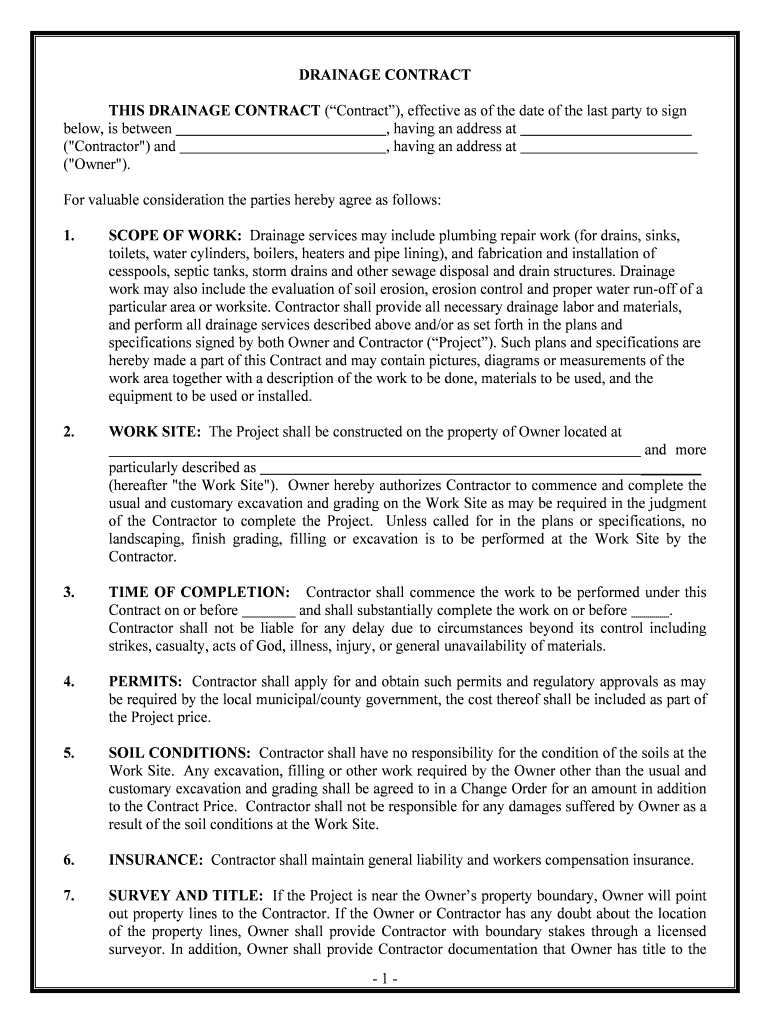
Particular Area or Worksite Form


What is the Particular Area Or Worksite
The Particular Area Or Worksite form is a crucial document used in various industries to define specific locations where work activities are carried out. This form typically outlines the physical boundaries of a worksite, ensuring that all parties involved have a clear understanding of the area in question. It is essential for compliance with safety regulations, environmental standards, and operational guidelines. By clearly identifying the worksite, organizations can manage risks effectively and ensure that all legal requirements are met.
How to Use the Particular Area Or Worksite
Using the Particular Area Or Worksite form involves several straightforward steps. First, gather all necessary information regarding the worksite, including its address, dimensions, and any relevant safety or environmental considerations. Next, fill out the form accurately, ensuring that all details are complete and correct. Once completed, the form should be reviewed by all relevant stakeholders to confirm that the information is accurate. Finally, submit the form according to your organization's procedures, whether that be electronically or in hard copy.
Key Elements of the Particular Area Or Worksite
Several key elements must be included in the Particular Area Or Worksite form to ensure its effectiveness and legal validity. These elements typically include:
- Worksite Address: The precise location where work will take place.
- Dimensions: The size and boundaries of the work area.
- Project Description: A brief overview of the work to be performed.
- Safety Considerations: Any specific safety measures or protocols that must be observed.
- Signatures: Required signatures from relevant parties to validate the form.
Steps to Complete the Particular Area Or Worksite
Completing the Particular Area Or Worksite form involves a systematic approach to ensure accuracy and compliance. Follow these steps:
- Gather all necessary information about the worksite.
- Fill out the form with accurate details, ensuring clarity.
- Review the completed form with all stakeholders.
- Obtain required signatures from authorized personnel.
- Submit the form according to your organization's protocols.
Legal Use of the Particular Area Or Worksite
The legal use of the Particular Area Or Worksite form is paramount for compliance with federal and state regulations. This form serves as a formal declaration of the worksite's boundaries and conditions, which is essential for meeting safety and environmental standards. Properly executed, this document can protect organizations from legal liabilities and ensure that all operations are conducted within the law. It is advisable to consult legal counsel when drafting or submitting the form to ensure full compliance with applicable laws.
Digital vs. Paper Version
Both digital and paper versions of the Particular Area Or Worksite form have their advantages. The digital version allows for easier distribution, quicker completion, and secure storage. Additionally, using a digital platform often includes features such as eSigning and automatic compliance checks. In contrast, the paper version may be preferred in situations where physical signatures are required or where digital access is limited. Organizations should consider their specific needs and resources when deciding which format to use.
Quick guide on how to complete particular area or worksite
Complete Particular Area Or Worksite seamlessly on any device
Online document management has become increasingly popular among businesses and individuals. It offers an ideal eco-friendly alternative to traditional printed and signed documents, as you can easily locate the necessary form and secure it online. airSlate SignNow equips you with all the tools needed to create, modify, and eSign your documents swiftly without delays. Manage Particular Area Or Worksite on any platform with airSlate SignNow Android or iOS applications and simplify any document-related process today.
How to alter and eSign Particular Area Or Worksite effortlessly
- Locate Particular Area Or Worksite and click Get Form to initiate.
- Utilize the tools we offer to fill out your document.
- Mark important sections of the documents or conceal confidential information using tools that airSlate SignNow provides specifically for that purpose.
- Create your eSignature with the Sign tool, which takes a few seconds and holds the same legal validity as a conventional handwritten signature.
- Review all the details and click on the Done button to save your changes.
- Select how you want to share your form, whether by email, text message (SMS), or invite link, or download it to your computer.
Say goodbye to lost or misplaced documents, tedious form searches, or errors that necessitate printing new copies. airSlate SignNow meets your document management needs in just a few clicks from any device of your choosing. Edit and eSign Particular Area Or Worksite and guarantee excellent communication at every stage of the form preparation process with airSlate SignNow.
Create this form in 5 minutes or less
Create this form in 5 minutes!
People also ask
-
What features does airSlate SignNow offer for managing documents in a Particular Area Or Worksite?
airSlate SignNow provides a comprehensive suite of features designed to streamline document management in any Particular Area Or Worksite. Users can easily create, send, and eSign documents, ensuring a smooth workflow. Additionally, advanced tracking and reporting tools help monitor document status, making it an ideal solution for businesses operating in specific work environments.
-
How does airSlate SignNow improve efficiency in a Particular Area Or Worksite?
By implementing airSlate SignNow in your Particular Area Or Worksite, you can signNowly enhance efficiency. The platform automates manual processes, reduces paperwork, and minimizes delays in document approval. This results in faster turnaround times and allows teams to focus more on their core tasks.
-
Is pricing flexible for businesses operating in a Particular Area Or Worksite?
Yes, airSlate SignNow offers flexible pricing plans tailored to the needs of businesses in a Particular Area Or Worksite. Depending on your requirements, you can choose from various subscription options that cater to small teams or larger enterprises. This ensures that you only pay for the features you need while maximizing value.
-
What benefits does eSigning provide for professionals in a Particular Area Or Worksite?
eSigning with airSlate SignNow offers signNow benefits for professionals in a Particular Area Or Worksite. It enhances document security, reduces the risk of errors, and accelerates the signing process. This not only boosts productivity but also ensures that your transactions and agreements are legally binding and reliable.
-
Can airSlate SignNow integrate with other tools used in a Particular Area Or Worksite?
Absolutely, airSlate SignNow is designed to seamlessly integrate with a variety of business applications commonly used in a Particular Area Or Worksite. This includes CRM systems, project management tools, and more. Such integrations help create a unified workflow, ensuring that your team can collaborate effectively.
-
What security features are included for documents in a Particular Area Or Worksite?
Security is a priority at airSlate SignNow, especially for documents handled within a Particular Area Or Worksite. The platform employs advanced encryption, secure access controls, and audit trails. These features ensure that your documents remain protected against unauthorized access while maintaining compliance with various regulations.
-
How can businesses transition to airSlate SignNow in a Particular Area Or Worksite?
Transitioning to airSlate SignNow in a Particular Area Or Worksite is straightforward and user-friendly. The platform provides intuitive onboarding resources, including tutorials and customer support. By following these guidelines, businesses can quickly adapt their document processes without signNow disruption.
Get more for Particular Area Or Worksite
Find out other Particular Area Or Worksite
- Can I eSign North Carolina Courts Limited Power Of Attorney
- eSign North Dakota Courts Quitclaim Deed Safe
- How To eSign Rhode Island Sports Quitclaim Deed
- Help Me With eSign Oregon Courts LLC Operating Agreement
- eSign North Dakota Police Rental Lease Agreement Now
- eSign Tennessee Courts Living Will Simple
- eSign Utah Courts Last Will And Testament Free
- eSign Ohio Police LLC Operating Agreement Mobile
- eSign Virginia Courts Business Plan Template Secure
- How To eSign West Virginia Courts Confidentiality Agreement
- eSign Wyoming Courts Quitclaim Deed Simple
- eSign Vermont Sports Stock Certificate Secure
- eSign Tennessee Police Cease And Desist Letter Now
- Help Me With eSign Texas Police Promissory Note Template
- eSign Utah Police LLC Operating Agreement Online
- eSign West Virginia Police Lease Agreement Online
- eSign Wyoming Sports Residential Lease Agreement Online
- How Do I eSign West Virginia Police Quitclaim Deed
- eSignature Arizona Banking Moving Checklist Secure
- eSignature California Banking Warranty Deed Later