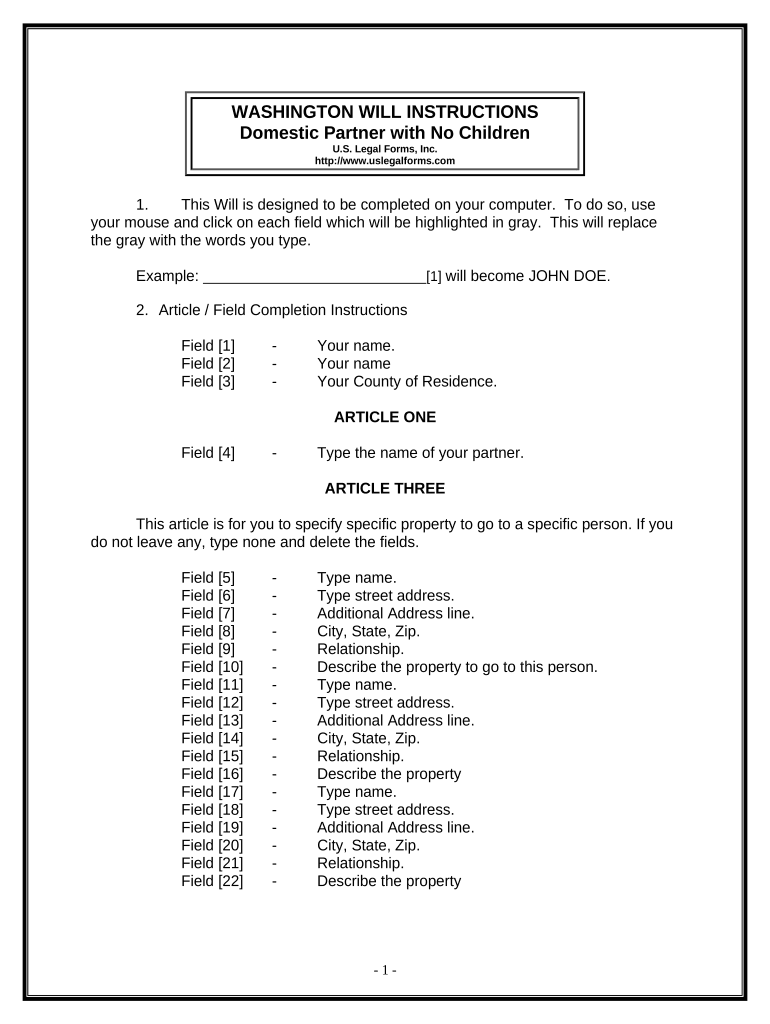
Legal Last Will and Testament Form for a Domestic Partner with No Children Washington


What is the Legal Last Will And Testament Form For A Domestic Partner With No Children Washington
The Legal Last Will And Testament Form for a domestic partner with no children in Washington is a crucial document that outlines how a person's assets and estate will be distributed upon their passing. This form is specifically designed for individuals who are in a domestic partnership and do not have children. It ensures that the partner is recognized legally and can inherit assets according to the deceased's wishes. In Washington, this form must comply with state laws to be considered valid and enforceable.
Key Elements of the Legal Last Will And Testament Form For A Domestic Partner With No Children Washington
This form typically includes several key elements essential for its validity:
- Testator's Information: The full name and address of the person creating the will.
- Declaration: A statement declaring the document as the last will and testament.
- Beneficiary Designation: Clear identification of the domestic partner as the primary beneficiary.
- Asset Distribution: Detailed instructions on how assets should be allocated.
- Signature and Date: The testator must sign and date the document in the presence of witnesses.
- Witness Signatures: Typically, at least two witnesses must sign to validate the will.
Steps to Complete the Legal Last Will And Testament Form For A Domestic Partner With No Children Washington
Completing the Legal Last Will And Testament Form involves several important steps:
- Gather Information: Collect all necessary details regarding assets, debts, and beneficiary information.
- Fill Out the Form: Accurately complete the form, ensuring all sections are filled out according to your wishes.
- Review the Document: Carefully review the completed form for any errors or omissions.
- Sign in Presence of Witnesses: Sign the will in front of at least two witnesses who are not beneficiaries.
- Store Safely: Keep the signed document in a safe place and inform your domestic partner of its location.
State-Specific Rules for the Legal Last Will And Testament Form For A Domestic Partner With No Children Washington
Washington state has specific rules governing the creation and execution of wills. Key points include:
- The will must be in writing, either typed or handwritten.
- Witnesses must be at least eighteen years old and of sound mind.
- Oral wills are not recognized in Washington, so a written document is essential.
- It is advisable to have the will notarized, although it is not a legal requirement.
How to Use the Legal Last Will And Testament Form For A Domestic Partner With No Children Washington
Using the Legal Last Will And Testament Form effectively involves understanding its purpose and how it operates within the legal framework. After completing the form, ensure it is signed and witnessed appropriately. The will should be stored securely, and it is beneficial to inform your domestic partner and any relevant family members about its existence. Regularly review and update the will as necessary to reflect any changes in circumstances or wishes.
Quick guide on how to complete legal last will and testament form for a domestic partner with no children washington
Effortlessly Prepare Legal Last Will And Testament Form For A Domestic Partner With No Children Washington on Any Device
Online document management has become increasingly popular among businesses and individuals. It serves as a perfect eco-friendly solution to traditional printed and signed documents, allowing you to find the appropriate form and safely store it online. airSlate SignNow provides you with all the tools necessary to create, modify, and electronically sign your documents quickly without delays. Handle Legal Last Will And Testament Form For A Domestic Partner With No Children Washington on any platform using airSlate SignNow apps for Android or iOS and enhance your document-based processes today.
The Easiest Way to Alter and eSign Legal Last Will And Testament Form For A Domestic Partner With No Children Washington with Ease
- Obtain Legal Last Will And Testament Form For A Domestic Partner With No Children Washington and click Get Form to begin.
- Utilize the tools we offer to complete your document.
- Emphasize pertinent sections of your documents or redact sensitive information with tools that airSlate SignNow provides specifically for that purpose.
- Create your eSignature using the Sign tool, which takes mere seconds and holds the same legal validity as a conventional wet ink signature.
- Review all the details and click the Done button to save your changes.
- Decide how you wish to share your form, whether by email, text message (SMS), or invitation link, or download it to your computer.
Eliminate worries about lost or misplaced files, tedious form searching, or mistakes that necessitate printing new document copies. airSlate SignNow meets all your document management needs in just a few clicks from any device of your choice. Modify and eSign Legal Last Will And Testament Form For A Domestic Partner With No Children Washington and ensure excellent communication at any stage of your form preparation process with airSlate SignNow.
Create this form in 5 minutes or less
Create this form in 5 minutes!
People also ask
-
What is a Legal Last Will And Testament Form For A Domestic Partner With No Children Washington?
A Legal Last Will And Testament Form For A Domestic Partner With No Children Washington is a legal document that specifies how a domestic partner's assets should be handled after their death. It provides clear instructions regarding asset distribution and can help avoid legal disputes. This form is particularly important for domestic partners without children, as it ensures that the partner's wishes are honored.
-
How does airSlate SignNow simplify creating a Legal Last Will And Testament Form For A Domestic Partner With No Children Washington?
airSlate SignNow offers an intuitive platform that allows you to easily create a Legal Last Will And Testament Form For A Domestic Partner With No Children Washington. With customizable templates and user-friendly features, you can quickly fill out necessary information and generate a compliant will. The eSigning capabilities further streamline the process, making it efficient and legally binding.
-
Is there a fee to use airSlate SignNow for a Legal Last Will And Testament Form For A Domestic Partner With No Children Washington?
Yes, there is a fee associated with using airSlate SignNow for a Legal Last Will And Testament Form For A Domestic Partner With No Children Washington. However, the pricing is competitive and offers a cost-effective solution compared to traditional legal services. You can select from different pricing plans based on your needs, ensuring that you get the best value.
-
What are the benefits of using airSlate SignNow for estate planning?
Using airSlate SignNow for your Legal Last Will And Testament Form For A Domestic Partner With No Children Washington allows for easy document creation, secure storage, and efficient eSigning. This service ensures your documents are legally compliant and available anytime you need them. Additionally, it helps prevent potential conflicts by clearly establishing your wishes.
-
Can I customize my Legal Last Will And Testament Form For A Domestic Partner With No Children Washington?
Absolutely! AirSlate SignNow allows you to customize your Legal Last Will And Testament Form For A Domestic Partner With No Children Washington to fit your specific needs. You can modify sections regarding asset distribution, executor choices, and specific wishes. This customization ensures that your will accurately reflects your intentions.
-
Is my information secure when using airSlate SignNow?
Yes, your information is secure when using airSlate SignNow for creating a Legal Last Will And Testament Form For A Domestic Partner With No Children Washington. The platform employs advanced encryption and security measures to protect your sensitive data. You can confidently create, store, and manage your legal documents knowing that they are safe.
-
Can I access my Legal Last Will And Testament Form For A Domestic Partner With No Children Washington on mobile devices?
Yes, airSlate SignNow is accessible on mobile devices, allowing you to work on your Legal Last Will And Testament Form For A Domestic Partner With No Children Washington from anywhere. This mobile accessibility ensures that you can make updates, review documents, and obtain signatures at your convenience. It enhances flexibility and convenience in managing your estate planning.
Get more for Legal Last Will And Testament Form For A Domestic Partner With No Children Washington
- Wv code 1 west virginia legislature form
- New mexico rules of civil procedure process serving rules form
- New mexico district court self help guide nm courts form
- Civil complaint for interpleader form
- Form 1b notice and acknowledgement for service by mail
- District court civil rule 1 004 form
- State of new mexico plaintiff appellee v truett thomas form
- Rule 4 209b form
Find out other Legal Last Will And Testament Form For A Domestic Partner With No Children Washington
- Sign Connecticut Quitclaim Deed Free
- Help Me With Sign Delaware Quitclaim Deed
- How To Sign Arkansas Warranty Deed
- How Can I Sign Delaware Warranty Deed
- Sign California Supply Agreement Checklist Online
- How Can I Sign Georgia Warranty Deed
- Sign Maine Supply Agreement Checklist Computer
- Sign North Dakota Quitclaim Deed Free
- Sign Oregon Quitclaim Deed Simple
- Sign West Virginia Quitclaim Deed Free
- How Can I Sign North Dakota Warranty Deed
- How Do I Sign Oklahoma Warranty Deed
- Sign Florida Postnuptial Agreement Template Online
- Sign Colorado Prenuptial Agreement Template Online
- Help Me With Sign Colorado Prenuptial Agreement Template
- Sign Missouri Prenuptial Agreement Template Easy
- Sign New Jersey Postnuptial Agreement Template Online
- Sign North Dakota Postnuptial Agreement Template Simple
- Sign Texas Prenuptial Agreement Template Online
- Sign Utah Prenuptial Agreement Template Mobile