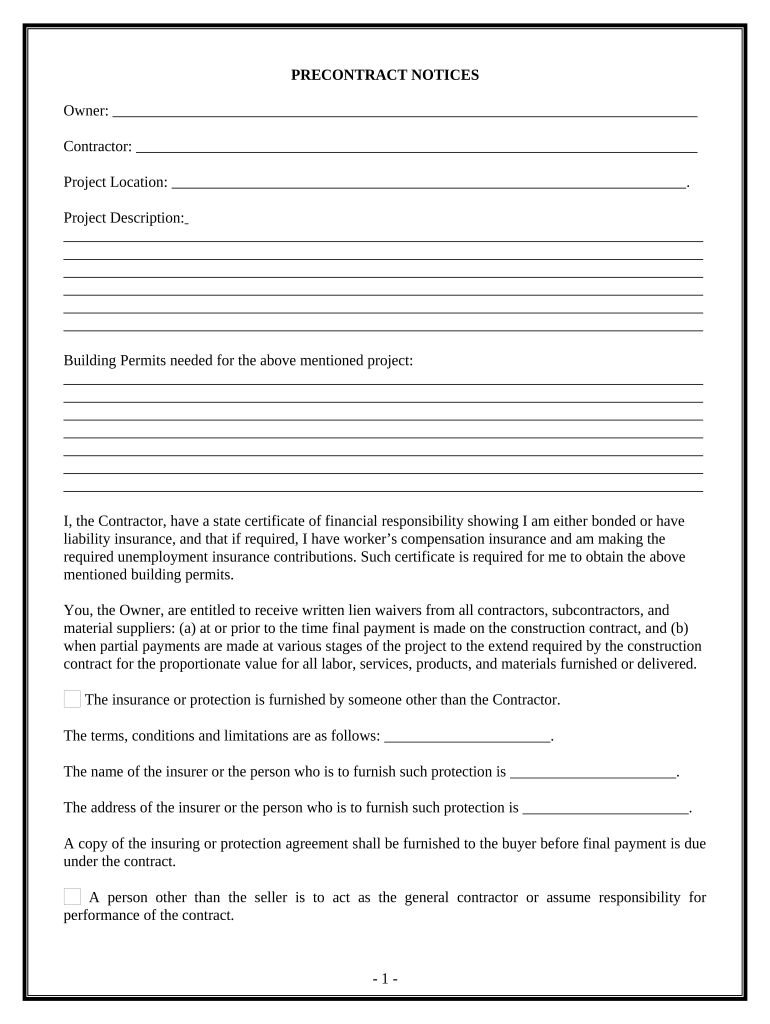
Wisconsin Contractor Form


What is the Wisconsin Contractor
The Wisconsin Contractor form is a crucial document used by businesses and individuals engaged in construction and contracting activities within the state. This form serves to provide necessary information about the contractor's business, including licensing details, services offered, and compliance with state regulations. It is essential for ensuring that contractors meet the legal requirements to operate in Wisconsin, thereby protecting both the contractor and clients from potential disputes.
Steps to complete the Wisconsin Contractor
Completing the Wisconsin Contractor form involves several key steps to ensure accuracy and compliance. First, gather all necessary information, including your business name, address, and contact details. Next, provide specific details about your contractor license, including the license number and expiration date. It is also important to outline the types of services you offer and any relevant certifications. After filling out the required information, review the form for completeness and accuracy before submitting it.
Legal use of the Wisconsin Contractor
The legal use of the Wisconsin Contractor form is governed by state regulations that dictate how contractors must operate. To be considered legally valid, the form must be completed accurately and submitted to the appropriate licensing authority. Additionally, contractors must adhere to local laws and industry standards to maintain their licenses. Failure to comply with these regulations can result in penalties, including fines or revocation of the contractor's license.
Key elements of the Wisconsin Contractor
Several key elements are essential to the Wisconsin Contractor form. These include the contractor's name and business entity type, contact information, and details about the services provided. Additionally, the form requires information about the contractor's license, including the license number and issuing authority. Other important elements include proof of insurance and any necessary bonding information, which help establish the contractor's credibility and financial responsibility.
Required Documents
When completing the Wisconsin Contractor form, several documents are typically required to verify the contractor's credentials. These may include a copy of the contractor's license, proof of insurance, and any relevant certifications or training documents. Additionally, contractors may need to provide financial statements or bonding information to demonstrate their ability to fulfill contractual obligations. Ensuring that all required documents are included with the form submission is crucial for a smooth approval process.
Form Submission Methods
The Wisconsin Contractor form can be submitted through various methods, including online, by mail, or in person. Many contractors opt for online submission due to its convenience and speed. However, those who prefer traditional methods can print the form and send it via postal service or deliver it directly to the licensing authority's office. It is essential to check the specific submission guidelines provided by the state to ensure compliance with any deadlines or requirements.
Quick guide on how to complete wisconsin contractor 497430440
Complete Wisconsin Contractor seamlessly on any device
Online document management has gained traction among businesses and individuals. It serves as an ideal eco-friendly alternative to traditional printed and signed papers, allowing you to find the appropriate form and securely store it online. airSlate SignNow provides you with all the resources necessary to create, modify, and eSign your documents rapidly without interruptions. Handle Wisconsin Contractor on any device using the airSlate SignNow apps for Android or iOS and enhance any document-related process today.
The easiest method to edit and eSign Wisconsin Contractor without hassle
- Find Wisconsin Contractor and click Get Form to begin.
- Utilize the tools we offer to complete your form.
- Emphasize pertinent sections of the documents or obscure sensitive details with tools that airSlate SignNow specifically provides for that purpose.
- Generate your eSignature with the Sign tool, which takes moments and carries the same legal authority as a traditional handwritten signature.
- Verify the details and click on the Done button to save your modifications.
- Select how you wish to deliver your form, whether by email, text message (SMS), invitation link, or download it to your computer.
Eliminate concerns about lost or misplaced documents, tedious form searches, or errors that require printing additional document copies. airSlate SignNow addresses your document management needs in just a few clicks from any device you prefer. Modify and eSign Wisconsin Contractor to ensure outstanding communication at every stage of your form preparation process with airSlate SignNow.
Create this form in 5 minutes or less
Create this form in 5 minutes!
People also ask
-
What is airSlate SignNow and how can it benefit a Wisconsin contractor?
airSlate SignNow is a digital platform that allows Wisconsin contractors to send and eSign documents effortlessly. It streamlines the process of managing paperwork, helping contractors save time and reduce errors. Utilizing this solution can enhance your business's efficiency and improve client relationships by providing a seamless signing experience.
-
How much does airSlate SignNow cost for Wisconsin contractors?
The pricing for airSlate SignNow varies depending on the features and subscription plan chosen. Wisconsin contractors can select from different tiers that cater to their specific needs, ensuring they only pay for the functionality they require. Additionally, promotional offers may be available, allowing for further savings.
-
What features does airSlate SignNow offer for Wisconsin contractors?
AirSlate SignNow offers a variety of features tailored to the needs of Wisconsin contractors, including document templates, secure eSignature capabilities, and an intuitive dashboard. These tools enable contractors to streamline their paperwork processes efficiently, ensuring that they can focus more on their projects and clients. The platform also supports collaboration among team members, enhancing overall productivity.
-
Can airSlate SignNow integrate with other software used by Wisconsin contractors?
Yes, airSlate SignNow offers seamless integrations with various software applications commonly used by Wisconsin contractors. This includes project management tools, CRMs, and accounting software. The ability to integrate these applications helps contractors maintain smooth workflows, ensuring their document management processes align with other business functions.
-
Is airSlate SignNow secure for documents handled by Wisconsin contractors?
Absolutely, airSlate SignNow prioritizes security, which is crucial for Wisconsin contractors handling sensitive information. The platform employs advanced encryption methods and complies with industry standards to ensure that all documents remain confidential and secure. Contractors can confidently manage their contractual agreements and sensitive data without concerns over privacy bsignNowes.
-
How can Wisconsin contractors get support when using airSlate SignNow?
Wisconsin contractors can access dedicated customer support through multiple channels, including email, live chat, and a comprehensive knowledge base. The support team is committed to helping users resolve any issues quickly and effectively. Additionally, online tutorials and FAQs are available to guide contractors in making the most of the airSlate SignNow platform.
-
What type of documents can Wisconsin contractors send for eSignature using airSlate SignNow?
Wisconsin contractors can send a wide range of documents for eSignature using airSlate SignNow, including contracts, proposals, invoices, and work orders. The platform allows for custom document creation and provides templates to streamline the process. This versatility ensures that contractors can manage all their essential paperwork in one place.
Get more for Wisconsin Contractor
Find out other Wisconsin Contractor
- Electronic signature Idaho Plumbing Claim Myself
- Electronic signature Kansas Plumbing Business Plan Template Secure
- Electronic signature Louisiana Plumbing Purchase Order Template Simple
- Can I Electronic signature Wyoming Legal Limited Power Of Attorney
- How Do I Electronic signature Wyoming Legal POA
- How To Electronic signature Florida Real Estate Contract
- Electronic signature Florida Real Estate NDA Secure
- Can I Electronic signature Florida Real Estate Cease And Desist Letter
- How Can I Electronic signature Hawaii Real Estate LLC Operating Agreement
- Electronic signature Georgia Real Estate Letter Of Intent Myself
- Can I Electronic signature Nevada Plumbing Agreement
- Electronic signature Illinois Real Estate Affidavit Of Heirship Easy
- How To Electronic signature Indiana Real Estate Quitclaim Deed
- Electronic signature North Carolina Plumbing Business Letter Template Easy
- Electronic signature Kansas Real Estate Residential Lease Agreement Simple
- How Can I Electronic signature North Carolina Plumbing Promissory Note Template
- Electronic signature North Dakota Plumbing Emergency Contact Form Mobile
- Electronic signature North Dakota Plumbing Emergency Contact Form Easy
- Electronic signature Rhode Island Plumbing Business Plan Template Later
- Electronic signature Louisiana Real Estate Quitclaim Deed Now