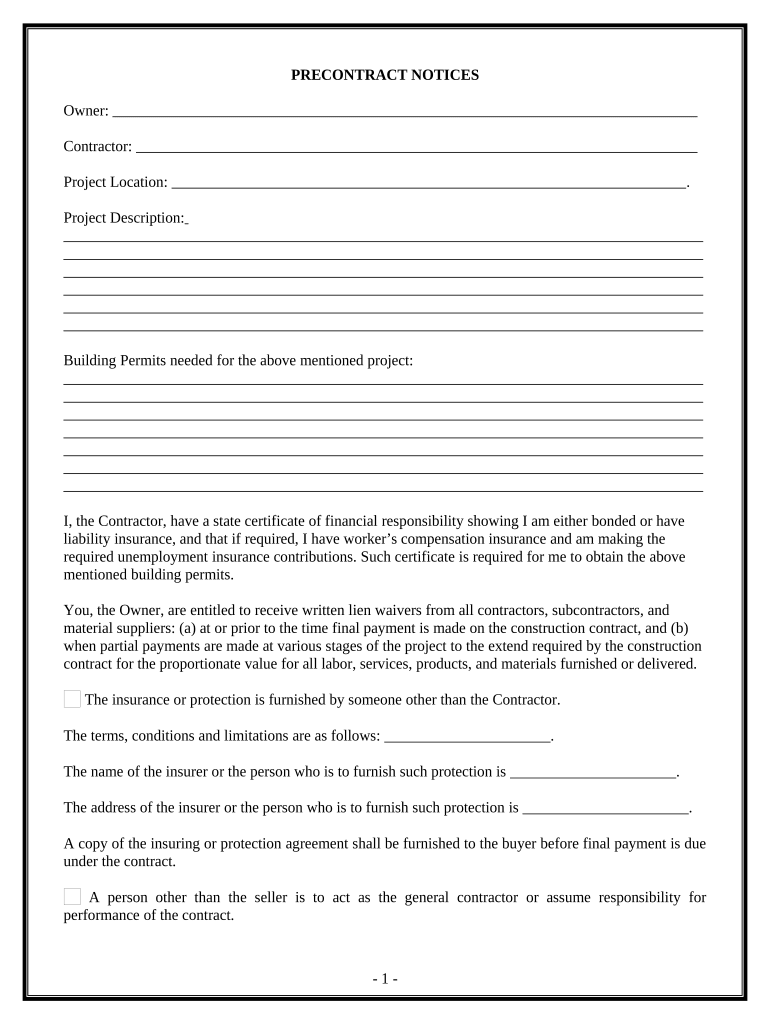
Sheetrock Drywall Contract for Contractor Wisconsin Form


What is the Sheetrock Drywall Contract For Contractor Wisconsin
The Sheetrock Drywall Contract for Contractor Wisconsin is a legally binding agreement that outlines the terms and conditions between a contractor and a client for drywall installation services. This contract specifies the scope of work, payment terms, project timelines, and responsibilities of both parties. It serves as a critical document to ensure clarity and protect the interests of all involved, helping to prevent disputes and misunderstandings throughout the project lifecycle.
Key elements of the Sheetrock Drywall Contract For Contractor Wisconsin
Essential components of the Sheetrock Drywall Contract include:
- Scope of Work: A detailed description of the drywall installation services to be performed.
- Payment Terms: Information on the total cost, payment schedule, and acceptable payment methods.
- Timeline: Specific dates for project commencement and completion, along with any milestones.
- Responsibilities: Clear delineation of duties for both the contractor and the client, including who provides materials.
- Warranties: Any guarantees regarding the quality of work or materials used.
- Termination Clause: Conditions under which either party may terminate the contract.
Steps to complete the Sheetrock Drywall Contract For Contractor Wisconsin
Completing the Sheetrock Drywall Contract involves several key steps:
- Gather Information: Collect all necessary details about the project, including measurements, material preferences, and client expectations.
- Draft the Contract: Use a template or create a new document that includes all essential elements of the contract.
- Review the Document: Both parties should carefully review the contract to ensure accuracy and clarity.
- Sign the Contract: Utilize a secure electronic signature solution to sign the document, ensuring compliance with legal standards.
- Distribute Copies: Provide all parties with a signed copy of the contract for their records.
Legal use of the Sheetrock Drywall Contract For Contractor Wisconsin
To ensure the Sheetrock Drywall Contract is legally binding, it must meet specific criteria. This includes having clear terms, mutual consent from both parties, and proper signatures. Electronic signatures are valid under U.S. law, provided they comply with the ESIGN Act and UETA. It is advisable to consult legal counsel to confirm that the contract adheres to Wisconsin state regulations and industry standards.
How to use the Sheetrock Drywall Contract For Contractor Wisconsin
The Sheetrock Drywall Contract can be utilized effectively by following these guidelines:
- Customization: Tailor the contract to fit the specific needs of the project and parties involved.
- Clarity: Use straightforward language to avoid ambiguity in the terms and conditions.
- Documentation: Keep a record of all communications and agreements related to the contract for future reference.
- Compliance: Ensure that all aspects of the contract comply with local laws and regulations.
How to obtain the Sheetrock Drywall Contract For Contractor Wisconsin
The Sheetrock Drywall Contract can be obtained through various means:
- Templates: Many online resources offer free or paid templates that can be customized for specific projects.
- Legal Services: Consulting with a legal professional can provide tailored contract drafting services.
- Industry Associations: Organizations related to construction and contracting often provide standard contract forms for members.
Quick guide on how to complete sheetrock drywall contract for contractor wisconsin
Complete Sheetrock Drywall Contract For Contractor Wisconsin effortlessly on any device
Digital document management has gained traction among businesses and individuals. It offers an excellent eco-friendly substitution to conventional printed and signed papers, as you can locate the appropriate form and securely save it online. airSlate SignNow equips you with all the tools you require to create, modify, and electronically sign your documents rapidly without delays. Manage Sheetrock Drywall Contract For Contractor Wisconsin on any device using airSlate SignNow Android or iOS applications and streamline any document-related process today.
The easiest method to modify and eSign Sheetrock Drywall Contract For Contractor Wisconsin without hassle
- Find Sheetrock Drywall Contract For Contractor Wisconsin and then click Get Form to begin.
- Utilize the tools we provide to fill out your form.
- Emphasize pertinent sections of the documents or redact sensitive details using tools that airSlate SignNow offers specifically for that purpose.
- Generate your eSignature with the Sign tool, which takes moments and carries the same legal validity as a traditional handwritten signature.
- Review the information and click on the Done button to save your modifications.
- Choose how you would like to send your form, via email, text message (SMS), or invitation link, or download it to your computer.
Eliminate concerns about lost or misplaced files, tedious form searches, or mistakes that necessitate printing new document copies. airSlate SignNow meets your document management needs in just a few clicks from any device you prefer. Modify and eSign Sheetrock Drywall Contract For Contractor Wisconsin and guarantee exceptional communication throughout your form preparation process with airSlate SignNow.
Create this form in 5 minutes or less
Create this form in 5 minutes!
People also ask
-
What is a Sheetrock Drywall Contract For Contractor Wisconsin?
A Sheetrock Drywall Contract For Contractor Wisconsin is a legal document that outlines the terms and conditions of a drywall project between a contractor and a client. It includes details such as project scope, timeline, payment terms, and responsibilities. This contract ensures that both parties have clear expectations and protection throughout the project.
-
How much does a Sheetrock Drywall Contract For Contractor Wisconsin cost?
The cost of a Sheetrock Drywall Contract For Contractor Wisconsin can vary based on the complexity of the project and additional services required. Typically, contractors may charge a flat fee or hourly rate for their services, which may be included in the contract. It's advisable to discuss pricing upfront to avoid any misunderstandings later.
-
What are the benefits of using a Sheetrock Drywall Contract For Contractor Wisconsin?
Using a Sheetrock Drywall Contract For Contractor Wisconsin provides both contractors and clients with legal protection and clarity. It helps define project requirements, timelines, and payment schedules, reducing the risk of disputes. Additionally, having a written contract can facilitate smoother communication and project management.
-
Can I customize my Sheetrock Drywall Contract For Contractor Wisconsin?
Yes, you can customize your Sheetrock Drywall Contract For Contractor Wisconsin to better fit the unique requirements of your project. This includes altering terms related to scope, payment, and specific series of tasks. Customization ensures that all specific needs and expectations are documented clearly.
-
How does airSlate SignNow assist with Sheetrock Drywall Contracts?
airSlate SignNow simplifies the process of signing and managing your Sheetrock Drywall Contracts For Contractor Wisconsin by providing an easy-to-use digital platform. Users can create, send, and eSign contracts quickly from any device, ensuring efficient communication between contractors and clients. This streamlines the contract process, making it more organized and accessible.
-
What specific features should I look for in a Sheetrock Drywall Contract For Contractor Wisconsin?
When evaluating a Sheetrock Drywall Contract For Contractor Wisconsin, look for features that clarify payment terms, scope of work, timelines, and warranty information. Important clauses concerning dispute resolution and termination conditions should also be included. Comprehensive contracts will help safeguard your interests during the project.
-
Are there integrations available with airSlate SignNow for managing contracts?
Yes, airSlate SignNow offers various integrations that enhance the contract management process, making it easier to handle your Sheetrock Drywall Contracts For Contractor Wisconsin. These integrations can connect with popular platforms such as Google Drive, Dropbox, and CRM software, ensuring seamless access to your documents and enhancing workflow efficiency.
Get more for Sheetrock Drywall Contract For Contractor Wisconsin
- Name of agent form
- City state zip code have made constituted and appointed and by these presents do make form
- Know all men by these present that i whose address is form
- Know all me by these presents form
- Startup forms package
- Arkansas property form
- Certificate of rehabilitation andor governors pardon faq form
- Incorporate in arkansasar incorporationcorporation form
Find out other Sheetrock Drywall Contract For Contractor Wisconsin
- Help Me With Sign Virginia Police PPT
- How To Sign Colorado Courts Document
- Can I eSign Alabama Banking PPT
- How Can I eSign California Banking PDF
- How To eSign Hawaii Banking PDF
- How Can I eSign Hawaii Banking Document
- How Do I eSign Hawaii Banking Document
- How Do I eSign Hawaii Banking Document
- Help Me With eSign Hawaii Banking Document
- How To eSign Hawaii Banking Document
- Can I eSign Hawaii Banking Presentation
- Can I Sign Iowa Courts Form
- Help Me With eSign Montana Banking Form
- Can I Sign Kentucky Courts Document
- How To eSign New York Banking Word
- Can I eSign South Dakota Banking PPT
- How Can I eSign South Dakota Banking PPT
- How Do I eSign Alaska Car Dealer Form
- How To eSign California Car Dealer Form
- Can I eSign Colorado Car Dealer Document