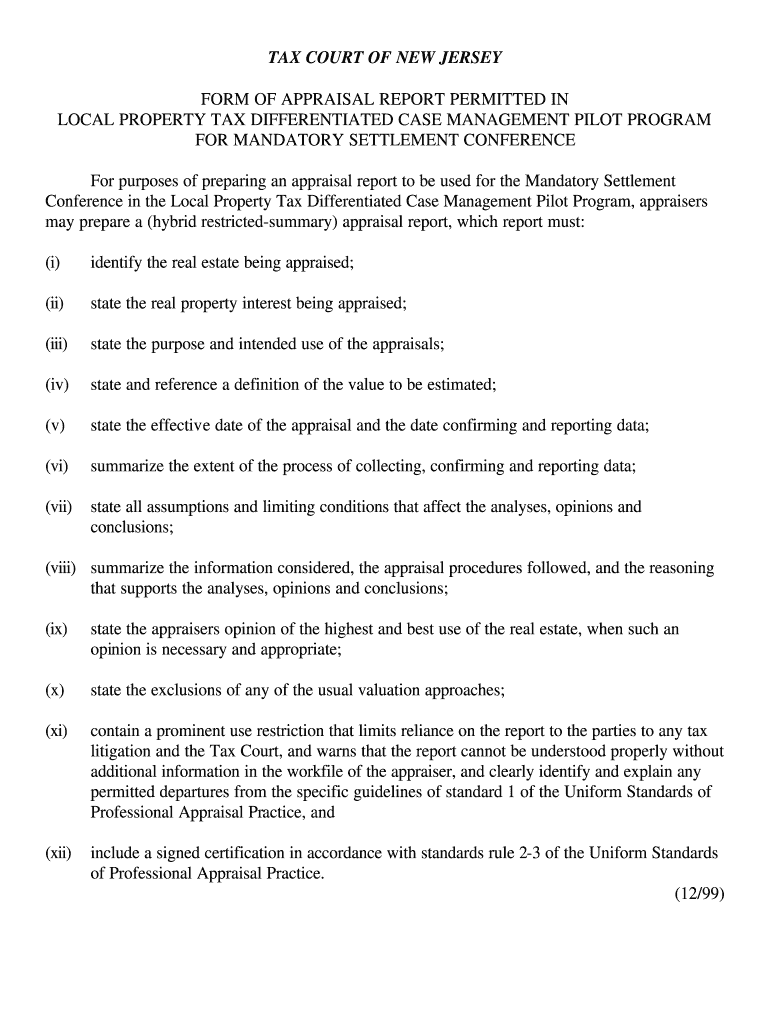
Form of Appraisal Report Instuctions


What is the Form of Appraisal Report Instructions
The Form of Appraisal Report Instructions is a document that outlines the specific requirements and guidelines for preparing an appraisal report. This form is essential for appraisers to ensure that their assessments meet industry standards and comply with legal regulations. It typically includes sections that detail the purpose of the appraisal, the scope of work, and the necessary data to be included in the report. Understanding this form is crucial for both appraisers and clients to ensure accurate property valuations.
Steps to Complete the Form of Appraisal Report Instructions
Completing the Form of Appraisal Report Instructions involves several key steps:
- Review the instructions carefully to understand the requirements.
- Gather all necessary information, including property details and relevant market data.
- Fill out the form accurately, ensuring that all sections are completed as per the guidelines.
- Double-check the information for accuracy and completeness.
- Submit the form as directed, either electronically or through traditional mail.
Following these steps helps ensure that the appraisal report is both comprehensive and compliant with applicable standards.
Legal Use of the Form of Appraisal Report Instructions
The legal use of the Form of Appraisal Report Instructions is critical for ensuring that the appraisal process adheres to established laws and regulations. This form serves as a foundation for creating legally binding appraisal reports, which can be used in various contexts, such as real estate transactions, tax assessments, and legal disputes. Compliance with the instructions outlined in the form helps protect the interests of all parties involved and ensures that the appraisal is recognized by courts and regulatory bodies.
Key Elements of the Form of Appraisal Report Instructions
Key elements of the Form of Appraisal Report Instructions typically include:
- Purpose: The intended use of the appraisal report.
- Scope of Work: The extent of the appraisal process and the methods to be used.
- Data Requirements: Specific information needed to complete the appraisal.
- Reporting Standards: Guidelines for how the appraisal should be presented.
- Signature Requirements: Necessary signatures to validate the report.
Understanding these elements is vital for appraisers to produce accurate and compliant reports.
How to Obtain the Form of Appraisal Report Instructions
Obtaining the Form of Appraisal Report Instructions can be done through several channels:
- Visit the official website of the relevant appraisal organization.
- Contact local appraisal offices or regulatory bodies for access to the form.
- Request the form from professional appraisal associations that may provide resources for members.
Accessing the correct version of the form ensures that appraisers are using the most up-to-date guidelines for their reports.
Examples of Using the Form of Appraisal Report Instructions
Examples of using the Form of Appraisal Report Instructions include:
- Preparing a residential property appraisal for a mortgage application.
- Conducting a commercial property appraisal for tax assessment purposes.
- Valuing a property for estate planning or divorce settlements.
Each of these scenarios requires adherence to the guidelines provided in the form to ensure the appraisal is valid and accepted by relevant authorities.
Quick guide on how to complete form of appraisal report instuctions
Complete Form Of Appraisal Report Instuctions effortlessly on any gadget
Managing documents online has gained traction among businesses and individuals. It presents an outstanding eco-friendly substitute for traditional printed and signed papers, allowing you to obtain the correct form and safely store it online. airSlate SignNow provides all the tools necessary to create, modify, and eSign your documents rapidly without hold-ups. Handle Form Of Appraisal Report Instuctions on any device with airSlate SignNow's Android or iOS applications and simplify any document-related task today.
How to edit and eSign Form Of Appraisal Report Instuctions without hassle
- Obtain Form Of Appraisal Report Instuctions and then click Get Form to begin.
- Make use of the tools we provide to complete your document.
- Emphasize key sections of your documents or redact sensitive information with tools that airSlate SignNow specifically offers for this purpose.
- Craft your eSignature using the Sign feature, which takes mere seconds and carries the same legal validity as a conventional wet ink signature.
- Review the information, then click on the Done button to save your adjustments.
- Choose how you wish to send your form, whether by email, SMS, or invite link, or download it to your computer.
Say goodbye to lost or mislaid files, tedious form hunting, or errors that necessitate printing new document copies. airSlate SignNow fulfills all your document management needs in just a few clicks from any device you prefer. Edit and eSign Form Of Appraisal Report Instuctions to ensure outstanding communication at any stage of your form preparation process with airSlate SignNow.
Create this form in 5 minutes or less
Create this form in 5 minutes!
People also ask
-
What is a 'Form Of Appraisal Report Instructions'?
A 'Form Of Appraisal Report Instructions' is a document that outlines the specific requirements and guidelines an appraiser must follow when conducting an appraisal. This ensures consistency and accuracy in the appraisal process, ultimately leading to reliable valuations.
-
How does airSlate SignNow help with 'Form Of Appraisal Report Instructions'?
airSlate SignNow streamlines the process of sending and eSigning 'Form Of Appraisal Report Instructions'. Our platform allows you to easily create, share, and securely sign these documents, reducing the time spent on administrative tasks.
-
Are there any costs associated with using airSlate SignNow for 'Form Of Appraisal Report Instructions'?
Yes, airSlate SignNow offers a variety of pricing plans tailored to meet different business needs. You can choose a plan that best suits your requirements for handling 'Form Of Appraisal Report Instructions' while benefiting from our cost-effective solutions.
-
What features does airSlate SignNow provide for managing 'Form Of Appraisal Report Instructions'?
airSlate SignNow includes features such as customizable templates, automated workflows, and real-time collaboration that enhance the management of 'Form Of Appraisal Report Instructions'. These tools make it easier to create and revise documents efficiently.
-
Can I integrate airSlate SignNow with other software for 'Form Of Appraisal Report Instructions'?
Absolutely! airSlate SignNow integrates seamlessly with various applications, enabling users to enhance their workflow for 'Form Of Appraisal Report Instructions'. This flexibility allows businesses to connect existing systems for improved efficiency.
-
What are the benefits of using airSlate SignNow for 'Form Of Appraisal Report Instructions'?
Using airSlate SignNow for 'Form Of Appraisal Report Instructions' brings numerous benefits, including faster document turnaround times, improved accuracy, and enhanced compliance with appraisal guidelines. The platform's ease of use also facilitates a smoother user experience.
-
Is airSlate SignNow secure for handling sensitive 'Form Of Appraisal Report Instructions'?
Yes, airSlate SignNow prioritizes the security of your documents. We use advanced encryption and comply with industry standards to ensure that all 'Form Of Appraisal Report Instructions' are securely stored and transmitted.
Get more for Form Of Appraisal Report Instuctions
Find out other Form Of Appraisal Report Instuctions
- How To Sign Hawaii Military Leave Policy
- How Do I Sign Alaska Paid-Time-Off Policy
- Sign Virginia Drug and Alcohol Policy Easy
- How To Sign New Jersey Funeral Leave Policy
- How Can I Sign Michigan Personal Leave Policy
- Sign South Carolina Pregnancy Leave Policy Safe
- How To Sign South Carolina Time Off Policy
- How To Sign Iowa Christmas Bonus Letter
- How To Sign Nevada Christmas Bonus Letter
- Sign New Jersey Promotion Announcement Simple
- Sign Louisiana Company Bonus Letter Safe
- How To Sign Delaware Letter of Appreciation to Employee
- How To Sign Florida Letter of Appreciation to Employee
- How Do I Sign New Jersey Letter of Appreciation to Employee
- How Do I Sign Delaware Direct Deposit Enrollment Form
- How To Sign Alabama Employee Emergency Notification Form
- How To Sign Oklahoma Direct Deposit Enrollment Form
- Sign Wyoming Direct Deposit Enrollment Form Online
- Sign Nebraska Employee Suggestion Form Now
- How Can I Sign New Jersey Employee Suggestion Form