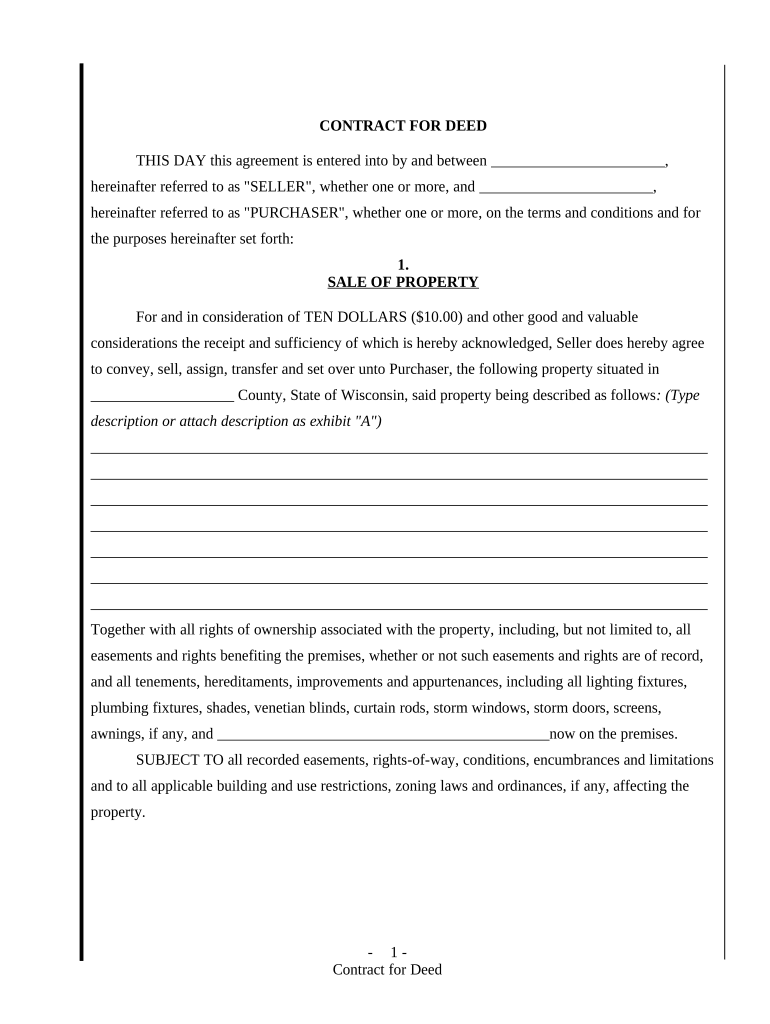
Wi Deed Form


What is the Wi Deed
The Wi Deed is a legal document used in the state of Wisconsin for the transfer of real estate property. This form serves as a formal declaration of the transfer of ownership from one party to another. It includes essential details such as the names of the grantor and grantee, the property description, and any relevant conditions or covenants associated with the transfer. Understanding the Wi Deed is crucial for anyone involved in real estate transactions in Wisconsin, as it ensures that the transfer is legally recognized and enforceable.
How to use the Wi Deed
Using the Wi Deed involves several steps to ensure that the document is completed accurately and legally. First, the grantor must fill out the form with accurate information regarding the property and the parties involved. After completing the form, it must be signed in the presence of a notary public to verify the identities of the signers. Once notarized, the Wi Deed should be filed with the appropriate county register of deeds office to make the transfer official. This process helps protect the rights of both the buyer and seller during the transaction.
Steps to complete the Wi Deed
Completing the Wi Deed involves a series of straightforward steps:
- Gather necessary information about the property, including its legal description and parcel number.
- Identify the grantor (the current owner) and the grantee (the new owner) with their full names and addresses.
- Fill out the Wi Deed form accurately, ensuring all details are correct.
- Sign the document in the presence of a notary public, who will then notarize the signatures.
- File the completed and notarized Wi Deed with the county register of deeds office.
Legal use of the Wi Deed
The legal use of the Wi Deed is essential for ensuring that property transfers are recognized under Wisconsin law. For the deed to be valid, it must meet specific legal requirements, including proper execution, notarization, and recording. Failure to comply with these requirements may result in disputes regarding ownership or the enforceability of the deed. It is advisable to consult with a legal professional to ensure that all aspects of the Wi Deed are handled correctly.
Key elements of the Wi Deed
Several key elements must be included in the Wi Deed to ensure its validity:
- Grantor and Grantee Information: Full names and addresses of both parties.
- Property Description: A detailed legal description of the property being transferred.
- Consideration: The amount paid for the property, if applicable.
- Signatures: Signatures of the grantor and notarization by a notary public.
- Recording Information: A section for the county register of deeds to record the document.
Who Issues the Form
The Wi Deed form is typically not issued by a specific agency but is available through various legal resources, including real estate attorneys, online legal document providers, and local government offices. It is important to ensure that the version used complies with current Wisconsin state laws and regulations. Using an up-to-date form helps prevent legal complications during the property transfer process.
Quick guide on how to complete wi deed
Effortlessly Prepare Wi Deed on Any Device
Digital document management has gained traction among businesses and individuals alike. It presents an ideal environmentally friendly substitute for traditional printed and signed paperwork, allowing you to find the appropriate form and securely store it online. airSlate SignNow equips you with all the necessary tools to create, edit, and electronically sign your documents promptly without delays. Manage Wi Deed on any device with airSlate SignNow's Android or iOS applications and simplify any document-related task today.
The Easiest Method to Edit and Electronically Sign Wi Deed Without Difficulty
- Find Wi Deed and then click Get Form to begin.
- Utilize the tools we provide to complete your document.
- Emphasize pertinent sections of your documents or conceal sensitive information with the tools that airSlate SignNow offers specifically for this purpose.
- Generate your signature using the Sign tool, which takes seconds and holds the same legal validity as a conventional handwritten signature.
- Review the information and then click the Done button to save your changes.
- Choose how you would like to send your form, via email, text message (SMS), or invite link, or download it to your computer.
Eliminate concerns about lost or misplaced files, tedious form navigation, or errors that necessitate printing new document copies. airSlate SignNow meets your document management needs in just a few clicks from any device you prefer. Edit and electronically sign Wi Deed and ensure exceptional communication at every stage of your form preparation process with airSlate SignNow.
Create this form in 5 minutes or less
Create this form in 5 minutes!
People also ask
-
What is a wi deed and how can airSlate SignNow help?
A wi deed is a legal document that facilitates the transfer of property ownership in Wisconsin. airSlate SignNow provides an easy-to-use platform to create, send, and eSign wi deeds securely, ensuring that your documents are compliant with local regulations.
-
How much does it cost to use airSlate SignNow for wi deeds?
airSlate SignNow offers flexible pricing plans that cater to various business needs, including affordable options for individuals and small businesses. You can start with a free trial to explore the features related to managing and signing wi deeds before committing to a plan.
-
What features does airSlate SignNow offer for handling wi deeds?
With airSlate SignNow, you gain access to a range of features optimized for wi deeds, including template creation, collaboration tools, and secure electronic signatures. Our platform ensures that your wi deeds are easy to manage and store digitally.
-
Can I use airSlate SignNow for remote signing of wi deeds?
Absolutely! airSlate SignNow allows for remote signing, making it convenient for all parties involved in the wi deed transaction. This eliminates the need for in-person meetings and speeds up the document finalization process.
-
Is airSlate SignNow compliant with state regulations for wi deeds?
Yes, airSlate SignNow is designed to comply with all state regulations regarding electronic signatures, including those specific to wi deeds in Wisconsin. Your signed documents will hold up in court, ensuring they are legally binding.
-
What integrations does airSlate SignNow support for managing wi deeds?
airSlate SignNow offers a variety of integrations with popular applications like Google Drive, Salesforce, and Zapier, enhancing your workflow for managing wi deeds. This allows you to seamlessly incorporate your documentation process into your existing systems.
-
How secure is my information when using airSlate SignNow for wi deeds?
Security is a top priority at airSlate SignNow. We utilize advanced encryption and comply with industry standards to protect your personal information and wi deeds, ensuring that your data remains confidential and secure.
Get more for Wi Deed
Find out other Wi Deed
- Can I Sign Oklahoma Doctors LLC Operating Agreement
- Sign South Dakota Doctors LLC Operating Agreement Safe
- Sign Texas Doctors Moving Checklist Now
- Sign Texas Doctors Residential Lease Agreement Fast
- Sign Texas Doctors Emergency Contact Form Free
- Sign Utah Doctors Lease Agreement Form Mobile
- Sign Virginia Doctors Contract Safe
- Sign West Virginia Doctors Rental Lease Agreement Free
- Sign Alabama Education Quitclaim Deed Online
- Sign Georgia Education Business Plan Template Now
- Sign Louisiana Education Business Plan Template Mobile
- Sign Kansas Education Rental Lease Agreement Easy
- Sign Maine Education Residential Lease Agreement Later
- How To Sign Michigan Education LLC Operating Agreement
- Sign Mississippi Education Business Plan Template Free
- Help Me With Sign Minnesota Education Residential Lease Agreement
- Sign Nevada Education LLC Operating Agreement Now
- Sign New York Education Business Plan Template Free
- Sign Education Form North Carolina Safe
- Sign North Carolina Education Purchase Order Template Safe