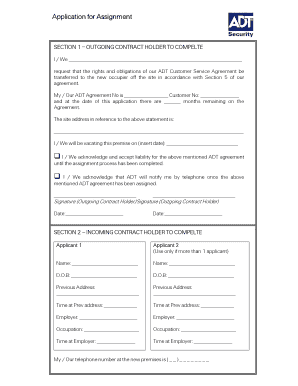
Adt Contract PDF Form


What is the ADT Contract PDF?
The ADT contract PDF is a formal document used to outline the terms and conditions of services provided by ADT, a leading security and automation company. This document serves as a binding agreement between the customer and ADT, detailing aspects such as service duration, pricing, and responsibilities of both parties. Understanding the contents of this contract is essential for customers to know their rights and obligations under the agreement.
How to Use the ADT Contract PDF
Using the ADT contract PDF involves several steps to ensure that the document is filled out correctly and submitted in a legally compliant manner. First, review the contract thoroughly to understand all terms. Next, fill in the required fields accurately, which may include personal information, service details, and payment options. Finally, ensure that you sign the document electronically using a secure eSignature solution, which provides a legal basis for the contract.
Steps to Complete the ADT Contract PDF
Completing the ADT contract PDF requires careful attention to detail. Follow these steps:
- Download the ADT contract PDF from the official ADT website or your service account.
- Read through the entire document to familiarize yourself with the terms.
- Fill in your personal information, including name, address, and contact details.
- Specify the services you wish to receive and any additional options.
- Review the payment terms and ensure you understand the billing cycle.
- Sign the document electronically using a trusted eSignature platform.
- Save a copy of the completed contract for your records.
Legal Use of the ADT Contract PDF
The ADT contract PDF is considered legally binding when completed according to the requirements set forth in U.S. law. To ensure its validity, both parties must agree to the terms, and the document must include an electronic signature that complies with the ESIGN Act and UETA. This legal framework allows electronic contracts to hold the same weight as traditional paper contracts, provided that all necessary conditions are met.
Key Elements of the ADT Contract PDF
Several key elements are essential in the ADT contract PDF. These include:
- Service Description: Detailed information about the security services provided.
- Duration: The length of the contract and any renewal terms.
- Payment Terms: Information on pricing, billing cycles, and payment methods.
- Responsibilities: Obligations of both the customer and ADT.
- Termination Clause: Conditions under which the contract may be terminated.
How to Obtain the ADT Contract PDF
To obtain the ADT contract PDF, customers can visit the official ADT website or access their account portal if they are existing customers. New customers may receive the contract during the setup process for their services. It is important to ensure that the downloaded document is the most current version to avoid any discrepancies in terms and conditions.
Quick guide on how to complete adt contract pdf
Complete Adt Contract Pdf effortlessly on any device
Online document administration has gained immense popularity among businesses and individuals. It serves as an ideal eco-friendly substitute for traditional printed and signed documents, allowing you to obtain the necessary form and safely keep it online. airSlate SignNow provides you with all the tools required to create, modify, and electronically sign your documents swiftly without any delays. Manage Adt Contract Pdf on any system with airSlate SignNow's Android or iOS applications and enhance any document-related process today.
How to modify and electronically sign Adt Contract Pdf with ease
- Locate Adt Contract Pdf and click Get Form to begin.
- Utilize the tools we provide to complete your document.
- Emphasize key parts of your documents or conceal sensitive information with tools specifically offered by airSlate SignNow for that purpose.
- Create your signature using the Sign tool, which takes mere seconds and holds the same legal value as a conventional wet ink signature.
- Review all details and press the Done button to save your modifications.
- Select how you wish to send your form, via email, text message (SMS), or invitation link, or download it to your computer.
Eliminate the hassle of lost or misplaced files, tedious form searching, or errors that necessitate printing new document copies. airSlate SignNow addresses all your document management needs in just a few clicks from your device of choice. Modify and electronically sign Adt Contract Pdf to ensure outstanding communication at every stage of the form preparation process with airSlate SignNow.
Create this form in 5 minutes or less
Create this form in 5 minutes!
How to create an eSignature for the adt contract pdf
How to create an electronic signature for a PDF online
How to create an electronic signature for a PDF in Google Chrome
How to create an e-signature for signing PDFs in Gmail
How to create an e-signature right from your smartphone
How to create an e-signature for a PDF on iOS
How to create an e-signature for a PDF on Android
People also ask
-
What is an adt contract pdf?
An adt contract pdf is a digital document that outlines the terms and conditions of an ADT service agreement. It includes essential details such as pricing, services provided, and cancellation policies, all formatted in a portable document format (PDF) for easy sharing and access.
-
How can I create an adt contract pdf using airSlate SignNow?
To create an adt contract pdf using airSlate SignNow, simply upload your document to the platform and use our eSignature tools to add signatures and initial fields. Once completed, you can download and share your finalized adt contract pdf securely with stakeholders.
-
What are the benefits of using airSlate SignNow for an adt contract pdf?
Using airSlate SignNow for your adt contract pdf offers several advantages, including reduced turnaround time for document signing and enhanced security for your contracts. Our platform also allows for easy tracking of document status and facilitates seamless collaboration among all parties involved.
-
Is there a cost associated with using airSlate SignNow for adt contract pdf documents?
airSlate SignNow offers various pricing plans that cater to different business needs, providing an affordable option for managing adt contract pdfs. You can choose a plan that fits your budget and requirements while taking advantage of all the features we offer.
-
Can I integrate airSlate SignNow with other tools for my adt contract pdf?
Yes, airSlate SignNow integrates seamlessly with various applications and tools, allowing you to streamline your workflow for adt contract pdf documents. This integration capability enables you to connect with popular services like Google Drive, Salesforce, and many others for a more efficient document management experience.
-
What features does airSlate SignNow offer for managing adt contract pdfs?
airSlate SignNow offers a range of features for managing adt contract pdfs, including customizable templates, in-person signing, and automated reminders for signers. These tools help ensure that your contract is signed promptly and efficiently, reducing any potential delays.
-
How does eSigning an adt contract pdf work with airSlate SignNow?
To eSign an adt contract pdf with airSlate SignNow, you can invite signers to review and sign the document electronically. The platform provides a straightforward signing process, where users can add their signatures, initials, and dates, making it quick and easy to finalize contracts.
Get more for Adt Contract Pdf
- Rev 1220 as 1 07 form
- Exercise prescription template 217524222 form
- Sonagachi online booking form
- Luminox repair cost form
- Danielson framework observation tool form
- Raffle ticket order forms pdf
- Account reactivation form amended v17 polaris bank limited
- Form lm 3 labor organization annual report dol
Find out other Adt Contract Pdf
- Electronic signature Connecticut Finance & Tax Accounting Executive Summary Template Myself
- Can I Electronic signature California Government Stock Certificate
- Electronic signature California Government POA Simple
- Electronic signature Illinois Education Business Plan Template Secure
- How Do I Electronic signature Colorado Government POA
- Electronic signature Government Word Illinois Now
- Can I Electronic signature Illinois Government Rental Lease Agreement
- Electronic signature Kentucky Government Promissory Note Template Fast
- Electronic signature Kansas Government Last Will And Testament Computer
- Help Me With Electronic signature Maine Government Limited Power Of Attorney
- How To Electronic signature Massachusetts Government Job Offer
- Electronic signature Michigan Government LLC Operating Agreement Online
- How To Electronic signature Minnesota Government Lease Agreement
- Can I Electronic signature Minnesota Government Quitclaim Deed
- Help Me With Electronic signature Mississippi Government Confidentiality Agreement
- Electronic signature Kentucky Finance & Tax Accounting LLC Operating Agreement Myself
- Help Me With Electronic signature Missouri Government Rental Application
- Can I Electronic signature Nevada Government Stock Certificate
- Can I Electronic signature Massachusetts Education Quitclaim Deed
- Can I Electronic signature New Jersey Government LLC Operating Agreement