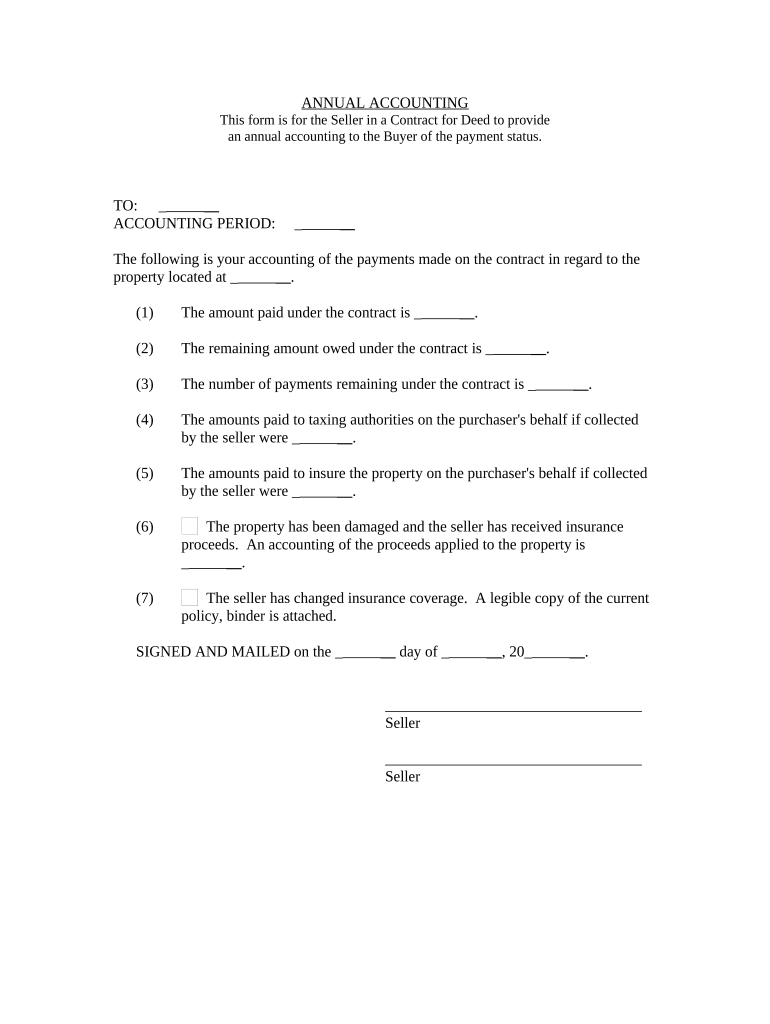
Wisconsin Contract Deed Form


What is the Wisconsin Contract Deed
The Wisconsin contract deed is a legal document used to transfer ownership of real estate from one party to another within the state of Wisconsin. This deed outlines the terms of the sale, including the purchase price, property description, and the parties involved in the transaction. It serves as a formal record of the transfer, providing legal proof of ownership and protecting the rights of both the buyer and seller.
Key elements of the Wisconsin Contract Deed
A Wisconsin contract deed typically includes several critical components:
- Parties involved: Names and addresses of the buyer and seller.
- Property description: A detailed description of the property being transferred, including its legal description.
- Purchase price: The agreed-upon price for the property.
- Signatures: Signatures of both parties, which must be notarized to ensure validity.
- Date of transfer: The date when the transfer of ownership takes effect.
How to use the Wisconsin Contract Deed
To effectively use the Wisconsin contract deed, follow these steps:
- Ensure that all parties involved understand the terms of the agreement.
- Complete the deed with accurate information, including the property description and purchase price.
- Have the document signed by both parties in the presence of a notary public.
- File the completed deed with the appropriate county register of deeds office to make the transfer official.
Steps to complete the Wisconsin Contract Deed
Completing the Wisconsin contract deed involves several important steps:
- Gather necessary information about the property and the parties involved.
- Fill out the deed form accurately, ensuring all details are correct.
- Obtain signatures from both the buyer and seller, ensuring they are witnessed by a notary.
- Submit the completed deed to the county register of deeds for recording.
Legal use of the Wisconsin Contract Deed
The Wisconsin contract deed is legally binding when executed properly. To ensure its validity, it must comply with state laws regarding property transfers. This includes having the appropriate signatures and notary acknowledgment. Additionally, the deed should be recorded with the county to provide public notice of the change in ownership, which protects the interests of all parties involved.
State-specific rules for the Wisconsin Contract Deed
Wisconsin has specific regulations governing the use of contract deeds. These include:
- The requirement for notarization of signatures.
- Specific formatting and content requirements for the deed.
- Filing fees that vary by county.
- Time limits for filing the deed after the transaction is completed.
Quick guide on how to complete wisconsin contract deed
Effortlessly prepare Wisconsin Contract Deed on any device
Digital document management has gained popularity among businesses and individuals alike. It serves as an ideal eco-friendly alternative to traditional printed and signed documents, allowing you to obtain the correct form and securely store it online. airSlate SignNow offers all the tools necessary to create, edit, and electronically sign your documents swiftly and without delays. Manage Wisconsin Contract Deed on any device using the airSlate SignNow Android or iOS applications and simplify any document-related processes today.
The simplest way to edit and electronically sign Wisconsin Contract Deed with ease
- Locate Wisconsin Contract Deed and click on Get Form to begin.
- Utilize the tools we provide to fill out your form.
- Highlight important sections of your documents or obscure sensitive information with tools that airSlate SignNow specially offers for that purpose.
- Create your signature using the Sign tool, which takes seconds and holds the same legal validity as a conventional ink signature.
- Review the details and click on the Done button to save your changes.
- Choose your preferred method of sending your form, whether by email, SMS, invitation link, or download it to your computer.
Eliminate concerns about lost or misplaced documents, tedious form searches, or mistakes that necessitate printing new document copies. airSlate SignNow addresses your document management needs with just a few clicks from any device you select. Edit and electronically sign Wisconsin Contract Deed to ensure excellent communication throughout your form preparation process with airSlate SignNow.
Create this form in 5 minutes or less
Create this form in 5 minutes!
People also ask
-
What is a Wisconsin contract deed?
A Wisconsin contract deed is a legal document that outlines the transfer of property ownership in Wisconsin. It serves as a formal agreement between the seller and buyer, detailing the property description and terms of sale. Using airSlate SignNow, you can easily create and manage your Wisconsin contract deed electronically.
-
How do I create a Wisconsin contract deed using airSlate SignNow?
To create a Wisconsin contract deed with airSlate SignNow, simply upload your document, use our templates, or build your own from scratch. Our intuitive interface allows you to customize the deed to meet your specific requirements. Once completed, you can send it for eSignature in just a few clicks.
-
What are the pricing options for airSlate SignNow?
airSlate SignNow offers affordable pricing plans that cater to businesses of all sizes. Our pricing is transparent, with different tiers based on the features you need, ensuring that you get the best value for managing your Wisconsin contract deed. Visit our pricing page for more details.
-
What features does airSlate SignNow offer for Wisconsin contract deeds?
airSlate SignNow provides a variety of features for managing Wisconsin contract deeds, including electronic signatures, document templates, and secure storage. You also benefit from tracking capabilities and reminders to ensure your documents are signed promptly. These features make the signing process seamless and efficient.
-
Is airSlate SignNow compliant with Wisconsin state laws for contract deeds?
Yes, airSlate SignNow is designed to comply with Wisconsin state laws regarding contract deeds and electronic signatures. Our platform adheres to relevant legal standards, ensuring that your documents, including Wisconsin contract deeds, are legally binding and secure. You can trust our solution for all your document needs.
-
Can I integrate airSlate SignNow with other software for managing Wisconsin contract deeds?
Absolutely! airSlate SignNow offers integrations with a wide range of software, including CRM systems, project management tools, and cloud storage platforms. This flexibility allows you to streamline the process of managing your Wisconsin contract deed alongside your existing workflows, making your operations more efficient.
-
What are the benefits of using airSlate SignNow for Wisconsin contract deeds?
Using airSlate SignNow for Wisconsin contract deeds brings numerous benefits, including faster turnaround times, enhanced security, and reduced paper usage. Our electronic solution not only simplifies the signing process but also helps you save time and resources, making it an ideal choice for modern businesses.
Get more for Wisconsin Contract Deed
- For profit business corporation form
- Az 00llc 1 form
- Statement of correction clear form print form
- Download forms due process attorney services inc
- Grantor does hereby convey and warrant unto and form
- Conditional waiver and release on final payment individual form
- Hereinafter referred to as grantor does hereby transfer remise release form
- Unconditional waiver and release on final payment individual form
Find out other Wisconsin Contract Deed
- How Do I eSignature Michigan Expense Statement
- How Can I Electronic signature North Dakota Profit Sharing Agreement Template
- Electronic signature Ohio Profit Sharing Agreement Template Fast
- Electronic signature Florida Amendment to an LLC Operating Agreement Secure
- Electronic signature Florida Amendment to an LLC Operating Agreement Fast
- Electronic signature Florida Amendment to an LLC Operating Agreement Simple
- Electronic signature Florida Amendment to an LLC Operating Agreement Safe
- How Can I eSignature South Carolina Exchange of Shares Agreement
- Electronic signature Michigan Amendment to an LLC Operating Agreement Computer
- Can I Electronic signature North Carolina Amendment to an LLC Operating Agreement
- Electronic signature South Carolina Amendment to an LLC Operating Agreement Safe
- Can I Electronic signature Delaware Stock Certificate
- Electronic signature Massachusetts Stock Certificate Simple
- eSignature West Virginia Sale of Shares Agreement Later
- Electronic signature Kentucky Affidavit of Service Mobile
- How To Electronic signature Connecticut Affidavit of Identity
- Can I Electronic signature Florida Affidavit of Title
- How Can I Electronic signature Ohio Affidavit of Service
- Can I Electronic signature New Jersey Affidavit of Identity
- How Can I Electronic signature Rhode Island Affidavit of Service