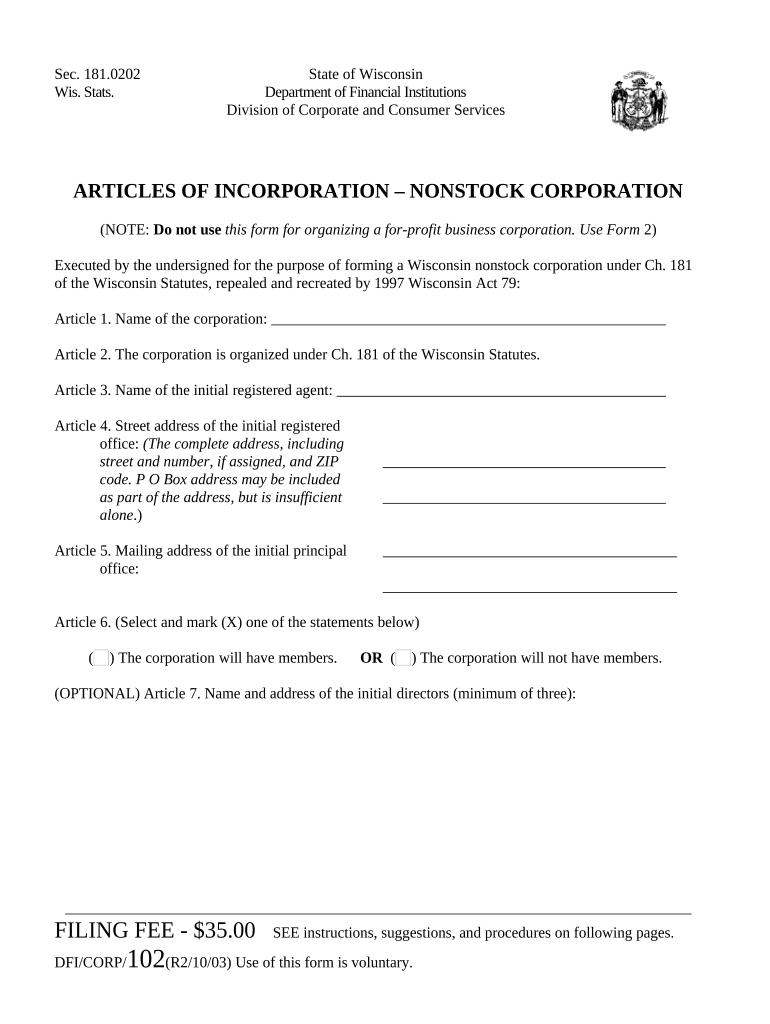
Wi Articles Form


What is the Wi Articles
The Wi Articles, officially known as the Articles of Incorporation for Wisconsin, are essential legal documents required to establish a corporation in the state of Wisconsin. These articles outline the basic structure of the corporation, including its name, purpose, registered agent, and the number of shares authorized to issue. Filing the Wi Articles is a crucial step in the incorporation process, as it formally creates the corporation as a legal entity recognized by the state.
How to Use the Wi Articles
Using the Wi Articles involves several key steps to ensure compliance with state regulations. First, gather necessary information about your corporation, such as its name, business purpose, and details about its directors and officers. Next, complete the Wi Articles form accurately, ensuring that all required fields are filled out. After completing the form, you can submit it to the Wisconsin Department of Financial Institutions either online, by mail, or in person. It is important to retain a copy of the submitted articles for your records.
Steps to Complete the Wi Articles
Completing the Wi Articles requires careful attention to detail. Follow these steps:
- Choose a unique name for your corporation that complies with Wisconsin naming rules.
- Define the purpose of your corporation clearly and concisely.
- Designate a registered agent who will receive legal documents on behalf of the corporation.
- Specify the number of shares the corporation is authorized to issue, if applicable.
- Provide the names and addresses of the initial directors and officers.
- Review the completed form for accuracy before submission.
Legal Use of the Wi Articles
The legal use of the Wi Articles is paramount for establishing a corporation in Wisconsin. Once filed, these articles serve as the official record of the corporation's existence and provide legal protection to its owners. The articles must comply with Wisconsin state law, including the requirements set forth in the Wisconsin Business Corporation Law. This legal framework ensures that the corporation operates within the bounds of the law and maintains its good standing with state authorities.
Key Elements of the Wi Articles
The Wi Articles contain several key elements that are essential for the formation of a corporation. These include:
- Name of the corporation: Must be distinguishable from other registered entities in Wisconsin.
- Business purpose: A brief description of the activities the corporation will engage in.
- Registered agent: An individual or business entity designated to receive legal documents.
- Share structure: Information on the number and type of shares the corporation is authorized to issue.
- Directors and officers: Names and addresses of individuals responsible for managing the corporation.
Filing Deadlines / Important Dates
When incorporating in Wisconsin, it is essential to be aware of filing deadlines and important dates. The Wi Articles should be filed as soon as you are ready to establish your corporation. While there is no specific deadline for filing, delays in submission can affect your business operations. Additionally, maintaining compliance with ongoing reporting requirements and annual filings is crucial for keeping your corporation in good standing with the state.
Quick guide on how to complete wi articles
Effortlessly Prepare Wi Articles on Any Device
Managing documents online has gained popularity among both businesses and individuals. It offers an ideal eco-friendly substitute for traditional printed and signed documents, allowing you to obtain the necessary form and securely store it online. airSlate SignNow equips you with all the essential tools to create, modify, and electronically sign your documents quickly and without delays. Handle Wi Articles on any device with airSlate SignNow's Android or iOS applications and simplify any document-related operation today.
The easiest way to modify and electronically sign Wi Articles with ease
- Obtain Wi Articles and click Get Form to begin.
- Utilize the tools we provide to fill out your document.
- Emphasize important sections of your documents or conceal sensitive information with the tools that airSlate SignNow specifically offers for that purpose.
- Create your electronic signature using the Sign feature, which takes just seconds and carries the same legal validity as a conventional wet ink signature.
- Review the details and click the Done button to save your modifications.
- Choose how you would prefer to send your form—by email, SMS, or invitation link—or download it to your computer.
Say goodbye to lost or misfiled documents, tedious form searching, and mistakes that require reprinting new document copies. airSlate SignNow meets your document management needs in just a few clicks from your preferred device. Modify and electronically sign Wi Articles to ensure excellent communication at any stage of the form preparation process with airSlate SignNow.
Create this form in 5 minutes or less
Create this form in 5 minutes!
People also ask
-
What is WI incorporation and how can airSlate SignNow assist in the process?
WI incorporation refers to the formation of a business entity in Wisconsin. airSlate SignNow simplifies this process by allowing you to electronically sign and send incorporation documents efficiently, ensuring a seamless experience.
-
What features does airSlate SignNow offer for WI incorporation?
airSlate SignNow provides a range of features for WI incorporation, including customizable templates, electronic signatures, and document tracking. These tools help streamline the incorporation process, saving you time and resources.
-
How much does airSlate SignNow cost for businesses looking to incorporate in WI?
Pricing for airSlate SignNow varies based on the plan you choose. Affordable plans are available that cater to businesses in Wisconsin looking for a cost-effective solution for their incorporation needs.
-
Can airSlate SignNow integrate with other software for WI incorporation?
Yes, airSlate SignNow offers integrations with various popular software applications, enhancing your workflow. This makes it easier for businesses in Wisconsin to manage their incorporation processes alongside their existing tools.
-
Is airSlate SignNow secure for handling incorporation documents in Wisconsin?
Absolutely! airSlate SignNow employs advanced security measures to protect your incorporation documents. With features like encryption and secure access, you can trust the platform for your WI incorporation needs.
-
What benefits does using airSlate SignNow provide for WI incorporation?
Using airSlate SignNow for WI incorporation provides numerous benefits, including faster document turnaround times and improved collaboration among stakeholders. This efficiency supports businesses in focusing on their growth rather than paperwork.
-
How user-friendly is airSlate SignNow for first-time users seeking WI incorporation?
airSlate SignNow is designed with user experience in mind, making it highly accessible even for first-time users. The intuitive interface guides you through the WI incorporation process smoothly, ensuring you can navigate it with ease.
Get more for Wi Articles
- Agreement with creditor form
- Divorce with children petition pima county superior court form
- Lessor and lessee for the leased premises addressed as follows form
- Non covenant marriage divorce form
- Impairs any other remedies or rights of the landlord either under the lease form
- Joint legal decision making joint legal form
- Person 2 form
- Who will live in apartment except applicant and children form
Find out other Wi Articles
- Can I eSign New Jersey Job Description Form
- Can I eSign Hawaii Reference Checking Form
- Help Me With eSign Hawaii Acknowledgement Letter
- eSign Rhode Island Deed of Indemnity Template Secure
- eSign Illinois Car Lease Agreement Template Fast
- eSign Delaware Retainer Agreement Template Later
- eSign Arkansas Attorney Approval Simple
- eSign Maine Car Lease Agreement Template Later
- eSign Oregon Limited Power of Attorney Secure
- How Can I eSign Arizona Assignment of Shares
- How To eSign Hawaii Unlimited Power of Attorney
- How To eSign Louisiana Unlimited Power of Attorney
- eSign Oklahoma Unlimited Power of Attorney Now
- How To eSign Oregon Unlimited Power of Attorney
- eSign Hawaii Retainer for Attorney Easy
- How To eSign Texas Retainer for Attorney
- eSign Hawaii Standstill Agreement Computer
- How Can I eSign Texas Standstill Agreement
- How To eSign Hawaii Lease Renewal
- How Can I eSign Florida Lease Amendment