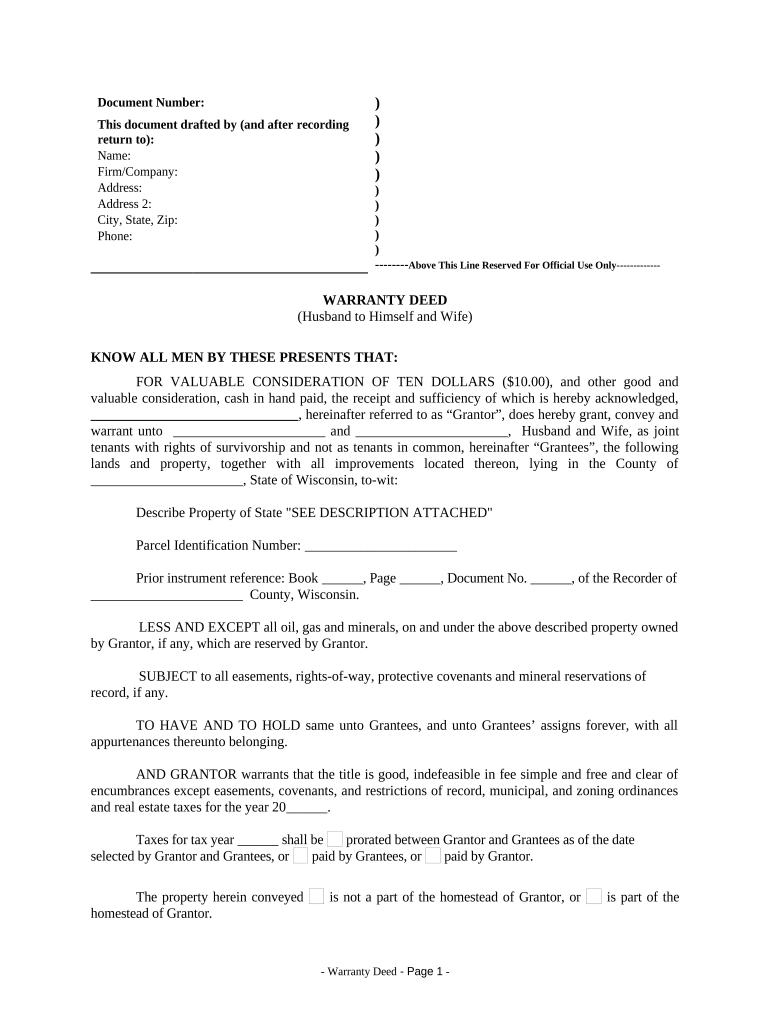
Warranty Deed from Husband to Himself and Wife Wisconsin Form


What is the Warranty Deed From Husband To Himself And Wife Wisconsin
A warranty deed from husband to himself and wife in Wisconsin is a legal document that transfers property ownership from a husband to himself and his wife. This type of deed guarantees that the husband holds clear title to the property and has the right to transfer it. It is commonly used in marital property situations to ensure both spouses have equal ownership rights. The warranty deed includes specific terms that protect the interests of both parties, ensuring that there are no undisclosed claims against the property.
Key Elements of the Warranty Deed From Husband To Himself And Wife Wisconsin
Several key elements are essential for a warranty deed to be valid in Wisconsin:
- Grantor and Grantee Information: The full names and addresses of the husband (grantor) and wife (grantee) must be clearly stated.
- Property Description: A detailed description of the property being transferred, including its legal description, must be included.
- Consideration: The deed should state the consideration, which is the value exchanged for the property, even if it is nominal.
- Signatures: Both the husband and wife must sign the deed in the presence of a notary public to validate the document.
- Notary Acknowledgment: A notary must acknowledge the signatures to confirm the identities of the signers.
Steps to Complete the Warranty Deed From Husband To Himself And Wife Wisconsin
To complete a warranty deed from husband to himself and wife in Wisconsin, follow these steps:
- Gather necessary information, including the names, addresses, and legal description of the property.
- Draft the warranty deed, ensuring all required elements are included.
- Have both parties sign the document in front of a notary public.
- File the completed deed with the appropriate county register of deeds office.
- Obtain a copy of the recorded deed for your records.
Legal Use of the Warranty Deed From Husband To Himself And Wife Wisconsin
The warranty deed from husband to himself and wife is legally recognized in Wisconsin and serves several purposes. It can be used to clarify ownership in a marriage, facilitate estate planning, or transfer property without a sale. This deed provides legal protection to both spouses, ensuring that any claims against the property are addressed. It is important to comply with state laws regarding property transfers to avoid potential disputes in the future.
State-Specific Rules for the Warranty Deed From Husband To Himself And Wife Wisconsin
Wisconsin has specific rules governing the execution and recording of warranty deeds. These include:
- The deed must be in writing and signed by the grantor.
- It must be notarized to be valid.
- The property description must be accurate and comply with local standards.
- Filing fees may apply when submitting the deed to the county register of deeds.
How to Use the Warranty Deed From Husband To Himself And Wife Wisconsin
Using the warranty deed from husband to himself and wife involves several straightforward steps. First, ensure that the deed is correctly filled out with all necessary information. Next, both parties should sign the document in front of a notary public. After notarization, the deed must be filed with the local county register of deeds to make the transfer official. Retaining a copy of the recorded deed is advisable for future reference and legal protection.
Quick guide on how to complete warranty deed from husband to himself and wife wisconsin
Complete Warranty Deed From Husband To Himself And Wife Wisconsin effortlessly on any device
Digital document management has become increasingly favored by businesses and individuals. It offers an ideal eco-friendly alternative to conventional printed and signed paperwork, allowing you to access the correct form and securely store it online. airSlate SignNow equips you with all the tools required to create, modify, and electronically sign your documents quickly and without obstacles. Handle Warranty Deed From Husband To Himself And Wife Wisconsin on any device using airSlate SignNow's Android or iOS applications and enhance any document-centric operation today.
The easiest way to modify and eSign Warranty Deed From Husband To Himself And Wife Wisconsin without hassle
- Locate Warranty Deed From Husband To Himself And Wife Wisconsin and then click Get Form to begin.
- Utilize the tools we provide to complete your form.
- Highlight pertinent sections of your documents or obscure sensitive information with tools that airSlate SignNow offers specifically for that purpose.
- Generate your eSignature using the Sign feature, which takes only seconds and holds the same legal validity as a conventional wet ink signature.
- Verify the information and then click on the Done button to save your modifications.
- Choose how you want to deliver your form, through email, text message (SMS), or invitation link, or download it to your computer.
Eliminate the worry of lost or misplaced files, tedious form searches, or mistakes that require printing new document copies. airSlate SignNow addresses all your document management needs in just a few clicks from any device of your choosing. Edit and eSign Warranty Deed From Husband To Himself And Wife Wisconsin and ensure excellent communication at every stage of the form preparation process with airSlate SignNow.
Create this form in 5 minutes or less
Create this form in 5 minutes!
People also ask
-
What is a Warranty Deed From Husband To Himself And Wife Wisconsin?
A Warranty Deed From Husband To Himself And Wife in Wisconsin is a legal document that transfers property ownership from a husband to himself and his wife. This type of deed guarantees that the property is free from any claims or liens. By using this deed, couples can ensure their joint ownership is clear and legally binding.
-
What are the benefits of using a Warranty Deed From Husband To Himself And Wife Wisconsin?
The primary benefit of a Warranty Deed From Husband To Himself And Wife Wisconsin is the assurance of clear title and property rights. This deed protects the couple against future claims on the property and establishes their ownership in a legally recognized manner. Additionally, it can aid in estate planning and avoid probate issues.
-
How do I create a Warranty Deed From Husband To Himself And Wife Wisconsin?
Creating a Warranty Deed From Husband To Himself And Wife in Wisconsin can be done using legal templates or software like airSlate SignNow. It typically requires basic property and personal information, signatures, and notarization. Ensuring that you follow local laws is crucial for the deed's validity.
-
Are there any costs associated with a Warranty Deed From Husband To Himself And Wife Wisconsin?
Yes, there are costs associated with a Warranty Deed From Husband To Himself And Wife Wisconsin, including filing fees, recording fees, and potential legal fees if you require assistance. The cost can vary depending on your location and the complexity of your situation. Utilizing airSlate SignNow can help streamline the process and may offer cost savings.
-
How does airSlate SignNow assist with creating a Warranty Deed From Husband To Himself And Wife Wisconsin?
airSlate SignNow provides an easy-to-use platform that simplifies the process of creating a Warranty Deed From Husband To Himself And Wife in Wisconsin. Users can access customizable templates, ensure compliance with state regulations, and enable eSigning for convenience. This solution is both cost-effective and efficient for document management.
-
Can I use airSlate SignNow to eSign my Warranty Deed From Husband To Himself And Wife Wisconsin?
Absolutely! airSlate SignNow allows you to eSign your Warranty Deed From Husband To Himself And Wife in Wisconsin securely. The eSigning process is straightforward and legally binding, ensuring that your document is authenticated and ready for recording. This feature enhances convenience and accelerates the property transfer process.
-
What integrations does airSlate SignNow offer for property documents?
airSlate SignNow integrates with various applications, allowing seamless collaboration for property documents like Warranty Deeds From Husband To Himself And Wife in Wisconsin. Whether syncing with cloud storage providers or CRM systems, integrations enhance document management. These features support efficient workflows for real estate professionals and homeowners.
Get more for Warranty Deed From Husband To Himself And Wife Wisconsin
- Get the fca 522 523 form 5 1 ssl 111 g paternity petition
- Summons paternity form
- The above named petitioner respondent having moved this form
- Get the agreementwaiver of participation for state of form
- The apopka chief university of florida form
- Form 5 12
- Ism annual report english docsharetips form
- Fca516 a 532 ssl 111 k phl 4135 b form
Find out other Warranty Deed From Husband To Himself And Wife Wisconsin
- Electronic signature Government Word Illinois Now
- Can I Electronic signature Illinois Government Rental Lease Agreement
- Electronic signature Kentucky Government Promissory Note Template Fast
- Electronic signature Kansas Government Last Will And Testament Computer
- Help Me With Electronic signature Maine Government Limited Power Of Attorney
- How To Electronic signature Massachusetts Government Job Offer
- Electronic signature Michigan Government LLC Operating Agreement Online
- How To Electronic signature Minnesota Government Lease Agreement
- Can I Electronic signature Minnesota Government Quitclaim Deed
- Help Me With Electronic signature Mississippi Government Confidentiality Agreement
- Electronic signature Kentucky Finance & Tax Accounting LLC Operating Agreement Myself
- Help Me With Electronic signature Missouri Government Rental Application
- Can I Electronic signature Nevada Government Stock Certificate
- Can I Electronic signature Massachusetts Education Quitclaim Deed
- Can I Electronic signature New Jersey Government LLC Operating Agreement
- Electronic signature New Jersey Government Promissory Note Template Online
- Electronic signature Michigan Education LLC Operating Agreement Myself
- How To Electronic signature Massachusetts Finance & Tax Accounting Quitclaim Deed
- Electronic signature Michigan Finance & Tax Accounting RFP Now
- Electronic signature Oklahoma Government RFP Later