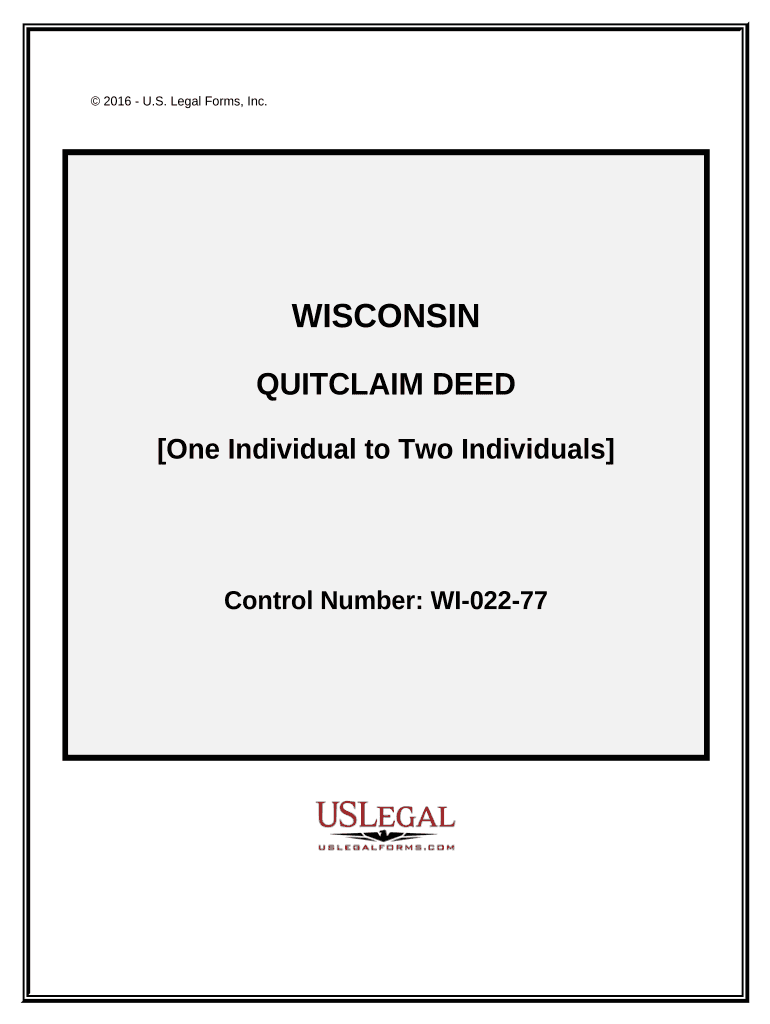
Quitclaim Deed One Individual to Two Individuals Wisconsin Form


What is the Quitclaim Deed One Individual To Two Individuals Wisconsin
A quitclaim deed is a legal document used to transfer ownership of real estate from one individual to two individuals in Wisconsin. This type of deed conveys whatever interest the grantor has in the property without making any warranties about the title. It is often used in situations such as transferring property between family members or in divorce settlements. Understanding the nature of a quitclaim deed is essential, as it does not guarantee that the property is free of liens or other claims.
Steps to Complete the Quitclaim Deed One Individual To Two Individuals Wisconsin
Completing a quitclaim deed in Wisconsin involves several key steps:
- Obtain the form: Acquire the quitclaim deed form specific to Wisconsin, which can be found online or at local government offices.
- Fill out the form: Provide necessary details, including the names of the grantor and grantees, the legal description of the property, and any relevant dates.
- Sign the document: The grantor must sign the deed in the presence of a notary public to validate the transfer.
- Record the deed: Submit the completed quitclaim deed to the county register of deeds office to officially record the transfer.
Legal Use of the Quitclaim Deed One Individual To Two Individuals Wisconsin
In Wisconsin, a quitclaim deed is legally recognized for transferring property ownership. It is essential to ensure that the deed is executed correctly to avoid future disputes. The deed should be recorded with the appropriate county office to provide public notice of the transfer. While quitclaim deeds are useful for simple transfers, they may not be suitable for transactions requiring warranties or assurances regarding the property's title.
Key Elements of the Quitclaim Deed One Individual To Two Individuals Wisconsin
Several key elements must be included in a quitclaim deed for it to be valid in Wisconsin:
- Grantor and grantee names: Clearly state the names of the individual transferring the property and the individuals receiving it.
- Property description: Provide a legal description of the property being transferred, including its address and parcel number.
- Signature of the grantor: The grantor must sign the deed in front of a notary public.
- Notarization: The notary must sign and stamp the document to verify the grantor's identity.
State-Specific Rules for the Quitclaim Deed One Individual To Two Individuals Wisconsin
Wisconsin has specific rules governing the use of quitclaim deeds. These include the requirement for notarization, as well as the need for the deed to be recorded with the county register of deeds. Additionally, the state mandates that the property description be accurate and complete to ensure proper identification of the property being transferred. Failure to comply with these rules may result in the deed being deemed invalid.
How to Obtain the Quitclaim Deed One Individual To Two Individuals Wisconsin
Obtaining a quitclaim deed in Wisconsin can be done through various means. You can access the form online through state or county websites, or you may visit local government offices that handle property records. Some legal stationery stores also provide these forms. It is important to ensure that you are using the most current version of the form to comply with state regulations.
Quick guide on how to complete quitclaim deed one individual to two individuals wisconsin
Complete Quitclaim Deed One Individual To Two Individuals Wisconsin effortlessly on any device
Online document management has become favored by businesses and individuals alike. It offers an excellent eco-friendly alternative to conventional printed and signed documents, allowing you to access the necessary forms and securely store them online. airSlate SignNow equips you with all the tools needed to craft, modify, and electronically sign your documents swiftly without issues. Manage Quitclaim Deed One Individual To Two Individuals Wisconsin on any device using airSlate SignNow's Android or iOS applications and streamline any document-related procedure today.
How to alter and electronically sign Quitclaim Deed One Individual To Two Individuals Wisconsin with ease
- Obtain Quitclaim Deed One Individual To Two Individuals Wisconsin and then click Get Form to begin.
- Employ the tools we offer to complete your document.
- Mark signNow parts of the documents or obscure sensitive details with the tools that airSlate SignNow provides specifically for this purpose.
- Create your electronic signature using the Sign feature, which takes mere seconds and holds the same legal validity as a conventional wet ink signature.
- Verify all the details and then click on the Done button to save your changes.
- Choose how you wish to share your form, via email, SMS, an invitation link, or download it to your computer.
Say goodbye to lost or misplaced documents, tedious form searches, or errors that require printing new document copies. airSlate SignNow meets your document management needs in just a few clicks from any device you prefer. Edit and electronically sign Quitclaim Deed One Individual To Two Individuals Wisconsin and ensure effective communication at any step of your form preparation journey with airSlate SignNow.
Create this form in 5 minutes or less
Create this form in 5 minutes!
People also ask
-
What is a Quitclaim Deed One Individual To Two Individuals Wisconsin?
A Quitclaim Deed One Individual To Two Individuals Wisconsin is a legal document that allows one person to transfer their interest in a property to two other individuals. This type of deed is commonly used among family members or friends for property transfer purposes without guaranteeing the property title's validity.
-
How do I create a Quitclaim Deed One Individual To Two Individuals Wisconsin using airSlate SignNow?
Creating a Quitclaim Deed One Individual To Two Individuals Wisconsin with airSlate SignNow is simple. You can use our customizable templates to fill in the necessary details and quickly generate a legally-compliant document ready for signatures.
-
Is airSlate SignNow compliant with Wisconsin laws for Quitclaim Deed?
Yes, airSlate SignNow ensures that all documents, including the Quitclaim Deed One Individual To Two Individuals Wisconsin, comply with relevant state laws. Our platform is regularly updated to reflect any changes in legal requirements, providing peace of mind for users.
-
What are the costs associated with using airSlate SignNow for Quitclaim Deed One Individual To Two Individuals Wisconsin?
airSlate SignNow offers affordable pricing plans that cater to both individuals and businesses. The cost for using our platform for a Quitclaim Deed One Individual To Two Individuals Wisconsin starts with a free trial, after which you can choose a plan that fits your needs, ensuring you get great value for your documents.
-
What features does airSlate SignNow offer for Quitclaim Deed One Individual To Two Individuals Wisconsin?
airSlate SignNow provides a range of features to facilitate the creation and signing of a Quitclaim Deed One Individual To Two Individuals Wisconsin. Key features include customizable templates, cloud-based document storage, secure eSignature capabilities, and user-friendly interface, making document management seamless.
-
Can I track the status of my Quitclaim Deed One Individual To Two Individuals Wisconsin?
Absolutely! airSlate SignNow includes tracking features that allow you to monitor the status of your Quitclaim Deed One Individual To Two Individuals Wisconsin in real-time. You will receive notifications when the document is viewed, signed, or completed, ensuring you stay informed throughout the process.
-
How does digital signing work for Quitclaim Deed One Individual To Two Individuals Wisconsin?
Digital signing for a Quitclaim Deed One Individual To Two Individuals Wisconsin on airSlate SignNow is quick and secure. After preparing your document, you can send it to the required parties for eSignature, ensuring that the signing process is legally binding and recognized under Wisconsin law.
Get more for Quitclaim Deed One Individual To Two Individuals Wisconsin
- Exhibit 51 summons in a civil action delmarlearningcom form
- Web 499 form
- Jp100716 low by jewishpresscom issuu form
- New york state of healthforms
- Chapter 203 mn laws form
- Whats new in matrimonial legislation court rules ampampamp forms
- Order on petition for judicial approval form
- Control number ny name 3 a form
Find out other Quitclaim Deed One Individual To Two Individuals Wisconsin
- How To Integrate Sign in Banking
- How To Use Sign in Banking
- Help Me With Use Sign in Banking
- Can I Use Sign in Banking
- How Do I Install Sign in Banking
- How To Add Sign in Banking
- How Do I Add Sign in Banking
- How Can I Add Sign in Banking
- Can I Add Sign in Banking
- Help Me With Set Up Sign in Government
- How To Integrate eSign in Banking
- How To Use eSign in Banking
- How To Install eSign in Banking
- How To Add eSign in Banking
- How To Set Up eSign in Banking
- How To Save eSign in Banking
- How To Implement eSign in Banking
- How To Set Up eSign in Construction
- How To Integrate eSign in Doctors
- How To Use eSign in Doctors