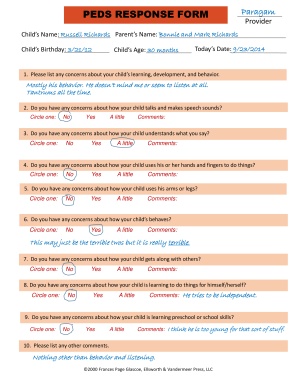
Peds Form


What is the Peds Form?
The Peds Form, or Pediatric Symptom Checklist, is a widely used screening tool designed to identify potential behavioral and emotional issues in children. This form assists healthcare providers, educators, and parents in assessing a child's development and well-being. By filling out the Peds Form, individuals can gain insights into a child's social, emotional, and academic functioning, which is crucial for early intervention and support.
How to Obtain the Peds Form
The Peds Form is readily available online for download in PDF format. Parents and professionals can access the form through various health organizations and educational institutions that focus on child development. It is important to ensure that the version obtained is the most current to align with best practices in pediatric assessments.
Steps to Complete the Peds Form
Completing the Peds Form involves several straightforward steps:
- Download the Peds Form PDF from a reliable source.
- Read the instructions carefully to understand how to fill it out.
- Answer each question honestly, considering the child's behavior over the past month.
- Review the completed form for accuracy.
- Submit the form to the relevant healthcare provider or educational institution as directed.
Legal Use of the Peds Form
The Peds Form is legally recognized as a valid tool for assessing children's behavioral health. When completed accurately, it can be used in clinical settings to support diagnoses and treatment plans. Compliance with relevant regulations, such as HIPAA for privacy protection, is essential when handling the completed forms to ensure the confidentiality of the child's information.
Key Elements of the Peds Form
The Peds Form includes several key elements that contribute to its effectiveness:
- Demographic Information: Basic details about the child, such as age and gender.
- Behavioral Questions: A series of questions that assess various aspects of the child's behavior and emotional state.
- Scoring System: A method to evaluate responses, helping to determine if further assessment is necessary.
- Recommendations: Guidance on next steps based on the results of the screening.
Examples of Using the Peds Form
The Peds Form can be utilized in various scenarios, such as:
- In pediatric clinics during routine check-ups to monitor developmental progress.
- In schools to identify students who may need additional support or resources.
- By parents at home to track behavioral changes and discuss concerns with healthcare providers.
Quick guide on how to complete peds form
Complete Peds Form seamlessly on any device
Online document management has become increasingly favored by businesses and individuals. It offers an ideal eco-friendly alternative to traditional printed and signed documents, allowing you to obtain the necessary form and securely store it online. airSlate SignNow provides you with all the tools required to create, modify, and eSign your documents swiftly without delays. Handle Peds Form on any platform using airSlate SignNow's Android or iOS applications and simplify any document-related process today.
How to modify and eSign Peds Form effortlessly
- Find Peds Form and then click Get Form to begin.
- Utilize the tools we offer to complete your document.
- Highlight important sections of the documents or redact sensitive information with tools specifically provided by airSlate SignNow for that purpose.
- Create your signature using the Sign tool, which takes seconds and carries the same legal validity as a conventional wet ink signature.
- Review the details and then click on the Done button to save your changes.
- Choose your preferred method of sending your form, whether by email, text message (SMS), or invitation link, or download it to your computer.
Eliminate concerns about lost or misplaced files, tedious form searches, or mistakes that necessitate printing new document copies. airSlate SignNow meets your document management needs in just a few clicks from your preferred device. Modify and eSign Peds Form and ensure excellent communication at every stage of your document preparation process with airSlate SignNow.
Create this form in 5 minutes or less
Create this form in 5 minutes!
How to create an eSignature for the peds form
How to create an electronic signature for a PDF online
How to create an electronic signature for a PDF in Google Chrome
How to create an e-signature for signing PDFs in Gmail
How to create an e-signature right from your smartphone
How to create an e-signature for a PDF on iOS
How to create an e-signature for a PDF on Android
People also ask
-
What is a peds form and how can it be used with airSlate SignNow?
A peds form is a document specifically designed for pediatric clinical assessments. With airSlate SignNow, you can easily create, send, and eSign peds forms, streamlining the process for healthcare providers and parents alike.
-
How much does it cost to use airSlate SignNow for peds form management?
airSlate SignNow offers competitive pricing tailored to different business needs. You can start with a free trial to explore features for managing peds forms and choose a plan that best fits your requirements.
-
What features does airSlate SignNow offer for managing peds forms?
airSlate SignNow provides a range of powerful features including customizable templates for peds forms, secure eSigning, automated workflows, and robust tracking options. These features enhance efficiency and accuracy in handling pediatric documentation.
-
Is it easy to integrate airSlate SignNow with other software for peds form usage?
Yes, airSlate SignNow seamlessly integrates with many popular tools and software platforms. This makes it simple to incorporate your peds forms into existing workflows, enhancing overall productivity.
-
What are the benefits of using airSlate SignNow for peds forms?
Using airSlate SignNow for peds forms eliminates paperwork, reduces errors, and speeds up the signing process. It also ensures a secure and compliant environment for handling sensitive pediatric information.
-
Can I customize my peds forms in airSlate SignNow?
Absolutely! airSlate SignNow allows users to customize their peds forms to meet specific needs, including branding and form fields. This flexibility ensures that your documents align perfectly with your practice.
-
How does airSlate SignNow handle the security of peds forms?
airSlate SignNow prioritizes the security of your peds forms by implementing advanced encryption and authentication measures. This ensures that all your sensitive information is protected and compliant with relevant regulations.
Get more for Peds Form
Find out other Peds Form
- Can I eSign Connecticut Legal Form
- How Do I eSign Connecticut Legal Form
- How Do I eSign Hawaii Life Sciences Word
- Can I eSign Hawaii Life Sciences Word
- How Do I eSign Hawaii Life Sciences Document
- How Do I eSign North Carolina Insurance Document
- How Can I eSign Hawaii Legal Word
- Help Me With eSign Hawaii Legal Document
- How To eSign Hawaii Legal Form
- Help Me With eSign Hawaii Legal Form
- Can I eSign Hawaii Legal Document
- How To eSign Hawaii Legal Document
- Help Me With eSign Hawaii Legal Document
- How To eSign Illinois Legal Form
- How Do I eSign Nebraska Life Sciences Word
- How Can I eSign Nebraska Life Sciences Word
- Help Me With eSign North Carolina Life Sciences PDF
- How Can I eSign North Carolina Life Sciences PDF
- How Can I eSign Louisiana Legal Presentation
- How To eSign Louisiana Legal Presentation