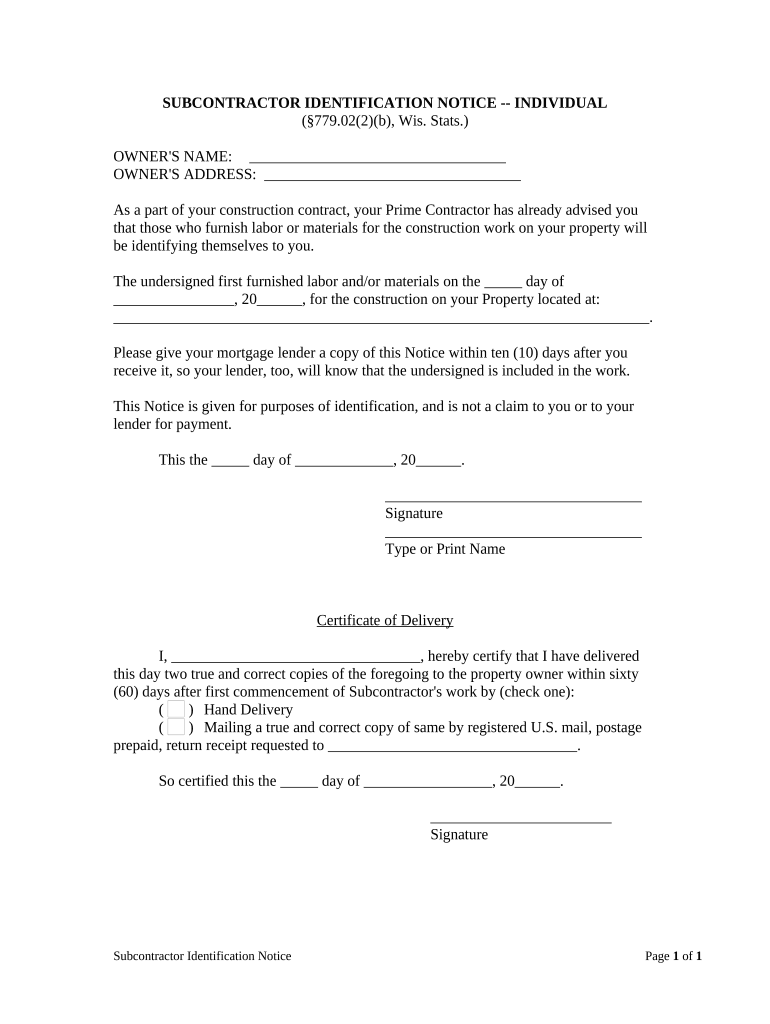
Subcontractor Identification Notice Wisconsin Form


What is the Subcontractor Identification Notice Wisconsin
The Subcontractor Identification Notice Wisconsin is a legal document that serves to inform the primary contractor and the relevant authorities about the subcontractors involved in a construction project. This notice is essential for ensuring compliance with state regulations and protecting the rights of all parties involved. It typically includes details such as the subcontractor's name, address, and the specific work they will be performing. By providing this information, the primary contractor can maintain transparency and accountability throughout the project.
How to use the Subcontractor Identification Notice Wisconsin
Using the Subcontractor Identification Notice Wisconsin involves several straightforward steps. First, the primary contractor must accurately fill out the form with all required information about the subcontractor. This includes the subcontractor's legal name, business address, and the nature of the work they will undertake. Once completed, the notice should be submitted to the appropriate state department or authority as mandated by Wisconsin law. This ensures that all parties are aware of the subcontractor's involvement and helps prevent potential disputes.
Key elements of the Subcontractor Identification Notice Wisconsin
The key elements of the Subcontractor Identification Notice Wisconsin include essential information that must be provided for the notice to be valid. These elements typically consist of:
- Subcontractor's Name: The legal name of the subcontractor as registered.
- Business Address: The physical location where the subcontractor operates.
- Scope of Work: A clear description of the tasks the subcontractor will perform.
- Primary Contractor Information: Details of the primary contractor who is hiring the subcontractor.
- Date of Notice: The date when the notice is filed.
Steps to complete the Subcontractor Identification Notice Wisconsin
Completing the Subcontractor Identification Notice Wisconsin involves a systematic approach to ensure accuracy and compliance. The steps include:
- Gather Information: Collect all necessary details about the subcontractor and the project.
- Fill Out the Form: Enter the required information in the appropriate fields of the notice.
- Review for Accuracy: Double-check all entries to ensure they are correct and complete.
- Submit the Notice: File the completed notice with the relevant state authority, either online or by mail.
Legal use of the Subcontractor Identification Notice Wisconsin
The legal use of the Subcontractor Identification Notice Wisconsin is crucial for maintaining compliance with state laws. This document serves as a formal notification to the state and other involved parties about the subcontractor's role in the project. Failure to submit this notice can lead to legal complications, including penalties or disputes regarding payment and project responsibilities. Therefore, it is essential for contractors to understand the legal implications of this notice and ensure it is filed correctly and on time.
State-specific rules for the Subcontractor Identification Notice Wisconsin
Wisconsin has specific rules governing the use of the Subcontractor Identification Notice. These rules dictate the information required, the format of the notice, and the deadlines for submission. It is important for contractors to familiarize themselves with these regulations to avoid non-compliance. Additionally, understanding state-specific rules can help in effectively managing subcontractor relationships and ensuring that all legal obligations are met throughout the construction process.
Quick guide on how to complete subcontractor identification notice wisconsin
Prepare Subcontractor Identification Notice Wisconsin effortlessly on any gadget
Digital document management has gained traction among businesses and individuals alike. It offers an ideal eco-friendly substitute for traditional printed and signed paperwork, allowing you to access the correct form and securely store it online. airSlate SignNow equips you with all the necessary tools to create, modify, and electronically sign your documents swiftly and without complications. Manage Subcontractor Identification Notice Wisconsin across any platform using airSlate SignNow's Android or iOS applications and simplify any document-related tasks today.
The easiest method to edit and electronically sign Subcontractor Identification Notice Wisconsin with ease
- Locate Subcontractor Identification Notice Wisconsin and click on Get Form to commence.
- Utilize the tools provided to complete your document.
- Emphasize important sections of your documents or redact sensitive information with tools that airSlate SignNow offers specifically for that purpose.
- Create your electronic signature using the Sign feature, which takes mere seconds and holds the same legal validity as a conventional wet ink signature.
- Review the details and click on the Done button to finalize your changes.
- Select your preferred method of sharing your form, via email, SMS, or invitation link, or download it to your computer.
Eliminate the hassle of lost or misplaced documents, tedious form searches, or errors that necessitate printing new document copies. airSlate SignNow addresses your document management needs in just a few clicks from any device you prefer. Edit and electronically sign Subcontractor Identification Notice Wisconsin and ensure effective communication at every stage of the form preparation process with airSlate SignNow.
Create this form in 5 minutes or less
Create this form in 5 minutes!
People also ask
-
What is a Wisconsin notice and how does airSlate SignNow assist with it?
A Wisconsin notice is a formal notification that is often required in various legal or business processes in the state of Wisconsin. airSlate SignNow streamlines the process of sending and eSigning these documents, ensuring that they meet legal requirements while saving time and reducing costs.
-
How much does it cost to use airSlate SignNow for Wisconsin notices?
airSlate SignNow offers competitive pricing tailored to businesses of all sizes. For handling Wisconsin notices, customers can choose from various subscription plans that provide essential features at an affordable rate, ensuring that you only pay for the capabilities you need.
-
What features does airSlate SignNow provide for managing Wisconsin notices?
AirSlate SignNow includes features such as document templates, customizable workflows, and real-time tracking for Wisconsin notices. These tools empower users to create, edit, and manage documents efficiently, ensuring compliance with local regulations.
-
Can I integrate airSlate SignNow with other tools for handling Wisconsin notices?
Yes, airSlate SignNow offers seamless integrations with popular applications like Google Drive, Salesforce, and more. This functionality enables users to easily manage Wisconsin notices alongside their existing workflows, enhancing overall productivity.
-
Why should I choose airSlate SignNow for sending Wisconsin notices?
Choosing airSlate SignNow for sending Wisconsin notices provides users with a user-friendly platform that simplifies eSigning and document management. The secure environment and compliance features ensure that all notices are handled efficiently and legally.
-
Is airSlate SignNow compliant with Wisconsin’s legal requirements for notices?
Absolutely. airSlate SignNow ensures that all processes and features comply with Wisconsin’s legal requirements for notices, giving users peace of mind that their documents are valid and enforceable.
-
What are the benefits of using airSlate SignNow for businesses dealing with Wisconsin notices?
Using airSlate SignNow for Wisconsin notices helps businesses save time and reduce operational costs. The eSigning capabilities and automation tools help improve workflow efficiency while minimizing the paperwork traditionally associated with notices.
Get more for Subcontractor Identification Notice Wisconsin
- Full text of ampquotpunch vol 91ampquot internet archive form
- Chapter 283 telephone gas power and water companies form
- Notice to landlord floors stairways railing not in good repair repair requested form
- The premises are not clean in that there are piles of trash or garbage and no form
- Notice to landlord failure to provide garbage bins unsanitary condition form
- The obligation of tenant form
- Must have agreed form
- Tenant rights responsibilities university of rochester form
Find out other Subcontractor Identification Notice Wisconsin
- eSignature Mississippi Plumbing Emergency Contact Form Later
- eSignature Plumbing Form Nebraska Free
- How Do I eSignature Alaska Real Estate Last Will And Testament
- Can I eSignature Alaska Real Estate Rental Lease Agreement
- eSignature New Jersey Plumbing Business Plan Template Fast
- Can I eSignature California Real Estate Contract
- eSignature Oklahoma Plumbing Rental Application Secure
- How Can I eSignature Connecticut Real Estate Quitclaim Deed
- eSignature Pennsylvania Plumbing Business Plan Template Safe
- eSignature Florida Real Estate Quitclaim Deed Online
- eSignature Arizona Sports Moving Checklist Now
- eSignature South Dakota Plumbing Emergency Contact Form Mobile
- eSignature South Dakota Plumbing Emergency Contact Form Safe
- Can I eSignature South Dakota Plumbing Emergency Contact Form
- eSignature Georgia Real Estate Affidavit Of Heirship Later
- eSignature Hawaii Real Estate Operating Agreement Online
- eSignature Idaho Real Estate Cease And Desist Letter Online
- eSignature Idaho Real Estate Cease And Desist Letter Simple
- eSignature Wyoming Plumbing Quitclaim Deed Myself
- eSignature Colorado Sports Living Will Mobile