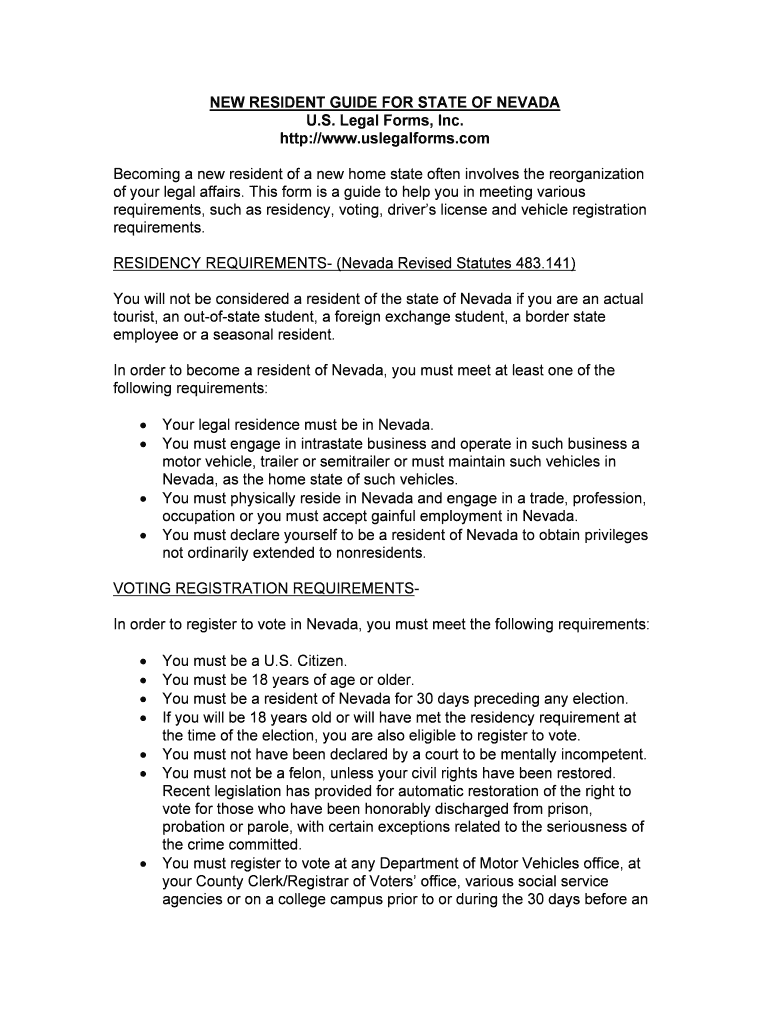
Legal Complaint FormsUS Legal Forms


What is the Legal Complaint FormsUS Legal Forms
The Legal Complaint FormsUS Legal Forms serve as essential documents used to initiate legal proceedings. These forms outline the grievances of a plaintiff against a defendant, detailing the nature of the complaint and the relief sought. They are crucial for ensuring that the legal process is adhered to, providing a formal mechanism for individuals to seek justice through the court system. Understanding the structure and requirements of these forms is vital for anyone looking to file a legal complaint.
How to use the Legal Complaint FormsUS Legal Forms
Using the Legal Complaint FormsUS Legal Forms involves several key steps. First, individuals must identify the appropriate form based on the nature of their complaint. Once the correct form is selected, it should be filled out accurately, ensuring all relevant information is included. This may involve providing details about the parties involved, the facts of the case, and any applicable laws. After completing the form, it must be filed with the appropriate court, either electronically or through traditional mail, depending on local regulations.
Steps to complete the Legal Complaint FormsUS Legal Forms
Completing the Legal Complaint FormsUS Legal Forms requires careful attention to detail. Begin by gathering all necessary information, including the names and addresses of all parties involved. Next, fill out the form with a clear and concise description of the complaint, including relevant dates and events. It is important to review the form for accuracy before signing. Finally, submit the completed form to the court, ensuring that any required filing fees are paid. Keeping a copy of the submitted form for personal records is also advisable.
Legal use of the Legal Complaint FormsUS Legal Forms
The Legal Complaint FormsUS Legal Forms are legally binding documents once filed with the court. They must comply with specific legal standards to be considered valid. This includes adhering to state-specific rules regarding formatting, content, and filing procedures. Additionally, the information provided must be truthful and accurate, as any false statements can lead to legal penalties. Understanding the legal implications of these forms is essential for ensuring that the complaint is taken seriously by the court.
State-specific rules for the Legal Complaint FormsUS Legal Forms
Each state in the U.S. has its own rules and regulations governing the use of Legal Complaint FormsUS Legal Forms. These rules can dictate the format of the form, the information required, and the procedures for filing. It is crucial for individuals to familiarize themselves with their state's specific requirements to avoid delays or dismissals of their complaints. Consulting with a legal professional or reviewing state court resources can provide valuable guidance in this area.
Examples of using the Legal Complaint FormsUS Legal Forms
Examples of using the Legal Complaint FormsUS Legal Forms include cases involving personal injury, contract disputes, and family law matters. For instance, an individual may file a complaint against a driver for damages resulting from a car accident. In another scenario, a business may file a complaint against a supplier for breach of contract. Each example highlights the versatility of these forms in addressing various legal issues, demonstrating their importance in the judicial process.
Quick guide on how to complete legal complaint formsus legal forms
Complete Legal Complaint FormsUS Legal Forms effortlessly on any device
Digital document management has gained traction among businesses and individuals alike. It serves as an ideal eco-conscious substitute for conventional printed and signed documents, allowing you to obtain the correct form and securely save it online. airSlate SignNow presents all the resources required to create, modify, and eSign your documents swiftly without interruptions. Manage Legal Complaint FormsUS Legal Forms on any device using airSlate SignNow's Android or iOS applications and simplify any document-related task today.
How to modify and eSign Legal Complaint FormsUS Legal Forms with ease
- Find Legal Complaint FormsUS Legal Forms and click Get Form to begin.
- Utilize the tools we provide to complete your document.
- Emphasize pertinent sections of the documents or obscure sensitive information with the tools specifically offered by airSlate SignNow for that purpose.
- Create your signature using the Sign feature, which takes moments and holds the same legal validity as a conventional wet ink signature.
- Review all the details and then hit the Done button to save your modifications.
- Select your preferred method to send your form: by email, text message (SMS), invitation link, or download it to your computer.
Eliminate the worry of lost or misplaced documents, tedious form searching, or mistakes that necessitate printing new document copies. airSlate SignNow addresses your document management needs in just a few clicks from any device you choose. Edit and eSign Legal Complaint FormsUS Legal Forms and maintain exceptional communication throughout your form preparation process with airSlate SignNow.
Create this form in 5 minutes or less
Create this form in 5 minutes!
People also ask
-
What are Legal Complaint FormsUS Legal Forms and how can they benefit my business?
Legal Complaint FormsUS Legal Forms are essential documents that enable you to formally declare a grievance and seek resolution in a legal context. Utilizing these forms can streamline the process of filing complaints, ensuring you meet all legal requirements. airSlate SignNow simplifies the workflow, making it more efficient and user-friendly for your business.
-
How much does airSlate SignNow charge for Legal Complaint FormsUS Legal Forms?
The pricing for airSlate SignNow’s Legal Complaint FormsUS Legal Forms is competitive and designed to accommodate various budgets. We offer different subscription tiers, allowing businesses to choose a plan that fits their needs. You can start with a free trial to experience the benefits without any commitments.
-
What features does airSlate SignNow offer for Legal Complaint FormsUS Legal Forms?
airSlate SignNow provides a variety of features for Legal Complaint FormsUS Legal Forms, including electronic signatures, document templates, and collaboration tools. These features enhance customization, allowing you to tailor the forms to your specific needs. Additionally, our platform ensures compliance with legal standards, giving you peace of mind.
-
Can I integrate airSlate SignNow with other software for Legal Complaint FormsUS Legal Forms?
Yes, airSlate SignNow seamlessly integrates with various software solutions to enhance the functionality of Legal Complaint FormsUS Legal Forms. Whether you use CRM tools, cloud storage, or productivity applications, our integration capabilities make it easy to sync data and improve efficiency. This flexibility ensures you can maintain your existing workflows.
-
How secure are the Legal Complaint FormsUS Legal Forms sent through airSlate SignNow?
Security is a top priority at airSlate SignNow. Our platform employs state-of-the-art encryption and compliance protocols to ensure that your Legal Complaint FormsUS Legal Forms are protected. You can trust that your sensitive information remains confidential while being processed and stored.
-
What types of Legal Complaint FormsUS Legal Forms can I create with airSlate SignNow?
With airSlate SignNow, you can create a wide range of Legal Complaint FormsUS Legal Forms tailored to various legal situations. From general complaints to specific industry-related issues, our customizable templates cater to diverse needs. This versatility allows you to address different legal matters effectively.
-
Can I track the status of my Legal Complaint FormsUS Legal Forms?
Absolutely! airSlate SignNow offers tracking capabilities for your Legal Complaint FormsUS Legal Forms. You can easily monitor who has signed the document and receive notifications upon completion, ensuring you stay informed throughout the process. This feature enhances accountability and communication.
Get more for Legal Complaint FormsUS Legal Forms
- Wa court forms full divorce packet combined greyhound legal
- Va pamphlet 26 7 form
- Florida hospital form
- Shf new patient forms skin health forever
- Texas divorce waiver form waiver for texas divorce without children texasatj
- Transformation 2013 and pbl and macromolecules
- Rental up form
- Dv120response to request for domestic violence res form
Find out other Legal Complaint FormsUS Legal Forms
- Can I eSignature Oregon Orthodontists LLC Operating Agreement
- How To eSignature Rhode Island Orthodontists LLC Operating Agreement
- Can I eSignature West Virginia Lawers Cease And Desist Letter
- eSignature Alabama Plumbing Confidentiality Agreement Later
- How Can I eSignature Wyoming Lawers Quitclaim Deed
- eSignature California Plumbing Profit And Loss Statement Easy
- How To eSignature California Plumbing Business Letter Template
- eSignature Kansas Plumbing Lease Agreement Template Myself
- eSignature Louisiana Plumbing Rental Application Secure
- eSignature Maine Plumbing Business Plan Template Simple
- Can I eSignature Massachusetts Plumbing Business Plan Template
- eSignature Mississippi Plumbing Emergency Contact Form Later
- eSignature Plumbing Form Nebraska Free
- How Do I eSignature Alaska Real Estate Last Will And Testament
- Can I eSignature Alaska Real Estate Rental Lease Agreement
- eSignature New Jersey Plumbing Business Plan Template Fast
- Can I eSignature California Real Estate Contract
- eSignature Oklahoma Plumbing Rental Application Secure
- How Can I eSignature Connecticut Real Estate Quitclaim Deed
- eSignature Pennsylvania Plumbing Business Plan Template Safe