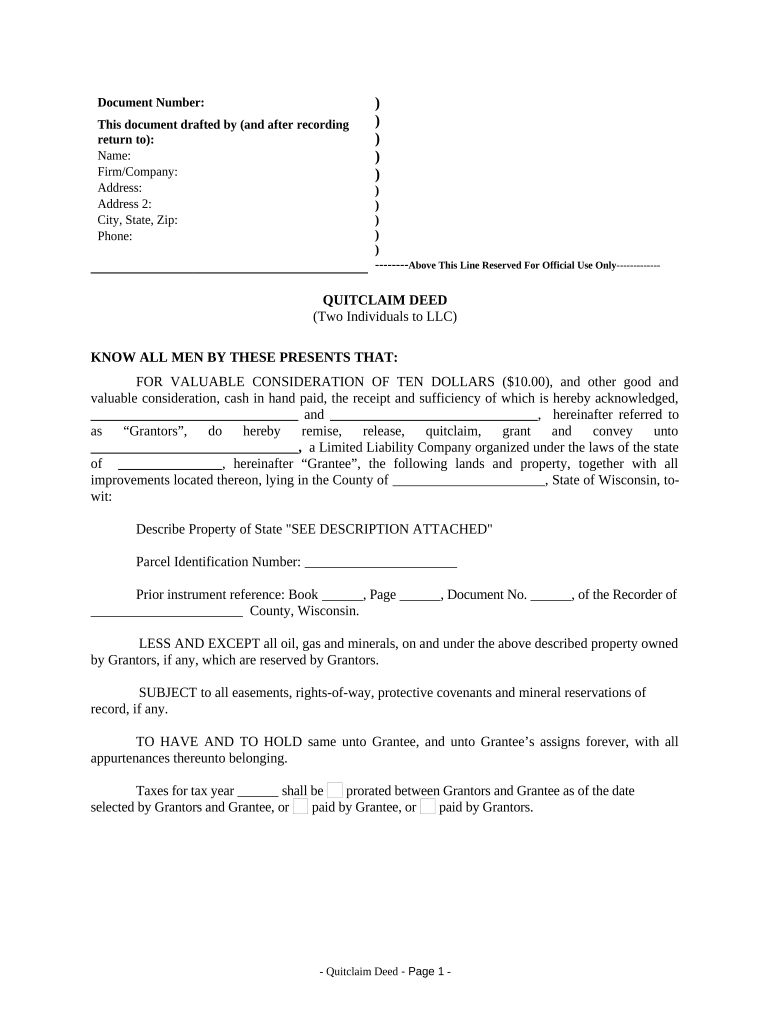
Quitclaim Deed by Two Individuals to LLC Wisconsin Form


Understanding the Quitclaim Deed by Two Individuals to LLC in Wisconsin
A quitclaim deed is a legal document that allows two individuals to transfer their ownership interest in a property to a limited liability company (LLC) in Wisconsin. This type of deed is particularly useful for simplifying property ownership, especially in cases where individuals want to consolidate their interests into a business entity. Unlike a warranty deed, a quitclaim deed does not guarantee that the title is free of claims or encumbrances, making it essential for the parties involved to understand their rights and obligations.
Steps to Complete the Quitclaim Deed by Two Individuals to LLC in Wisconsin
Completing a quitclaim deed in Wisconsin involves several key steps:
- Gather Required Information: Collect the names of the individuals transferring the property, the name of the LLC, and a legal description of the property.
- Obtain the Quitclaim Deed Form: Acquire the appropriate quitclaim deed form for Wisconsin. This form can often be found online or through local government offices.
- Fill Out the Form: Carefully complete the form, ensuring all information is accurate and clearly written. Include the names of the grantors (individuals) and the grantee (LLC).
- Sign the Document: Both individuals must sign the deed in the presence of a notary public. This step is crucial for the document's legal validity.
- File the Deed: Submit the completed and notarized quitclaim deed to the appropriate county recorder's office in Wisconsin. There may be a filing fee associated with this process.
Legal Use of the Quitclaim Deed by Two Individuals to LLC in Wisconsin
The quitclaim deed serves a specific legal purpose in Wisconsin. It allows individuals to transfer their interest in a property to an LLC, which can provide liability protection and potential tax benefits. This type of deed is often used in real estate transactions involving family members or business partners. However, it is important to note that a quitclaim deed does not guarantee that the property is free of liens or other claims, so parties should conduct due diligence before proceeding with the transfer.
Key Elements of the Quitclaim Deed by Two Individuals to LLC in Wisconsin
When preparing a quitclaim deed in Wisconsin, several key elements must be included to ensure its validity:
- Names of the Grantors and Grantee: Clearly state the full legal names of the individuals transferring the property and the LLC receiving it.
- Property Description: Provide a detailed legal description of the property being transferred, including any parcel numbers.
- Signatures: The deed must be signed by all grantors in the presence of a notary public.
- Date of Transfer: Include the date on which the transfer is taking place.
State-Specific Rules for the Quitclaim Deed by Two Individuals to LLC in Wisconsin
Wisconsin has specific regulations governing the use of quitclaim deeds. It is essential to comply with state laws to ensure the deed is enforceable. Some important considerations include:
- Notarization: The signatures of the individuals must be notarized to validate the transfer.
- Filing Requirements: The completed deed must be filed with the county recorder's office to provide public notice of the transfer.
- Property Taxes: Transferring property to an LLC may have implications for property taxes, so it is advisable to consult with a tax professional.
Examples of Using the Quitclaim Deed by Two Individuals to LLC in Wisconsin
There are various scenarios where individuals may choose to use a quitclaim deed to transfer property to an LLC:
- Family Property Transfers: Family members may want to consolidate property ownership into an LLC for better management and liability protection.
- Business Partnerships: Partners in a business may transfer their interests in a property used for business purposes to the LLC formed for that business.
- Estate Planning: Individuals may use a quitclaim deed to transfer property to an LLC as part of their estate planning strategy.
Quick guide on how to complete quitclaim deed by two individuals to llc wisconsin
Complete Quitclaim Deed By Two Individuals To LLC Wisconsin effortlessly on any device
Online document management has become prevalent among businesses and individuals. It serves as an ideal eco-friendly alternative to conventional printed and signed documents, as you can acquire the appropriate form and securely store it online. airSlate SignNow equips you with all the tools necessary to create, edit, and eSign your documents quickly and without delays. Manage Quitclaim Deed By Two Individuals To LLC Wisconsin on any platform with airSlate SignNow Android or iOS applications and enhance any document-centered task today.
How to modify and eSign Quitclaim Deed By Two Individuals To LLC Wisconsin with ease
- Find Quitclaim Deed By Two Individuals To LLC Wisconsin and click on Get Form to begin.
- Utilize the tools we provide to complete your document.
- Emphasize relevant portions of the documents or obscure sensitive data with tools that airSlate SignNow offers specifically for that purpose.
- Generate your signature using the Sign tool, which takes mere seconds and carries the same legal validity as a traditional wet ink signature.
- Review all the information and click on the Done button to save your modifications.
- Choose how you would like to send your form, by email, SMS, or invite link, or download it to your computer.
Eliminate concerns about lost or misplaced documents, tedious form searches, or errors that require printing new document copies. airSlate SignNow meets your document management needs with just a few clicks from a device of your selection. Modify and eSign Quitclaim Deed By Two Individuals To LLC Wisconsin and guarantee effective communication at any stage of your form preparation process with airSlate SignNow.
Create this form in 5 minutes or less
Create this form in 5 minutes!
People also ask
-
What is a quitclaim deed in Wisconsin?
A quitclaim deed in Wisconsin is a legal document that conveys ownership of property from one party to another without any warranties or guarantees. It is commonly used to transfer property within families or among friends when the relationship is trusted. Understanding how to properly execute a quitclaim deed in Wisconsin can simplify property transfers.
-
How do I create a quitclaim deed in Wisconsin using airSlate SignNow?
To create a quitclaim deed in Wisconsin using airSlate SignNow, simply start by choosing a quitclaim deed template from our library. Customize the document with the required information about the property and the parties involved, and then send it for eSignature. This streamlined process makes it easy for anyone to execute a quitclaim deed efficiently.
-
Is it affordable to file a quitclaim deed in Wisconsin?
Yes, filing a quitclaim deed in Wisconsin can be quite affordable, especially when you use airSlate SignNow's cost-effective solution. You save on legal fees by creating and signing your documents online without needing a notary or attorney for simple transactions. Using our service ensures you get exceptional value while fulfilling your property transfer needs.
-
What features does airSlate SignNow offer for quitclaim deeds in Wisconsin?
airSlate SignNow provides a variety of features tailored for quitclaim deeds in Wisconsin, including customizable templates, easy eSignature capabilities, and secure storage for your documents. Additionally, our platform integrates with popular applications to streamline your workflows, ensuring that managing your real estate transactions is both effective and simple.
-
Can I track the status of my quitclaim deed in Wisconsin using airSlate SignNow?
Absolutely! With airSlate SignNow, you can easily track the status of your quitclaim deed in Wisconsin in real-time. Once you send out the document for signatures, you will receive notifications about its progress, so you always know when it has been completed. This feature adds transparency and peace of mind to the process.
-
Do I need to signNow a quitclaim deed in Wisconsin?
In Wisconsin, a quitclaim deed does not need to be signNowd for legal effect; however, having it signNowd can add an extra layer of authenticity. Utilizing airSlate SignNow allows you to electronically sign and finalize your quitclaim deed in compliance with all legal requirements. Ensure you understand the local rules about recording to guarantee its acceptance.
-
How long does it take to process a quitclaim deed in Wisconsin?
Processing a quitclaim deed in Wisconsin can take from a few days to several weeks, depending on the recording office and whether any issues arise. By using airSlate SignNow, you can expedite the entire process, ensuring that your quitclaim deed is completed and filed promptly to avoid any delays in property ownership transfer.
Get more for Quitclaim Deed By Two Individuals To LLC Wisconsin
- Affidavit and report disinterested person extension of form
- Fillable online courts state ny drl 114 adoption form 27 e
- Adoption order for form
- Fillable online courts state ny bdrlb 1127 113 bformb 6 a new
- Order for investigation form
- Drl116 adoption form 7 new york state unified court
- Form 8 a affidavit identifying party agency new york
- Form 8 b affidavit identifying party private placement state
Find out other Quitclaim Deed By Two Individuals To LLC Wisconsin
- How Do I Electronic signature Illinois Courts Document
- How To Electronic signature Missouri Courts Word
- How Can I Electronic signature New Jersey Courts Document
- How Can I Electronic signature New Jersey Courts Document
- Can I Electronic signature Oregon Sports Form
- How To Electronic signature New York Courts Document
- How Can I Electronic signature Oklahoma Courts PDF
- How Do I Electronic signature South Dakota Courts Document
- Can I Electronic signature South Dakota Sports Presentation
- How To Electronic signature Utah Courts Document
- Can I Electronic signature West Virginia Courts PPT
- Send Sign PDF Free
- How To Send Sign PDF
- Send Sign Word Online
- Send Sign Word Now
- Send Sign Word Free
- Send Sign Word Android
- Send Sign Word iOS
- Send Sign Word iPad
- How To Send Sign Word