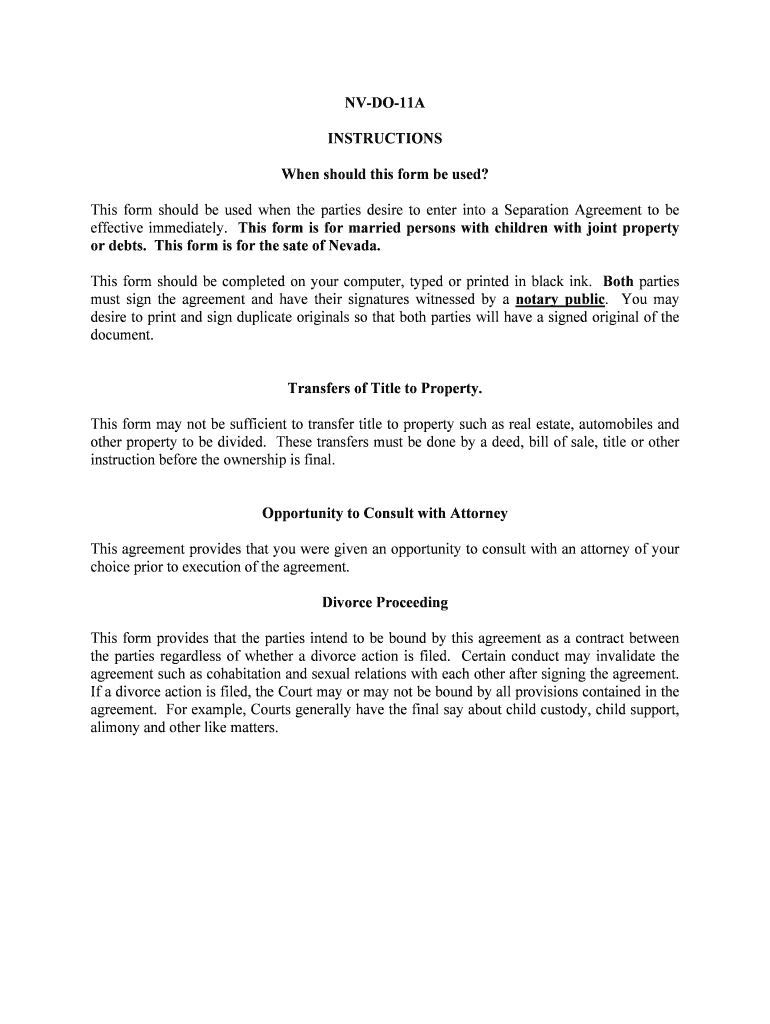
NV DO 11A Form


What is the NV DO 11A
The NV DO 11A form is a document used primarily in Nevada for individuals seeking to obtain a driver's license or state identification card. This form collects essential personal information, including the applicant's name, address, date of birth, and other identifying details. It is a crucial step in the application process, ensuring that the state has accurate data for issuing identification. Understanding the purpose and requirements of the NV DO 11A is vital for a smooth application experience.
How to obtain the NV DO 11A
To obtain the NV DO 11A form, individuals can visit the Nevada Department of Motor Vehicles (DMV) website or their local DMV office. The form is typically available in both physical and digital formats, allowing applicants to choose their preferred method of access. For those opting for the online route, completing the form digitally can streamline the application process, making it easier to submit the necessary information without the need for in-person visits.
Steps to complete the NV DO 11A
Completing the NV DO 11A form involves several straightforward steps:
- Gather necessary documents, such as proof of identity and residency.
- Access the NV DO 11A form online or pick up a physical copy at a DMV office.
- Fill out the form with accurate personal information, ensuring all required fields are completed.
- Review the form for any errors or missing information before submission.
- Submit the completed form either online or in person at the DMV, along with any required fees.
Legal use of the NV DO 11A
The NV DO 11A form is legally recognized as part of the process for obtaining a driver's license or state ID in Nevada. It must be completed accurately to comply with state regulations. The information provided on this form is used to verify the applicant's identity and eligibility for a license or ID card. Ensuring that all details are correct and that the form is submitted through the proper channels is essential for legal compliance.
Key elements of the NV DO 11A
Several key elements are essential when filling out the NV DO 11A form:
- Personal Information: This includes full name, address, and date of birth.
- Identification Documents: Applicants must provide proof of identity, such as a birth certificate or passport.
- Residency Verification: Documentation that proves the applicant's residency in Nevada is required.
- Signature: The form must be signed to validate the information provided.
Form Submission Methods
There are multiple methods for submitting the NV DO 11A form:
- Online: Applicants can complete and submit the form through the DMV's website.
- By Mail: The completed form can be mailed to the appropriate DMV office, along with any required documentation.
- In-Person: Individuals may visit their local DMV office to submit the form directly and receive assistance if needed.
Quick guide on how to complete nv do 11a
Effortlessly prepare NV DO 11A on any device
Managing documents online has become increasingly popular among companies and individuals. It offers an ideal eco-friendly alternative to conventional printed and signed paperwork, as you can easily access the correct form and securely store it online. airSlate SignNow provides all the tools you need to create, modify, and electronically sign your documents quickly and without delays. Handle NV DO 11A on any device using the airSlate SignNow apps for Android or iOS and enhance any document-based process today.
How to modify and eSign NV DO 11A with ease
- Obtain NV DO 11A and click Get Form to begin.
- Utilize the tools we provide to complete your form.
- Emphasize key sections of the documents or redact sensitive information with tools that airSlate SignNow offers specifically for this purpose.
- Generate your eSignature using the Sign tool, which takes just seconds and holds the same legal validity as a traditional handwritten signature.
- Review the information and click on the Done button to save your modifications.
- Choose your preferred method for sending your form, whether by email, text message (SMS), invite link, or download it to your PC.
Bid farewell to lost or misfiled documents, tedious form searches, or errors requiring new document copies. airSlate SignNow meets your document management needs in just a few clicks from any device you choose. Edit and eSign NV DO 11A and ensure excellent communication at every stage of your form preparation process with airSlate SignNow.
Create this form in 5 minutes or less
Create this form in 5 minutes!
People also ask
-
What is NV DO 11A in relation to airSlate SignNow?
NV DO 11A refers to a specific compliance document that can be effectively managed using airSlate SignNow. This platform allows users to streamline the electronic signing process for such documents, ensuring that businesses can adhere to regulatory requirements efficiently.
-
How does airSlate SignNow handle NV DO 11A documents?
airSlate SignNow simplifies the process of handling NV DO 11A documents by providing users with easy-to-use templates and tools for electronic signatures. This ensures that all necessary parties can sign and manage the document securely and quickly, minimizing delays.
-
What are the pricing options for using airSlate SignNow for NV DO 11A?
airSlate SignNow offers various pricing plans that cater to different business sizes and needs, including plans specifically designed for managing NV DO 11A documents. Costs can vary based on the number of users and additional features required, making it a flexible choice for any organization.
-
Can airSlate SignNow integrate with other tools for NV DO 11A management?
Yes, airSlate SignNow integrates seamlessly with various productivity and document management tools, allowing for greater efficiency in managing NV DO 11A. This integration helps streamline workflows and ensures that your team can work within an ecosystem that suits their needs.
-
What features make airSlate SignNow suitable for NV DO 11A?
AirSlate SignNow offers features such as customizable templates, real-time status tracking, and secure cloud storage, all of which are essential for managing NV DO 11A effectively. Additionally, its user-friendly interface means that team members can easily adopt the platform without extensive training.
-
Are there mobile options for signing NV DO 11A documents?
Absolutely! airSlate SignNow provides mobile capabilities that allow users to sign NV DO 11A documents on-the-go. This feature is particularly beneficial for businesses that require flexibility and quick access to documents from any location.
-
What security measures does airSlate SignNow implement for NV DO 11A documents?
airSlate SignNow employs advanced security measures, including encryption and extensive access controls, to safeguard NV DO 11A documents. This commitment to security ensures that sensitive information remains protected throughout the electronic signing process.
Get more for NV DO 11A
Find out other NV DO 11A
- How To Integrate Sign in Banking
- How To Use Sign in Banking
- Help Me With Use Sign in Banking
- Can I Use Sign in Banking
- How Do I Install Sign in Banking
- How To Add Sign in Banking
- How Do I Add Sign in Banking
- How Can I Add Sign in Banking
- Can I Add Sign in Banking
- Help Me With Set Up Sign in Government
- How To Integrate eSign in Banking
- How To Use eSign in Banking
- How To Install eSign in Banking
- How To Add eSign in Banking
- How To Set Up eSign in Banking
- How To Save eSign in Banking
- How To Implement eSign in Banking
- How To Set Up eSign in Construction
- How To Integrate eSign in Doctors
- How To Use eSign in Doctors