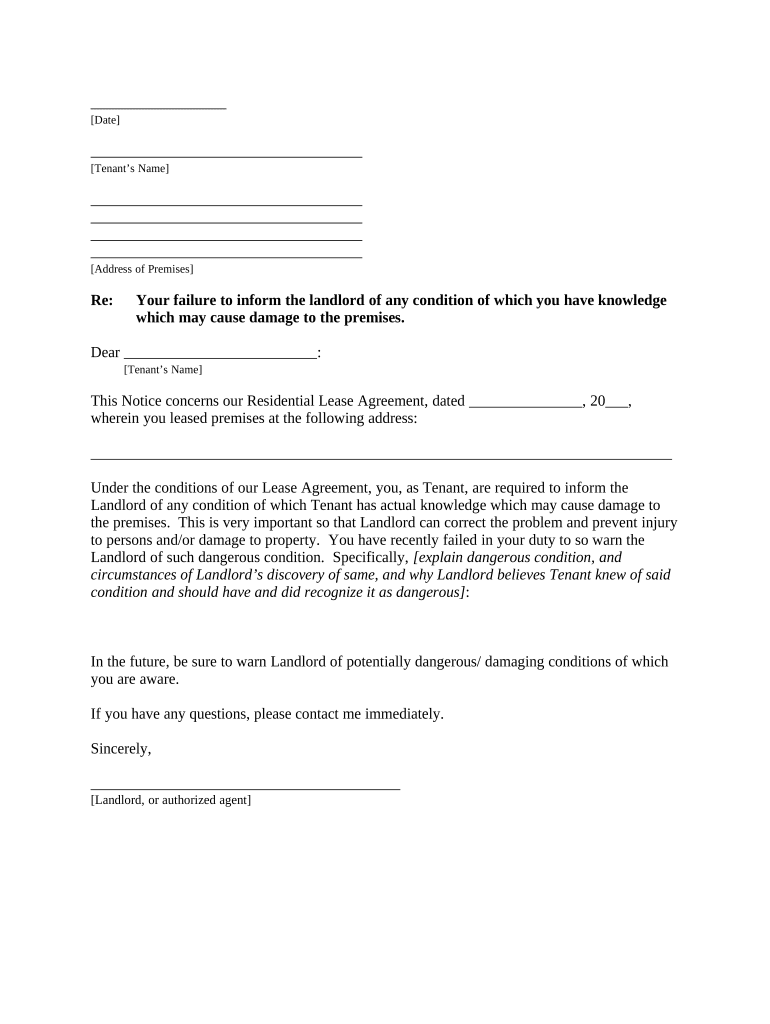
Wi Letter Tenant Form


What is the Wi Letter Tenant
The Wi Letter Tenant is a formal document used in Wisconsin to communicate important information between landlords and tenants. This notice serves various purposes, such as notifying tenants of lease violations, rent increases, or the intention to terminate a lease. It is essential for both parties to understand the implications of this letter, as it can impact their rights and responsibilities under Wisconsin law.
Key elements of the Wi Letter Tenant
A well-structured Wi Letter Tenant typically includes several critical components:
- Identification of Parties: Clearly state the names and addresses of both the landlord and tenant.
- Date: Include the date the notice is issued to establish a timeline.
- Reason for Notice: Specify the purpose of the letter, such as a lease violation or notice to vacate.
- Action Required: Outline what actions the tenant must take, including any deadlines for compliance.
- Signature: The landlord should sign the letter to validate its authenticity.
How to use the Wi Letter Tenant
Using the Wi Letter Tenant involves several steps to ensure it serves its intended purpose effectively. First, determine the reason for issuing the letter, whether it is for a lease violation or other matters. Next, fill out the letter with accurate information, ensuring clarity and compliance with Wisconsin law. Once completed, deliver the letter to the tenant in a manner that provides proof of receipt, such as certified mail or personal delivery.
Legal use of the Wi Letter Tenant
The legal use of the Wi Letter Tenant is governed by Wisconsin state laws. For the notice to be considered valid, it must adhere to specific legal requirements, including proper delivery methods and content. It is crucial for landlords to follow these regulations to avoid potential disputes or claims of improper notice, which can affect eviction proceedings or lease enforcement.
Steps to complete the Wi Letter Tenant
Completing the Wi Letter Tenant involves a series of organized steps:
- Gather Information: Collect necessary details about the tenant and the lease agreement.
- Draft the Letter: Use clear language to outline the purpose and necessary actions.
- Review for Accuracy: Ensure all information is correct and complies with legal standards.
- Deliver the Notice: Choose a delivery method that provides proof of receipt.
Examples of using the Wi Letter Tenant
There are various scenarios where a Wi Letter Tenant may be utilized:
- Notice of Late Rent: Informing a tenant about overdue rent payments.
- Lease Termination: Communicating the end of a lease agreement.
- Notice of Lease Violation: Addressing issues such as unauthorized pets or property damage.
Quick guide on how to complete wi letter tenant
Complete Wi Letter Tenant effortlessly on any device
Online document administration has gained traction among businesses and individuals. It offers an ideal eco-friendly replacement for conventional printed and signed papers, enabling you to find the correct form and safely store it online. airSlate SignNow provides all the tools necessary to create, alter, and eSign your documents swiftly without delays. Manage Wi Letter Tenant on any device using airSlate SignNow Android or iOS applications and simplify any document-related process today.
The easiest method to alter and eSign Wi Letter Tenant without stress
- Obtain Wi Letter Tenant and click on Get Form to begin.
- Make use of the tools we offer to finalize your document.
- Emphasize pertinent sections of your documents or redact sensitive information with tools that airSlate SignNow provides specifically for that purpose.
- Create your signature using the Sign tool, which takes mere seconds and holds the same legal validity as a traditional wet ink signature.
- Review all the details and click on the Done button to save your changes.
- Choose your method of sending your form, via email, SMS, or an invite link, or download it to your computer.
Eliminate the hassle of lost or misplaced documents, tedious form searching, or mistakes that necessitate printing new document copies. airSlate SignNow fulfills all your document management needs in just a few clicks from any device you prefer. Revise and eSign Wi Letter Tenant and ensure excellent communication at any stage of your form preparation process with airSlate SignNow.
Create this form in 5 minutes or less
Create this form in 5 minutes!
People also ask
-
What is a WI letter tenant and how does it work?
A WI letter tenant is a type of letter used in Wisconsin to formally communicate with tenants regarding lease agreements, notices, and other essential information. With airSlate SignNow, you can easily create, send, and eSign these documents, ensuring that both landlords and tenants can manage their agreements efficiently and securely.
-
How much does airSlate SignNow cost for creating WI letter tenant documents?
airSlate SignNow offers flexible pricing plans that cater to different needs for creating WI letter tenant documents. Whether you are a small business or an enterprise, you can find a plan that meets your budget without compromising on quality. Pricing typically includes features that make document management straightforward.
-
What features are included for managing WI letter tenant documents with airSlate SignNow?
When using airSlate SignNow for WI letter tenant documents, you access features such as customizable templates, secure eSignature capabilities, and automated workflows. These tools simplify the process of managing rental agreements, making it easier for landlords and tenants to stay organized and compliant.
-
Can I integrate airSlate SignNow with other tools for managing WI letter tenant agreements?
Yes, airSlate SignNow offers integration with various popular applications and platforms, which can help streamline the process of managing WI letter tenant documents. By connecting with tools like Google Drive, Dropbox, and CRM systems, you can enhance your workflow and maintain a consistent management process.
-
What benefits does airSlate SignNow provide for creating WI letter tenant agreements?
Using airSlate SignNow for WI letter tenant agreements allows you to save time and reduce paperwork. The electronic signing feature expedites the signing process and ensures that documents are stored securely in the cloud, accessible at any time for future reference.
-
Is airSlate SignNow user-friendly for first-time users creating WI letter tenant documents?
Absolutely! airSlate SignNow is designed to be intuitive and user-friendly, even for individuals who are creating WI letter tenant documents for the first time. The straightforward interface guides you through the document creation process, making it accessible for everyone.
-
What security measures are in place for WI letter tenant documents signed with airSlate SignNow?
airSlate SignNow prioritizes security for all documents, including WI letter tenant agreements. The platform utilizes state-of-the-art encryption and complies with international security standards to ensure that all documents and personal information remain protected.
Get more for Wi Letter Tenant
- Attorney or party without attorney name and mailing address form
- For court use only superior court of california county of form
- Fillable online chapter 1 windows live response pearson form
- California rules of court title five rules form
- Declaration of disclosure fl 140 famiy law 1292 form
- Law forms fl 141
- Manatee county property appraiserad valorem property form
- Under family code section 2105d the parties agree to waive the requirements of family code section 2105a concerning the final form
Find out other Wi Letter Tenant
- eSignature Oregon Healthcare / Medical Limited Power Of Attorney Computer
- eSignature Pennsylvania Healthcare / Medical Warranty Deed Computer
- eSignature Texas Healthcare / Medical Bill Of Lading Simple
- eSignature Virginia Healthcare / Medical Living Will Computer
- eSignature West Virginia Healthcare / Medical Claim Free
- How To eSignature Kansas High Tech Business Plan Template
- eSignature Kansas High Tech Lease Agreement Template Online
- eSignature Alabama Insurance Forbearance Agreement Safe
- How Can I eSignature Arkansas Insurance LLC Operating Agreement
- Help Me With eSignature Michigan High Tech Emergency Contact Form
- eSignature Louisiana Insurance Rental Application Later
- eSignature Maryland Insurance Contract Safe
- eSignature Massachusetts Insurance Lease Termination Letter Free
- eSignature Nebraska High Tech Rental Application Now
- How Do I eSignature Mississippi Insurance Separation Agreement
- Help Me With eSignature Missouri Insurance Profit And Loss Statement
- eSignature New Hampshire High Tech Lease Agreement Template Mobile
- eSignature Montana Insurance Lease Agreement Template Online
- eSignature New Hampshire High Tech Lease Agreement Template Free
- How To eSignature Montana Insurance Emergency Contact Form