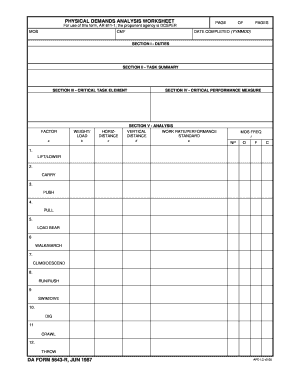
Physical Demands Analysis Template Form


What is the Physical Demands Analysis Template
The physical demands analysis template is a structured document designed to evaluate the physical requirements of a specific job role. This template helps employers identify the essential functions of a position, outlining the physical tasks that employees must perform. It serves as a vital tool for ensuring compliance with workplace safety regulations and for creating job descriptions that accurately reflect the demands of a role. By using this template, organizations can better understand the physical capabilities required from their employees, facilitating appropriate hiring practices and accommodations for individuals with disabilities.
How to use the Physical Demands Analysis Template
To effectively use the physical demands analysis template, begin by clearly defining the job role in question. Gather input from current employees and supervisors to identify the key physical tasks involved. Next, fill out the template by detailing each task, including the frequency and duration of each activity. It is important to categorize tasks based on their physical intensity, such as lifting, standing, or repetitive motions. Once completed, review the analysis to ensure it accurately reflects the job's requirements. This completed template can then be used for various purposes, including recruitment, training, and compliance with occupational health standards.
Key elements of the Physical Demands Analysis Template
The physical demands analysis template includes several key elements that are crucial for a comprehensive assessment. These elements typically consist of:
- Job Title: The specific title of the position being analyzed.
- Essential Functions: A list of primary physical tasks required for the job.
- Frequency: How often each task is performed (e.g., daily, weekly).
- Duration: The length of time spent on each physical task during a work shift.
- Physical Requirements: Descriptions of the physical demands, such as lifting weight, standing, or climbing.
- Environmental Conditions: Any specific conditions related to the work environment that may affect physical performance.
Steps to complete the Physical Demands Analysis Template
Completing the physical demands analysis template involves a systematic approach. Follow these steps:
- Identify the Job Role: Clearly define the job title and its responsibilities.
- Gather Information: Consult with employees, supervisors, and safety personnel to collect data on physical tasks.
- Fill Out the Template: Document each task, noting its frequency, duration, and physical requirements.
- Review for Accuracy: Ensure that the information accurately reflects the job's demands.
- Finalize the Document: Save and distribute the completed analysis for use in recruitment and training.
Legal use of the Physical Demands Analysis Template
The legal use of the physical demands analysis template is essential for compliance with various labor laws and regulations. Employers must ensure that the template aligns with the Americans with Disabilities Act (ADA) and Occupational Safety and Health Administration (OSHA) standards. This ensures that job descriptions are accurate and that accommodations can be made for employees with disabilities. Additionally, maintaining a clear and thorough physical demands analysis can protect employers from potential legal challenges related to hiring practices and workplace safety.
Examples of using the Physical Demands Analysis Template
Examples of using the physical demands analysis template can vary across industries. For instance, in the construction sector, the template may highlight tasks such as lifting heavy materials, operating machinery, and working at heights. In a healthcare setting, it might focus on tasks like lifting patients, standing for extended periods, and performing repetitive motions. These examples illustrate how the template can be tailored to meet the specific needs of different job roles, ensuring that all physical demands are accurately captured and assessed.
Quick guide on how to complete physical demands analysis template
Effortlessly prepare Physical Demands Analysis Template on any device
Digital document management has become increasingly favored by companies and individuals alike. It serves as an excellent eco-conscious alternative to conventional printed and signed documents, allowing you to locate the necessary form and securely store it online. airSlate SignNow equips you with all the resources needed to create, modify, and eSign your papers quickly and without interruption. Handle Physical Demands Analysis Template on any device using airSlate SignNow's Android or iOS applications and streamline any document-oriented process today.
How to modify and eSign Physical Demands Analysis Template effortlessly
- Find Physical Demands Analysis Template and click on Get Form to begin.
- Use the tools we provide to fill out your form.
- Emphasize important sections of the documents or redact sensitive information with the tools that airSlate SignNow specifically offers for that purpose.
- Create your eSignature using the Sign feature, which takes mere seconds and has the same legal validity as a conventional wet ink signature.
- Review all the details and click on the Done button to save your updates.
- Select how you wish to share your form: via email, SMS, an invite link, or download it to your computer.
No more worries about lost or misplaced documents, tedious form searching, or errors requiring the printing of new copies. airSlate SignNow addresses your document management needs within a few clicks from your preferred device. Modify and eSign Physical Demands Analysis Template and ensure excellent communication at every stage of your form preparation process with airSlate SignNow.
Create this form in 5 minutes or less
Create this form in 5 minutes!
How to create an eSignature for the physical demands analysis template
How to create an electronic signature for a PDF online
How to create an electronic signature for a PDF in Google Chrome
How to create an e-signature for signing PDFs in Gmail
How to create an e-signature right from your smartphone
How to create an e-signature for a PDF on iOS
How to create an e-signature for a PDF on Android
People also ask
-
What is a physical demands analysis template?
A physical demands analysis template is a systematic tool used to assess the physical requirements of a job. It helps businesses understand the physical demands placed on employees, ensuring they can meet those requirements safely. Using a physical demands analysis template can improve occupational health and safety practices.
-
How can I use a physical demands analysis template in my business?
You can implement a physical demands analysis template to evaluate various job roles within your organization. This template allows you to document the physical tasks and requirements, leading to better job matching and enhanced employee satisfaction. Additionally, utilizing this template facilitates compliance with safety regulations.
-
What are the benefits of using a physical demands analysis template?
Utilizing a physical demands analysis template streamlines your hiring and employee assessment processes. It ensures that candidates are matched appropriately to the job's physical requirements, reducing workplace injuries and enhancing productivity. Furthermore, it promotes compliance with health and safety legislation.
-
Is the physical demands analysis template customizable?
Yes, the physical demands analysis template is customizable to suit the specific needs and requirements of your business. You can modify sections to accurately reflect the physical tasks related to your unique roles. This flexibility ensures a precise evaluation for effective hiring and training.
-
What features does the physical demands analysis template offer?
The physical demands analysis template includes detailed sections for documenting job-specific physical demands, skills assessment, and safety protocols. It also provides guidelines for assessing employee fit for the role. These features are designed to enhance workplace safety and improve overall employee wellbeing.
-
How does the physical demands analysis template integrate with other tools?
The physical demands analysis template can be easily integrated with various HR and productivity tools. This interoperability allows businesses to streamline their hiring and onboarding processes, reducing manual entry errors. Integrating the template with your existing systems enhances overall efficiency.
-
What is the pricing structure for the physical demands analysis template?
The pricing for the physical demands analysis template varies depending on the features and level of customization required. Typically, it is offered as part of a larger document management solution, providing excellent value for businesses looking to enhance occupational safety. Consider signNowing out for a tailored quote based on your needs.
Get more for Physical Demands Analysis Template
Find out other Physical Demands Analysis Template
- eSign Hawaii Expense Statement Fast
- eSign Minnesota Share Donation Agreement Simple
- Can I eSign Hawaii Collateral Debenture
- eSign Hawaii Business Credit Application Mobile
- Help Me With eSign California Credit Memo
- eSign Hawaii Credit Memo Online
- Help Me With eSign Hawaii Credit Memo
- How Can I eSign Hawaii Credit Memo
- eSign Utah Outsourcing Services Contract Computer
- How Do I eSign Maryland Interview Non-Disclosure (NDA)
- Help Me With eSign North Dakota Leave of Absence Agreement
- How To eSign Hawaii Acknowledgement of Resignation
- How Can I eSign New Jersey Resignation Letter
- How Do I eSign Ohio Resignation Letter
- eSign Arkansas Military Leave Policy Myself
- How To eSign Hawaii Time Off Policy
- How Do I eSign Hawaii Time Off Policy
- Help Me With eSign Hawaii Time Off Policy
- How To eSign Hawaii Addressing Harassement
- How To eSign Arkansas Company Bonus Letter