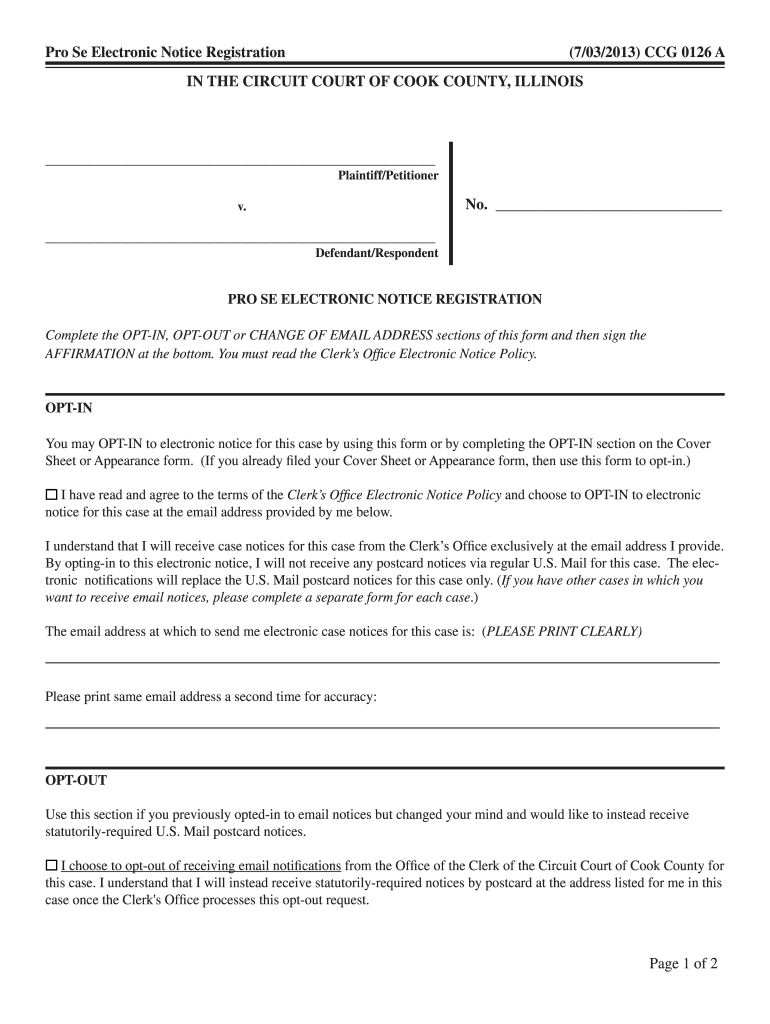
Pro Se Electronic Notice Registration 703 CCG 0126 a in 12 218 239 2013-2026


What is the Pro Se Electronic Notice Registration 703 CCG 0126 A IN 12 218 239
The Pro Se Electronic Notice Registration 703 CCG 0126 A IN 12 218 239 form is a legal document designed for individuals representing themselves in court proceedings. This form allows users to register their electronic address for receiving official notices and communications from the court. It is essential for ensuring that all parties involved in a legal matter are informed about relevant updates and deadlines.
How to use the Pro Se Electronic Notice Registration 703 CCG 0126 A IN 12 218 239
Using the Pro Se Electronic Notice Registration 703 involves a few straightforward steps. First, gather all necessary information, including your personal details and case information. Next, complete the form accurately, ensuring that all required fields are filled out. Once completed, submit the form electronically through the designated court portal or follow the submission guidelines provided by the court.
Steps to complete the Pro Se Electronic Notice Registration 703 CCG 0126 A IN 12 218 239
To complete the Pro Se Electronic Notice Registration 703, follow these steps:
- Access the form from the official court website or legal resources.
- Fill in your full name, contact information, and case number.
- Provide your preferred electronic communication method, such as email.
- Review the form for accuracy and completeness.
- Submit the form as instructed, either online or by mail.
Key elements of the Pro Se Electronic Notice Registration 703 CCG 0126 A IN 12 218 239
Key elements of the Pro Se Electronic Notice Registration 703 include:
- Personal Information: Your full name, address, and contact details.
- Case Information: The case number and relevant court details.
- Electronic Communication Preference: Indication of how you wish to receive notices.
- Signature: A declaration confirming the accuracy of the information provided.
Legal use of the Pro Se Electronic Notice Registration 703 CCG 0126 A IN 12 218 239
The legal use of the Pro Se Electronic Notice Registration 703 ensures that individuals representing themselves can receive timely notifications from the court. This form is crucial for maintaining communication and ensuring compliance with court procedures. It is recognized by the legal system as a valid method for notifying parties involved in a case.
Who Issues the Form
The Pro Se Electronic Notice Registration 703 CCG 0126 A IN 12 218 239 form is typically issued by the court where the case is filed. Each jurisdiction may have specific requirements and procedures for obtaining and submitting this form, so it is important to consult the local court's resources for accurate information.
Quick guide on how to complete pro se electronic notice registration 7032013 ccg 0126 a in 12 218 239
Finalize and submit your Pro Se Electronic Notice Registration 703 CCG 0126 A IN 12 218 239 quickly
Robust tools for digital document sharing and endorsement are now essential for optimizing processes and the ongoing enhancement of your forms. When handling legal documents and signing a Pro Se Electronic Notice Registration 703 CCG 0126 A IN 12 218 239, the appropriate signature solution can conserve you signNow time and resources with each submission.
Locate, complete, modify, sign, and distribute your legal documents with airSlate SignNow. This service provides all you require to create efficient paper submission workflows. Its extensive library of legal forms and user-friendly interface can assist you in finding your Pro Se Electronic Notice Registration 703 CCG 0126 A IN 12 218 239 swiftly, and the editor that includes our signature feature will enable you to fill out and endorse it instantly.
Sign your Pro Se Electronic Notice Registration 703 CCG 0126 A IN 12 218 239 in a few straightforward steps
- Search for the Pro Se Electronic Notice Registration 703 CCG 0126 A IN 12 218 239 you need in our library using the search function or catalog pages.
- Review the form specifications and view it to ensure it meets your requirements and state regulations.
- Click Get form to access it for editing.
- Complete the form using the detailed toolbar.
- Check the details you provided and click the Sign tool to finalize your document.
- Choose one of three options to affix your signature.
- Complete any additional edits and save the document to your files, and then download it to your device or share it right away.
Enhance every phase of your document preparation and endorsement with airSlate SignNow. Experience a more streamlined online solution that considers every aspect of managing your paperwork.
Create this form in 5 minutes or less
Create this form in 5 minutes!
How to create an eSignature for the pro se electronic notice registration 7032013 ccg 0126 a in 12 218 239
How to make an electronic signature for your Pro Se Electronic Notice Registration 7032013 Ccg 0126 A In 12 218 239 in the online mode
How to make an electronic signature for your Pro Se Electronic Notice Registration 7032013 Ccg 0126 A In 12 218 239 in Google Chrome
How to generate an eSignature for signing the Pro Se Electronic Notice Registration 7032013 Ccg 0126 A In 12 218 239 in Gmail
How to make an electronic signature for the Pro Se Electronic Notice Registration 7032013 Ccg 0126 A In 12 218 239 from your smartphone
How to create an electronic signature for the Pro Se Electronic Notice Registration 7032013 Ccg 0126 A In 12 218 239 on iOS
How to generate an eSignature for the Pro Se Electronic Notice Registration 7032013 Ccg 0126 A In 12 218 239 on Android devices
People also ask
-
What is notice 703 and how does it relate to airSlate SignNow?
Notice 703 refers to specific document requirements for notifications in various contracts. airSlate SignNow facilitates the seamless signing and management of such documents, ensuring compliance with notice 703 through its user-friendly eSigning features.
-
How does airSlate SignNow help with compliance for notice 703?
With airSlate SignNow, users can easily track and manage documents related to notice 703. The platform provides auditing features that allow you to see who signed what and when, ensuring that all legal obligations are met.
-
What are the pricing options for using airSlate SignNow for notice 703?
airSlate SignNow offers flexible pricing plans to accommodate businesses of all sizes needing to manage notice 703 efficiently. You can choose from various tiers that offer different features, allowing you to select the best fit for your budget and needs.
-
What features make airSlate SignNow ideal for managing notice 703?
airSlate SignNow includes features like customizable templates, automated workflows, and secure signing processes. These capabilities streamline the handling of notice 703, reducing errors and ensuring timely document execution.
-
Can airSlate SignNow integrate with other software for notice 703 management?
Yes, airSlate SignNow integrates with popular software applications, enhancing your ability to manage notice 703 documents alongside your other business tools. This interoperability ensures you can maintain a seamless workflow across various platforms.
-
What are the benefits of using airSlate SignNow for notice 703?
Using airSlate SignNow for notice 703 offers numerous benefits, including increased efficiency, reduced turnaround times, and enhanced document security. It empowers businesses to go paperless while managing essential notifications effortlessly.
-
Is airSlate SignNow suitable for all types of businesses dealing with notice 703?
Absolutely, airSlate SignNow is designed to cater to various industries, making it suitable for any business requiring compliance with notice 703. From small startups to large enterprises, the platform can scale to meet diverse needs.
Get more for Pro Se Electronic Notice Registration 703 CCG 0126 A IN 12 218 239
- Last will and testament package north dakota form
- Subcontractors package north dakota form
- North dakota protecting form
- North dakota identity form
- North dakota identity 497317829 form
- Identity theft by known imposter package north dakota form
- Nd assets form
- Essential documents for the organized traveler package north dakota form
Find out other Pro Se Electronic Notice Registration 703 CCG 0126 A IN 12 218 239
- How Do I Sign Idaho Disclosure Notice
- Sign Illinois Drug Testing Consent Agreement Online
- Sign Louisiana Applicant Appraisal Form Evaluation Free
- Sign Maine Applicant Appraisal Form Questions Secure
- Sign Wisconsin Applicant Appraisal Form Questions Easy
- Sign Alabama Deed of Indemnity Template Later
- Sign Alabama Articles of Incorporation Template Secure
- Can I Sign Nevada Articles of Incorporation Template
- Sign New Mexico Articles of Incorporation Template Safe
- Sign Ohio Articles of Incorporation Template Simple
- Can I Sign New Jersey Retainer Agreement Template
- Sign West Virginia Retainer Agreement Template Myself
- Sign Montana Car Lease Agreement Template Fast
- Can I Sign Illinois Attorney Approval
- Sign Mississippi Limited Power of Attorney Later
- How Can I Sign Kansas Attorney Approval
- How Do I Sign New Mexico Limited Power of Attorney
- Sign Pennsylvania Car Lease Agreement Template Simple
- Sign Rhode Island Car Lease Agreement Template Fast
- Sign Indiana Unlimited Power of Attorney Online