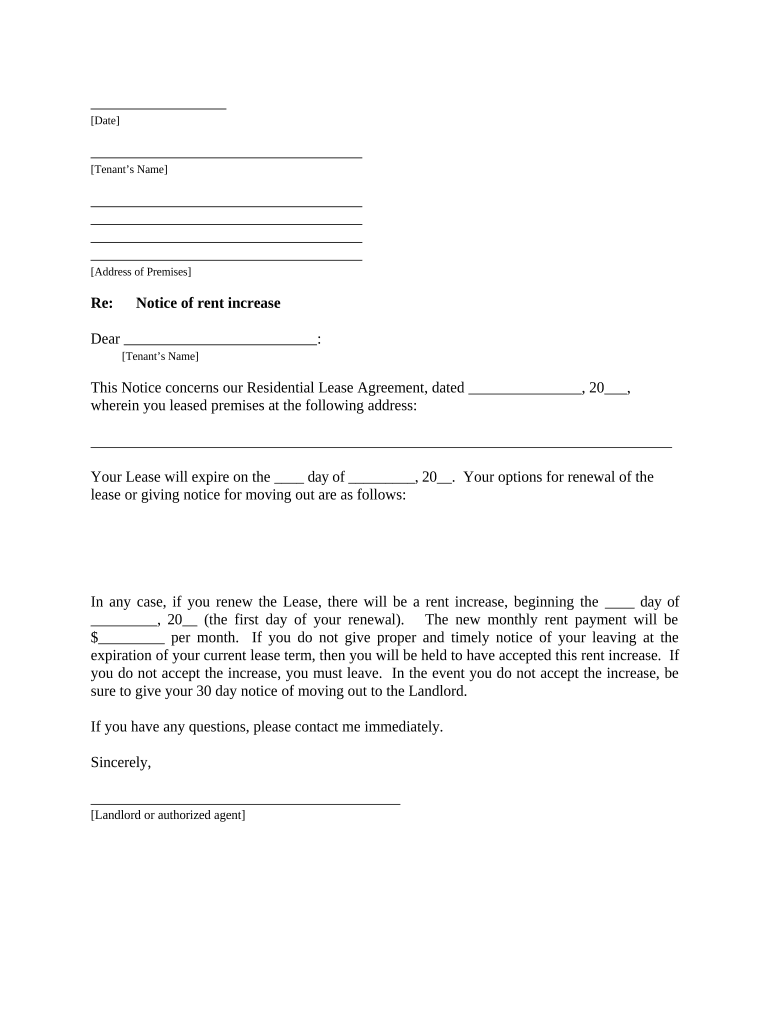
Letter from Landlord to Tenant About Intent to Increase Rent and Effective Date of Rental Increase Wisconsin Form


Understanding the Rent Increase Notice
A rent increase notice is a formal document that a landlord provides to a tenant to inform them of an upcoming change in rent. This notice typically includes the amount of the increase, the effective date, and any relevant details about the rental agreement. In Wisconsin, specific legal requirements govern how and when this notice must be delivered to ensure compliance with state laws. Understanding these elements is crucial for both landlords and tenants to maintain a transparent and lawful rental relationship.
Key Elements of a Rent Increase Notice
When drafting a rent increase notice, it is essential to include several key elements to ensure clarity and legality. These elements typically consist of:
- Landlord's Information: Name and contact details of the landlord or property management.
- Tenant's Information: Name and address of the tenant receiving the notice.
- Effective Date: The date when the new rent amount will take effect.
- New Rent Amount: The proposed increase and the total rent amount after the increase.
- Reason for Increase: While not always required, providing a reason can foster goodwill.
Steps to Complete the Rent Increase Notice
Completing a rent increase notice involves several straightforward steps. Landlords should follow these guidelines:
- Review the Lease Agreement: Check the lease for any clauses regarding rent increases.
- Determine the Increase Amount: Decide on a reasonable and legal amount for the increase.
- Draft the Notice: Use clear language and include all necessary information.
- Deliver the Notice: Send the notice via certified mail or hand-deliver it to ensure receipt.
- Keep Records: Maintain a copy of the notice and proof of delivery for your records.
Legal Use of the Rent Increase Notice in Wisconsin
In Wisconsin, the legal use of a rent increase notice requires adherence to state laws regarding notification periods and acceptable methods of delivery. Typically, landlords must provide at least 28 days' notice before the increase takes effect for month-to-month leases. It is essential to ensure that the notice complies with local regulations to avoid potential disputes or legal issues.
How to Use the Rent Increase Notice Effectively
To use a rent increase notice effectively, landlords should communicate openly with tenants about the reasons for the increase. Providing context can help maintain a positive landlord-tenant relationship. Additionally, landlords should be prepared to discuss the increase and answer any questions tenants may have. This proactive approach can help mitigate misunderstandings and foster a cooperative atmosphere.
Obtaining a Rent Increase Notice Template
Landlords can obtain a rent increase notice template from various sources, including legal websites, property management resources, or by consulting with a real estate attorney. Using a template can ensure that all necessary legal elements are included and can save time in drafting the notice from scratch. It is advisable to customize the template to fit specific circumstances and comply with local laws.
Quick guide on how to complete letter from landlord to tenant about intent to increase rent and effective date of rental increase wisconsin
Effortlessly Prepare Letter From Landlord To Tenant About Intent To Increase Rent And Effective Date Of Rental Increase Wisconsin on Any Device
Managing documents online has gained popularity among businesses and individuals alike. It serves as an ideal eco-friendly alternative to traditional printed and signed documents, enabling you to locate the correct form and securely store it online. airSlate SignNow equips you with all the tools necessary to create, modify, and electronically sign your documents quickly and without any delays. Handle Letter From Landlord To Tenant About Intent To Increase Rent And Effective Date Of Rental Increase Wisconsin on any platform with the airSlate SignNow Android or iOS applications and streamline any document-related process today.
The Easiest Way to Modify and Electronically Sign Letter From Landlord To Tenant About Intent To Increase Rent And Effective Date Of Rental Increase Wisconsin
- Locate Letter From Landlord To Tenant About Intent To Increase Rent And Effective Date Of Rental Increase Wisconsin and select Get Form to begin.
- Use the tools we offer to complete your form.
- Emphasize pertinent sections of the documents or redact sensitive information with tools specifically designed by airSlate SignNow for this purpose.
- Create your electronic signature using the Sign tool, which takes just seconds and holds the same legal validity as a conventional wet ink signature.
- Review the information and click the Done button to save your updates.
- Select your preferred delivery method for the form, such as email, SMS, or invite link, or download it to your computer.
Eliminate concerns about lost or misplaced documents, tedious form searches, or errors that require new document copies. airSlate SignNow fulfills all your document management needs with just a few clicks from your chosen device. Edit and electronically sign Letter From Landlord To Tenant About Intent To Increase Rent And Effective Date Of Rental Increase Wisconsin to guarantee effective communication at every stage of the form preparation process using airSlate SignNow.
Create this form in 5 minutes or less
Create this form in 5 minutes!
People also ask
-
What is a rent increase notice?
A rent increase notice is a formal document that landlords send to tenants to inform them of an upcoming hike in rent. This notice usually outlines the new rent amount, the effective date, and any relevant laws regarding the increase. Utilizing tools like airSlate SignNow makes sending these notices efficient and legally compliant.
-
How can airSlate SignNow help with sending rent increase notices?
AirSlate SignNow provides a streamlined process for creating and sending rent increase notices quickly. With its electronic signature feature, landlords can obtain tenant confirmations without needing physical paperwork. This not only saves time but also ensures that all notices are secure and legally binding.
-
Are there any costs associated with using airSlate SignNow for rent increase notices?
Yes, airSlate SignNow offers a range of pricing plans to accommodate different business needs. Depending on the volume of documents you handle, you can choose a plan that fits your budget while still providing the necessary features for processing rent increase notices efficiently.
-
What features does airSlate SignNow offer for managing rent increase notices?
AirSlate SignNow includes features such as customizable templates, document tracking, and automated reminders to ensure that rent increase notices are sent and signed on time. With its user-friendly interface, both landlords and tenants can manage their documentation effortlessly.
-
Is airSlate SignNow compliant with rental regulations?
Absolutely! AirSlate SignNow keeps up with the latest regulations regarding rental agreements and necessary notices like rent increase notices. This compliance ensures that your documents are not only professionally created but also compliant with local laws, reducing the risk of legal issues.
-
Can I integrate airSlate SignNow with other software for managing rent increase notices?
Yes, airSlate SignNow integrates seamlessly with various property management and CRM software. This allows landlords to streamline their processes by using a unified platform for generating, sending, and tracking rent increase notices along with other tenant communications.
-
What are the benefits of using airSlate SignNow for my rent increase notices?
Using airSlate SignNow for your rent increase notices provides benefits like improved efficiency, professional presentation, and secure electronic signatures. Additionally, you can save on printing and mailing costs, making it a cost-effective solution for managing your rental properties.
Get more for Letter From Landlord To Tenant About Intent To Increase Rent And Effective Date Of Rental Increase Wisconsin
- Get the oklahoma demand for lien waiver individual form
- Control number ok 05 77 form
- Control number ok 05 78 form
- Rule 1301 form no 7 in the supreme court of the state
- Interlocutory appeals in oklahoma what when and how form
- Before the name of tribunal of the state of oklahoma form
- Form 132 affidavit in forma pauperis
- Form 134 notice of intent to appeal
Find out other Letter From Landlord To Tenant About Intent To Increase Rent And Effective Date Of Rental Increase Wisconsin
- Can I eSign Washington Charity LLC Operating Agreement
- eSign Wyoming Charity Living Will Simple
- eSign Florida Construction Memorandum Of Understanding Easy
- eSign Arkansas Doctors LLC Operating Agreement Free
- eSign Hawaii Construction Lease Agreement Mobile
- Help Me With eSign Hawaii Construction LLC Operating Agreement
- eSign Hawaii Construction Work Order Myself
- eSign Delaware Doctors Quitclaim Deed Free
- eSign Colorado Doctors Operating Agreement Computer
- Help Me With eSign Florida Doctors Lease Termination Letter
- eSign Florida Doctors Lease Termination Letter Myself
- eSign Hawaii Doctors Claim Later
- eSign Idaho Construction Arbitration Agreement Easy
- eSign Iowa Construction Quitclaim Deed Now
- How Do I eSign Iowa Construction Quitclaim Deed
- eSign Louisiana Doctors Letter Of Intent Fast
- eSign Maine Doctors Promissory Note Template Easy
- eSign Kentucky Construction Claim Online
- How Can I eSign Maine Construction Quitclaim Deed
- eSign Colorado Education Promissory Note Template Easy