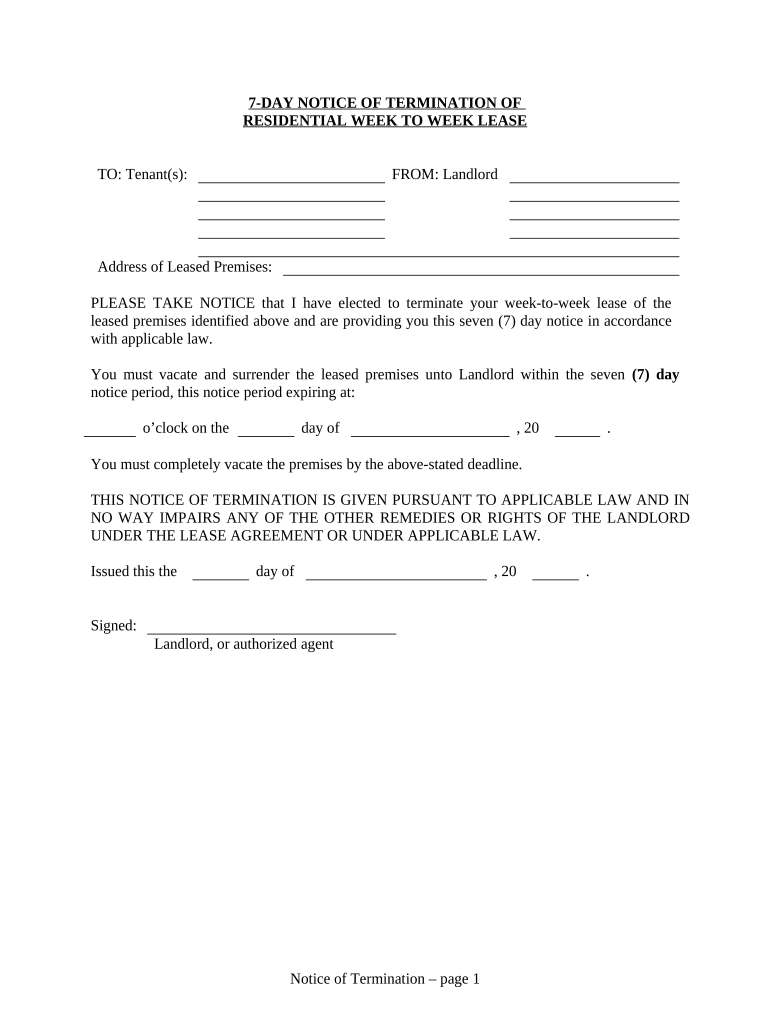
Notice Terminate Lease Form


What is the Notice Terminate Lease
The Notice Terminate Lease is a formal document used by landlords or tenants in Wisconsin to notify the other party of the intent to terminate a lease agreement. This notice is crucial for ensuring that both parties are aware of the lease termination timeline and the reasons behind it. In Wisconsin, the notice must comply with state laws, which dictate the required notice period, typically ranging from five to thirty days, depending on the terms of the lease and the reason for termination.
How to use the Notice Terminate Lease
Using the Notice Terminate Lease involves several key steps to ensure it is effective and legally binding. The party intending to terminate must fill out the form accurately, including details such as the address of the rental property, the names of the parties involved, and the specific date the lease will end. It is important to provide a clear reason for termination, especially if it relates to non-compliance with lease terms. Once completed, the notice should be delivered to the other party in a manner that complies with state regulations, such as personal delivery or certified mail.
Steps to complete the Notice Terminate Lease
Completing the Notice Terminate Lease involves a series of straightforward steps:
- Obtain the correct form for the Notice Terminate Lease.
- Fill in the necessary information, including names, addresses, and lease details.
- Specify the termination date and the reason for the notice.
- Sign and date the document to validate it.
- Deliver the notice to the other party, ensuring you keep a copy for your records.
Legal use of the Notice Terminate Lease
The legal use of the Notice Terminate Lease is governed by Wisconsin state law, which outlines the requirements for a valid termination notice. The notice must be clear and provide adequate time for the other party to respond or vacate the premises. Failure to adhere to these legal requirements may result in disputes or delays in the lease termination process. It's essential to understand the specific laws that apply to your situation to ensure compliance and protect your rights.
Key elements of the Notice Terminate Lease
Several key elements must be included in the Notice Terminate Lease for it to be effective:
- Names of the parties: Full names of the landlord and tenant.
- Property address: The complete address of the rental property.
- Termination date: The date on which the lease will officially end.
- Reason for termination: A clear explanation of why the lease is being terminated.
- Signature: The signature of the party issuing the notice, along with the date of signing.
State-specific rules for the Notice Terminate Lease
In Wisconsin, specific rules govern the Notice Terminate Lease, including the required notice periods based on the type of lease and the reason for termination. For example, a month-to-month lease typically requires a thirty-day notice, while a lease terminated for non-payment may have a shorter notice period. Understanding these state-specific rules is essential for both landlords and tenants to ensure that the termination process is handled legally and effectively.
Quick guide on how to complete notice terminate lease 497430650
Complete Notice Terminate Lease seamlessly on any device
Web-based document management has become highly favored by businesses and individuals alike. It offers an ideal eco-friendly substitute for conventional printed and signed documents, as you can obtain the correct form and securely archive it online. airSlate SignNow provides all the resources you require to create, alter, and eSign your documents quickly and efficiently. Manage Notice Terminate Lease on any device using the airSlate SignNow Android or iOS applications and enhance any document-focused workflow today.
The easiest way to modify and eSign Notice Terminate Lease effortlessly
- Obtain Notice Terminate Lease and click Get Form to begin.
- Utilize the resources we offer to fill out your document.
- Emphasize important sections of your documents or obscure sensitive information with specialized tools provided by airSlate SignNow.
- Create your signature using the Sign tool, which takes mere moments and carries the same legal validity as a traditional ink signature.
- Review the details and click the Done button to save your changes.
- Select how you wish to send your form—via email, SMS, invitation link, or download it to your computer.
Say goodbye to lost or misplaced documents, tedious form searches, or mistakes that require printing additional copies. airSlate SignNow fulfills all your needs for document management with just a few clicks from any device you prefer. Alter and eSign Notice Terminate Lease and ensure excellent communication at every stage of the document preparation process with airSlate SignNow.
Create this form in 5 minutes or less
Create this form in 5 minutes!
People also ask
-
What is airSlate SignNow and how does it work?
airSlate SignNow is a cost-effective e-signature solution that empowers businesses to send and eSign documents effortlessly. With a user-friendly interface, it ensures that signing contracts and agreements is both efficient and secure, which is crucial for companies looking to adopt digital workflows with 'wi right' efficiency.
-
What are the key features of airSlate SignNow?
The key features of airSlate SignNow include customizable templates, advanced document analytics, and multi-party signing capabilities. These features streamline the signing process, making it the 'wi right' choice for businesses wanting to improve their document management.
-
How much does airSlate SignNow cost?
airSlate SignNow offers flexible pricing plans tailored to different business needs, ensuring that companies can find a budget-friendly option that fits their requirements. With its competitive pricing structure, it's the 'wi right' solution for businesses looking for affordable e-signature services.
-
Is airSlate SignNow compliant with legal standards?
Yes, airSlate SignNow is compliant with the latest legal standards and regulations, including the ESIGN Act and eIDAS. This compliance ensures that your electronic signatures are legally binding and secure, making it the 'wi right' choice for businesses prioritizing legal integrity.
-
Can I integrate airSlate SignNow with other applications?
Absolutely! airSlate SignNow offers seamless integrations with various applications such as Google Drive, Salesforce, and Microsoft 365. This connectivity allows businesses to streamline their workflows, making it the 'wi right' option for enhancing productivity.
-
How does airSlate SignNow enhance collaboration in teams?
airSlate SignNow enhances team collaboration by allowing multiple users to sign documents simultaneously, share templates, and track the signing process in real-time. This collaborative functionality ensures that teams can communicate effectively, making it the 'wi right' solution for inclusive work environments.
-
What are the benefits of using airSlate SignNow for businesses?
Using airSlate SignNow provides various benefits, including increased efficiency, reduced turnaround times, and lower operational costs. With its intuitive design and powerful features, it truly is the 'wi right' tool for businesses looking to optimize document handling.
Get more for Notice Terminate Lease
- Jv 221 s proof of notice of application spanish judicial council forms
- Jv 222 s opinin sobre la solicitud de medicamento psicotrpico form
- Form jv 223 order on application for psychotropic
- Fillable online how to complete the form w 8ben substitute
- Order on request for disclosure of juvenile case file jv form
- Jv 225 your childs health and education form
- Jv 225 s your childs health and education spanish judicial council forms
- And mental health information
Find out other Notice Terminate Lease
- How Do I eSignature Washington Insurance Form
- How Do I eSignature Alaska Life Sciences Presentation
- Help Me With eSignature Iowa Life Sciences Presentation
- How Can I eSignature Michigan Life Sciences Word
- Can I eSignature New Jersey Life Sciences Presentation
- How Can I eSignature Louisiana Non-Profit PDF
- Can I eSignature Alaska Orthodontists PDF
- How Do I eSignature New York Non-Profit Form
- How To eSignature Iowa Orthodontists Presentation
- Can I eSignature South Dakota Lawers Document
- Can I eSignature Oklahoma Orthodontists Document
- Can I eSignature Oklahoma Orthodontists Word
- How Can I eSignature Wisconsin Orthodontists Word
- How Do I eSignature Arizona Real Estate PDF
- How To eSignature Arkansas Real Estate Document
- How Do I eSignature Oregon Plumbing PPT
- How Do I eSignature Connecticut Real Estate Presentation
- Can I eSignature Arizona Sports PPT
- How Can I eSignature Wisconsin Plumbing Document
- Can I eSignature Massachusetts Real Estate PDF