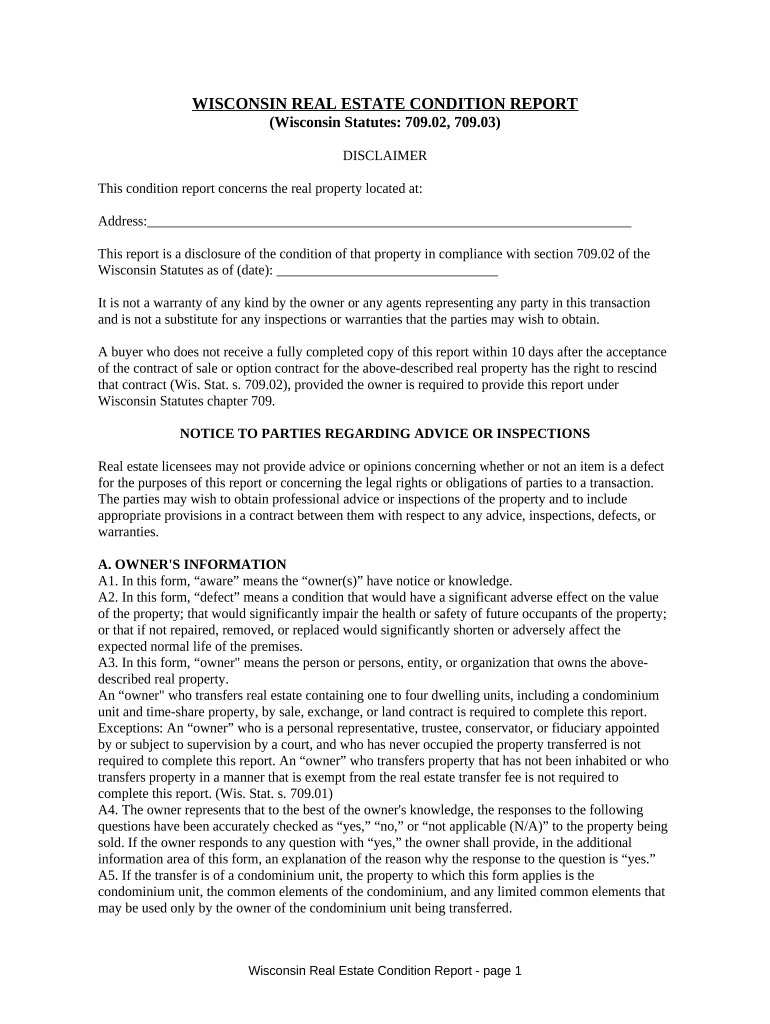
Residential Real Estate Sales Disclosure Statement Wisconsin Form


What is the Residential Real Estate Sales Disclosure Statement Wisconsin
The Residential Real Estate Sales Disclosure Statement in Wisconsin is a legal document that provides essential information about the condition of a property being sold. This statement is designed to protect both buyers and sellers by ensuring transparency regarding the property's condition and any known defects. Sellers are required to disclose specific details, including any past issues with the property, such as water damage, pest infestations, or structural concerns. This form is crucial in the real estate transaction process, as it helps buyers make informed decisions and can prevent disputes after the sale.
Key elements of the Residential Real Estate Sales Disclosure Statement Wisconsin
Several key elements are included in the Residential Real Estate Sales Disclosure Statement. These elements typically cover:
- Property Information: Basic details about the property, including its address and type.
- Disclosure of Defects: A list of known defects or issues, such as plumbing or electrical problems.
- Legal Issues: Information regarding any legal disputes related to the property.
- Environmental Hazards: Disclosure of any environmental issues, such as lead paint or radon levels.
- Homeowner Association (HOA) Information: Details about any applicable HOA rules or fees.
How to use the Residential Real Estate Sales Disclosure Statement Wisconsin
Using the Residential Real Estate Sales Disclosure Statement involves several steps. First, sellers must complete the form accurately, providing all required information regarding the property's condition. It is advisable for sellers to review the property thoroughly and consult with professionals if necessary to ensure all disclosures are complete. Once completed, the disclosure statement should be provided to potential buyers before the sale agreement is finalized. This allows buyers to review the information and ask questions, fostering transparency in the transaction.
Steps to complete the Residential Real Estate Sales Disclosure Statement Wisconsin
Completing the Residential Real Estate Sales Disclosure Statement involves the following steps:
- Gather Property Information: Collect all relevant details about the property, including its history and any past issues.
- Review Disclosure Requirements: Familiarize yourself with the specific disclosure requirements set by Wisconsin law.
- Fill Out the Form: Accurately complete the form, providing detailed information about the property's condition.
- Sign and Date: Ensure that the form is signed and dated by the seller, indicating that the information is truthful and complete.
- Provide to Buyers: Share the completed disclosure statement with potential buyers prior to finalizing any sale agreements.
Legal use of the Residential Real Estate Sales Disclosure Statement Wisconsin
The legal use of the Residential Real Estate Sales Disclosure Statement in Wisconsin is governed by state laws that require sellers to disclose known defects and issues with the property. Failure to provide this disclosure can lead to legal consequences, including potential lawsuits or claims for damages from buyers. It is essential for sellers to understand their obligations under the law and to provide accurate and comprehensive information to avoid disputes and ensure a smooth transaction process.
State-specific rules for the Residential Real Estate Sales Disclosure Statement Wisconsin
Wisconsin has specific rules regarding the Residential Real Estate Sales Disclosure Statement that sellers must adhere to. These rules include:
- Mandatory Disclosure: Sellers are legally required to complete and provide this statement to buyers.
- Timeframe for Disclosure: The disclosure must be provided before the buyer signs a purchase agreement.
- Legal Consequences: Sellers may face legal repercussions for failing to disclose known defects or for providing false information.
Quick guide on how to complete residential real estate sales disclosure statement wisconsin
Effortlessly Prepare Residential Real Estate Sales Disclosure Statement Wisconsin on Any Device
Managing documents online has gained popularity among businesses and individuals alike. It offers an ideal eco-friendly substitute to traditional printed and signed documents, allowing you to access the necessary form and securely store it online. airSlate SignNow equips you with all the tools required to create, edit, and electronically sign your documents quickly without any delays. Handle Residential Real Estate Sales Disclosure Statement Wisconsin on any platform using the airSlate SignNow Android or iOS applications and simplify any document-related process today.
How to edit and electronically sign Residential Real Estate Sales Disclosure Statement Wisconsin with ease
- Locate Residential Real Estate Sales Disclosure Statement Wisconsin and click on Get Form to begin.
- Utilize the tools we provide to complete your document.
- Emphasize key sections of the documents or obscure sensitive information with the tools that airSlate SignNow offers specifically for this purpose.
- Create your eSignature using the Sign feature, which takes just seconds and holds the same legal validity as a conventional wet ink signature.
- Review all the details and click on the Done button to save your modifications.
- Select how you wish to send your form—via email, SMS, or an invitation link, or download it to your computer.
Eliminate concerns about lost or misplaced documents, tedious form hunting, or errors that necessitate printing new document copies. airSlate SignNow meets all your document management needs in just a few clicks from any device you choose. Edit and electronically sign Residential Real Estate Sales Disclosure Statement Wisconsin while ensuring smooth communication throughout the form preparation process with airSlate SignNow.
Create this form in 5 minutes or less
Create this form in 5 minutes!
People also ask
-
What is the Residential Real Estate Sales Disclosure Statement Wisconsin?
The Residential Real Estate Sales Disclosure Statement Wisconsin is a legally required document that provides information about the condition of a property being sold. It includes details on known defects, repairs, and other important aspects that could affect a buyer's decision. Understanding this statement is crucial for both sellers and buyers in any residential real estate transaction.
-
Why is the Residential Real Estate Sales Disclosure Statement important in Wisconsin?
In Wisconsin, the Residential Real Estate Sales Disclosure Statement is important because it helps protect buyers from unexpected issues with the property. By providing transparency, it also reduces the risk of legal disputes after the sale. Sellers are legally obligated to disclose specific information, making this document vital for a smooth transaction.
-
How can airSlate SignNow streamline the process of handling the Residential Real Estate Sales Disclosure Statement Wisconsin?
airSlate SignNow can streamline the process by allowing users to electronically sign and send the Residential Real Estate Sales Disclosure Statement Wisconsin securely and efficiently. The platform offers templates specifically for real estate documents, ensuring compliance with state regulations while simplifying the overall signing process. This saves time for agents and clients alike.
-
What are the costs associated with using airSlate SignNow for the Residential Real Estate Sales Disclosure Statement Wisconsin?
The costs associated with using airSlate SignNow for the Residential Real Estate Sales Disclosure Statement Wisconsin vary based on the plan you choose. airSlate SignNow offers flexible pricing options tailored for different business needs, including monthly and annual subscriptions. This cost-effective solution helps businesses manage their documentation without breaking the bank.
-
Can airSlate SignNow integrate with other real estate software for the Residential Real Estate Sales Disclosure Statement Wisconsin?
Yes, airSlate SignNow can integrate with various real estate software applications to enhance the management of the Residential Real Estate Sales Disclosure Statement Wisconsin. This integration allows users to sync data, streamline workflows, and improve collaboration among team members. It makes the entire process more efficient and user-friendly.
-
What features does airSlate SignNow offer for managing the Residential Real Estate Sales Disclosure Statement Wisconsin?
airSlate SignNow offers several features to manage the Residential Real Estate Sales Disclosure Statement Wisconsin effectively, including electronic signatures, customizable templates, and real-time tracking of document status. Users can easily create, edit, and send disclosure statements while ensuring compliance with Wisconsin real estate laws. These features enhance productivity and improve client satisfaction.
-
Is it easy to use airSlate SignNow for the Residential Real Estate Sales Disclosure Statement Wisconsin?
Yes, airSlate SignNow is designed with user-friendliness in mind, making it easy to manage the Residential Real Estate Sales Disclosure Statement Wisconsin. The platform's intuitive interface allows users to navigate effortlessly, creating and sending documents in just a few clicks. This ease of use is beneficial for both real estate professionals and clients.
Get more for Residential Real Estate Sales Disclosure Statement Wisconsin
- Organized pursuant to the laws of the state of pennsylvania hereinafter quotcorporationquot form
- Docketing statementchanges pa department of state form
- Docketing statement pa department of state form
- Pennsylvania index and docketing report writing form
- Free pennsylvania quit claim deed form wordpdf
- Control number pa 013 77 form
- Pennsylvania real estate deed forms fill in the blank
- Control number pa 014 77 form
Find out other Residential Real Estate Sales Disclosure Statement Wisconsin
- eSign Hawaii CV Form Template Online
- eSign Idaho CV Form Template Free
- How To eSign Kansas CV Form Template
- eSign Nevada CV Form Template Online
- eSign New Hampshire CV Form Template Safe
- eSign Indiana New Hire Onboarding Online
- eSign Delaware Software Development Proposal Template Free
- eSign Nevada Software Development Proposal Template Mobile
- Can I eSign Colorado Mobile App Design Proposal Template
- How Can I eSignature California Cohabitation Agreement
- How Do I eSignature Colorado Cohabitation Agreement
- How Do I eSignature New Jersey Cohabitation Agreement
- Can I eSign Utah Mobile App Design Proposal Template
- eSign Arkansas IT Project Proposal Template Online
- eSign North Dakota IT Project Proposal Template Online
- eSignature New Jersey Last Will and Testament Online
- eSignature Pennsylvania Last Will and Testament Now
- eSign Arkansas Software Development Agreement Template Easy
- eSign Michigan Operating Agreement Free
- Help Me With eSign Nevada Software Development Agreement Template