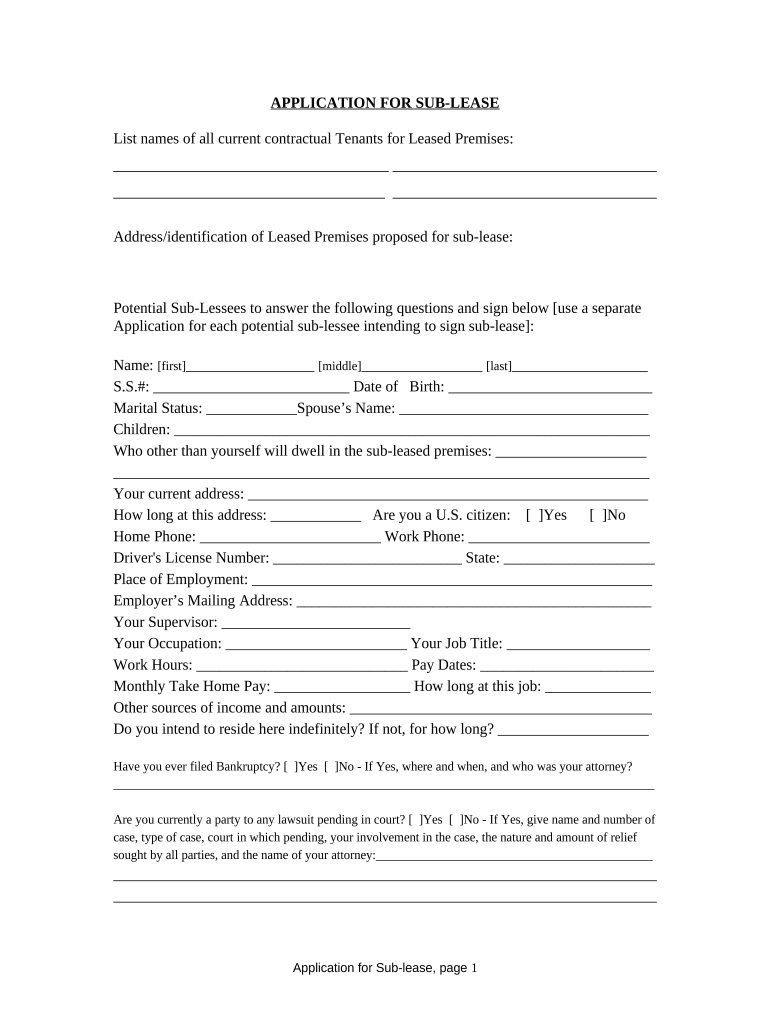
Application for Sublease Wisconsin Form


What is the Application For Sublease Wisconsin
The Application For Sublease Wisconsin is a legal document that allows a tenant to transfer their lease obligations to another individual for a specified period. This form outlines the terms and conditions under which the sublease will occur, ensuring that both the original tenant and the subtenant understand their rights and responsibilities. It is essential for maintaining transparency and protecting the interests of all parties involved in the subleasing process.
How to use the Application For Sublease Wisconsin
To use the Application For Sublease Wisconsin, the original tenant must first complete the form with accurate information regarding the property, the lease terms, and the subtenant's details. This includes the duration of the sublease, rent amount, and any specific conditions that apply. Once filled out, the form should be signed by both the original tenant and the subtenant, and it may need to be submitted to the landlord for approval, depending on the lease agreement's stipulations.
Key elements of the Application For Sublease Wisconsin
Several key elements should be included in the Application For Sublease Wisconsin to ensure its validity:
- Tenant Information: Full name and contact details of the original tenant.
- Subtenant Information: Full name and contact details of the individual who will be subleasing the property.
- Property Details: Address and description of the rental property.
- Lease Terms: Duration of the sublease, rental amount, and payment schedule.
- Landlord Approval: A section for the landlord's signature or acknowledgment, if required.
Steps to complete the Application For Sublease Wisconsin
Completing the Application For Sublease Wisconsin involves several straightforward steps:
- Obtain the form from a reliable source or create one that includes all necessary elements.
- Fill in your personal details as the original tenant, including your name, address, and contact information.
- Provide the subtenant's information, ensuring accuracy in their name and contact details.
- Detail the property address and any specific terms of the sublease, including rent and duration.
- Review the completed application for any errors or omissions.
- Sign the document and have the subtenant do the same.
- If required, submit the application to the landlord for approval.
Legal use of the Application For Sublease Wisconsin
The Application For Sublease Wisconsin must comply with state laws and the terms of the original lease agreement to be legally binding. It is crucial to ensure that the original lease permits subleasing and that all parties involved understand their legal rights. Failure to adhere to these legal requirements could result in disputes or penalties, making it essential to consult legal guidance if needed.
State-specific rules for the Application For Sublease Wisconsin
Wisconsin has specific regulations regarding subleasing that must be followed. These rules may include requirements for obtaining landlord consent, limitations on the duration of the sublease, and stipulations regarding the security deposit. Understanding these state-specific rules is vital for both the original tenant and the subtenant to ensure compliance and avoid potential legal issues.
Quick guide on how to complete application for sublease wisconsin
Prepare Application For Sublease Wisconsin effortlessly on any device
Digital document management has become increasingly favored by enterprises and individuals alike. It offers an ideal eco-friendly substitute for traditional printed and signed documents, as you can easily find the correct form and securely store it online. airSlate SignNow equips you with all the necessary tools to create, modify, and eSign your documents swiftly without any hold-ups. Manage Application For Sublease Wisconsin on any device using the airSlate SignNow Android or iOS applications and enhance any document-related process today.
How to modify and eSign Application For Sublease Wisconsin effortlessly
- Find Application For Sublease Wisconsin and click on Get Form to initiate the process.
- Utilize the tools we provide to complete your document.
- Emphasize important sections of the documents or obscure sensitive information with specialized tools that airSlate SignNow provides for that purpose.
- Craft your signature with the Sign tool, which takes mere seconds and holds the same legal validity as a traditional handwritten signature.
- Review the information and click on the Done button to save your changes.
- Choose how you would like to send your form, whether by email, SMS, or invite link, or download it to your computer.
Say goodbye to lost or misplaced documents, tedious form searches, or errors that necessitate printing new copies. airSlate SignNow meets your document management needs in just a few clicks from your preferred device. Alter and eSign Application For Sublease Wisconsin and ensure seamless communication at every step of the form preparation process with airSlate SignNow.
Create this form in 5 minutes or less
Create this form in 5 minutes!
People also ask
-
What is an Application For Sublease Wisconsin?
An Application For Sublease Wisconsin is a document used by tenants to seek permission from their landlord to sublet their rental property. This application outlines the details of the proposed subtenant and the terms of the sublease. Properly completing this application is essential to ensure compliance with local leasing laws.
-
How do I fill out an Application For Sublease Wisconsin using airSlate SignNow?
Filling out an Application For Sublease Wisconsin with airSlate SignNow is straightforward. You can start by selecting a template or creating your own document within our platform. Once your application is drafted, simply add the necessary fields and send it out for e-signature to streamline the process.
-
Are there any fees associated with using airSlate SignNow for my Application For Sublease Wisconsin?
airSlate SignNow offers a cost-effective solution for your Application For Sublease Wisconsin needs. While there are subscription plans available, you can often find a pricing tier that suits your business requirements. Additionally, the ability to send and e-sign documents can save time and costs associated with traditional paper processes.
-
What features does airSlate SignNow offer for managing my Application For Sublease Wisconsin?
airSlate SignNow provides a variety of features to enhance the management of your Application For Sublease Wisconsin. Key features include customizable templates, automated workflows, and secure e-signature capabilities. These tools make it easy to manage all aspects of the sublease application process efficiently.
-
Can I integrate airSlate SignNow with other applications for my Application For Sublease Wisconsin?
Yes, airSlate SignNow allows integration with various applications to enhance your workflow for the Application For Sublease Wisconsin. This includes integrations with popular CRM, document management, and productivity tools. By connecting your platforms, you can streamline processes and reduce manual input.
-
What are the benefits of using airSlate SignNow for my Application For Sublease Wisconsin?
Using airSlate SignNow for your Application For Sublease Wisconsin offers numerous benefits. It simplifies the e-signature process, saves time on document management, and increases efficiency through automation. Plus, it enhances visibility and tracking, ensuring you never miss important deadlines.
-
Is airSlate SignNow secure for submitting an Application For Sublease Wisconsin?
Absolutely, airSlate SignNow prioritizes security when handling your Application For Sublease Wisconsin. The platform uses advanced encryption and secure storage to protect your sensitive documents. This ensures that both parties can trust the integrity of the application and the e-signatures involved.
Get more for Application For Sublease Wisconsin
- It has come to form
- Big leaking hole in the ceiling landlord has been form
- Overview of landlord tenant laws in north carolinanolo form
- Landlord giving notice to vacate consumer affairs victoria form
- We have a sfr in ca rented to tenants soon after end of 1 form
- The heater does not work andor is in form
- Working andor is unsafe and causing a potential fire hazard form
- This is to inform you that the floors andor stairways andor railings in and around my leased
Find out other Application For Sublease Wisconsin
- Can I Electronic signature Hawaii Insurance PDF
- Help Me With Electronic signature Colorado High Tech Form
- How To Electronic signature Indiana Insurance Document
- Can I Electronic signature Virginia Education Word
- How To Electronic signature Louisiana Insurance Document
- Can I Electronic signature Florida High Tech Document
- Can I Electronic signature Minnesota Insurance PDF
- How Do I Electronic signature Minnesota Insurance Document
- How To Electronic signature Missouri Insurance Form
- How Can I Electronic signature New Jersey Insurance Document
- How To Electronic signature Indiana High Tech Document
- How Do I Electronic signature Indiana High Tech Document
- How Can I Electronic signature Ohio Insurance Document
- Can I Electronic signature South Dakota Insurance PPT
- How Can I Electronic signature Maine Lawers PPT
- How To Electronic signature Maine Lawers PPT
- Help Me With Electronic signature Minnesota Lawers PDF
- How To Electronic signature Ohio High Tech Presentation
- How Can I Electronic signature Alabama Legal PDF
- How To Electronic signature Alaska Legal Document