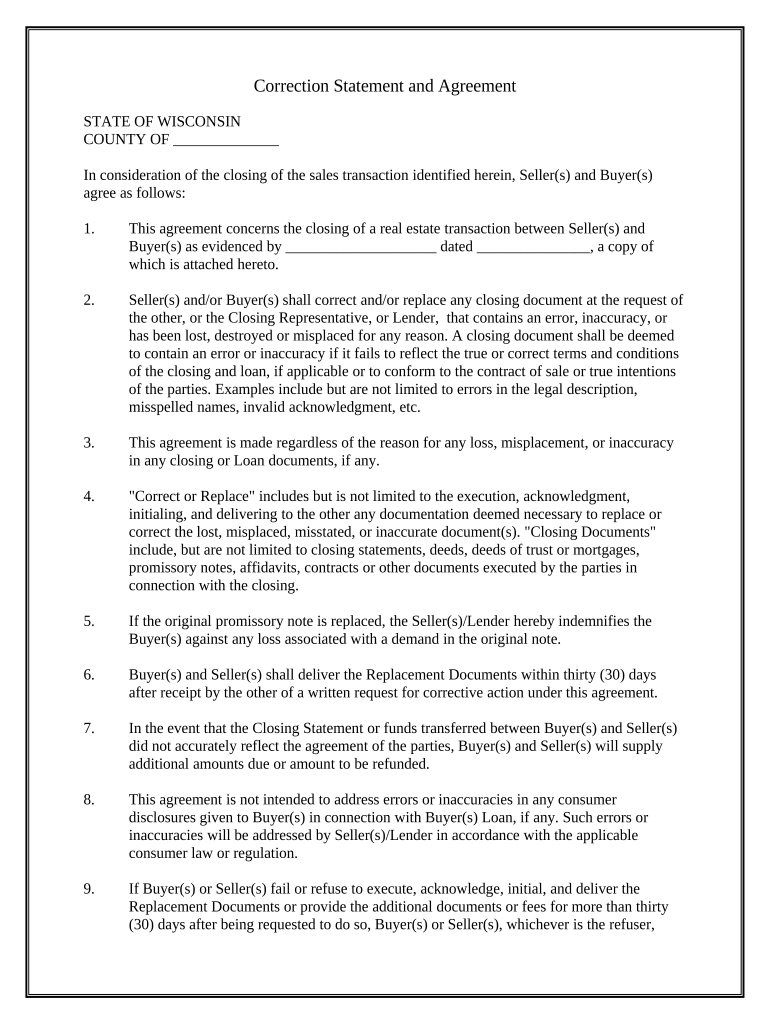
Correction Statement and Agreement Wisconsin Form


What is the Correction Statement and Agreement Wisconsin
The Correction Statement and Agreement Wisconsin is a legal document used to rectify errors in previously filed documents or agreements. This form serves to clarify and amend any inaccuracies that may have occurred, ensuring that all parties involved have a clear understanding of the corrected information. It is commonly utilized in various legal and business contexts, making it essential for maintaining accurate records.
How to Use the Correction Statement and Agreement Wisconsin
Using the Correction Statement and Agreement Wisconsin involves several key steps. First, identify the specific errors that need correction. Next, fill out the form with the accurate information, clearly indicating the previous incorrect details. Once completed, all relevant parties must review and sign the document to validate the corrections. It is advisable to keep copies of both the original and corrected documents for record-keeping purposes.
Steps to Complete the Correction Statement and Agreement Wisconsin
Completing the Correction Statement and Agreement Wisconsin involves a systematic approach:
- Gather all relevant documents that contain the errors.
- Carefully read the instructions provided with the form.
- Fill in the form with the correct information, ensuring clarity and accuracy.
- Review the completed form for any additional errors or omissions.
- Obtain signatures from all parties involved to validate the corrections.
- Submit the form as required, either online or via mail.
Legal Use of the Correction Statement and Agreement Wisconsin
The Correction Statement and Agreement Wisconsin is legally binding when executed correctly. To ensure its validity, the document must comply with state laws and regulations governing corrections of official records. This includes obtaining necessary signatures and adhering to any specific filing requirements established by relevant authorities. Proper execution of this form helps prevent disputes and ensures that all parties acknowledge the corrections made.
State-Specific Rules for the Correction Statement and Agreement Wisconsin
Each state has its own regulations regarding the use of correction statements. In Wisconsin, specific guidelines dictate how the Correction Statement and Agreement must be completed and submitted. It is important to familiarize yourself with these rules, which may include stipulations about who can sign the document, how it should be filed, and any associated fees. Compliance with these state-specific rules is crucial for the document's acceptance.
Examples of Using the Correction Statement and Agreement Wisconsin
There are various scenarios in which the Correction Statement and Agreement Wisconsin may be utilized. For instance, a business may need to correct the name of an owner on a filed document, or an individual may need to amend their address on a legal agreement. In each case, the form serves to officially document the changes, providing clarity and legal protection for all parties involved.
Quick guide on how to complete correction statement and agreement wisconsin
Effortlessly Prepare Correction Statement And Agreement Wisconsin on Any Device
Digital document management has become increasingly favored by businesses and individuals alike. It offers an ideal environmentally friendly alternative to traditional printed and signed documents, allowing you to find the correct form and securely store it online. airSlate SignNow provides you with all the tools necessary to create, modify, and eSign your documents swiftly without delays. Manage Correction Statement And Agreement Wisconsin on any device using the airSlate SignNow Android or iOS applications and simplify any document-related process today.
How to Modify and eSign Correction Statement And Agreement Wisconsin with Ease
- Obtain Correction Statement And Agreement Wisconsin and select Get Form to begin.
- Utilize the tools we offer to fill out your document.
- Emphasize important sections of the documents or obscure sensitive information using the tools that airSlate SignNow specifically provides for that task.
- Generate your eSignature with the Sign feature, which only takes seconds and carries the same legal weight as a conventional ink signature.
- Review all the details and hit the Done button to save your updates.
- Choose your preferred method to send your form, whether by email, SMS, invite link, or download it to your computer.
Eliminate worries about lost or misplaced documents, tedious form searches, or errors needing the printing of new document copies. airSlate SignNow meets all your document management requirements in just a few clicks from your preferred device. Modify and eSign Correction Statement And Agreement Wisconsin to ensure seamless communication at every step of your form preparation with airSlate SignNow.
Create this form in 5 minutes or less
Create this form in 5 minutes!
People also ask
-
What is a Correction Statement and Agreement Wisconsin?
A Correction Statement and Agreement Wisconsin is a legal document used to amend or correct errors in previously filed documents. It ensures that all parties agree to the changes, avoiding potential disputes. By using this statement, individuals and businesses can maintain accurate and up-to-date records.
-
How much does airSlate SignNow cost for processing a Correction Statement and Agreement Wisconsin?
The pricing for processing a Correction Statement and Agreement Wisconsin with airSlate SignNow varies based on the subscription plan. We offer competitive pricing, which includes unlimited document signing and ease of use. You can choose from various plans that best fit your organization's size and needs.
-
What are the key features of airSlate SignNow related to the Correction Statement and Agreement Wisconsin?
airSlate SignNow provides several features for managing Correction Statement and Agreement Wisconsin, including electronic signatures, document templates, and real-time tracking. These features streamline the signing process, making it easier and faster to execute legal agreements. Additionally, our user-friendly interface helps you create and send documents effortlessly.
-
How can I integrate airSlate SignNow with existing tools for Correction Statement and Agreement Wisconsin?
airSlate SignNow seamlessly integrates with many popular tools and applications, enhancing your workflow for handling Correction Statement and Agreement Wisconsin. You can connect with platforms like Google Drive, Dropbox, and various CRMs for efficient document management. This integration ensures a smoother process when drafting and signing your agreements.
-
What benefits does airSlate SignNow offer for organizations dealing with Correction Statement and Agreement Wisconsin?
Using airSlate SignNow for Correction Statement and Agreement Wisconsin offers numerous benefits including increased efficiency, reduced paper usage, and enhanced security. Our platform ensures that your documents are securely signed and stored, minimizing the risk of data bsignNowes. Moreover, the time saved on manual processes allows organizations to focus on their core activities.
-
Is airSlate SignNow compliant with Wisconsin laws for Correction Statement and Agreement?
Yes, airSlate SignNow is designed to comply with Wisconsin laws regarding the signing and filing of Correction Statement and Agreement Wisconsin. Our platform ensures that all electronic signatures and documents meet the legal standards required in the state. You can confidently use our service for all your business documentation needs.
-
Can I use airSlate SignNow on mobile devices for Correction Statement and Agreement Wisconsin?
Absolutely! airSlate SignNow is fully functional on mobile devices, allowing you to manage Correction Statement and Agreement Wisconsin on-the-go. The mobile app offers the same features as the desktop version, ensuring that you can create, send, and sign documents anytime and anywhere. This flexibility enhances productivity for busy professionals.
Get more for Correction Statement And Agreement Wisconsin
- I am the petitioner co petitionerrespondent other identify relationship form
- I am the petitioner co petitionerrespondent form
- Parenting time disputes form
- Of the petitioner co petitionerrespondent to enforce the parenting time order entered by form
- District court county colorado court address respondent form
- Justia consent for search pursuant to colorado form
- The petitioner and co petitionerrespondent stipulate and form
- Order re modificationrestriction of parenting time form
Find out other Correction Statement And Agreement Wisconsin
- eSignature New York Fundraising Registration Form Simple
- How To Integrate Sign in Banking
- How To Use Sign in Banking
- Help Me With Use Sign in Banking
- Can I Use Sign in Banking
- How Do I Install Sign in Banking
- How To Add Sign in Banking
- How Do I Add Sign in Banking
- How Can I Add Sign in Banking
- Can I Add Sign in Banking
- Help Me With Set Up Sign in Government
- How To Integrate eSign in Banking
- How To Use eSign in Banking
- How To Install eSign in Banking
- How To Add eSign in Banking
- How To Set Up eSign in Banking
- How To Save eSign in Banking
- How To Implement eSign in Banking
- How To Set Up eSign in Construction
- How To Integrate eSign in Doctors