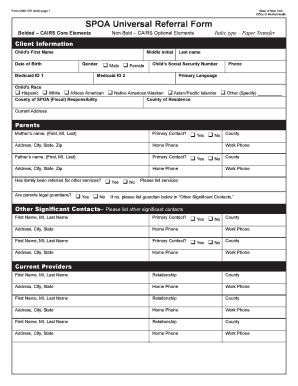
Cairs Omh Form


What is the Cairs Omh?
The Cairs Omh is a digital form used within the healthcare sector, specifically for managing and documenting patient information and services. It is designed to streamline the process of collecting data related to mental health and substance use treatment. This form serves as a critical tool for healthcare providers, ensuring compliance with state and federal regulations while facilitating better patient care.
How to use the Cairs Omh
Using the Cairs Omh involves several straightforward steps. First, access the form through the designated online portal. Once opened, carefully fill in all required fields, ensuring that the information is accurate and complete. After completing the form, review all entries for any errors or omissions. Finally, submit the form electronically, ensuring that you receive a confirmation of submission for your records.
Steps to complete the Cairs Omh
Completing the Cairs Omh involves a series of steps to ensure accuracy and compliance:
- Access the online portal where the Cairs Omh is hosted.
- Log in using your credentials to access your account.
- Fill out the form, providing all necessary patient information.
- Review the completed form for accuracy.
- Submit the form electronically and save the confirmation.
Legal use of the Cairs Omh
The legal use of the Cairs Omh is governed by various regulations that ensure the protection of patient information. Compliance with laws such as HIPAA is essential, as they mandate the confidentiality and security of health-related data. When used correctly, the Cairs Omh can be considered legally binding, provided that all necessary signatures and certifications are included during the submission process.
Key elements of the Cairs Omh
Several key elements are essential for the effective use of the Cairs Omh:
- Patient Identification: Accurate identification of the patient is crucial for data integrity.
- Service Details: Clear documentation of the services provided is necessary for compliance and billing.
- Signatures: Required signatures must be collected to validate the form.
- Confidentiality Statements: Including statements regarding the confidentiality of the information is important.
Who Issues the Form
The Cairs Omh is typically issued by state health departments or specific healthcare organizations that provide mental health and substance use services. These entities are responsible for ensuring that the form meets all regulatory requirements and is updated as necessary to reflect changes in laws or procedures.
Quick guide on how to complete cairs omh
Effortlessly prepare Cairs Omh on any device
Managing documents online has gained popularity among businesses and individuals. It offers an ideal eco-friendly alternative to traditional printed and signed papers, as you can access the correct form and securely save it online. airSlate SignNow equips you with all the tools necessary to create, edit, and electronically sign your documents promptly and without delays. Handle Cairs Omh on any device using airSlate SignNow's Android or iOS applications and enhance any document-related process today.
The easiest way to edit and electronically sign Cairs Omh seamlessly
- Find Cairs Omh and click Get Form to begin.
- Make use of the tools we provide to complete your document.
- Emphasize important sections of your documents or conceal sensitive details with tools designed by airSlate SignNow specifically for this purpose.
- Create your electronic signature using the Sign tool, which takes mere seconds and holds the same legal value as a conventional wet ink signature.
- Review the information and click on the Done button to save your modifications.
- Select how you wish to share your form, via email, SMS, invite link, or download it to your computer.
Eliminate concerns about lost or misplaced files, cumbersome form navigation, or errors necessitating the printing of new document copies. airSlate SignNow addresses all your document management needs with just a few clicks from any device you prefer. Edit and electronically sign Cairs Omh and ensure excellent communication throughout the form preparation process with airSlate SignNow.
Create this form in 5 minutes or less
Create this form in 5 minutes!
How to create an eSignature for the cairs omh
How to create an electronic signature for a PDF online
How to create an electronic signature for a PDF in Google Chrome
How to create an e-signature for signing PDFs in Gmail
How to create an e-signature right from your smartphone
How to create an e-signature for a PDF on iOS
How to create an e-signature for a PDF on Android
People also ask
-
What is the cairs omh login process?
The cairs omh login process is simple and straightforward. Users can access their accounts by visiting the airSlate SignNow website and clicking on the login button. After entering your credentials, you will be granted access to all the features and functionalities available through your account.
-
Are there any costs associated with cairs omh login?
The cairs omh login itself is free; however, utilizing the full features of airSlate SignNow may involve subscription fees. Pricing plans are available to fit various business needs, ensuring that users can choose an option that aligns with their budget. For detailed pricing, please check the airSlate SignNow pricing page.
-
What features are available after cairs omh login?
After completing the cairs omh login, users gain access to a rich set of features. These include the ability to eSign documents, send contracts, and manage workflows efficiently. The platform also offers templates and collaborative tools that enhance user experience and productivity.
-
How secure is the cairs omh login?
The cairs omh login is designed with security in mind, utilizing industry-standard encryption to protect user information. airSlate SignNow implements various security measures, including two-factor authentication, ensuring that your documents and data remain safe. Trust is our priority, and we continuously monitor for potential vulnerabilities.
-
Can I integrate other applications with airSlate SignNow after cairs omh login?
Yes, after completing the cairs omh login, you can integrate airSlate SignNow with various applications. The platform supports integration with popular software like Google Drive, Dropbox, and Salesforce, allowing for a seamless workflow. This interoperability enhances productivity and improves document management.
-
What are the benefits of using airSlate SignNow after cairs omh login?
Using airSlate SignNow after the cairs omh login offers multiple benefits such as increased efficiency and reduced turnaround time for document signing. The platform’s user-friendly interface simplifies the signing process for both senders and recipients. Additionally, it provides a cost-effective solution for businesses looking to streamline their document workflows.
-
Is customer support available if I face issues with cairs omh login?
Yes, customer support is readily available for users encountering issues with the cairs omh login. airSlate SignNow provides multiple channels for support, including chat, email, and phone. Our dedicated team is committed to helping you resolve any issues quickly and ensuring a smooth user experience.
Get more for Cairs Omh
Find out other Cairs Omh
- Electronic signature California Finance & Tax Accounting Warranty Deed Fast
- Can I Electronic signature Georgia Education Quitclaim Deed
- Electronic signature California Finance & Tax Accounting LLC Operating Agreement Now
- Electronic signature Connecticut Finance & Tax Accounting Executive Summary Template Myself
- Can I Electronic signature California Government Stock Certificate
- Electronic signature California Government POA Simple
- Electronic signature Illinois Education Business Plan Template Secure
- How Do I Electronic signature Colorado Government POA
- Electronic signature Government Word Illinois Now
- Can I Electronic signature Illinois Government Rental Lease Agreement
- Electronic signature Kentucky Government Promissory Note Template Fast
- Electronic signature Kansas Government Last Will And Testament Computer
- Help Me With Electronic signature Maine Government Limited Power Of Attorney
- How To Electronic signature Massachusetts Government Job Offer
- Electronic signature Michigan Government LLC Operating Agreement Online
- How To Electronic signature Minnesota Government Lease Agreement
- Can I Electronic signature Minnesota Government Quitclaim Deed
- Help Me With Electronic signature Mississippi Government Confidentiality Agreement
- Electronic signature Kentucky Finance & Tax Accounting LLC Operating Agreement Myself
- Help Me With Electronic signature Missouri Government Rental Application